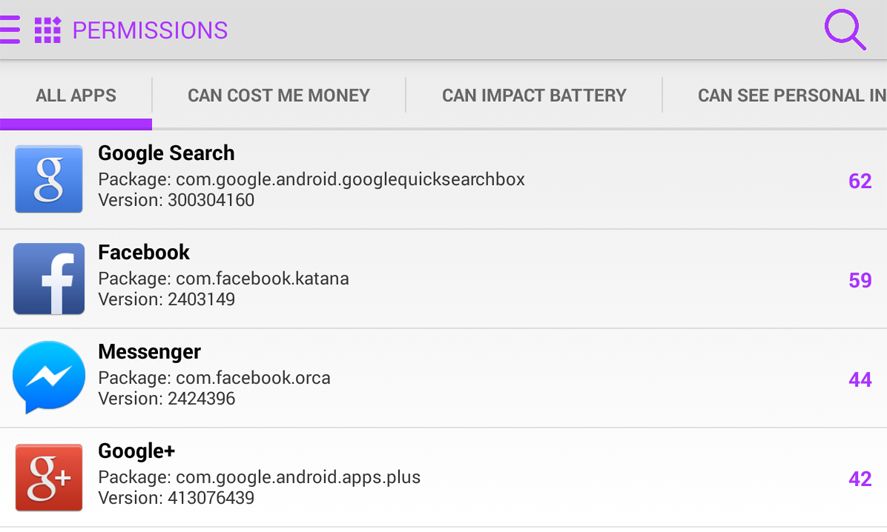Just as you normally don’t read every license agreement when you install a program, you also probably don’t take into account the permissions required for the apps you install on your Android device. These permissions tell you what the program can do, and in many cases, could be an warning sign of a malicious software. F-Secure App Permissions is a free tool that shows you the permissions required by each app, among other useful data.
The app can create rankings of your installed apps based on a series of parameters: required permissions, inclusion of in-app purchases, required personal information, location information, launch-on-system-startup options, and the ability to make system changes. Just for kicks, guess which popular apps are the most indiscreet? Have a look at the image below.
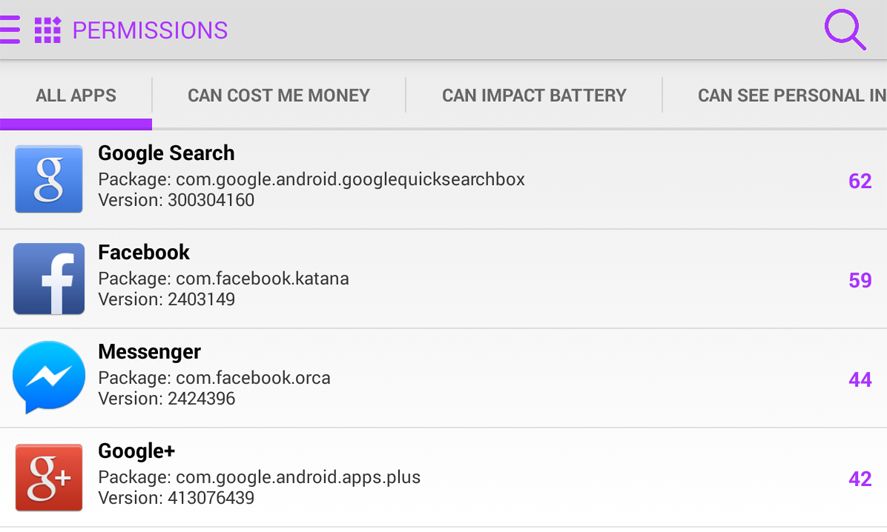
When you click on each app you can view the origin where you downloaded the APK file; in fact, in the left drop-down menu there’s the option to filter apps according to whether they’ve been installed from Google Play or from other sources. You already know that here on Uptodown we offer secure downloads of Android apps, but you have to be really careful with other sites!
When you click on one of them you’ll also see the app’s version, size, date of installation, and the permissions it utilizes, broken down and explained one by one to better understand how they work. You can even share this data to your social networks in order to provide warnings or recommendations to your friends.
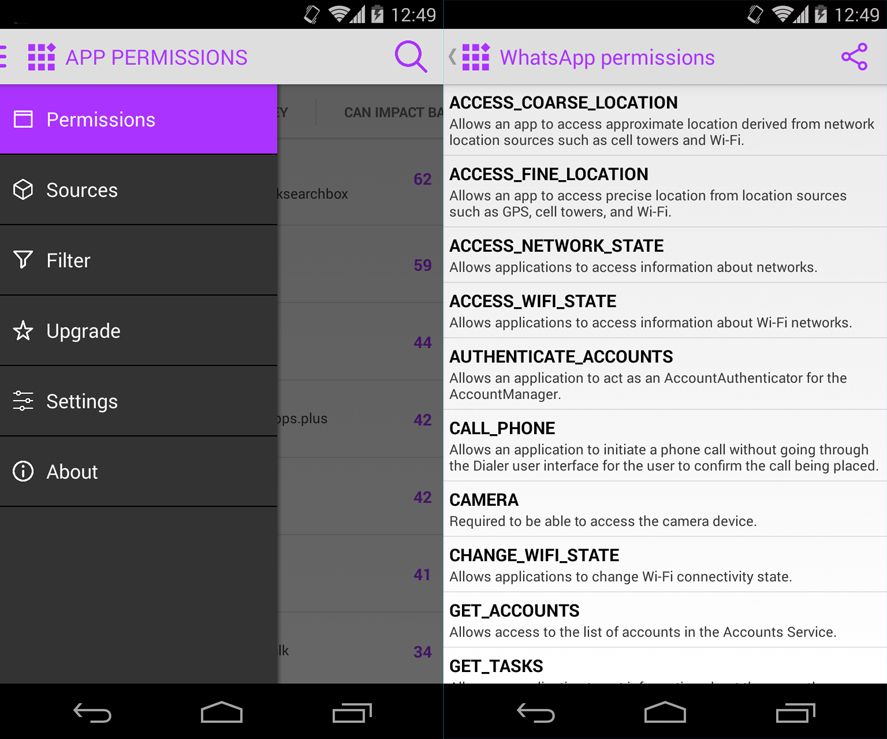
For advanced users you can also filter searches to detect particular actions done by apps. Malware on Android is a real problem, as seen in recent cases such as the Android adaptation of the ‘police virus’, although in most cases some sort of user action is required to be infected. Thus you need to be attentive to what you’re installing and keep up to date on the features and permissions requirements.