Whether you manage the page for a particular brand or you’re just terribly vain, getting Instagram followers is a science you can seek to perfect by following a series of basic tips. Although most of them are based on common sense, there are a few good habits to help you speed up the process. So without further ado, here are five tips that cover most of the factors you need to take into account.
Public interesting content (Duh!)
Before we turn to more specialized tactics, best to mention the obvious: Instagram is an eminently visual network, meaning you should pay close attention to everything related to the eyes. We are the kingdom of kittens, fluffy clouds, and espadrilles posed exquisitely on a beach of fine sand. You need to be consistent with the aim you’re trying to achieve when you upload photos, and choose a particular path to go down.
For all practical purposes, there are two types of “Instagrammers”: those who use it as a gallery for their own photos, and those who use it as a Tumblr. The first are the platform’s earliest, native users, those who generate their own content and share their lives with others, sweetened with a touch of sepia filter or an evocative frame. Others simply reuse images from other places centered on a particular theme.
To better explore the branches of the path you can go down, a good example would be this unofficial Instagram for Game of Thrones, which posts content related to the popular series and serves as a point of encounter for fans, with more than 130,000 followers. Other cases reflect how posts of your own interesting photos can be more successful than many famous artists and celebrities. For an example, look no further than this account to see the media power of a good hiney, with two-and-a-half million followers. In comparison, we’re all nobodies.
Use hashtags
Instagram has inherited the intensive use of hashtags that organizes its enormous quantity of images and allows coherent content searches. Not sure yet what these little info tags preceded by a hash symbol actually mean? Never fear, and have a look at this piece where we explain it.
If you want an uploaded image to reach many more users than just your own followers, you just have to add to the description field a few hashtags related to the photo in question. Although it doesn’t reach the level of Pinterest, Instagram is an interest network, and many users do searches on the topics that interest or attract them through the Explore > Search > Hashtags section.
Here’s another example adapted to modern times: You’ve just published a snapshot of a rather sexy cocktail that you’re enjoying in a pub in central London. In the description field you put the phrase that you want to use to describe your post, and then the hashtags #London #Piccadilly #Gin. If your photo is attractive enough, users will find it through searches related to those three terms.
Interact with other users
To get back to common sense: if you’re talking about a social network, the norm is for interaction between users to be bi-directional. Although you might be able to distinguish yourself just by posting a few things, if you create “extra” threads of conversation with others, the process will be much faster.
Clicking like or commenting on other people’s posts will make your profile visible to people that would be very difficult to get access to in any other way. What we should take into account is the follower bandwagon effect. The negative effects of “follow me and I’ll follow you” on Twitter are well-known by all: the need to use external administration programs to read your timeline and a marked sensation of artificiality, which can even scare many people off. Careful with this tactic!
Share on social networks
If you have a visible enough profile on other social networks you can take advantage of the followers you have there to attract them to Instagram. To be specific, you can link your Facebook, Twitter, Tumblr, Foursquare, and Flickr accounts.
Although from the app itself you can select the social networks where you’d like to publish your Instagram photo, by accessing Options > Content-sharing services configuration you’ll have extra options, such as to automatically like the post on Facebook or set a default geolocation option on Foursquare.
Use external tools
There are many external tools that add features to Instagram, but we’re going to focus on the two features that users tend to want most. If you want a stats tool to analyze your traffic and growth on the social network, you can turn to Statigram, a browsing tool that you can associate with your account.
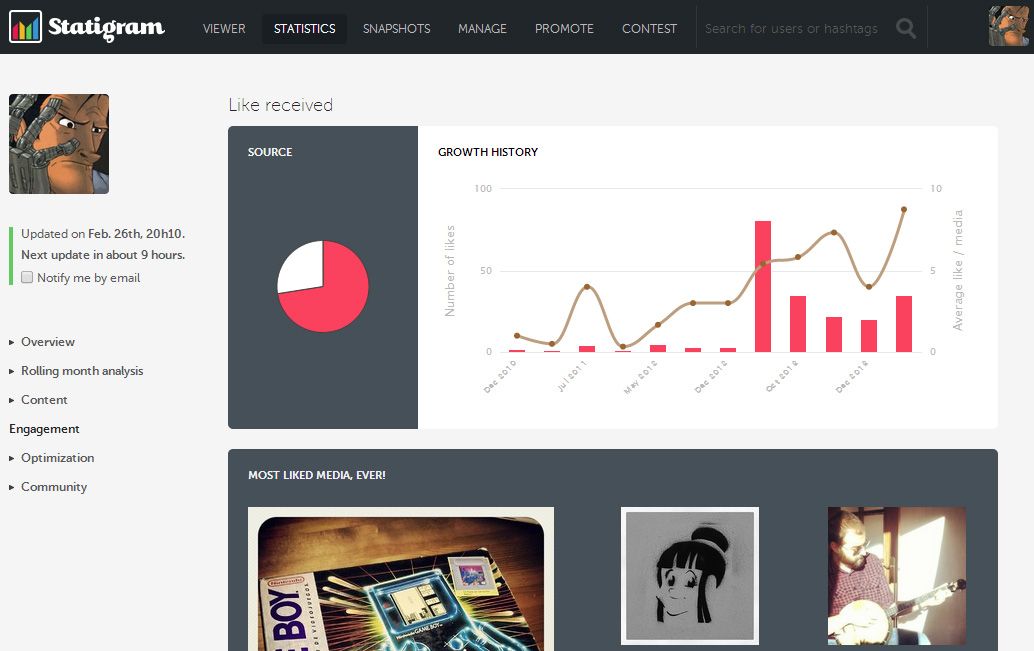
The other matter on the agenda is that from Instagram you can only officially post photos using its smartphone client. Luckily, there are tools out there such as Gramblr so you can directly upload images from your desktop computer, with clients for both Windows and Mac OS X. Another alternative could be to use an Android emulator like BlueStacks with which you can launch the Android app itself on your desktop.

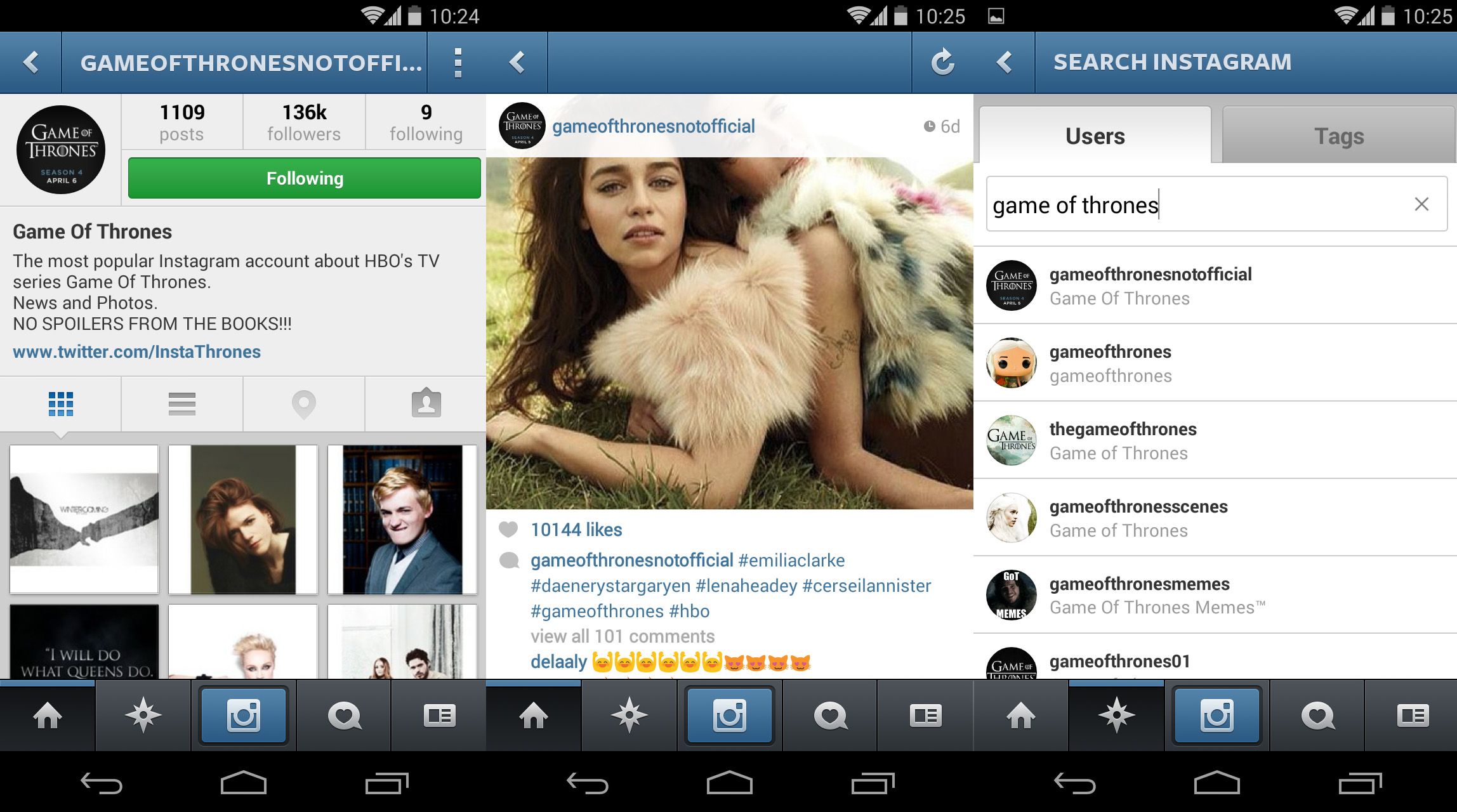
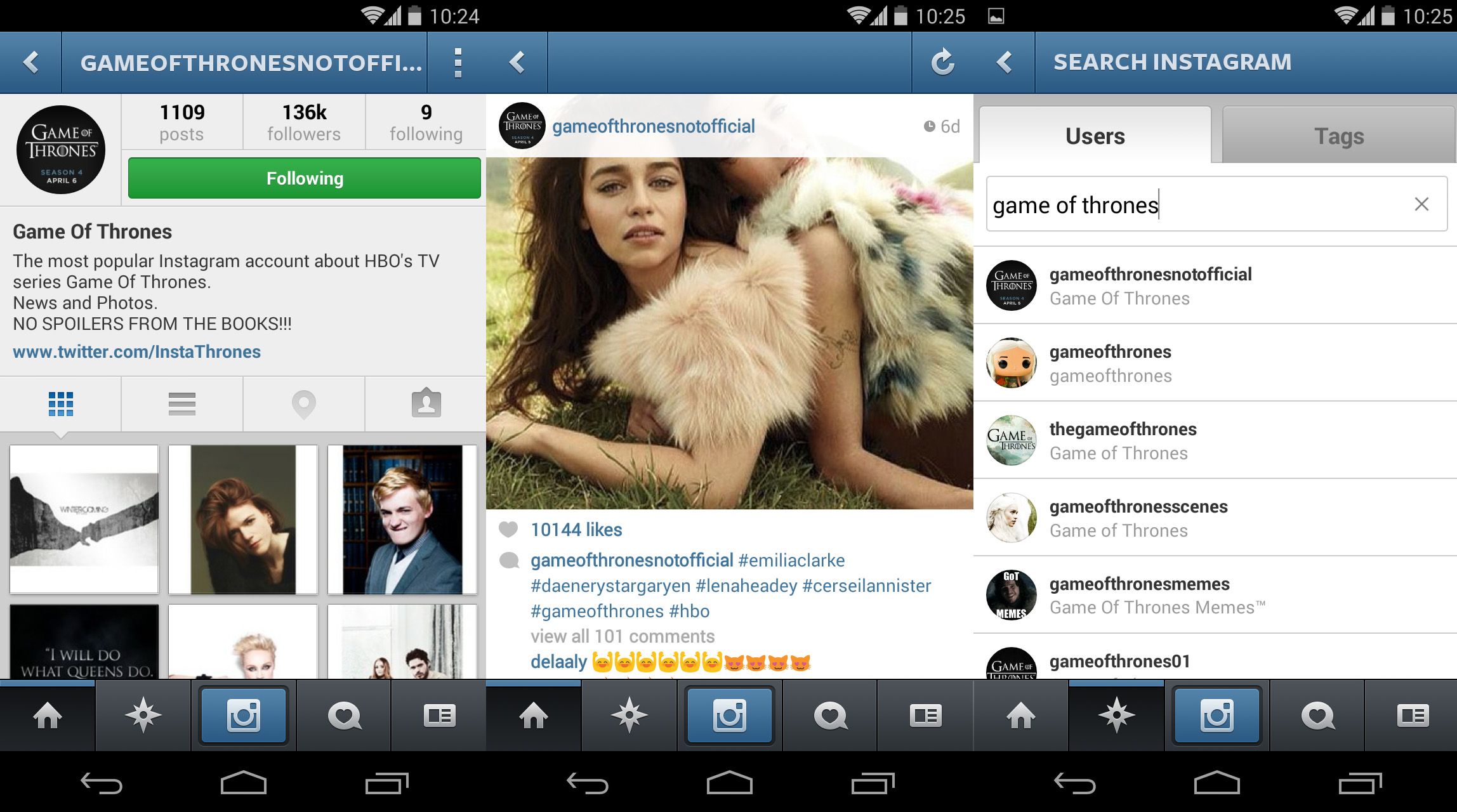
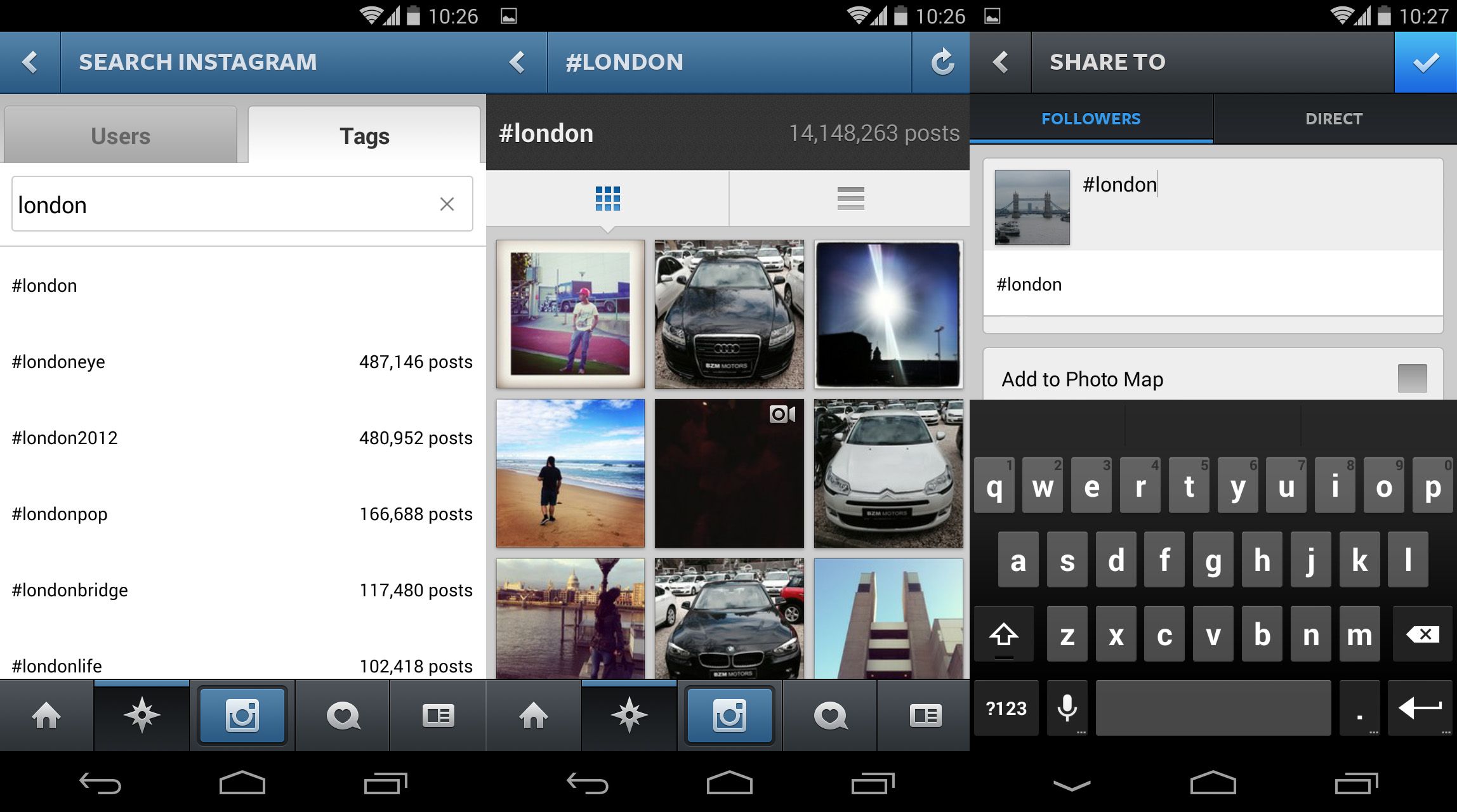
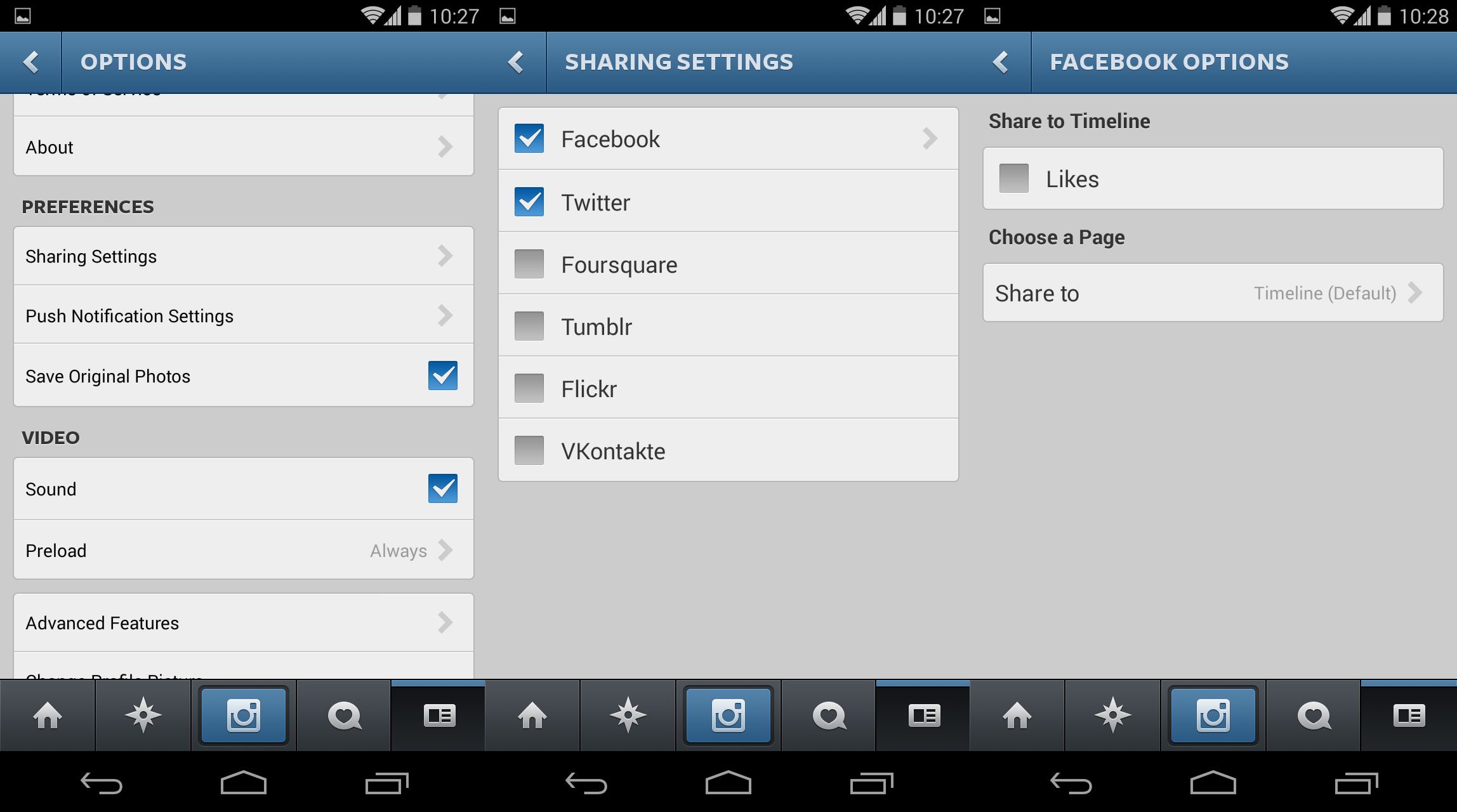










hiiiii
Hello, i believe that i saw you visited
my blog so i got here to go back the want?.I am attempting to find issues to improve my website!I assume its ok to use some of your concepts!!
What’s Taking place i’m new to this, I stumbled upon this I’ve found It absolutely useful
and it has helped me out loads. I hope to give a contribution & assist different customers like its aided
me. Good job.
Hi fellas, if you want to grow your instagram you should try: instagram bot. It can follow on autopilot.