Thanks to the growing potential of our smartphones, it’s getting easier to take your classic console emulators along with your on portable devices. There are a host of apps to emulate all sorts of platforms, but thanks to RetroArch you get more than 20 emulators in a single app.
Retroarch is an Open Source multiplatform project that aims to create the definitive interface from which all sorts of emulators are launched, unifying the menu system and configuration for all of them. That is, you won’t have to enter and configure each emulator seperately. You’ll simply select one of the many emulators already included in the app, and then the game you wish to run, and then the platform will do the rest.

Below are the emulators currently included in Retroarch:
- Bsnes (Super Nintendo)
- DeSmuME (Nintendo DS)
- FCEUmm (NES)
- Final Burn Alpha (Arcade)
- Gambatte (Game Boy/Game Boy Color)
- Genesis Plus GX (Consolas Sega 8 y 16 bit)
- Handy (Atari Lynx)
- MAME 2003 0.78 (Arcade)
- MAME 2010 0.139 (Arcade)
- Mednafen Neopop (Neo Geo Pocket)
- Mednafen PCE Fast (PC Engine)
- Mednafen PSX (Playstation)
- Mednafen VB (Virtual Boy)
- Mednafen WonderSwan (WonderSwan)
- Mupen64Plus (Nintendo 64)
- Nestopia (NES)
- PCSX ReARMed (Playstation)
- Picodrive (Sega 16 y 32 bit)
- QuickNES (NES)
- SNES9x (Super NES)
- SNES9x Next (Super NES)
- Stella (Atari 2600)
- VBA Next (Game Boy Advance)
- VBA-M (Game Boy Advance)
As if that weren’t enough, it also includes emulators for certain engines to run particular video games, such as the PrBoom emulator to play classic titles from the DOOM saga, TyrQuake for Quake, or NXEngine for Cave Story. Why install several emulators for Android when you can have one that covers almost everything?
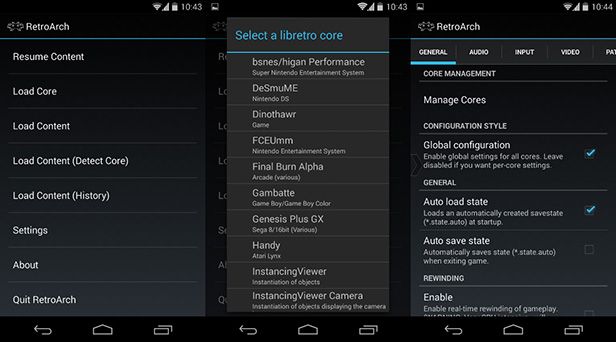
There’s nothing mysterious about the way it works. Once you’ve downloaded and installed the app, you’ll need to store the ROMs to emulate in any folder on your device’s internal memory. Within the app you can specify if that folder is the one to be used by default for all the emulators.
When it comes to the control system, it’s possible to configure virtual controls for the touchscreen in whatever shape, size, and layout you wish, not to mention the ability to map the buttons to an external physical gamepad connected by a microUSB to your smartphone or tablet. This option opens infinite possibilities, meaning you’ll be able to connect an Xbox 360 control to your tablet while you connect the latter to a TV with an HDMI micro converter. With a pair of cables you’ll have your multiplatform living room console ready in no time.

In terms of performance, it will exclusively depend on the power of your device. While it’s true that emulators for 8- and 16-bit consoles can be launched on smartphones with Android 3.0 and up, a smooth flow on games for Nintendo 64 or Playstation will require a latest-generation device.
On Retroarch’s official webpage you’ll find ports for a huge number of platforms, from Windows, Mac OS X, and Linux to Xbox, Gamecube, or PlayStation 3; but doubtless Retroarch’s real potential lies in using it on Android, since the iOS version requires you to jailbreak your device.









[…] been a couple of years ago now since we talked about RetroArch, a super-comprehensive multiplatform pack that contains a huge number of console emulators all in […]