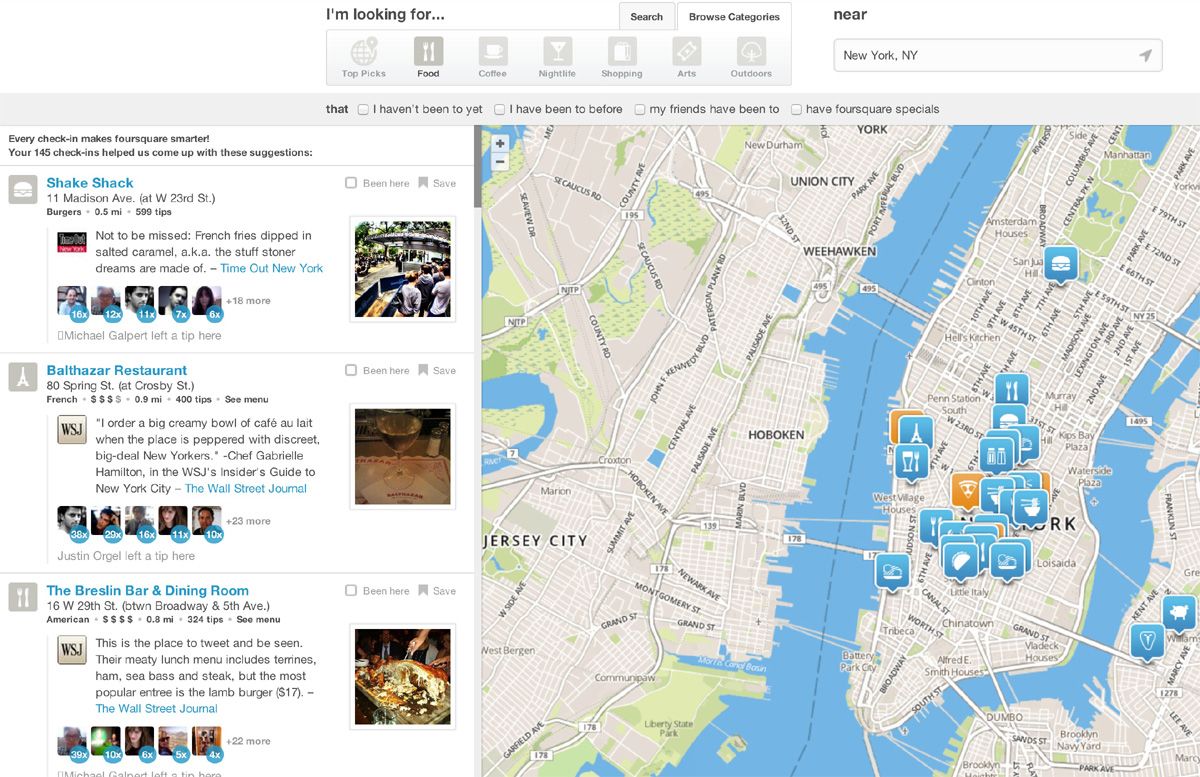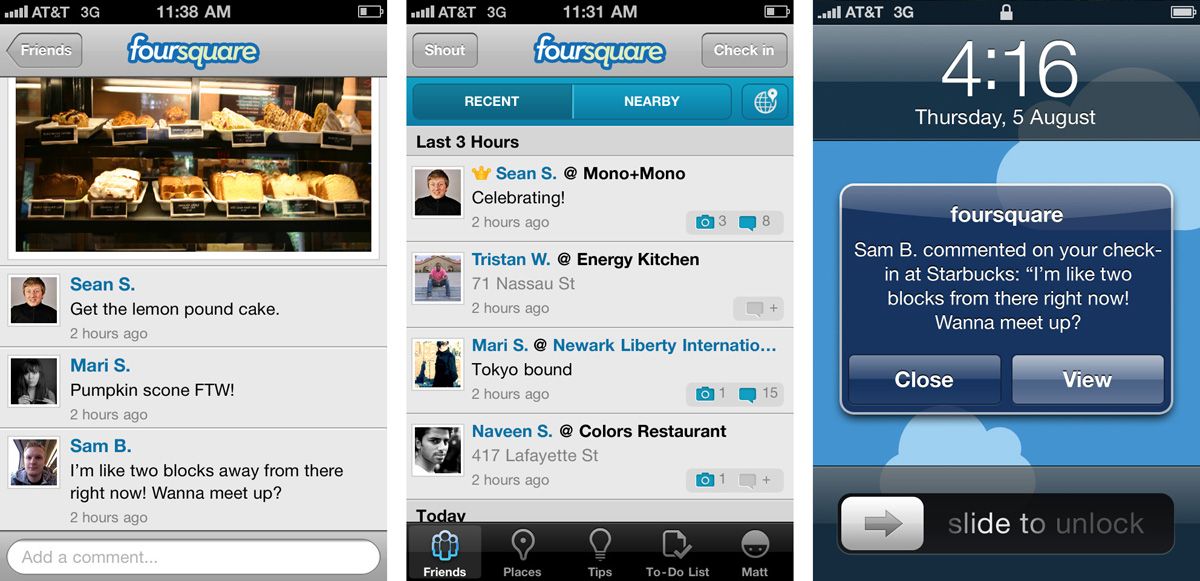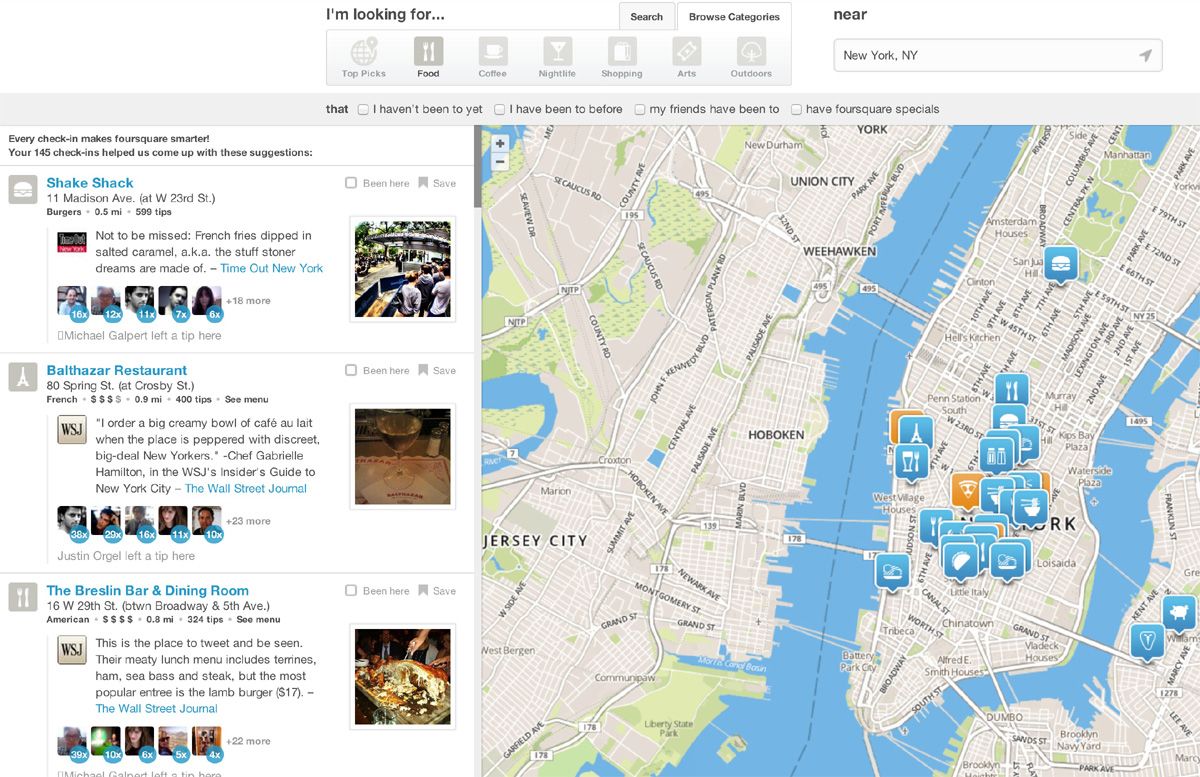The Internet and social networks let you share with others all sorts of personal information. Since it was launched in 2009, Foursquare has taken full advantage of this trend, offering a geolocation service to let your contacts know where you are at any given time, allowing you to peg your location on a map so you can share your experiences wherever you go, with the added bonus of becoming a fun social game to see “who goes the most places.”

Foursquare is an app for iOS and Android with which you can share your exact location on the map with all your contacts on all sorts of social networks, whether with friends from Facebook, Twitter, or via Foursquare’s own web service.
The app, which makes full use of all the geolocation options that mobile devices offer these days, works on basis of the points on the map that its own users mark on the social network. This means the map shows practically any establishment, public or private building, or even simply a street that you’re looking for, and also who else has been there before.
How to use it
Those just getting started on this social network will likely find their first session rather complicated, but it’s really as simple as selecting the site where you want to “check in,” that is, the place where you want to mark your position, then click “Explore the area.” Once you click on that option, a menu will drop down where you can choose one of the most popular places of recreation in the area divided into categories: special, food, nightlife, coffee, stores, places of interest, or arts and entertainment, among many others. You can search for the place you currently are or where you want to go just by click on it, meaning that besides just being a social tool, it serves as a travel guide for finding places of interest.
One way to quickly search for what you need is to click on the blue icon that you’ll see on the lower part of the screen, and the places closest to where you are will directly appear. If you don’t find the place you’re looking for on any of the lists, you can search for your destination or your location by typing the name right into the search bar, and if it doesn’t exist you can create the place yourself so that you can improve Foursquare’s already vast database.
Features
Foursquare offers endless possibilities to users, whether it be to help you find the place you want to go along with the appropriate directions, learn the contact information of the establishment you’re looking for, or simply discover interesting places to visit in a certain area.
It also offers you the basic options of any social network, such as sharing your location with your friends on Foursquare, Facebook, or Twitter, sharing comments, or even leaving tips or recommendations for the places that you visit, accompanied by photos to illustrate.
Foursquare also has a system of achievements and badges that you can win as you travel. In this way, you can be an adventurer if you travel more than 10 times outside your own city, an explorer if you do it more than 25 times, or a bee hive if you check in at a location where more than 50 other people have checked in on the same day.
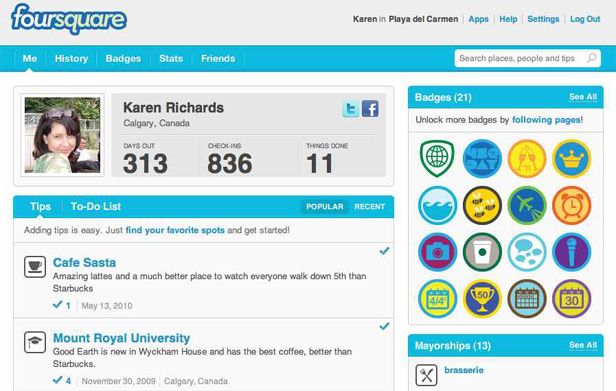
In addition, you can become the “mayor” of any place when you become the user with the most check-ins in that particular place, and compete with your friends to get the highest number of global points each week, which will be added to your profile in different quantities whenever you check in at a location.
Configuring your privacy settings
The basic recommendations for a minimum level of privacy on Foursquare are based on never checking in at your own house or giving its address, not adding anyone you don’t know to your friends list, not sharing your phone number, and not linking the account with Facebook or Twitter, since all of your check-ins will then be publicized to your entire network and you shouldn’t always share all of your locations. In any case, these are all common-sense recommendations, but it never hurts to be reminded!
Download Foursquare on Uptodown
Android version | http://foursquare.en.uptodown.com/android
iPhone version | http://foursquare.en.uptodown.com/iphone
Official webpage | https://foursquare.com