We’ve all read an article or study that has so much information that you’re easily lost by the second paragraph because you aren’t able to absorb so much information in such little time. When you need to get a large amount of information and numbers into a small amount of space, it’s best to use an infographic to help people understand the information. If you need to create an infographic of this type, you can use one of these tools to easily create your own professional one without having to be an expert in graphic design.
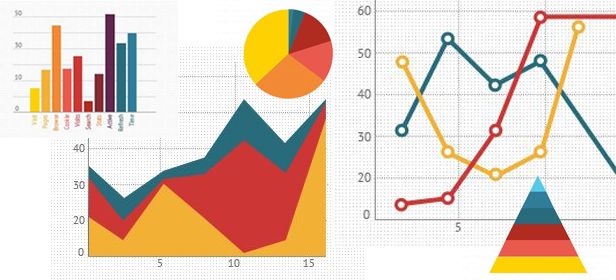
Using graphs, tables, and diagrams to show how things work helps people understand and makes the text easier to read, making it much more likely that your paper, study, or article will be read in its entirety. For any type of information that has too much data for the reader, you can create any graph easily without driving yourself crazy using an Excel spreadsheet.
Infogr.am
It is a completely free-web app that allows you to create both graphs and maps using template designs to include in your project as a complete infographic. This app has a large variety of tables and diagrams: bar and column graphs, pie graphs, wordclouds, and hierarchy pyramids, among other features. It allows you to edit all of them on a spreadsheet similar to Excel where you can insert images, video, text, and maps.

On the other hand, if what you are really looking for is to create an awesomely gorgeous infographic, infogr.am has 10 template designs—four of which are for Pro users—that allow you to change the data and design so you can start building your own infographic. Once your infographic is ready, you can publish it on the website itself, share it on social networks such as Facebook, Twitter, Pinterest, and Google+, or upload it to other sites as you choose.
Download Infogr.am on Uptodown | http://infogr-am.en.uptodown.com/webapps
Official website | http://infogr.am/beta/
Easel.ly
This platform created for viewing data allows you to create your own infographics in just a few short steps. All you have to do is select a template, and then customize it by modifying the text, icons, and colors that appear by default, or even by uploading newly created infographics that you made with Infogr.am. Thanks to being able to edit the colors and text, and add shapes and objects to your infographic, the result will be comparable to that of any professional.

Easel.ly has 10 designs with different themes to help you get going on your project. Once it is finished, you can share it with a link or embed it on a website. What’s noteworthy about this web app is that you can download the infographics in PDF, JPEF, and PNG formats to print off if you need to turn in a hard copy of the project.
Download Easel.ly on Uptodown | http://easel-ly.en.uptodown.com/webapps
Official Site | http://www.easel.ly/
Vizualize.me
In our fast-paced world with easy access to information, infographics can also be used for your personal life. What could be better than an infographic that sums up your entire résumé in a clear and original way? Vizualize.me allows you to create infographics of your cover letter so you can impress the company you’re applying at to make sure that they’ll see all the information in your résumé.

This platform has six designs and six color schemes so that you can choose the one that best suits your needs and preferences. Vizualize.me allows you to summarize your entire professional experience, schooling, the language you speak, and other qualities in a complete and simple graphic. The best thing of all is that you don’t even have to fill out the information by hand. All you have to do is link the web app to your LinkedIn profile, and your résumé will be created automatically.
Download Vizualize.me on Uptodown | http://visualize-me.en.uptodown.com/webapps
Official Website | http://vizualize.me/






