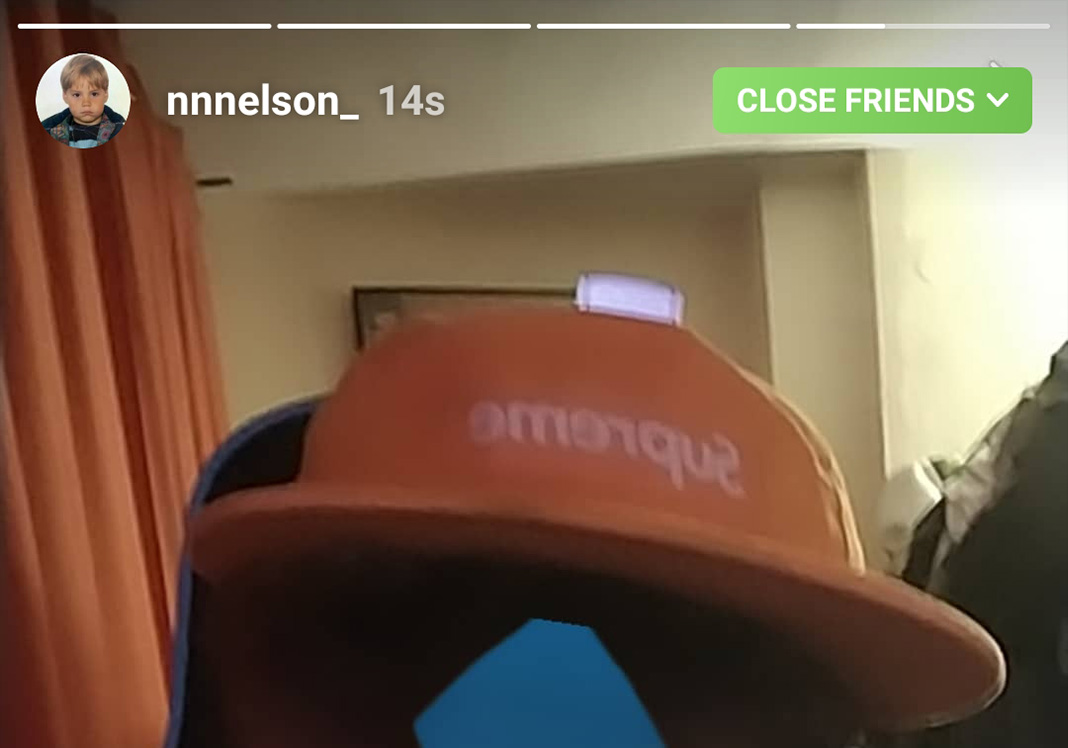The close friends feature in Instagram lets you create a list of users who you can share exclusive content with, and not allow anyone else to see it. In Instagram Stories, you can share short-lived content for only these people and none of your other followers will see it. We’re here to tell you how to edit your list of close friends on Instagram and add all the people who you want to give exclusive access to the content in your profile.
We upload all sorts of stories to Instagram and we don’t always want all our family members or co-workers, for example, to see it. If the content that you’re going to upload is personal and specific, you may want to choose exactly what friends and followers can see it and which ones can’t.

Close friends on Instagram
By default, the stories you share on Instagram can be seen by your followers or anyone who accesses your profile if it’s public. But if you want your stories to be more exclusive or specific, you can create a list of people who you trust and share content only with them.
Only you will know which users are on your close friends list and they won’t be notified. The users you add or don’t add to the list will never receive any sort of notification to let them know one way or the other. Plus, the people who aren’t selected will never know that you even uploaded a story.
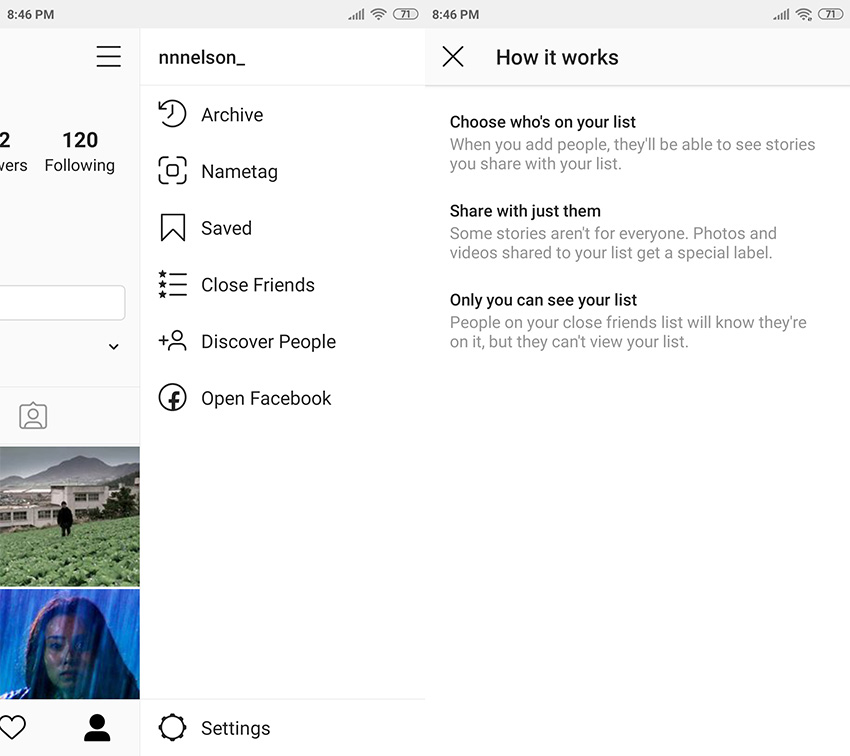
To set up your list of close friends in Instagram, you just have to go to your profile, tap on the three lines in the upper right corner of the app, and go to “Close Friends.” In this menu, you can select who you want to add to your list. You can tap on “Suggestions” so that Instagram recommends some users who you tend to interact with who you may want to add. Or you can simply start adding names to the list. You’ll have to search for each person individually that you want on your list and tap on the green “add” button to add them to the list.
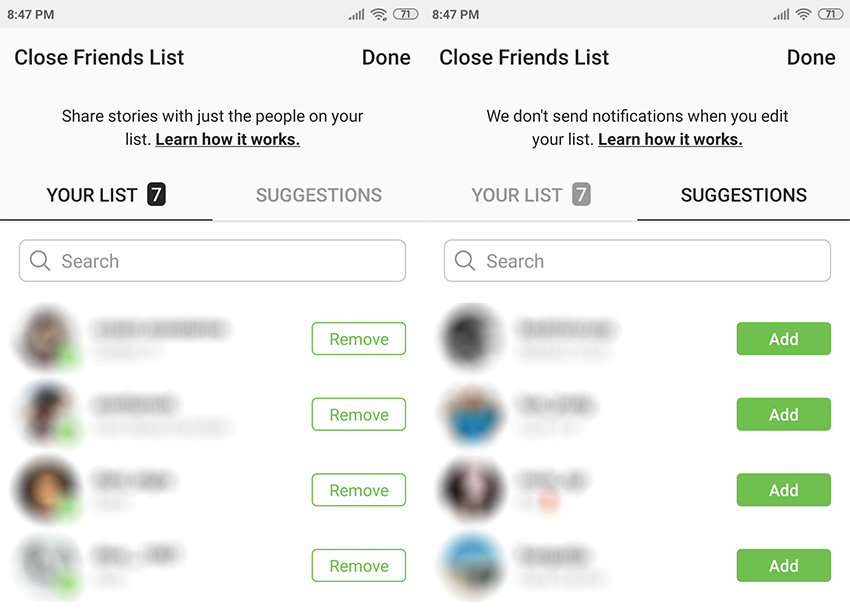
In the tab “Your List” you’ll see the people you have added and on their profile photo, you’ll see a tiny star to make them stand out from the rest. At any time, you can tap the “Remove” button to take any user off the list of close friends.
You can also access this list from your stories. Go to the option to post one and tap on the settings icon in the upper left corner. From there, you can access the story controls and select the “Close Friends” option to add your contacts.
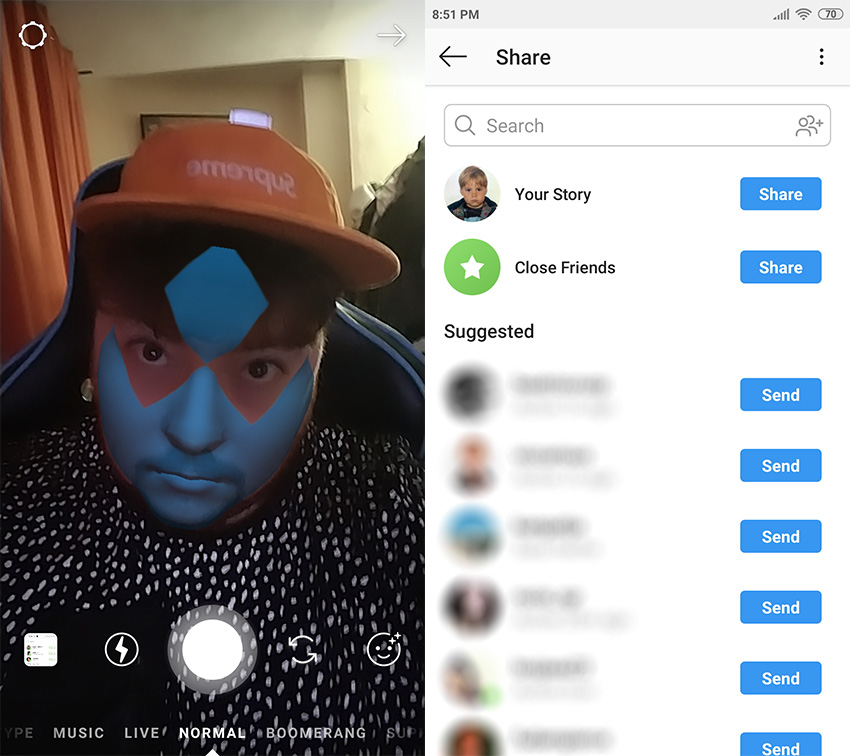
Sharing content with close friends
Now, when you upload a story, you can choose if you want all your followers to see it or only your closest friends. Just go to Instagram, follow the normal process for uploading a story, and tap on “Close Friends” in the lower left part of the screen. You’ll have all the same possibilities and you can add and edit your story as usual. To differentiate between these stories and normal ones, you’ll see a green tag in the upper right corner that indicates that you’ve only shared it with your list.
For your close friends, they’ll see your story with a green circle around them instead of the regular blue circle. For the followers who aren’t on your list, they won’t see a thing.