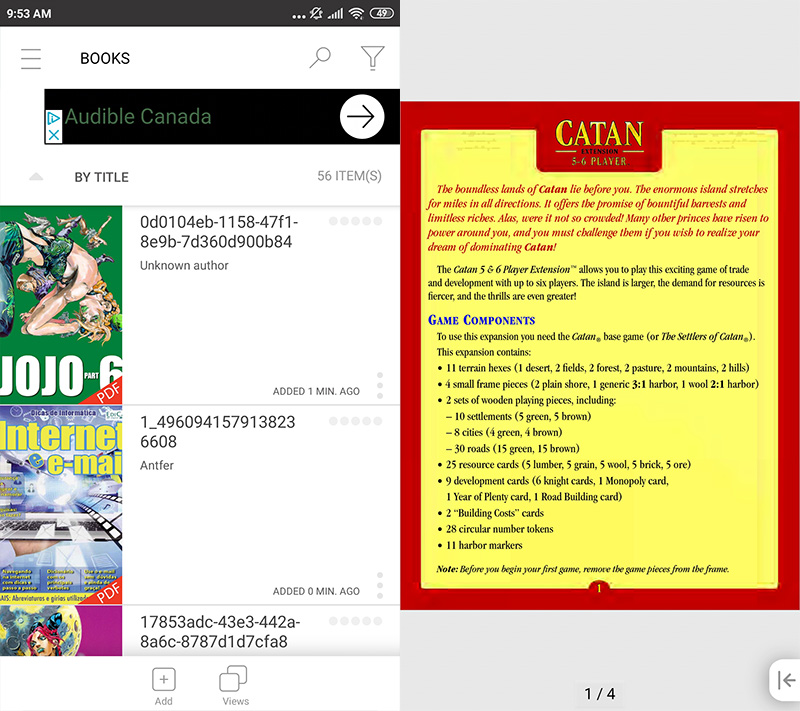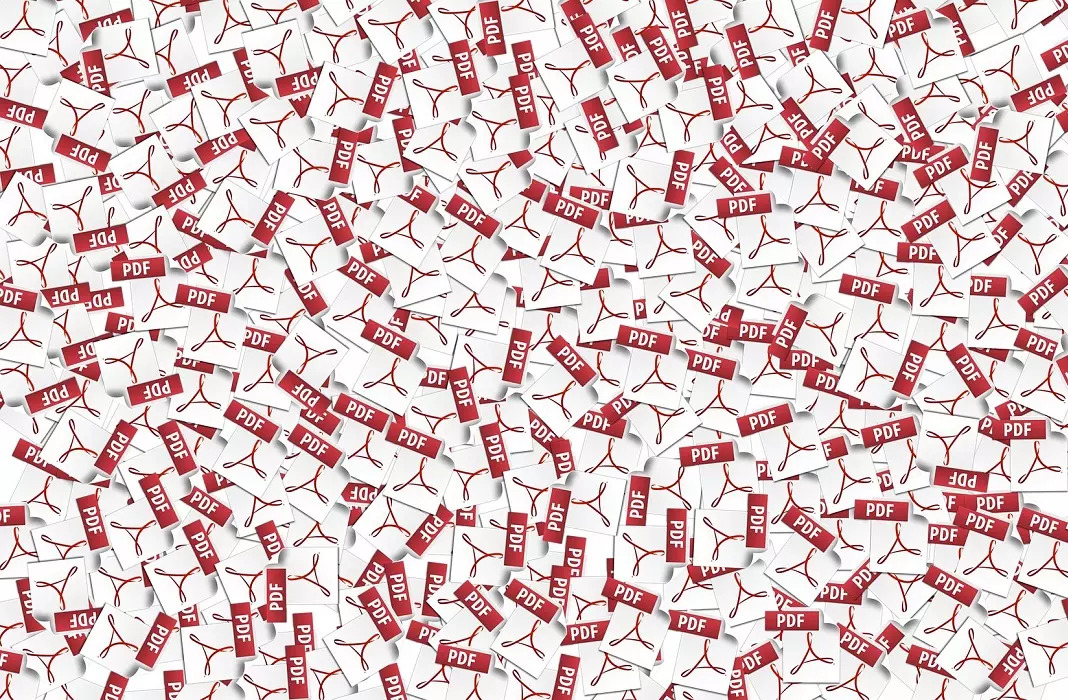Many of the documents you work with on a daily basis are most likely in PDF format. Restaurant menus, bus schedules, train tickets, the list goes on. That’s why we’ve put together a list of the best apps for reading PDFs on your Android smartphone. You’ll be able to read, edit, or even convert files to this format.
It’s a good idea to have at least one of these apps installed for when you need to open any type of file and you can’t download an app at that time. With any of these PDF readers, you’ll be able to read those important or urgent documents anytime.

Apps for reading PDFs
PDF is short for Portable Document Format and it can contain any sort of text, multimedia elements, videos, sound, links, or page thumbnails. The main feature of a PDF is that it doesn’t lose its format when it’s sent to another user or you download it, like what can happen with other text documents or images according to their format or the app you use to open them. That said, we’ve put together some of the best apps for reading PDFs on your smartphone or PDF readers.
These apps do more than just open documents though; you can also sign documents or make corrections to the document. You can edit, underline, or sign any PDF with the software we list below.
Adobe Reader
Adobe Reader is the top reader that exists. The classic app for reading and editing PDF files is known for its PC version, but it also has an official app for Android. This is similar to the conventional Adobe Reader and lets you open these types of files even if they’re password-protected. You can share them with other users, make notes, or even underline what you consider to be most important.
It’s one of the most complete and useful apps that you can download if you’re looking for one of the best PDF readers for Android. Plus, it provides you with all sorts of reading modes: continuous scroll, one page mode, zoom in or out, adjust text size, or read in Night Mode so your eyes don’t get tired as you read any file. [Download]
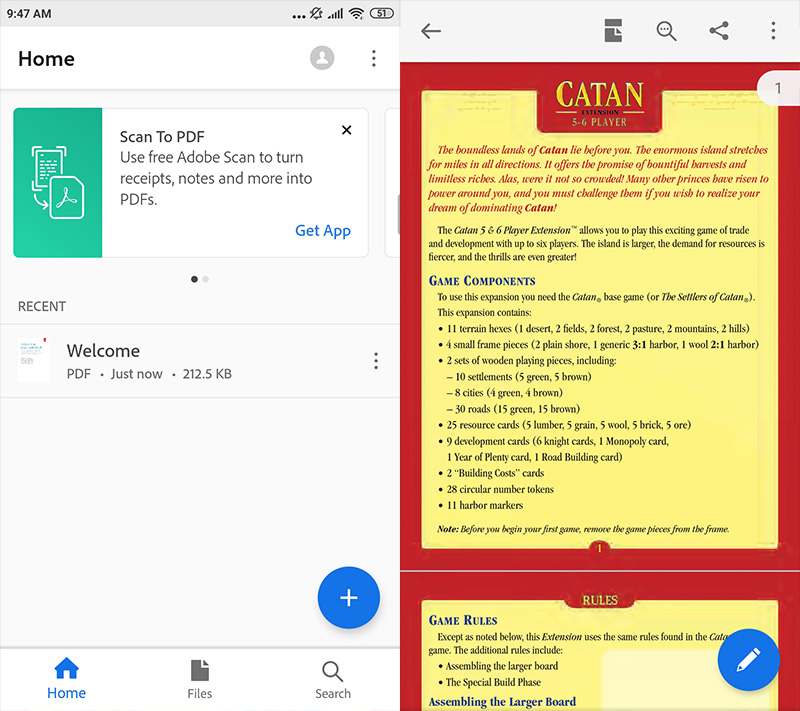
Google PDF Viewer
Google has apps for practically everything, so of course they have one for reading PDFs. If you’re looking for a basic app that does what it promises, this could be the best option. It’s hassle-free and the only thing it lets you do is read files, zoom in on the doc to read up close, or search in the file. Simple, convenient, and practical. Plus, it’s a lightweight app that will take up very little space on your device.
If you don’t work on your smartphone all that much and you don’t need big features like underlining, taking notes, or editing, then this app is useful and lets you do the basic actions necessary. It won’t bother you in the app drawer and it’ll save the day when it comes to reading a PDF. [Download]
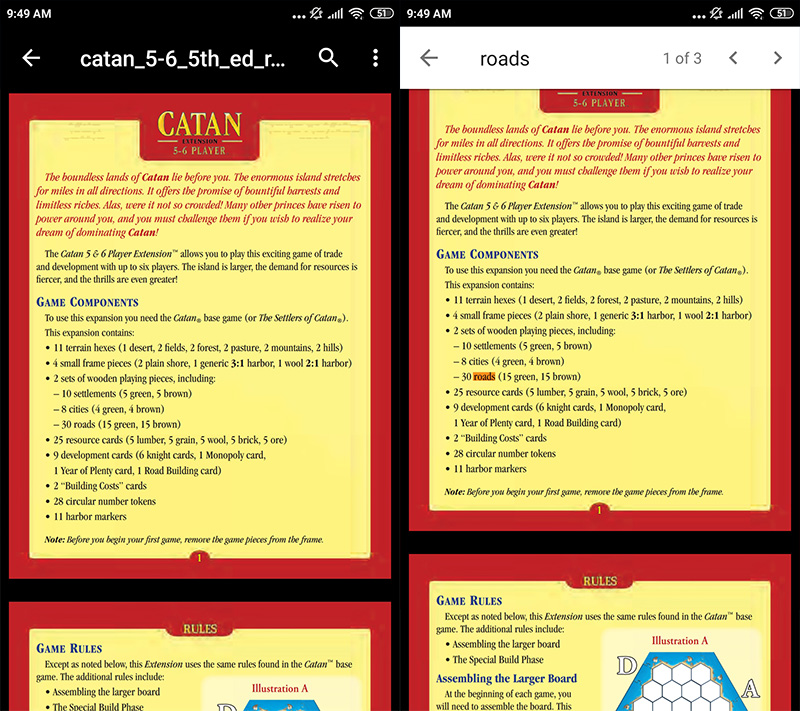
Polaris Office
Polaris Office is a much more complete app than the previous ones listed. It’s not a simple PDF reader, but instead an office management tool for creating and editing any type of document. It’s the best option if you’re looking for one of the best apps for reading PDFs, and also other types of formats like TXT or HWP. You can view and edit practically any type of document you download. It also lets you transform text files into PDF from your smartphone.
Polaris Office lets you store all the edited files in the cloud. You can use all sorts of services like Dropbox or Google Drive, or even in the account of the app itself. This is especially useful if you want to work and you need to access your files from different devices. Plus, it has a version for PC and tablets if you want to finish on your smartphone something that you started on your work computer. [Download]
Xodo Docs
Xodo Docs is one of the most complete PDF readers that you can find on Android. It’s one of the best apps for reading PDFs, highlighting, making notes, signing, or sharing. You can read any file you download or receive, and also make notes and sign it to send it back. As a PDF reader, it’s one of the most comprehensive, letting you mark pages as favorites and open multiple tabs with different documents in case you need to compare or read two documents at the same time with the page divided.
It’s also one of the most complete apps for editing PDFs. You can sign what you need and even underline, write, or draw on any page. You can add arrows or circles, with it being one of the best editing tools in this field. It’s ideal for correcting documents from your smartphone. Plus, you can sync all the changes you make in a file that will automatically be save in Dropbox or Google Drive. [Download]
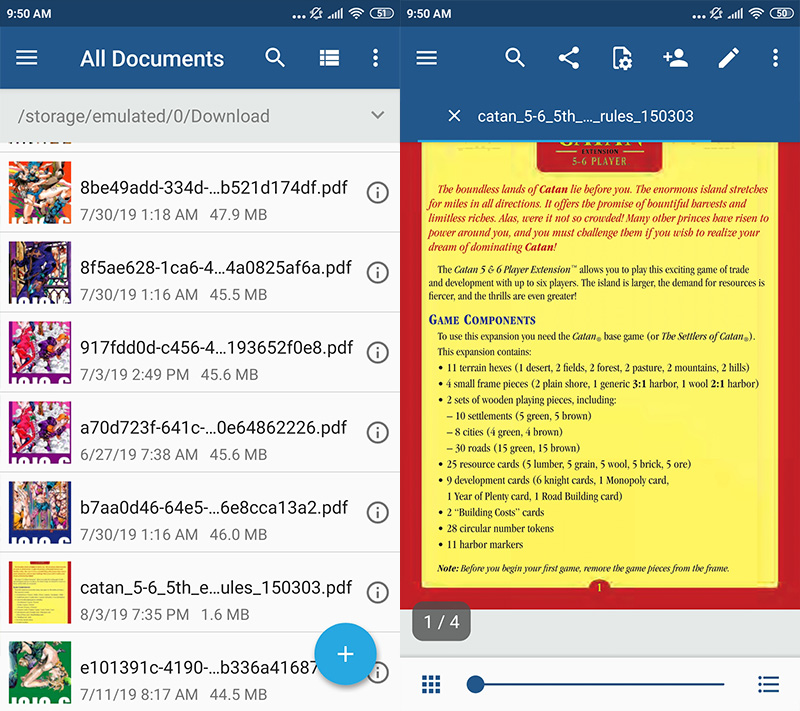
Foxit PDF
Foxit PDF is a very similar app to the previous ones mentioned. It lets you read PDFs, edit, make notes, and protect the files on your smartphone so that no one can access them. It has a really complete editor that lets you underline or make marks with different colors and styles with different brushes to choose from. You can also edit paragraphs, photos, or the order they’re in. Like most apps on our list, Foxit PDF also lets you sign documents before re-sending them.
This PDF reader also lets you create PDFs. You can start a PDF from scratch using images, text, HTML, or Microsoft Office files. It also works as a PDF converter and lets you scan any document to convert it using your smartphone. [Download]
WPS Office
WPS Office not only lets you work with PDF files, but it’s also compatible with DOC, DOCX, TXT, PPT, PPTX, and all types of formats. You can use this app to work with spreadsheets and presentations, as a PDF reader and basically, as a complete office tool. WPS Office is also available in more than 45 languages, making it the perfect tool for any user. It’s complete, useful, and multi-platform.
WPS Office is the ideal tool for having an office on your smartphone. And it’s compatible with the formats from Microsoft Office and OpenOffice. If you need to create documents, edit them, or view them, you can do it. Plus, it lets you access a storage space in the app and it’s compatible with cloud storage services like Google Drive and Dropbox. You can even synchronize all the documents from the smartphone version and the desktop, for example. [Download]
Bookari
If what you want is the best PDF reader for books, Bookari is specialized in this field. Not only is it a PDF reader, but it also supports any book or document in EPUB format. Plus, it lets you directly access official directories to download the different files or directly explore the folders on your smartphone and open them with this app.
Bookari is one of the best apps for reading PDFs if you often read books on your smartphone. Beyond zooming in and out, it lets you underline text, highlight the words that interest you, or take notes on the pages. It also has a night mode that converts it into a really interesting app for reading in the dark. [Download]