One of the greatest commodities that smartphones offer us today is the option to make purchases and payments with our cell phone, and it’s very likely that in a not-so-distant future that paying on every website this way will be commonplace. Unfortunately, this also has its disadvantages, as you can become a victim of identity theft by those who hack into your phone, such as we have seen with Android’s latest security flaw. Or, you could simply be the victim of a child who spends a fortune in a matter of minutes without realizing it by purchasing games or random applications.
To prevent future problems such as this, Google Play Store has a feature to protect you called “Accidental purchases” on one of its menus, which you can enable in a few easy steps.
1. Open Google Play Store
2. From the menu, click “Settings”
3. Check the “Password” box
4. Enter your Google account password as the final verification
After following these steps, your account will now be a bit more secure, and you will be asked for your password before every purchase you make on Google Play Store, including third-party apps. Something to keep in mind is that upon purchasing any app and entering your password, it will be active for 30 minutes, so it’s recommended that you look out for accidental purchases during this time.

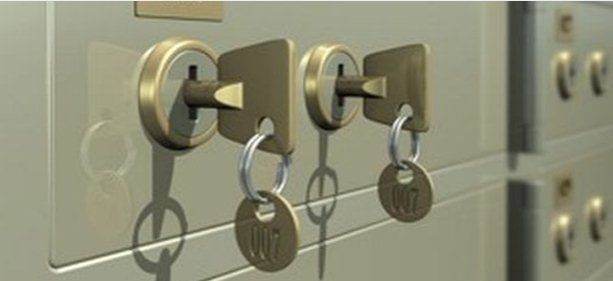
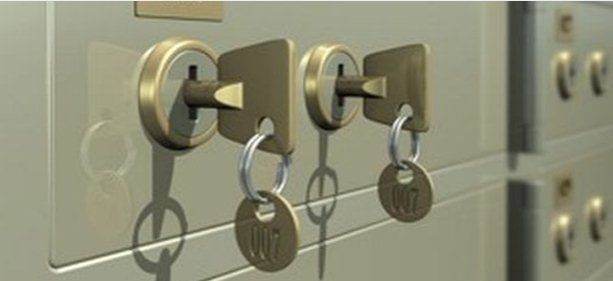
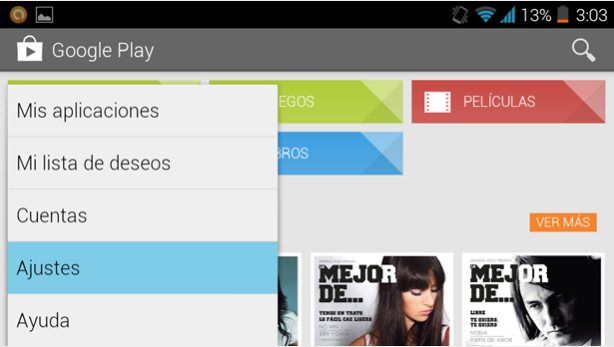
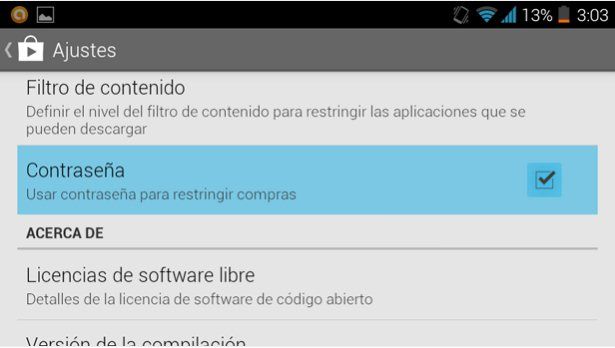
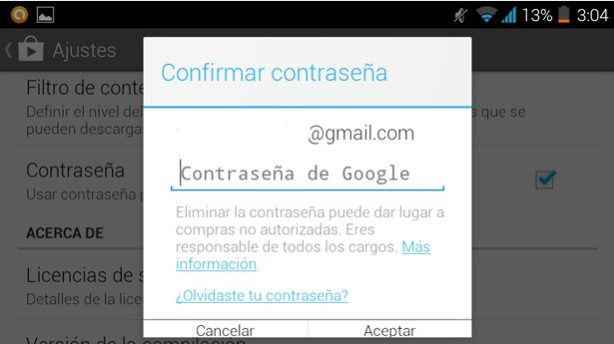









Good