Ubuntu downloads are increasingly easier and inclusive, as they install and configure a large amount of operating system apps and processes without you needing to know what tools you need. Even though installation is completely custom, there are a few things you’re going to want to do to get the best performance from of the all-new Ubuntu 13.04 Raring Ringtail. This isn’t meant to be an exhaustive guide, but rather some tips to follow after installing Ubuntu.

1. Install the latest software updates
As soon as you connect to the Internet for the first time, a notification will appear displaying the available updates that you’ll have to install to bring your system up to date.
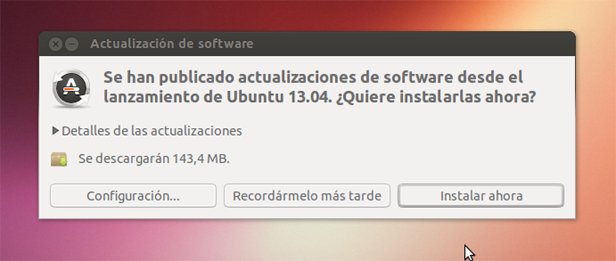
2. Activate third-party drivers
Normally, Ubuntu works perfectly on the majority of modern computers. But, third-party drivers offer greater performance if what you’re looking for is to play on the Steam platform, watch movies in HD, or decorate your desktop with as many detailed animations as possible. You also need these third-party drivers (or proprietary drivers in this case) in order for some WiFi cards to work properly.
You can activate them in the System Settings windows, then Additional Drivers.
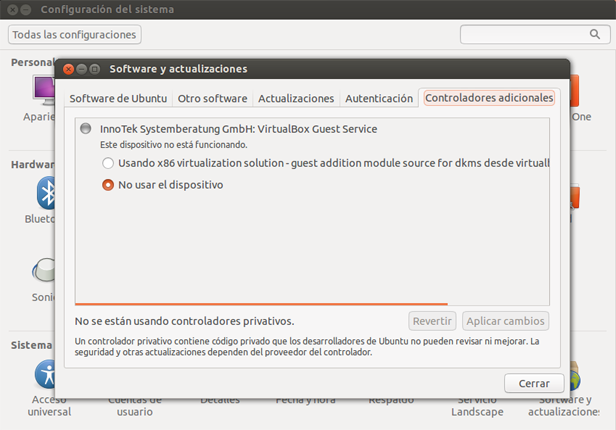
3. Adjust your privacy settings
By default, the search bar displays all your files, even the private ones; but, there is an easy way to keep this from happening. If you open System Settings > Privacy, you can delete your recent history, as well as create a blacklist of folders or partitions so that they don’t ever appear in search results.
In this same window you can also make it so that every time you search for an app or file from the search bar, you aren’t also searching the Internet. This will also disable the controversial commercial search results from Amazon.
If all you want is to remove the Amazon search, and keep the Internet search, you can do so by entering the following command into the terminal:
sudo apt-get remove unity-lens-shopping
5. Enable music and video playback
Ubuntu doesn’t have permission to play certain audio or video formats by default due to legal reasons. This problem has an easy fix, as enabling these features only takes a few seconds.
You can enable these features from System Settings > Software and Updates in the Ubuntu Software tab.
5. Improve energy efficiency and battery life on laptops
If you work on a laptop, battery life is an important factor when choosing a certain operating system. There is a very efficient tool for managing energy consumption called TLP. All you have to do is install it and forget about it because it runs in the background, and will automatically configure your computer for each specific situation in which you use it.
To install TLP on Ubuntuy 13.04, you will have to enter the follow line into the Terminal:
sudo add-apt-repository ppa:linrunner/tlp
sudo apt-get update
sudo apt-get install tlp tlp-rdw
sudo tlp start
6. Give some life to your desktop with Compiz Fusion
Compiz Fusion is a collection of visual extras for Ubuntu window managers that allow you to add textures and animations to your desktop. It also has some very interesting and exciting features, such as the option of changing from one desktop to another while displaying the four in the shape of a 3D cube.
You can download Compiz Fusion from the Ubuntu Software Center, or by entering the following command in the Terminal:
sudo apt-get install compizconfig-settings-manager compiz-plugins-extra
Official website | http://compiz-fusion.en.uptodown.com/ubuntu
7. Customize Ubuntu with Unity Tweak Tool
Unity Tweak Tool is a very new app that is available on the Ubuntu 13.04 repositories that allows you to customize Unity. Tweak Unity allows you to change different aspects of the desktop, such as the size of the icons, personalize the search bar parameters, or even options for hiding menus.
You can install this tool from the Ubuntu Software Center, or from the Terminal by entering the following command line:
sudo apt-get install unity-tweak-tool
If you want to use GNOME instead of Unity, you have to install GNOME tweak Tool:
sudo apt-get install gnome-tweak-tool
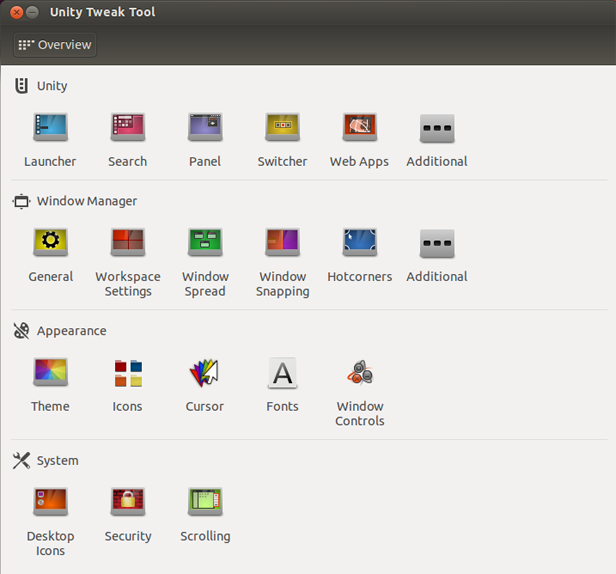
Official website | https://launchpad.net/unity-tweak-tool
8. Integrate your social networks into Ubuntu
Just as you can access your Twitter, Facebook, or Flickr accounts from the browser, Ubuntu also offers you the option of integrating them into your desktop natively.
9. Improve system security
Antivirus software isn’t as necessary on Linux as it is on Windows, but firewalls are just as important on all operating systems. UFW comes installed by default on Ubuntu, but is initially disabled, and doesn’t have a graphic interface. You can install it to make it easier to configure by entering the following command line into the Terminal:
sudo apt-get install gufw
As a preventitive measure, especially if you use a laptop, it’s important to disable the guest account on the login screen so that no one can get into yourfiles when you’re not being careful. You can remove this access by modifying the setup file that controls the login screen. You can do so by entering the following command in the Terminal:
sudo gedit /etc/lightdm/lightdm.conf
And add the following line at the end of the text file:
allow-guest=false
Next you will save the changes, and now your computer will be a bit more secure.
10. Enable the use of Windows apps on Ubuntu
Even though the catalog is big, it never hurts to have lots of options. Wine allows you to run Windows games or applications the likes of Photoshop on Ubuntu fluidly.
Wine is found in the official software repositories, and can be installed from the Ubuntu Software Center, or by entering the following command in the Terminal:
sudo apt-get install wine
Download Wine on Uptodown | http://wine.en.uptodown.com/ubuntu


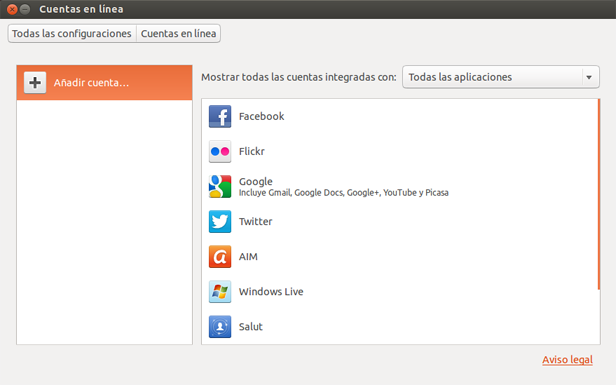
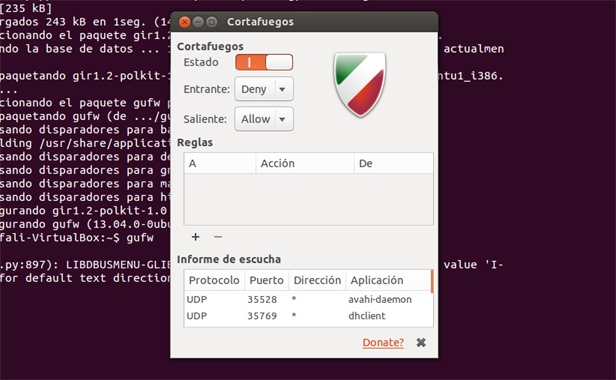
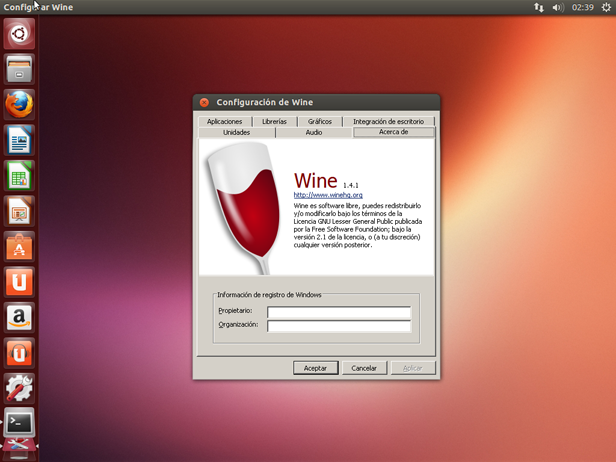








Deze tactiek staat bedrijven te bereiken hun doelmarkt op specifieke geografische locaties.
CC, zei, “Geo-targeting is een essentiële tactiek gebruikt in SEO campagnes voor Fort Lauderdale bedrijven. Bij het ontwikkelen van inhoud, bedrijven nodig hebben om hun website voor locatie-gebaseerde zoekmachine resultaten te optimaliseren. Toevoegen uw bedrijfsgegevens toe aan mappen, Google Local Business Center en andere aanbiedingen van geo-gebaseerd. Vele internetgebruikers zal gebruik maken van mobiele apparaten voor toegang tot het Internet.