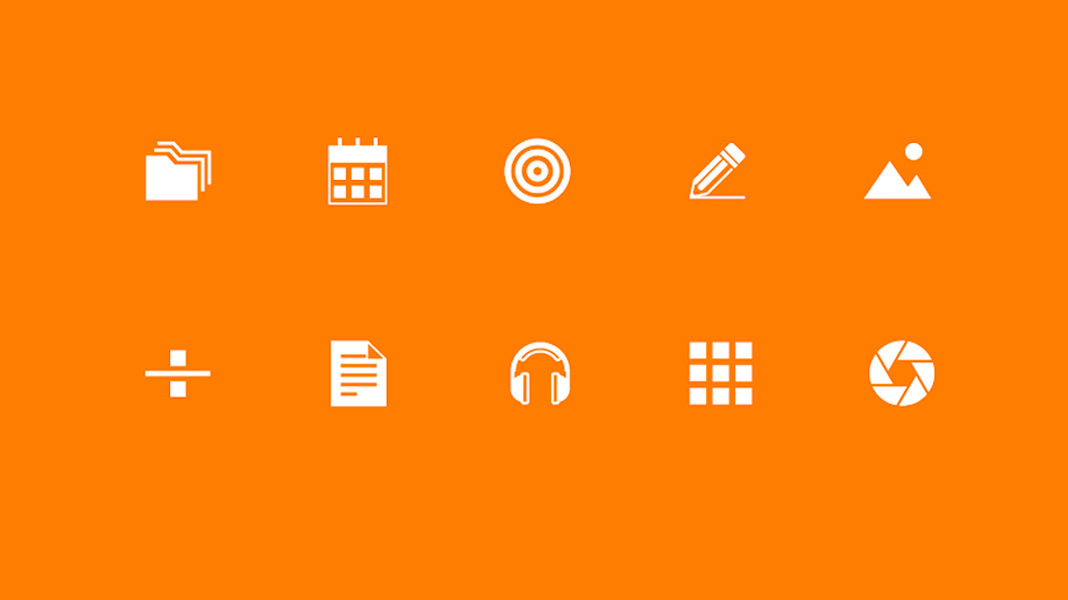Every version of the Android operating system includes a calendar, calculator, gallery, clock, and notes tool by default. However, a lot of apps still exist that improve upon the features offered by these types of apps. Simple Mobile Tools is a collection of really interesting open source tools that make it easy to manage the main features of your device. With no ads and no unnecessary elements, this bundle of apps lets you explore the benefits of using open source software.
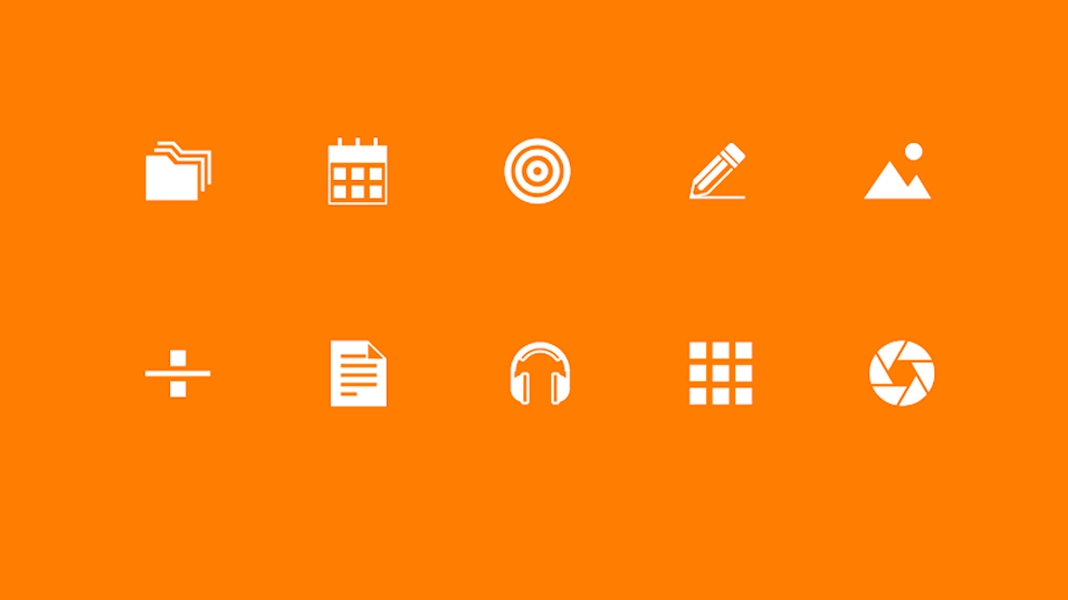
Simple Calendar
This calendar has all the necessary features so you don’t forget a single commitment or thing you have to do in your day-to-day life. With Simple Calendar you can add any type of event to any day and even color code them according to the different types of commitments.
Some of the features that stand out in this calendar include the ability to filter events by category, add your contacts’ birthdays directly, or set your vacation time so you always have it in view on the horizon. Another noteworthy feature is that it lets you add all the national holidays in whatever country you select. Best of all, there’s no need to link it to any email account in order to use all of its options.
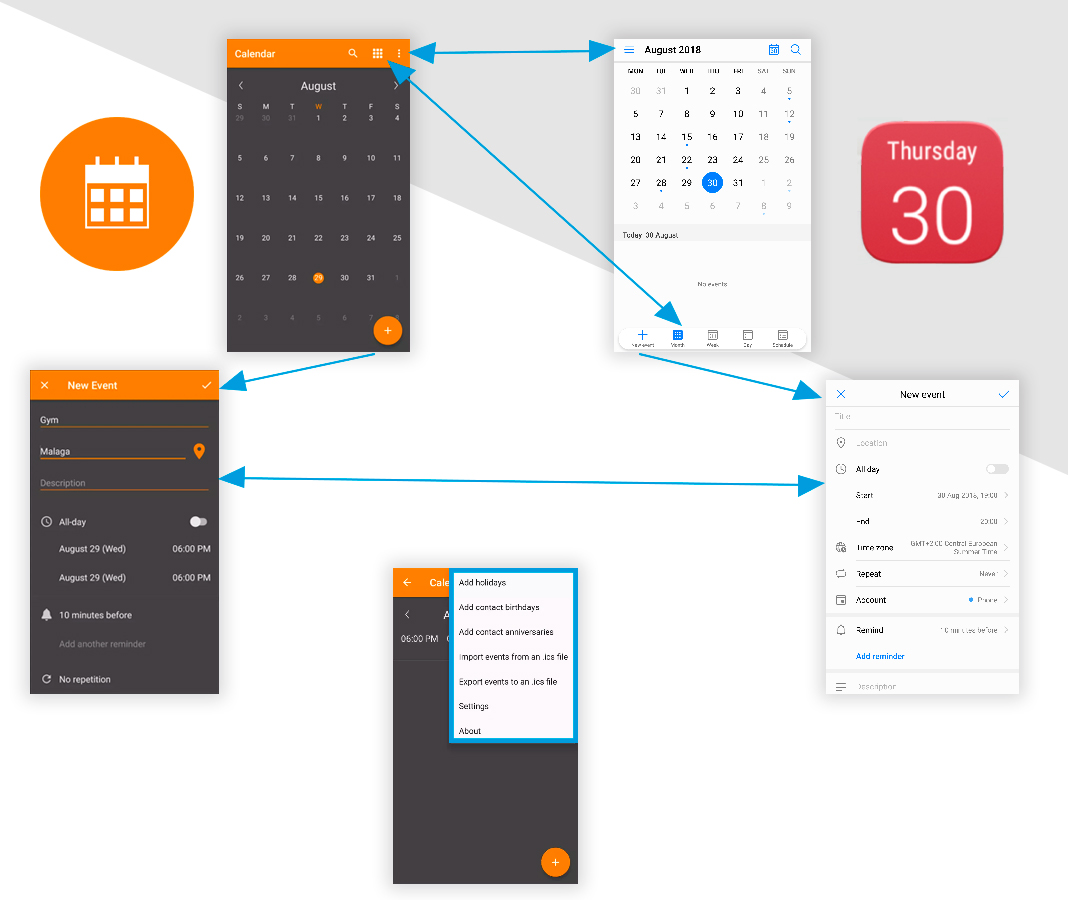
Simple Clock
Keeping track of time is important and that’s why it’s nice to improve the default Android clock with Simple Clock. The best thing about this app is its simplicity; in just a few seconds, you’ll have a simple widget set up to complete all the different functions.
With the clock in Simple Mobile Tools, you can set up an alarm clock and adjust the volume and if/how often you want it to repeat. You also have a stopwatch and timer. The interface is nice and just like the other apps from the company, the colors are completely customizable.
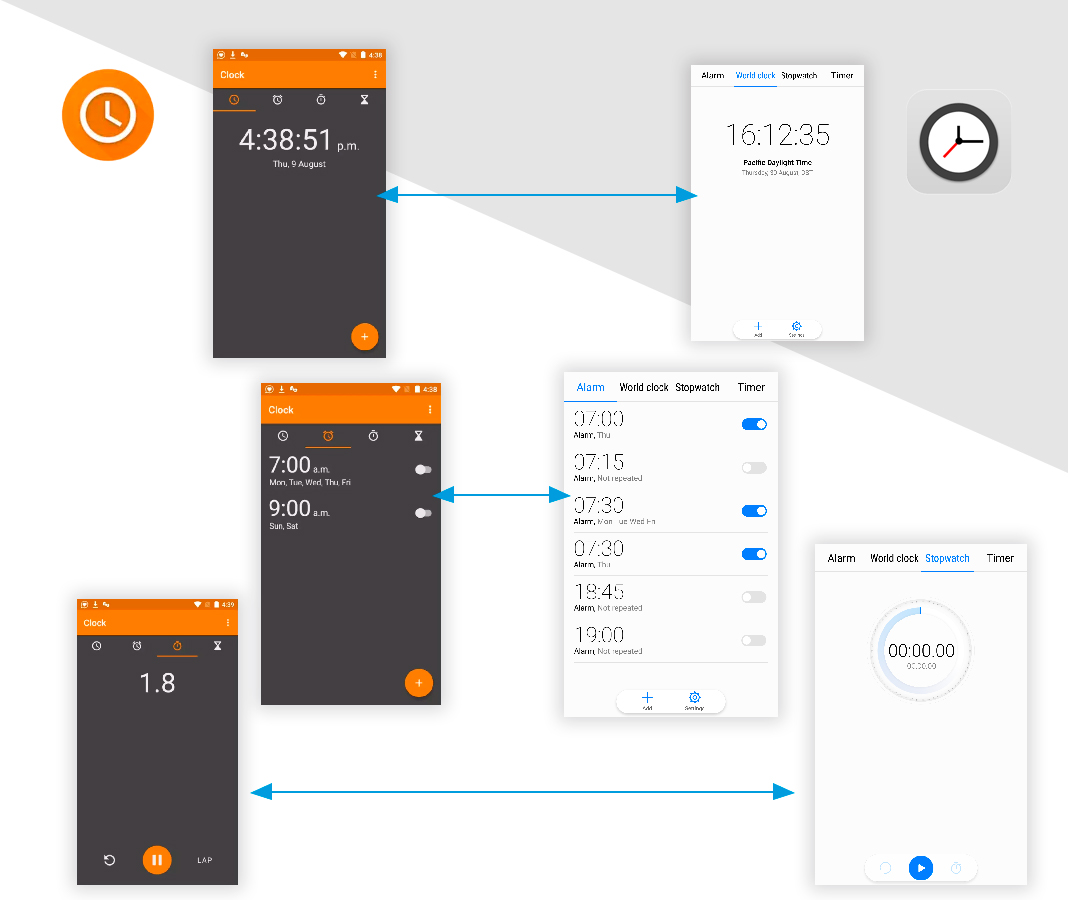
Simple Contacts
If you’ve ever had a hard time finding a person’s phone number in your contacts, then you’ll love Simple Contacts. With this app, your contacts are always perfectly organized and easy to find.
With Simple Contacts, you can add tons of information about each person you add to your agenda. Plus, you have the option to organize your contacts into groups. This way, you won’t have any problem finding the phone numbers for your family, friends, or coworkers.
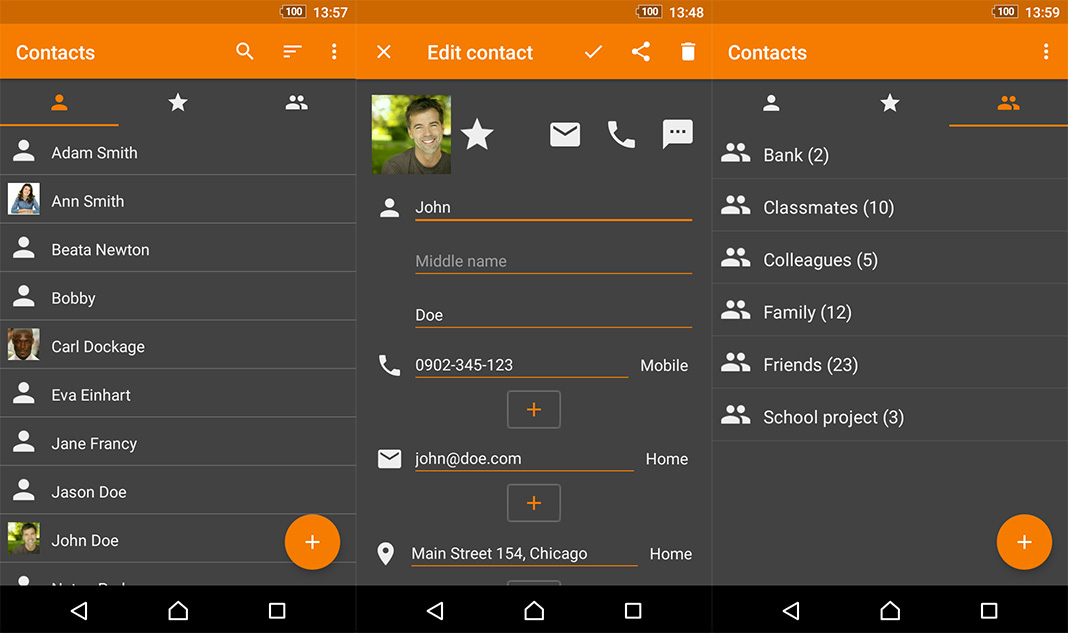
Simple Gallery
If your phone is starting to get bogged down with too many photos and videos, it’s important to have a lightweight gallery that won’t slow down the process of viewing content. Simple Gallery is a good option for solving this problem.
This gallery only offers necessary features to show the audiovisual files stored on your device. With Simple Gallery you can easily organize your photos and videos into folders or set up the order you want them to show up. You can also edit basic details from the same tool.
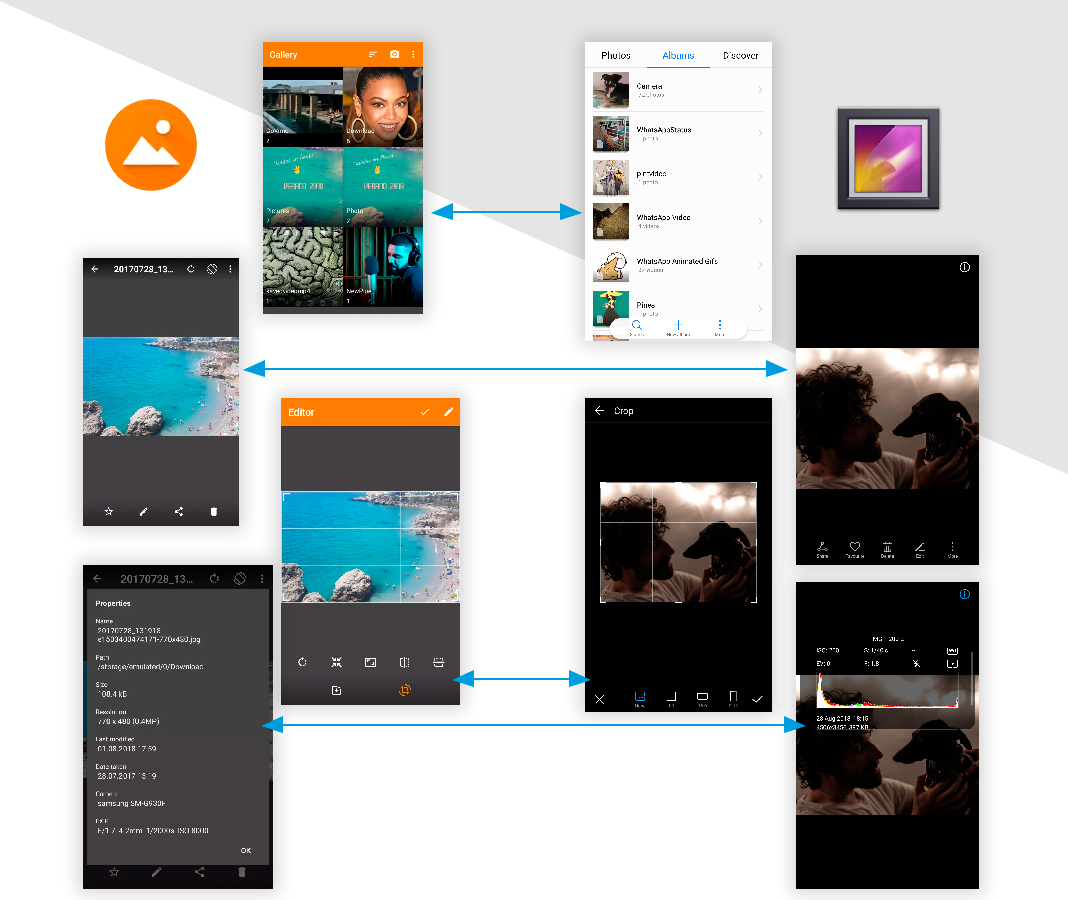
Simple Calculator
If you’re like most users, then you’ve probably had to use the calculator your phone at least once or twice. With Simple Calculator, you can solve different basic calculations quickly. You can even directly copy the final result from the interface itself so you don’t have to memorize the numbers you get. Without scientific functions, this app meets basic needs so none of your daily math needs go unsolved.
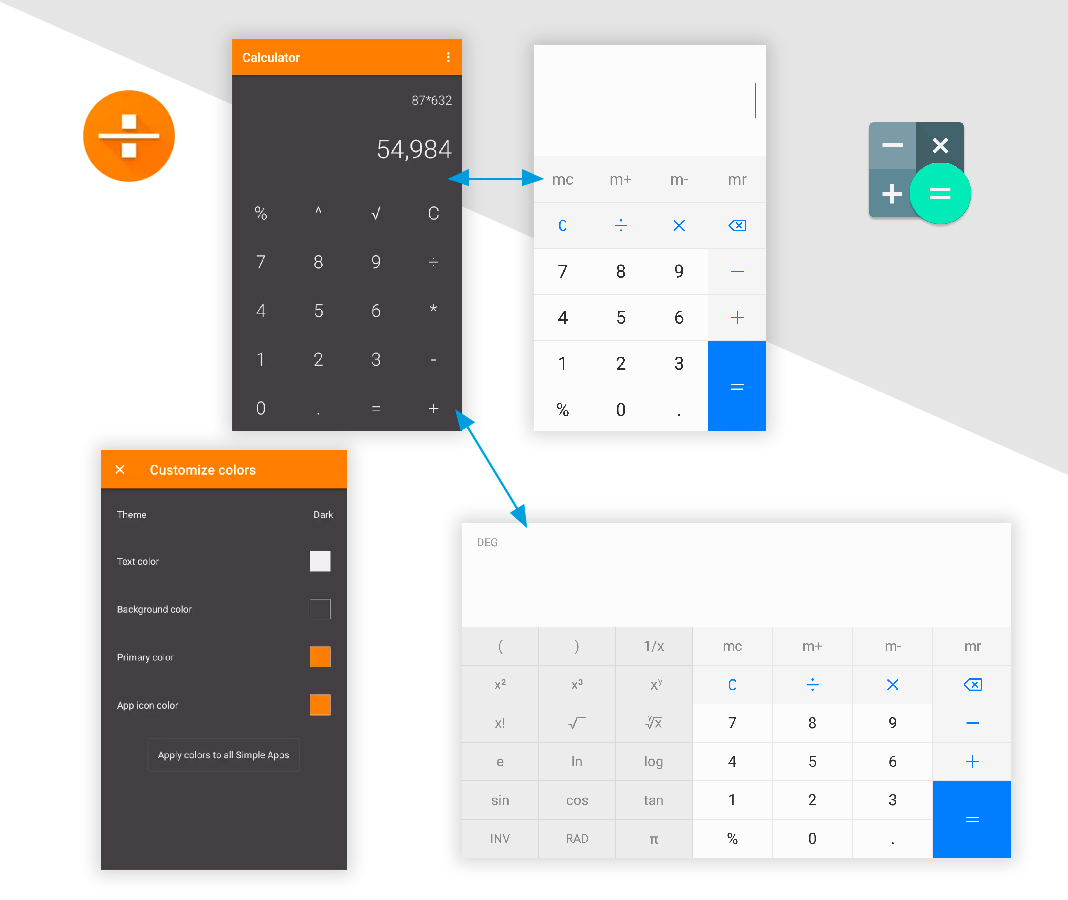
Simple Camera
Smartphones are getting closer and closer to giving the same results as DSLR cameras. However, so many apps can greatly slow down the shooting speed of your device.
With Simple Camera, you can simplify the look of your camera so you only have the essentials. Through this app, you can take photos or record videos without having to worry about beauty or blur effects. That said, you can choose the resolution and image quality at any time.
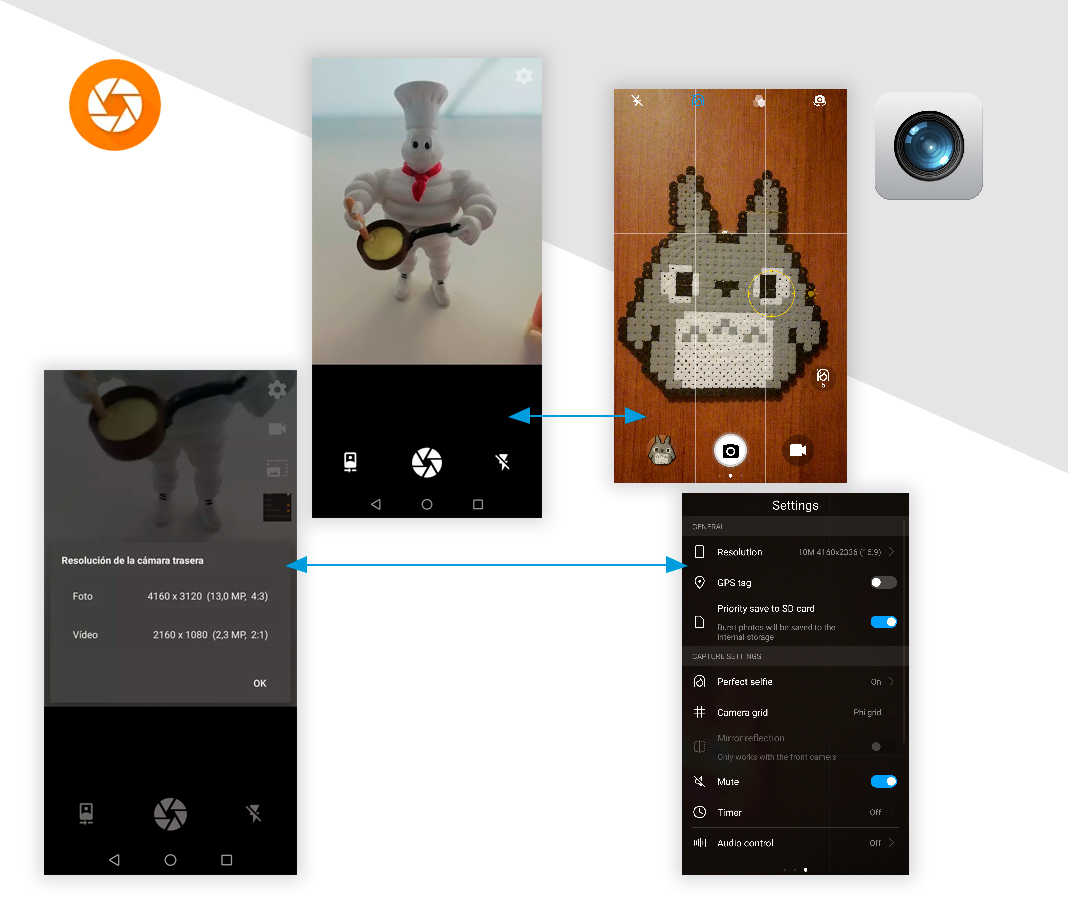
Simple Music Player
Playing your music can also use quite a big chunk of your device’s resources. That’s why it’s essential to use a player like Simple Music Player that provides everything you need to listen to your favorite music.
Simple Music Player is able to adapt and equalize the sound parameters according to the type of music you’re listening to. The player runs great in the background and uses up little memory while you use other apps.
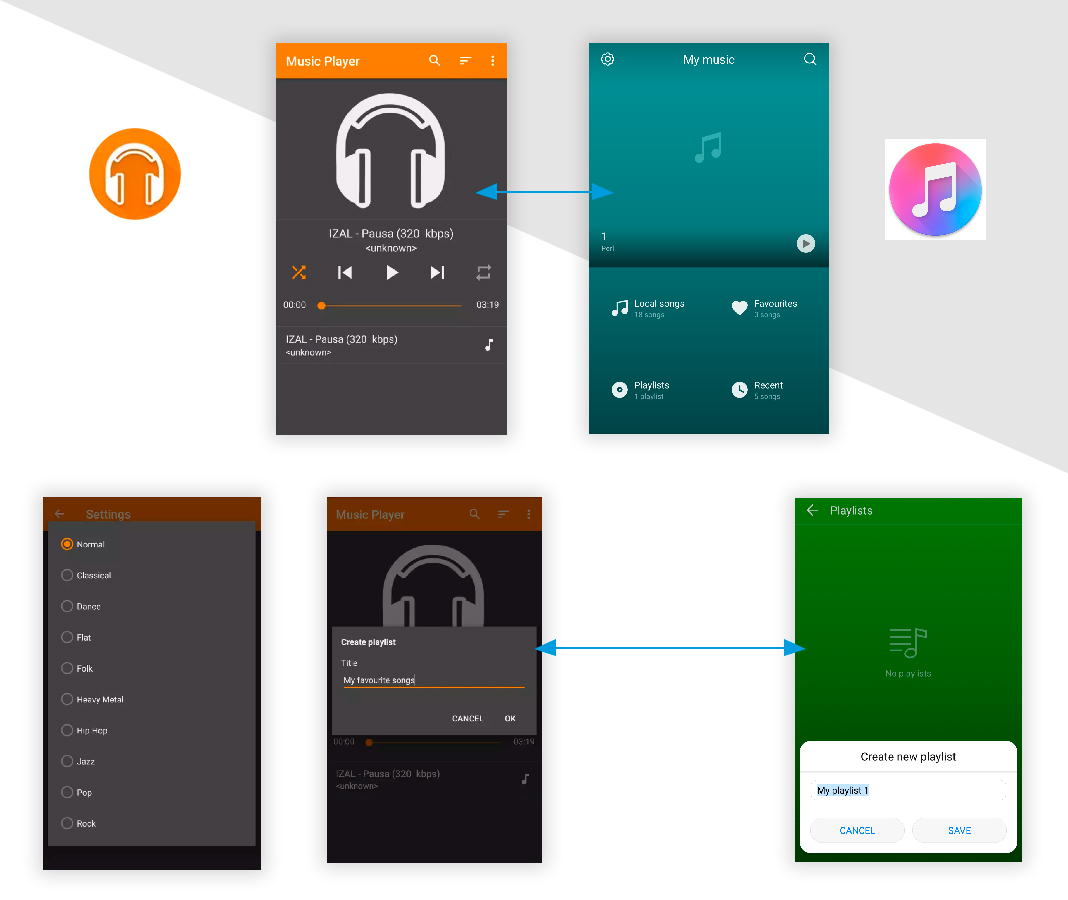
Simple Notes
Forget about sticking post-its on your computer to remember things. Now, you have Simple Notes. With this app, you have unlimited pages to add any sort of information you want to.
Simple Notes lets you add different notes organized into different folders to keep them neat and tidy. This way, you just have to create a good structure to find the pending tasks in each section. It’s also a nice touch that you can put your notes on your homescreen, and adjust the opacity of the background.
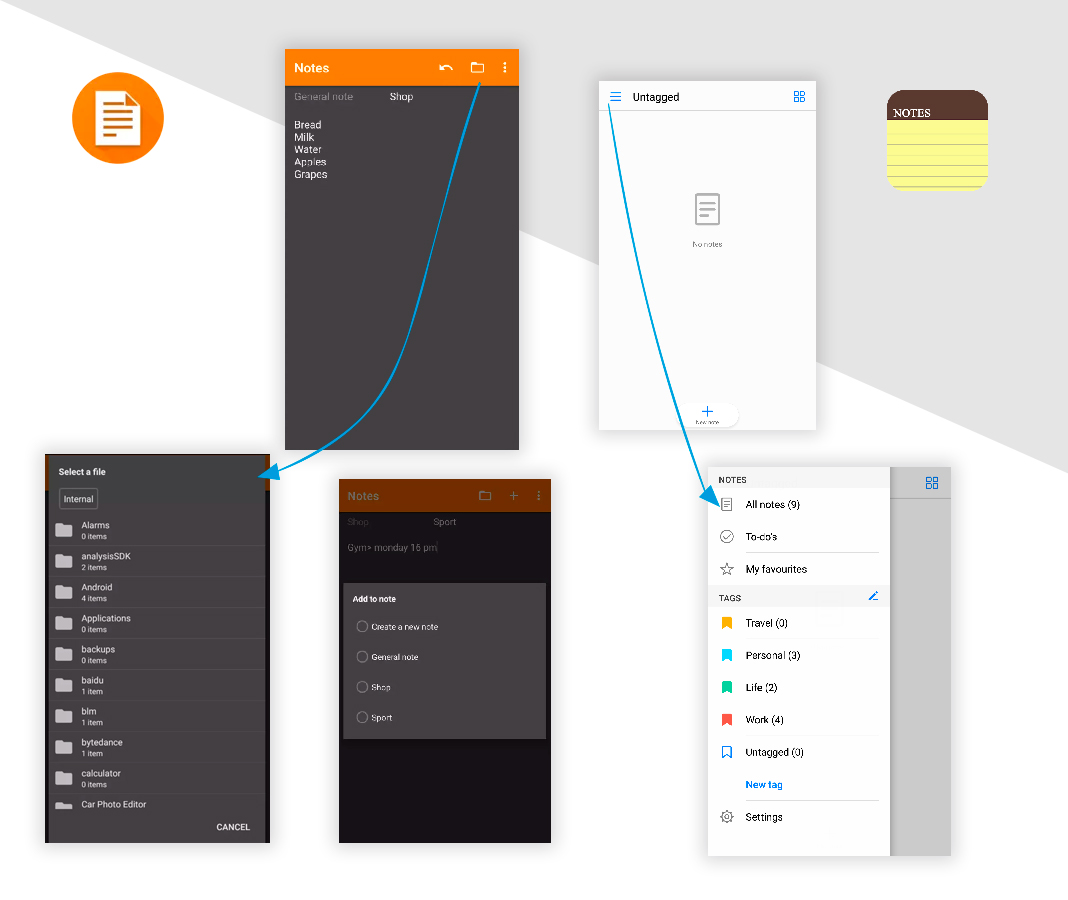
Simple Draw
Here’s another of the interesting apps included in the selection of Simple Mobile Tools. What Simple Draw gives you is a blank screen and a brush to let your imagination run wild.
With these essential features, you’ll be ready to create simple sketches at a moment’s notice. Unlike other apps, you don’t have to mess around with all sorts of extra unnecessary drawing tools.
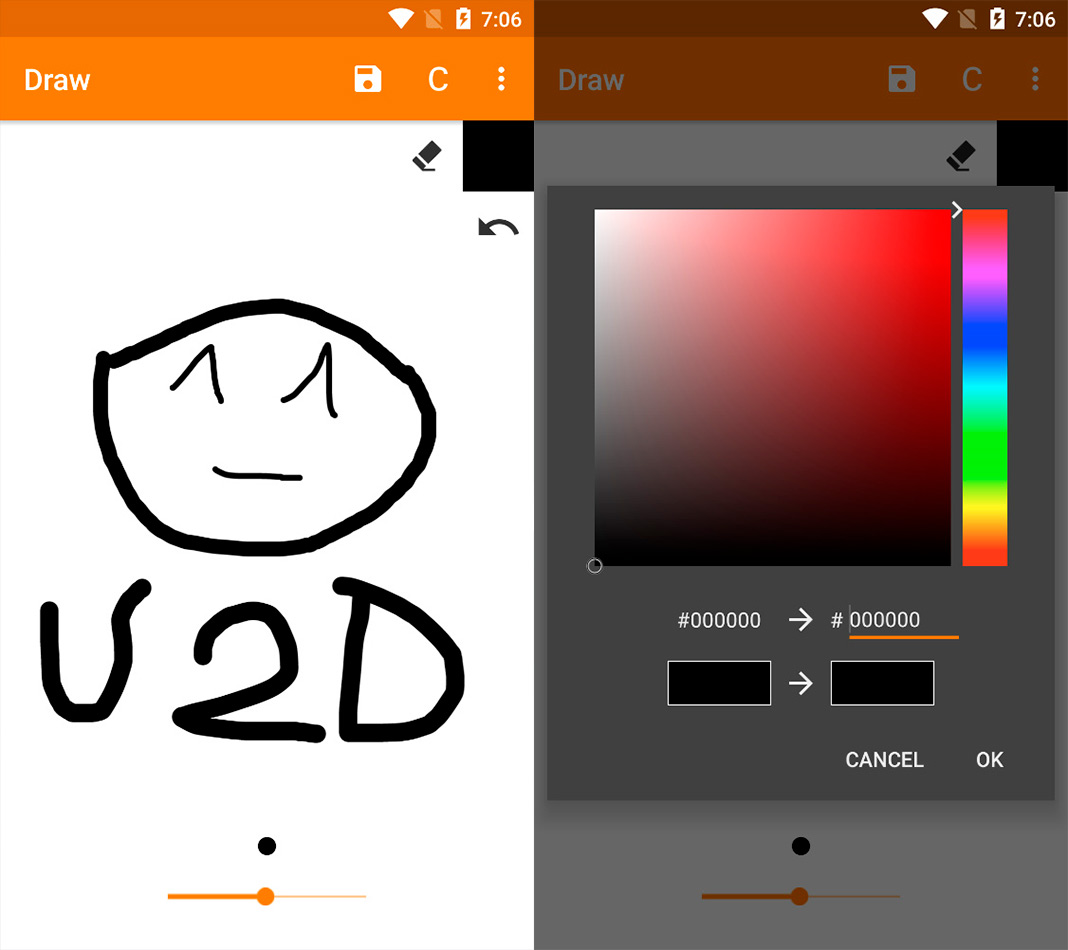
Simple Flashlight
Your smartphone’s flash can be your best friend in dark situations. If you find yourself without any light sources on hand, Simple Flashlight will turn your smartphone into a handy little flashlight to light up your surroundings.
Just like all the other tools in Simple Mobile Tools, the interface doesn’t offer any sort of unnecessary extras. All you have to worry about is tapping the button to turn the light on or off. You can also choose the intensity or the color of the light, if you use the device screen instead of the flash.

Simple File Manager
Android includes a file explorer in the operating system with the power to access any folder. However, Simple File Manager is here to expand your possibilities when it comes to organizing the files on your device.
This tool helps you select, move, copy, or paste any file or folder easily and with a clearer interface than the Android explorer offers. Simplicity is crucial when it comes to managing many elements and in Simple File Manager it’s key.
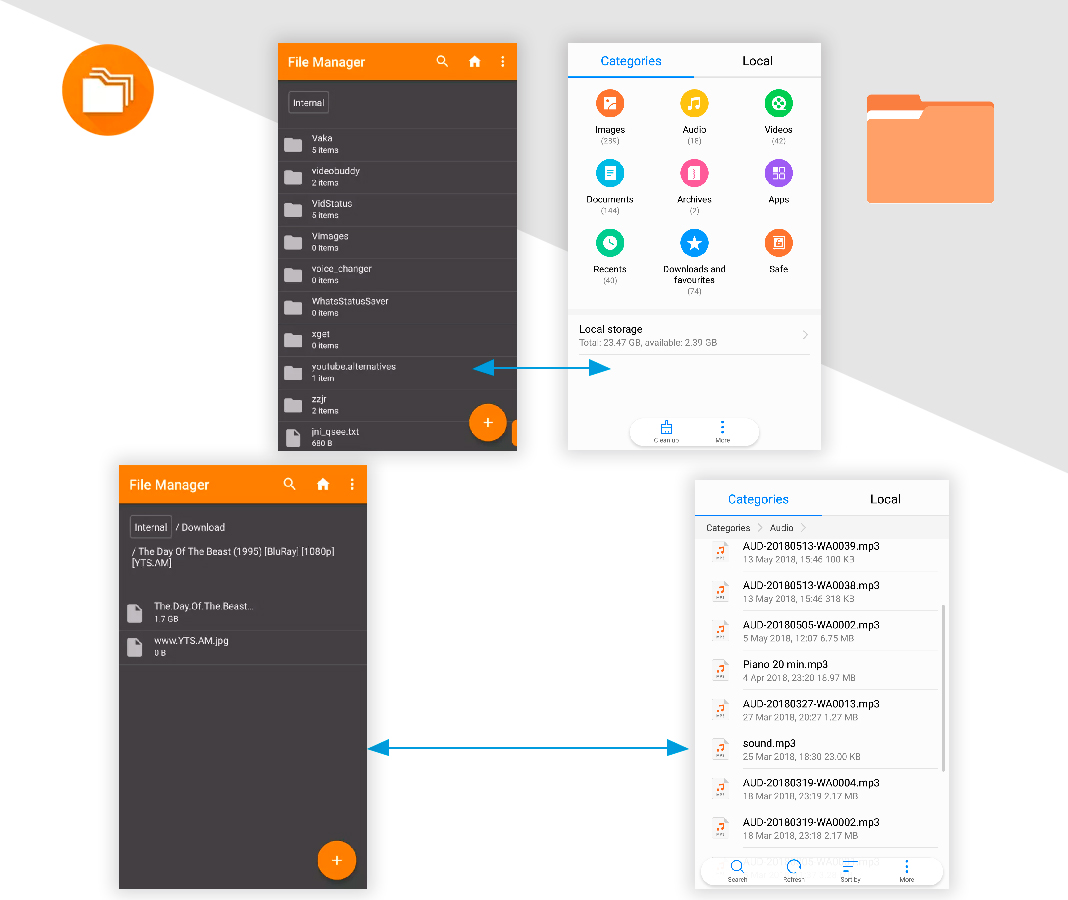
Simple App Launcher
With so many apps installed, sometimes it’s hard to find the one app you need on your homescreen. Simple Mobile Tools offers a launcher that lets you create a drawer where you can save your favorite tools.
It’s important to point out that Simple App Launcher doesn’t organize your homescreens, but instead, it creates a container for you to add the apps you want to have easy access to. To do this, you just have to choose them from the app itself and in a matter of seconds, you’ll have your selection ready and waiting right at your fingertips.
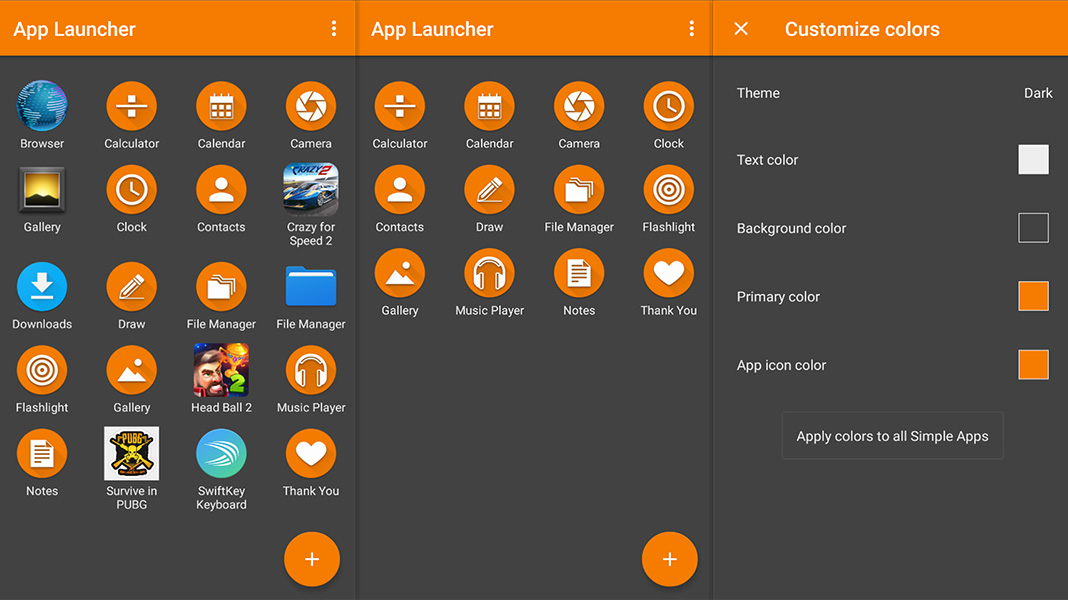
Simple Thank You
If you find these apps useful, then you can collaborate in their development by getting Simple Thank you. If you install this app, then the message to donate that shows up in each of the apps will go away. Furthermore, this app lets you use a shared theme and maintain the entire Simple Mobile Tools bundle updated. If you prefer to help in a different way, you can also do so directly from the creator’s website.