A few days ago Google announced, with great fanfare, its new integrated anti-malware system. In fact this was nothing more than a rebranding of an existing service that scans your installed apps for reliability. But what many people don’t know is that when this service is activated you’re automatically sending Google any APKs you install from outside of Google Play. Should for any reason you wish to avoid this level of monitoring you can disable the feature.
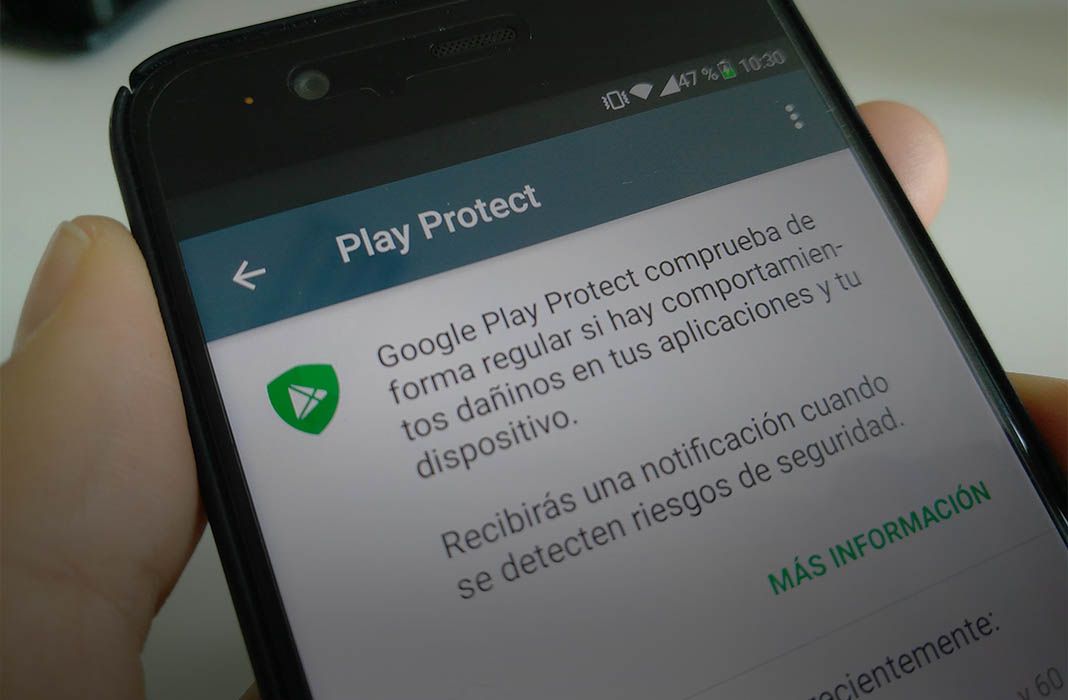
Google Play Protect is simply the old SafetyNet system, but with greater visibility on your device and now activated by default. Given the amount of malicious software that slips in on Google Play, it’s nearly indispensable to have a tool that gives you a warning when you go to download an app of dubious provenance. If you also enable downloads from unknown origins (which you have to do to get content from Uptodown), you’ll anonymously send info (including the APK file itself) to Google for any apps it doesn’t recognize.
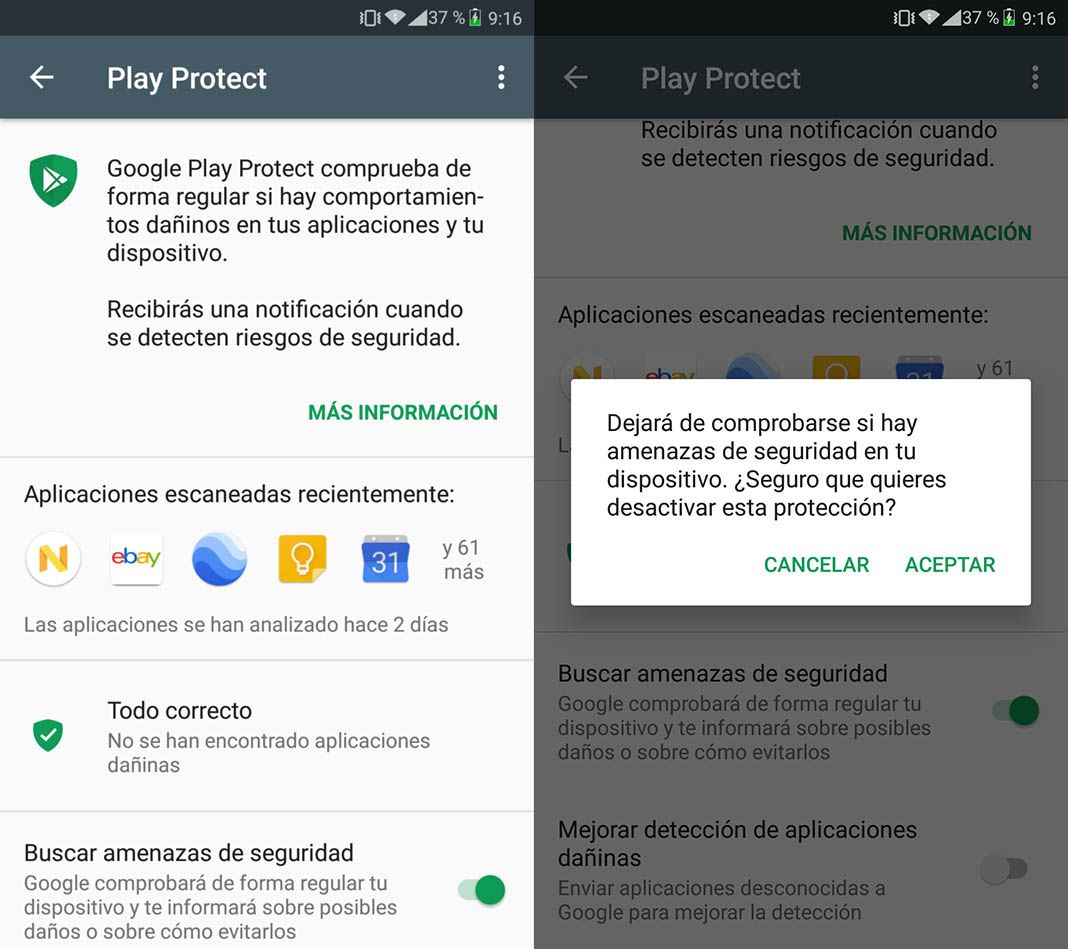
To access the setup for Play Protect you’ve got to go to Settings > Google Settings > Security > Play Protect. From there you can deactivate the “Scan for security threats” option. This deactivates the Google Play analysis. To also remove the external protection you can also untick “Improve detection of harmful apps.”

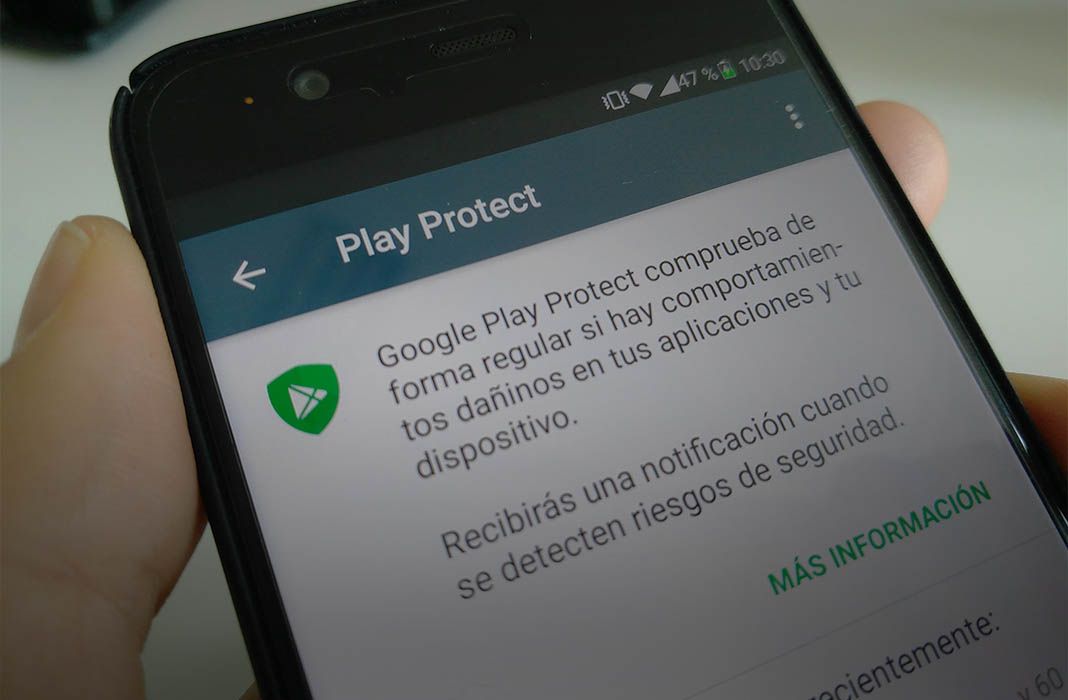





Thanks for sharing this awesome method…
Google play still detects third-party apps and blocks them.