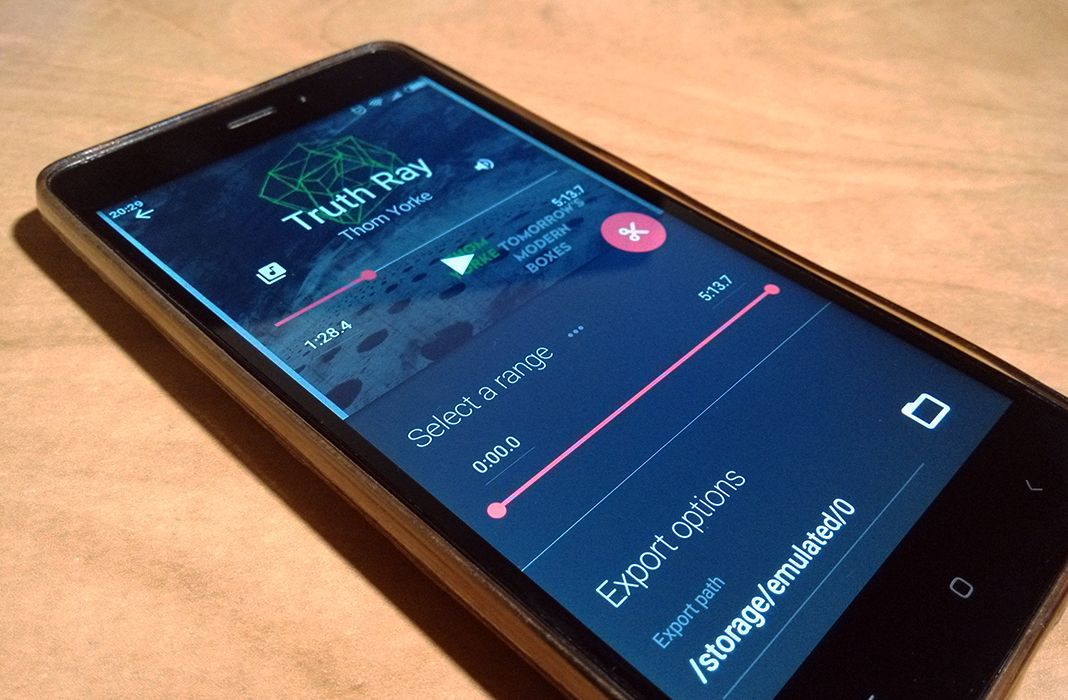It’s hard to find apps that do so many things in such a great and simple way as Timbre. It may sound trite, but this audio and video editor is a great app available on Android if what you’re looking for is to edit audio and video files. This is now a smooth task for anyone who picks up a mobile device with Timbre on it, regardless of whether they’ve worked with tools like this or not.

I’d be lying if I said I don’t excited about finding apps that are off most people’s radar – apps with a number of downloads that doesn’t necessarily correspond directly to the quality of their service. Timbre belongs to this group of underdogs and for that reason it’s practically obligatory to try to spread it to as many people as possible. This app can retouch your audio and video without you having to bend over backwards to do it.
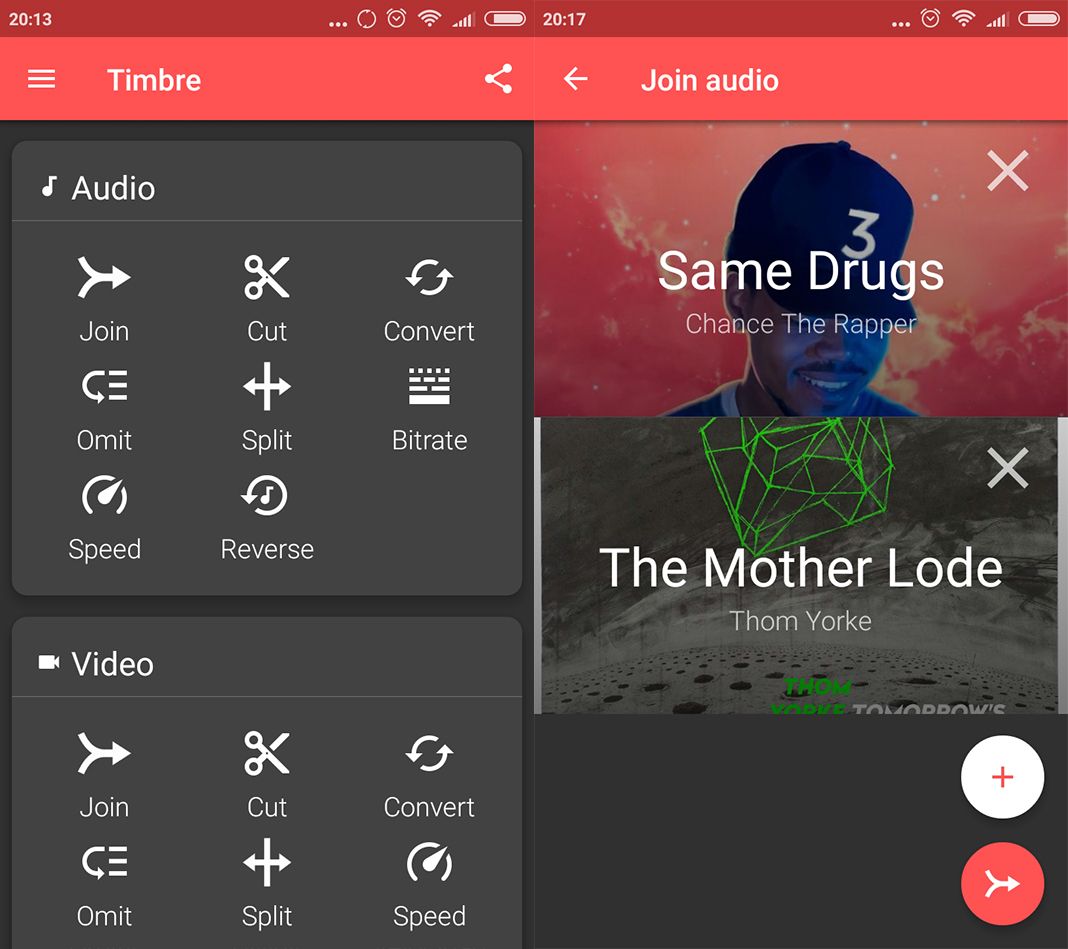
The simplicity of Timbre is clear from your first moments in the app thanks to its clear and maybe even slightly rough interface. Divided into three categories and with a good number of icons to tap, this app lets you do more or less common tasks like crop audio or video, put together or divide media compositions, and convert the original format to another one as needed. The options are varied and the simplicity of its execution couldn’t be clearer, based on a few simple menus. Don’t, however, go in looking for the complexity of other video editors that let you fiddle with everything down to the smallest detail because that’s not this app’s gig. Maybe that’s why it’s much better to work alongside it for the audio.
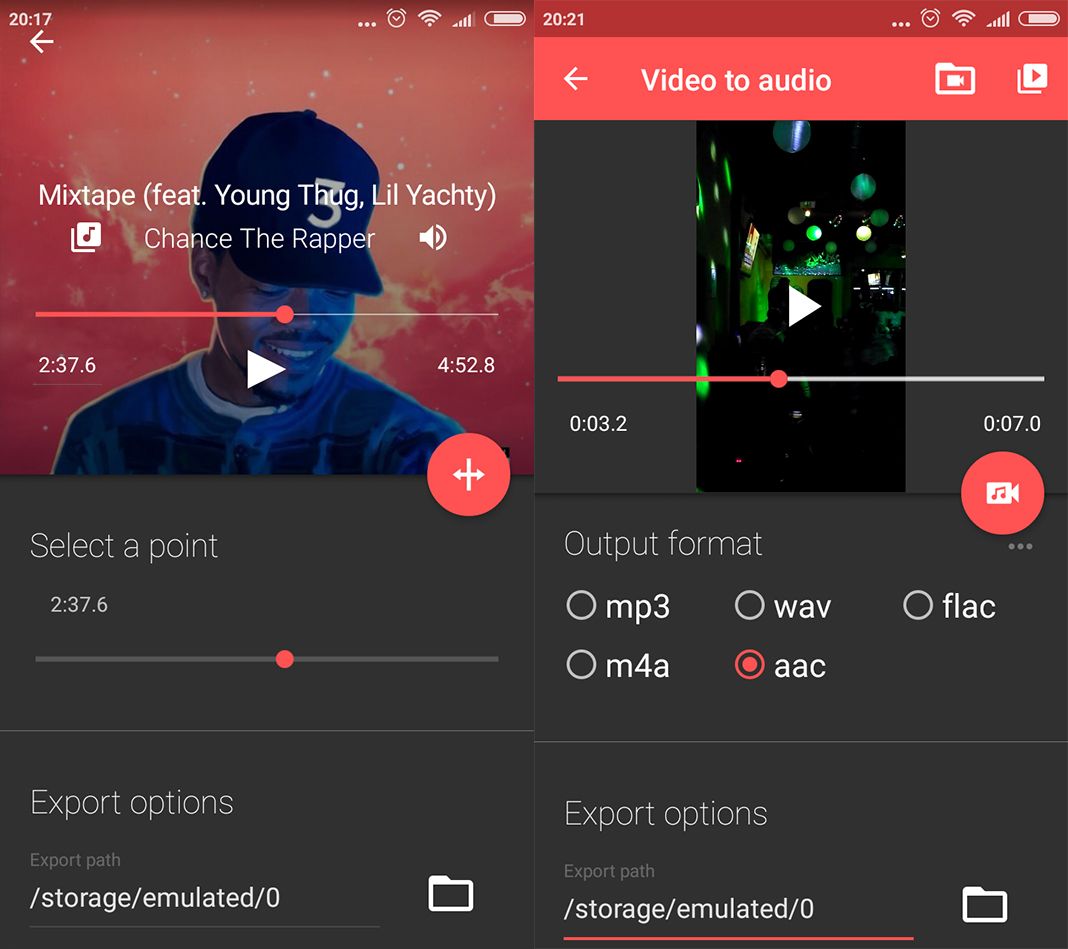
Timbre is a perfect option for people who want to retouch their audio files or are looking for a highly accessible video editor. It’s not KineMaster or anything like that, but it doesn’t really try to be. Plus it’s got several more features we haven’t mentioned – like an option to change the bitrate of audio files, remove the sound from a video, or just export it.
Timbre for Android on Uptodown [APK] | Download