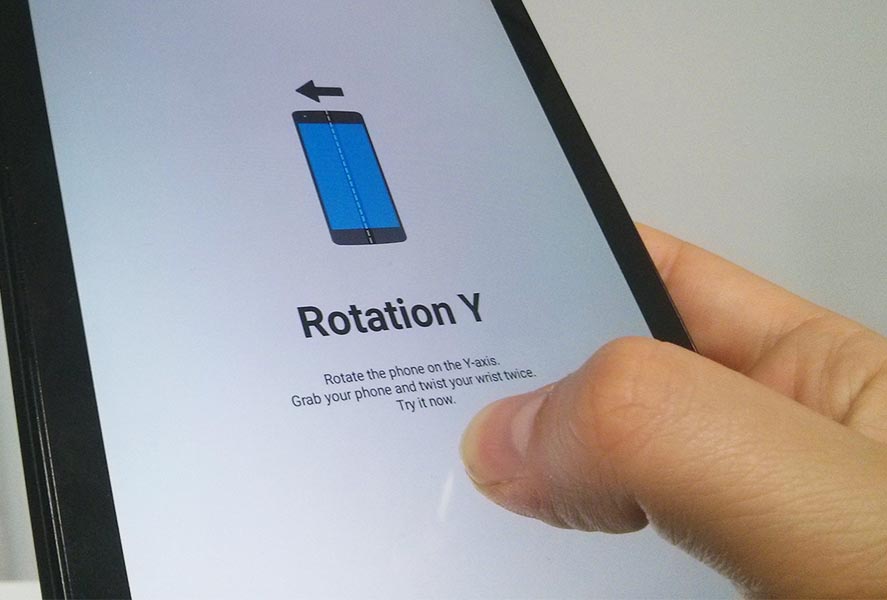You may not have ever tried it before, but using certain gestures as phone shortcuts could well be an interesting way to smooth out its daily use. By default Motorola devices already have their own Moto Action system, and now the Gravity Gestures app lets you use functions like this on any device running Android 4.1 or higher.
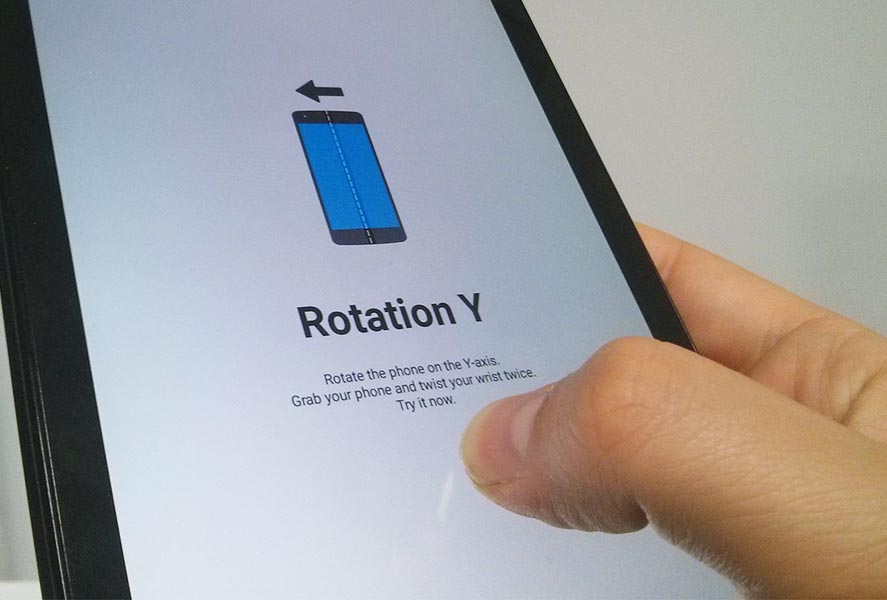
The app lets you associate different commands to gestures detected by your gyroscrope: the three axes in the Euclidean space, meaning x, y, and z. In other words, by turning your device sideways, leaning it backwards, or moving it edgeways. Plus it can detect a “shake” gesture when you move it to both sides. Each motion can be individually associated with one action from the list of available commands.
Plus you can create shortcuts to apps, services, or a specific phone call, open a webpage, enable or disable WiFi or Bluetooth, turn on the flashlight, start the voice assistant, or silence the volume, among lots of other features. You can set it all up in great detail from the configuration menu.
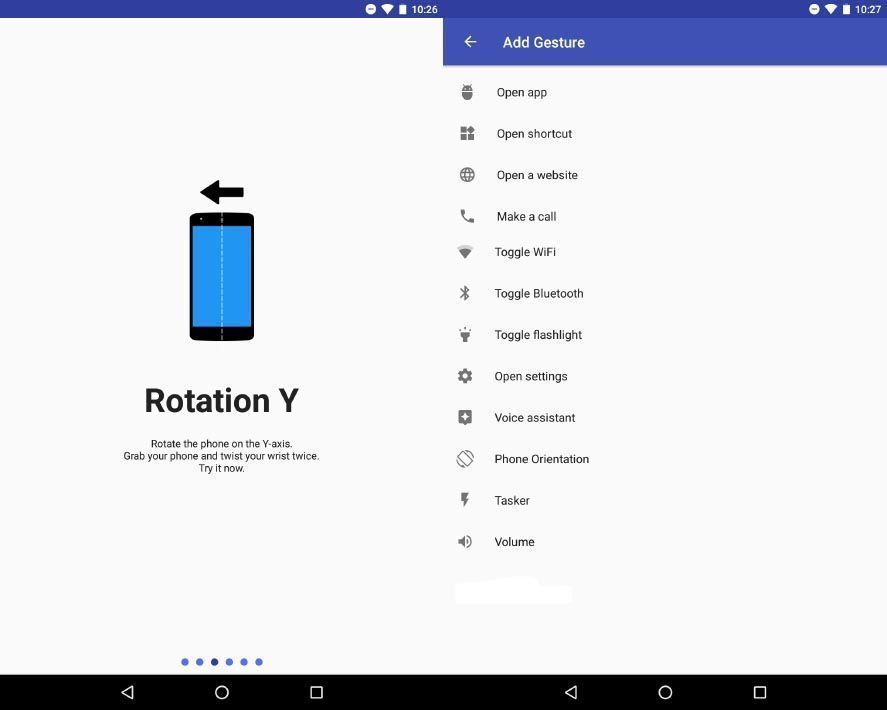
The other point in Gravity Gesture’s favor is that once it’s set up you don’t have to turn it on again. It just runs in the background whenever the device screen is on – and hardly consumes any resources, either. One of those apps that, configured properly, can add a layer of elegance to your day-to-day tasks.
Gravity Gestures for Android [APK] | Download