Picking a launcher for Android can be a serious headache. The options are manifold and the process of trial and error can get exasperating for lots of people. But if you’re still looking for an elegant, powerful, and flexible option, Action Launcher might be just what you’re looking for: as one of the most popular Android launchers, it has a minimalist look evocative of Material Design and stands out thanks to its great customization options. You can modify tons of settings till you get the exact design you want. But what’s truly important is that it’s all done with simplicity, without leaving you overwhelmed when you dig down into the nitty gritty.

It has a series of special features that make it very attractive: “quicktheme” auto-organizes your homescreen icons according to the screen background color, “covers” give a new use to icons by making them into something like folders if you swipe your finger, “quickdrawer” offers an alphabetized list of all your apps, and “quickpage” is a side page that you can open from anywhere on your homescreen and get quick access to your favorites. A good handful of features that improve your day to day in terms of usability.
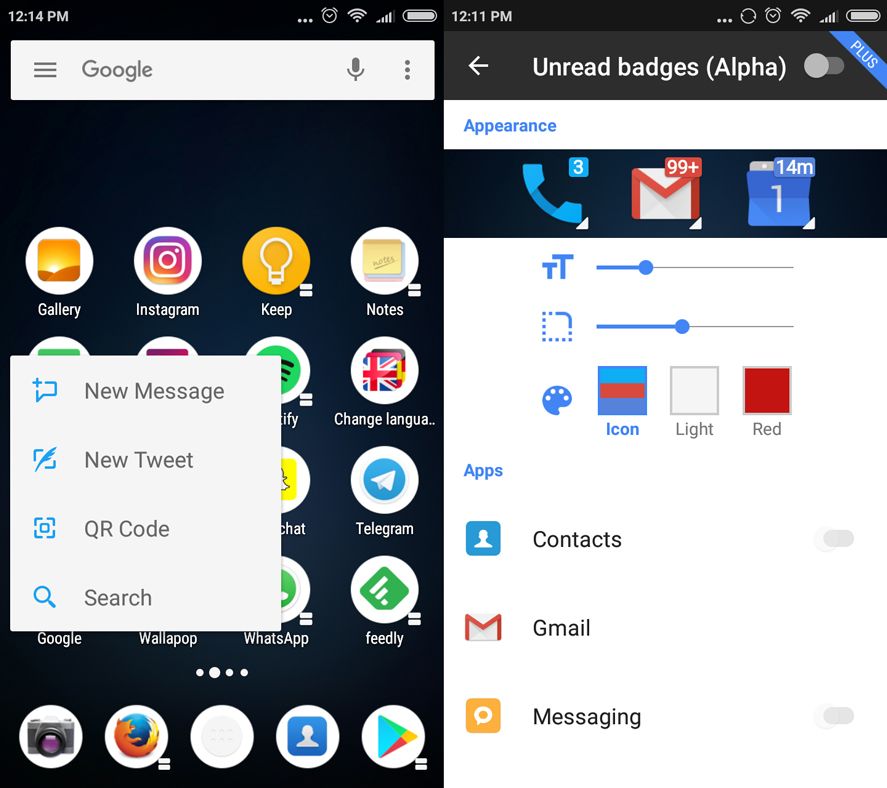
Though the free version is fully functional some of the most compelling features belong to the paid version. This is pretty standard for most launchers and helps the project stay afloat. If you opt to pay you’ll get access to new customization options in the search bar, an icon redesign in the size recommended by Material Design, an option to view notifications in the app icon, previews for app widgets upon sliding your finger over the icon, and more.
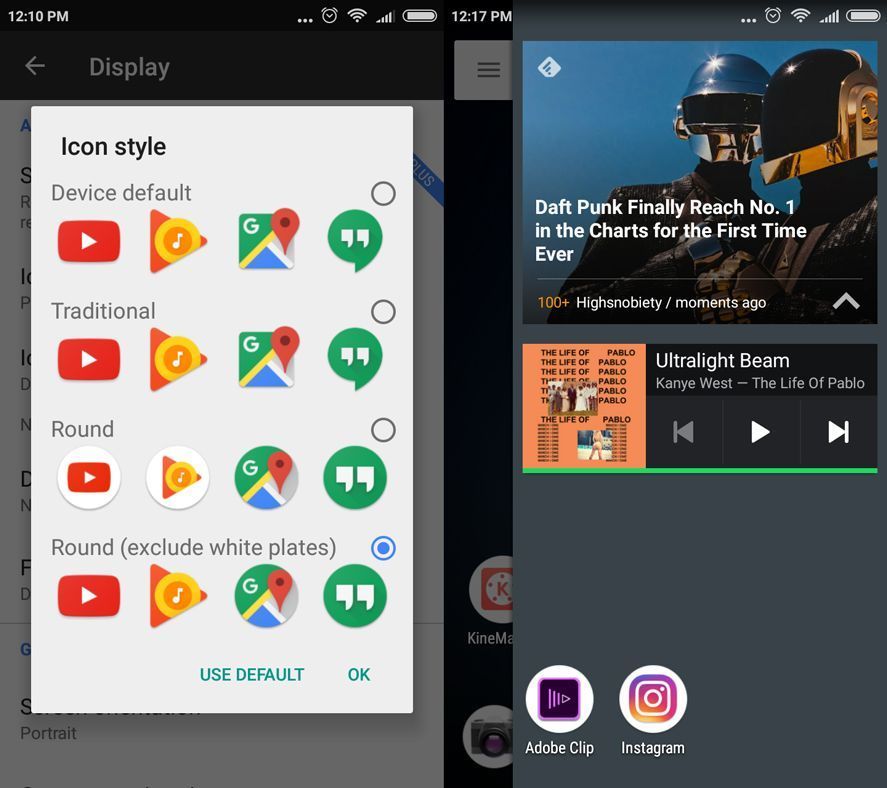
Action Launcher is a super option to consider if you’re looking to change launchers. It’ll optimize your Android and give it a properly elegant look. The app gets constant updates, so it’s hard not to stay on the cutting edge with it.
Action Launcher for Android on Uptodown [APK] | Download






Thanks for the great post Mr.Nelson. A worth reading post for android lovers.
A great launcher for all of the Android lovers. Thanks for sharing the update.
No prob. :)