No one was expecting the enormous success of the Raspberry Pi. A completely-functional Micro-PC the size of a credit card for less than $40 is a very appealing offer that only gets juicier knowing it is open-source, which allows all kinds of software to be created that can take full advantage of all its functionality. This is exactly why it seems as though there aren’t any boundaries when it comes to the device’s possibilities thanks to the altruistic contributions of the community. Here we share 10 possible ways to use your RasPi.
Minimalist arcade machine
Thanks to its small size, you can have a cheap, versatile emulation machine that consumes little resources. By configuring AdvMAME and its frontend AdvMENU, you can have an arcade machine capable of playing all kinds of games, or at least those from 20 years ago. In fact, in the offices at Uptodown we use it intensively as the heart of our arcade machine. That being said, if it can do MAME, it can do any other type of classic console system, from 8 and 16-bit systems to higher ones such as Nintendo 64, or the first Playstation, not to mention portable consoles and emulators for old PC software, such as ScummVM.
Multimedia player using XBMC
The famous XBMC player is an all-purpose program that converts your device into a complete multimedia center with an attractive appearance, and an endless amount of extra features that you can add. The RasPi version allows you to have a portable multimedia center in your room that you can connect directly to your TV thanks to its HDMI connector. In addition to being able to play movies and music from an SD card, or from any other external USB device, you can also stream files if you have a Model B, which includes WiFi. It’s worth buying just for what you can do with XBMC.
Minecraft Server
Minecraft goes great with Raspberry Pi when it comes to its excessive minimalism. The famous Mojang game is a huge hit, having sold more than 9 million licenses for its PC version, and more than 5 million for its Xbox 360 version. Recently, its creators released a version adapted exclusively for the Raspberry Pi. What’s more, one of the most attractive features of the game is that you can create multi-player servers to share your adventures with other users so you’re all in a common world. Using a RasPi as a server, you can keep the device working 24 hours/day without having to worry about cost of high-consumption or loud noise. Everything about it is an advantage!

Torrent manager
Another practical way to use this small computer is to use it as a full-time torrent manager. We again take advantage of its negligible consumption (3.5w on the Model B), allowing you to leave the machine on constantly, rather than leaving a high-consumption computer running. The best alternative for this is to use the program Transmission, which you can get to run as light as possible by setting the graphic environment aside, and managing it from a web browser on a remote device, or even from your smartphone.
A supercomputer
Of course, this something that everyone will be able to do, and typically doesn’t fall within your day-to-day needs. But, it’s good to be aware of its scalability in regards to major projects. The University of Southhampton in the U.K. Carried created a cluster by connecting 64 Raspberry Pi’s that were interconnected and stacked one on top of the other using Lego pieces, which ultimately creating a supercomputer with 65 nuclei for less than $3,000. The process of creating and configuring software capable of taking advantage of its processing power isn’t easy.
Video surveillance system
Another brilliant use discovered by the experiments of other users. You can connect a webcam to the mini-PC and use it as a video surveillance system with remote broadcast via streaming. Several users have carried out different tests with various low-end camera models. They’ve even tried it with Playstation’s Eye Toy!
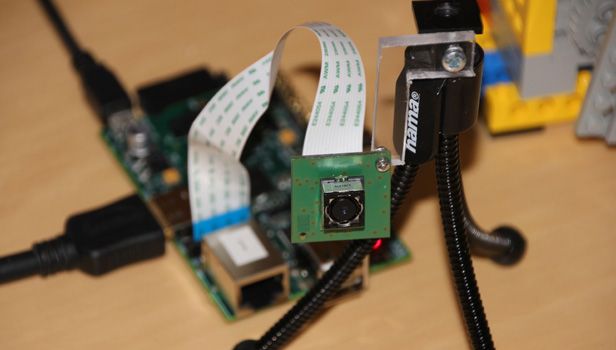
Convert your Kindle into a computer
This is one of the many reasons that prove that you can adapt your RasPi to almost anything. If you have a Kindle, a keyboard, and a couple of micro-USB to USB adapters, you can use your Kindle screen as the display for your micro-PC, although there will be some obvious limitations to the viewing capability and refresh rate that an E ink screen offers. Even still, this KindleBerry Pi is a pretty stylish invention.
GPS Navigator
Although the Raspberry Pi doesn’t have a GPS feature among its list of capabilities, you can easily use it as a GPS device by connecting it to a GPS-enabled USB device. Although there isn’t any specific software, many projects have already begun, from apps for remotely tracking the device to authentic low-cost browsers, if you also connect your invention to a small LCD screen.
A space satellite
Do you want check out the stratosphere, but your rocket has run out of gas? No problem! Mount your Raspberry Pi to a weather balloon and launch it to infinity, and beyond! Recapping the features previously mentioned, if you connect a GPS locator and a webcam, you have a completely-functional weather balloon with which you can take gorgeous panoramic photos of the planet.
A desktop computer, of course!
All these uses are great, but let’s not forget the most essential of all. Raspberry Pi is a completely-functional computer that can perform any light task, whether it be browsing the Internet, using word processing software, or playing. It’s already capable of running several different operating systems, almost all of which are different Linux distributions that are used for different purposes – from Debian to Chrome OS, Gentoo, or even Android.
http://www.youtube.com/watch?v=1L3yjLLsVqs


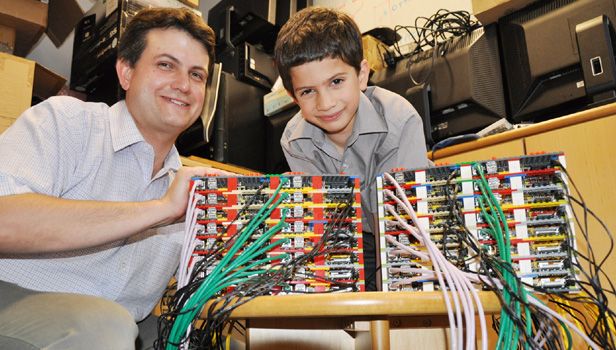






Actually the RasPi is nowhere close to powerful enough to emulate the N64. Playstation emulation isn’t even good on it, some games it works for.. others lag really badly. The PS is several times less powerful than the N64.
The RasPi is a really weak system. I would never recommend it for web browsing, unless are content with using a really gimped browser like Dillo. Even Midori is slow on mine, and it’s even overclocked to 1.0 GHz from the stock 700 MHz.
It would make a good small-scale web server, even for PHP scripts that aren’t too intensive.
I meant to also add that to put the power of the RasPi into perspective, I have a 14-year-old iMac with a PowerPC G3 @ 400 MHz. In every test I’ve performed between them, that 1999 iMac is around twice as fast. In some cases, even more than twice as fast. They’re even running the exact same OS: Debian 7.0 “Wheezy”.
I just would hate to see somebody get their hopes up, buying a Pi, and then being disappointed with the performance. It’s still an amazing deal for the price. It does a good job with video playback, even in hi-definition. The GPU can do hardware-accelerated decoding of common codecs like x264, MPEG-2, etc.
If you want to get one for a media center, it’s a great piece of hardware. If you are looking for emulation, stay the f**k away and don’t touch it with a 10 foot pole.