Virtual Studio Technology, commonly called VST, is one the oldest user interfaces out there for integrating sound effects on a Digital Audio Workstation (DAW). This technology is what makes it possible to emulate and run on your computer all those mega-expensive effects modules, sythesizers, and drum machines that you’d find in a professional recording studio, as well as virtual instruments that emulate keyboards, guitars, basses, and myriad other real-world instruments. This technology lets you bring your old MIDI files to life, replacing your outdated MIDI soundbank with virtual VST instruments.

The usefulness of DAWs before 1996 was limited to controlling keyboards and external sythesizer modules using MIDI, and the rest of the recording process and audio mixing was done in the same way that it’s done now in live concerts, by plugging all the outputs into a mixer and recording the resulting stereo mix, which made the final result not very easy to handle. The use of DAWs, already revolutionary in that era, became even more groundbreaking when the musical software company Steinberg included this technology in its own DAW, the classic Cubase. Adding the ability to control these VSTs via MIDI in 1999 vastly expanded their usefulness, and it was then that the first virtual instruments began to appear in the shape of more complete synthesizers and a huge array of audio effects.

Nowadays VSTs have gone from being a normal feature of any studio to an obligatory one, due to their ease of use, and, more than anything else, their price, since they let you emulate the sounds of instruments that cost thousands of euros, or directly use sound samples from legendary instruments like the Abbey Road Plugins, based on the instruments, microphones, and effects used for recording sessions at the mythical Abbey Road studio by artists like The Beatles or Jimi Hendrix.
These plugins can be classed into two categories: Audio mixing and mastering effects (VST), and virtual instruments (VSTi), whose major difference lies in the fact that the effects are used over an audio signal to modify it, while the virtual instruments are used with a keyboard as a controller, or as a complement to a MIDI file, which in the end is only a sheet of music that your DAW interprets using the virtual instrument soundbank.
Installing these plugins is very simple: normally you can install them by copying a file with the extension .dll to your preferred DAW source folder, or, for more complex plugins, with an installer like that of any other application. Nowadays there are loads of DAWs that use VST technology, from the professional (and expensive) Cubase, Ableton Live, and ProTools, to the more modest (and even free) ones like the Linux Multimedia Studio that we already introduced in another post. Each of these accesses the VST plugins you’ve installed in a different way, although each does it intuitively, since I daresay it’s one of the most frequent uses of a DAW, besides recording and producing music.
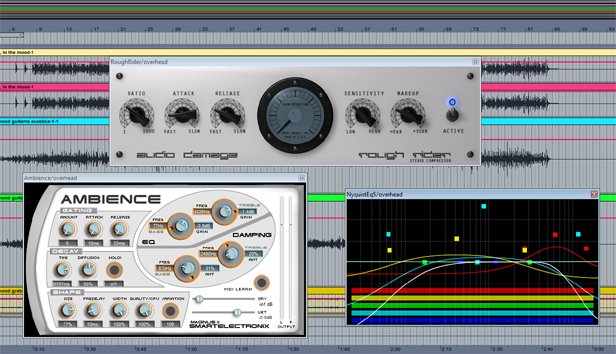
To use a VSTi virtual instrument with a MIDI file, you just have to add a new MIDI track to your DAW, and then assign a virtual instrument to the track.
A quick Google will reveal thousands of plugins and virtual instruments of a remarkable quality, many of them free to use, and some others that you can buy and that rival the instruments they emulate in terms of sounds quality. Like anything else in the world, purists would freak out if you mentioned creating and recording a musical piece with these sorts of methods. But even they would have to admit that it’s very easy and practical to be able to run on your own laptop an emulation of the amplifier that Jimi Hendrix took with him to Woodstock, or the electric Hammond used by the keyboardist from Deep Purple.
Download Linux Multimedia Studio on Uptodown | http://lmms.en.uptodown.com/





