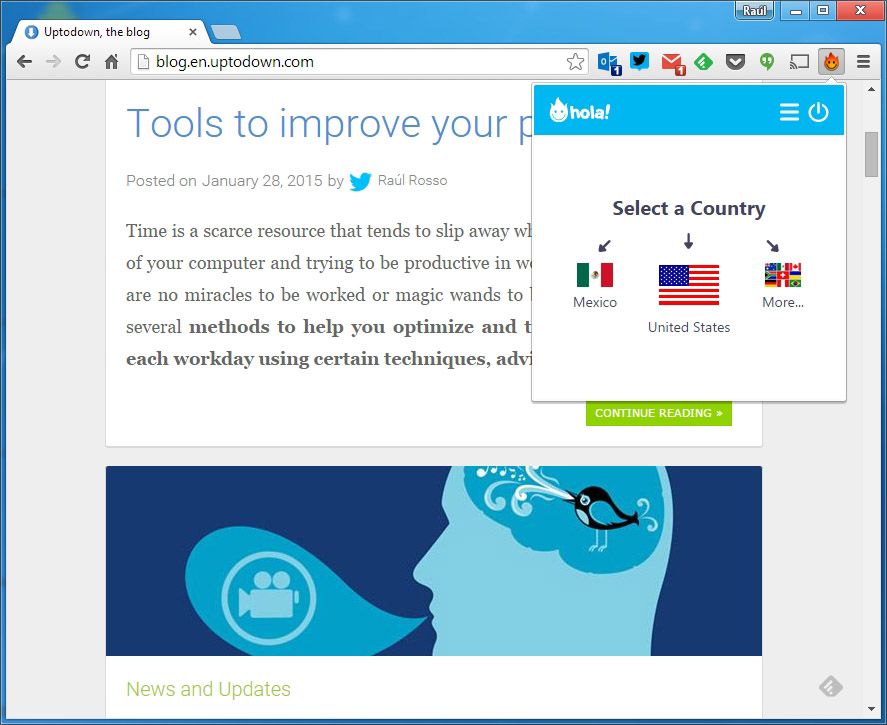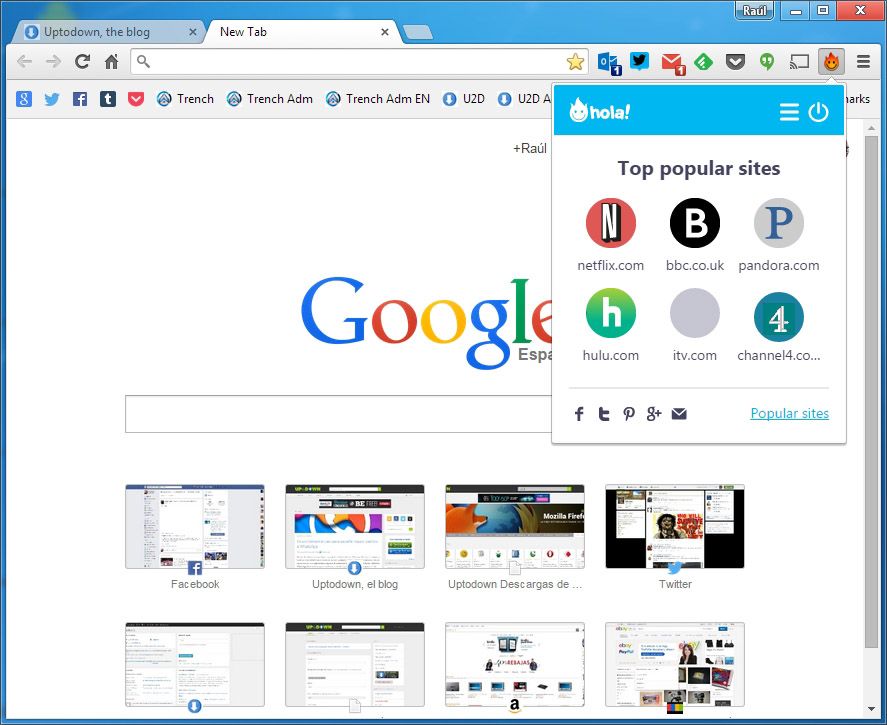There are loads of ways to get around regional blocks to certain webpages, whether due to a work firewall or to geographical restrictions that prevent you from accessing certain pages in your country. One of the best ways is to use a virtual private network (VPN) to camouflage your computer’s IP details and thus be able to use WhatsApp Web at work or view YouTube videos at school. To do so, one of the simplest methods is the Chrome Hola Better Internet extension.
Once the tool is installed you’ll find a new icon on your upper notifications bar and when you click on it, you’ll see a context menu that varies according to which tabs you have open. If nothing is open or you’re using the browser, you’ll find in the drop-down tab several shortcuts to certain services with territorial restrictions like Netflix, Hulu, or Pandora. Clicking on any of them will automatically mask your IP with one from a country with no access restrictions. Nevertheless, the menu is completely customizable and you can add your own shortcuts to all the sites you need to visit most.
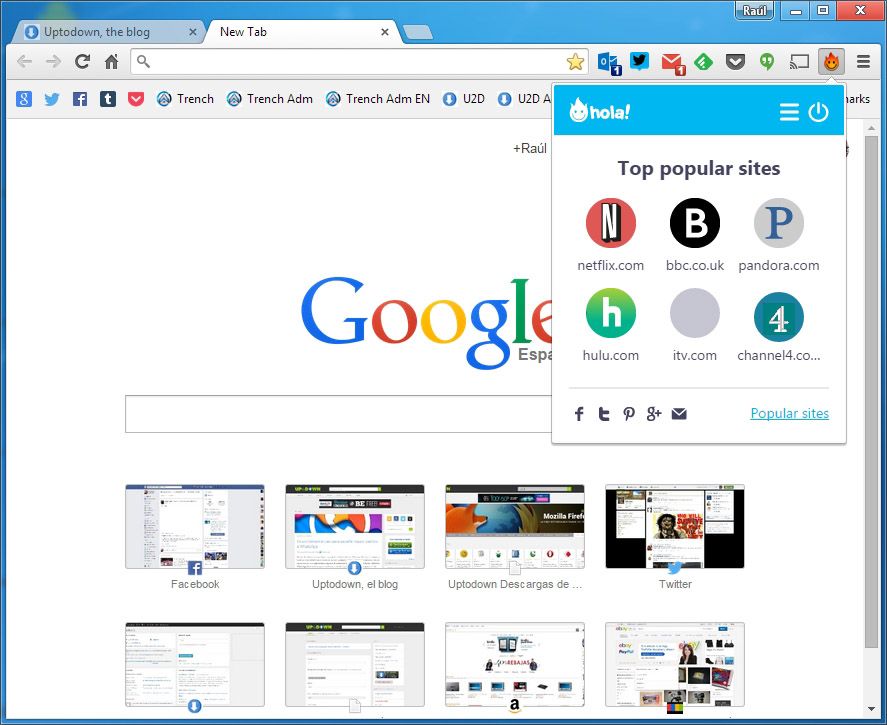
Likewise, the menu will dynamically adapt to the page you’re viewing, such that if you go to the page in question and drop down the extension tab, you’ll be able to view the URL and country from which your connection is being simulated. If you open the upper tab and click on My Settings, you’ll see a list of all the sites where you’ve used a fake IP. If you click More Sites, you’ll be taken to a menu of the most popular websites to be accessed from the extension in your country.