The super-useful multiplatform tool Sunrise Calendar has recently been making a bit of a splash following the announcement that Microsoft has acquired its developer for $100 million. In addition, a new Android version of the app has just come out that’s specially adapted to tablets. This makes it a good moment to explain why Sunrise Calendar is one of the best calendars out there.
Market segmentation is one of the most annoying problems facing users of calendar software, but Sunrise Calendar unravels this difficulty by unifying into a single tool all the alerts, notifications, and synchronization with external services. This means you can have your Google, Facebook, and Microsoft calendars in the same place without having to endure complicated import/export processes. And beyond that, you can also sync scheduled events saved on work-planning programs like Asana or Producteev or even your own notes with attached dates from Evernote.
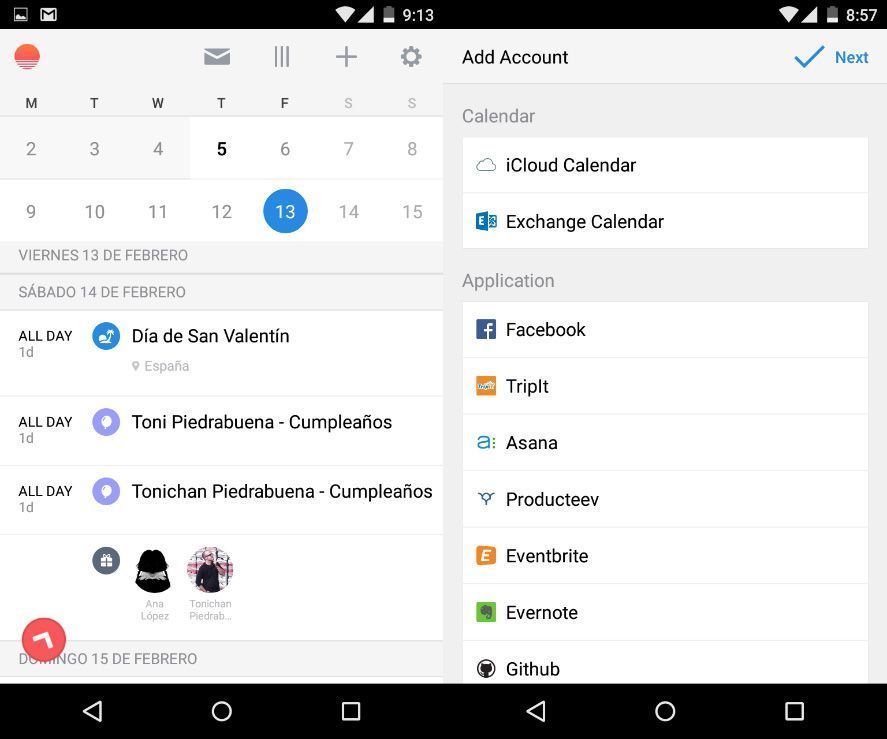
All your accounts will be organized and separated into layers that you can make invisible at any time, and individually customize the notifications you want to receive. It’s also possible to add special dynamically updating themes to your calendar for a certain country’s holidays or for major sporting events. And if you’re a fan of a certain team, it will even let you know in advance whenever they have a fixture.
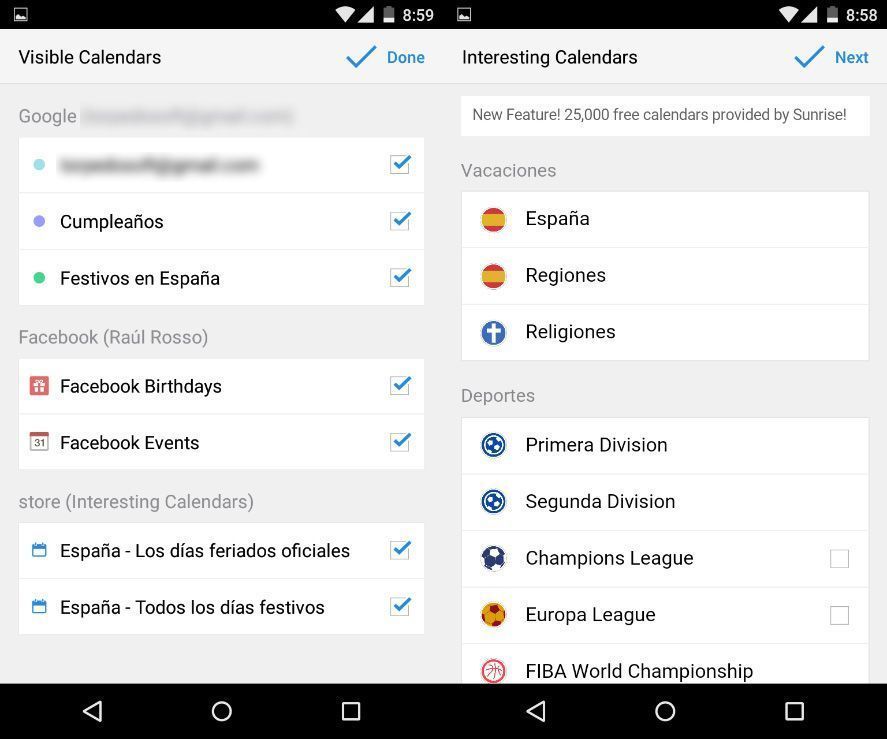
The integration of the services is completely organic, such that, for example, you’ll see a thumbnail of each account or Facebook event on your calendar, and you can even confirm your RSVP without having to log on to the social network. If you add to this the options to put a widget on your home screen to view upcoming events as well as view the app from any web browser, you have what we’ve already mentioned: one of the best calendar apps now available, matched only by apps of the likes of Any.do Calendar.






