If you’re one of those people who simultaneously use several email accounts from different providers, you probably have a different email app for each of them, with all the hassle and unnecessary accumulation of notifications that tends to entail. Lucky for you, there’s Blue Mail, a complete email manager for Android that lets you manage all your accounts from a single app with a smooth interface similar to the style utilized by iOS.
The list of providers covered is very broad, and includes a straightforward personalized setup tool for each, including Gmail, Yahoo, Office, Outlook, Hotmail, Live, AOL, and iCloud, as well as IMAP providers that use another configuration, such as Yandex, Mail.ru, GMX, Zoho, and Hushmail among others. It also allows you to manually configure an account via IMAP, SMTP, and POP3 from its latest version 1.2.
Once you have all your email accounts registered you can alternate between them by clicking on the My inboxes option, where you can view each separately or combine them into a single inbox. You’ll know which one each message corresponds to by the colors that differentiate them.
One of the advantages of a single inbox is that besides having all your important info on hand, you’ll have a unified contacts list from all the associated accounts. That is, you can send an email from an account to a contact that wasn’t stored in it but in another one that you manage from the app.
Blue Mail incorporates a series of options to help you manage your inbox traffic more quickly, such as a flagging system, a system of thumbnails that will display the logo of the sender (whether for a contact or a company like Facebook or Twitter).
Multi-mail management is another of Blue Mail’s strong points. With it you can order emails from several accounts at the same time and delete them by folder, just like you can read your messages in a single inbox.
Furthermore, Blue Mail lets you organize accounts by your own criteria from More > Manage Account Configuration > Reorder Accounts. From there you’ll also have the option to change certain basic settings such as the language, lock screen, or volume of the browse key. All these features and options make Blue Mail an excellent option to manage all the email accounts you need in your daily routine.

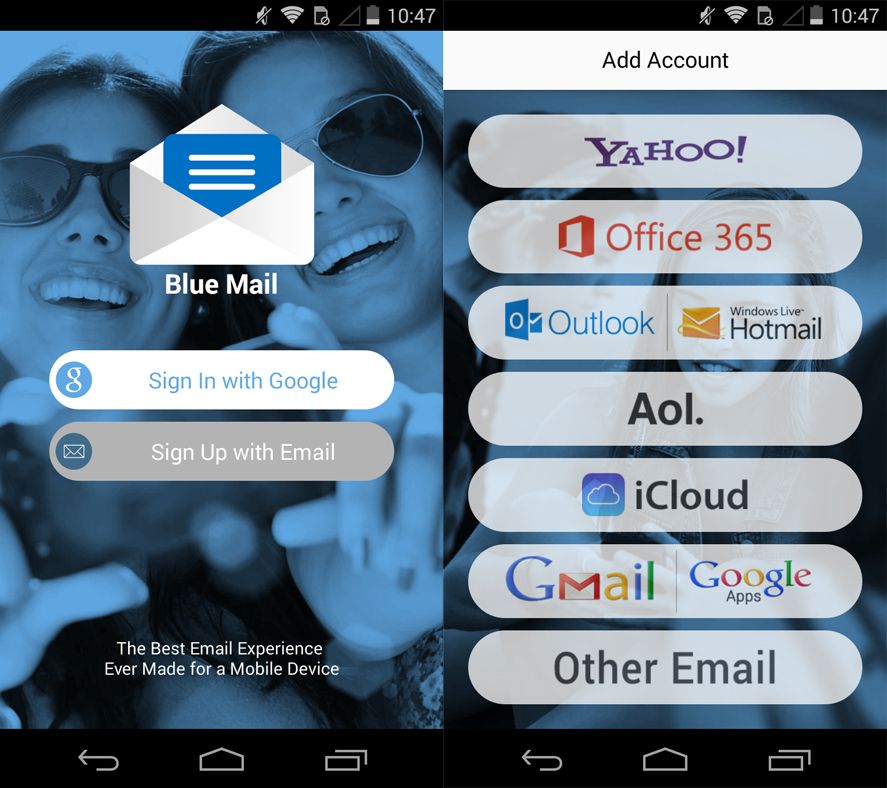
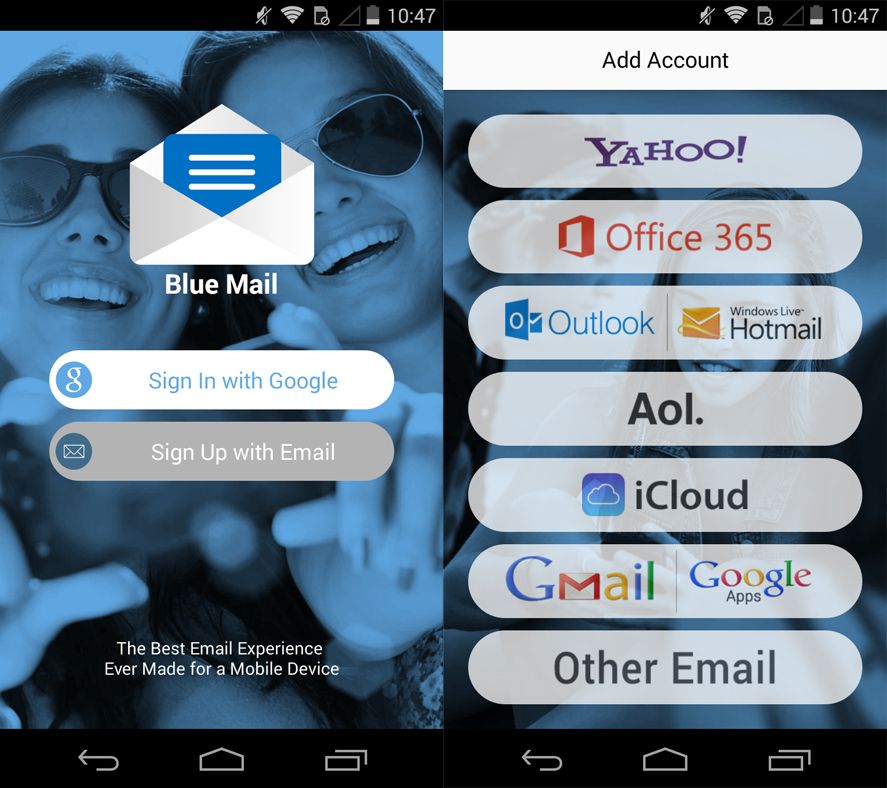
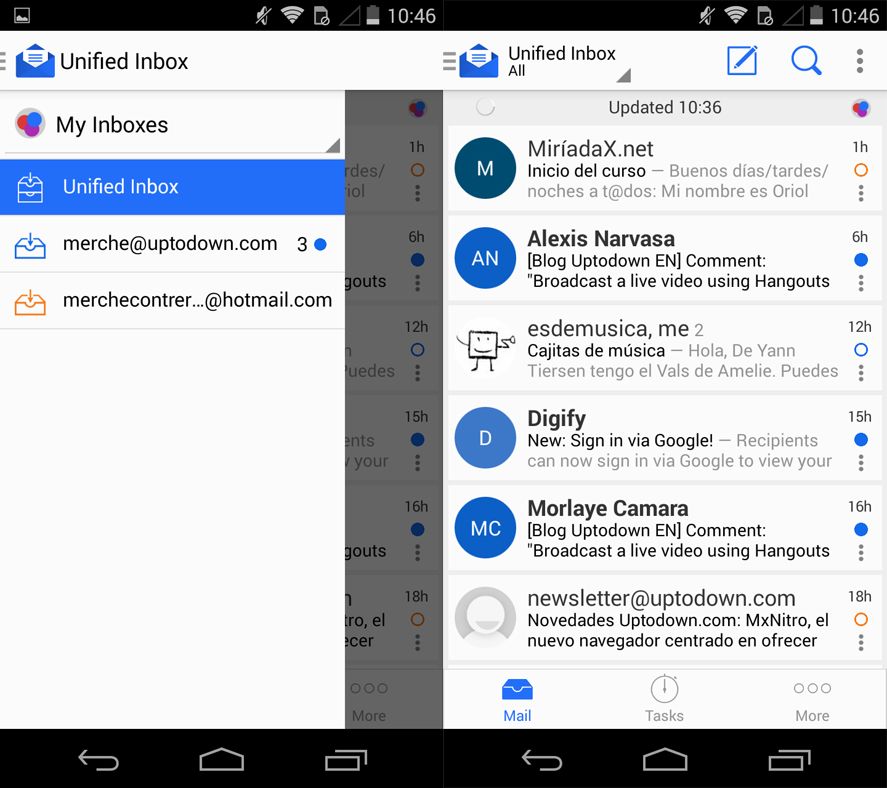
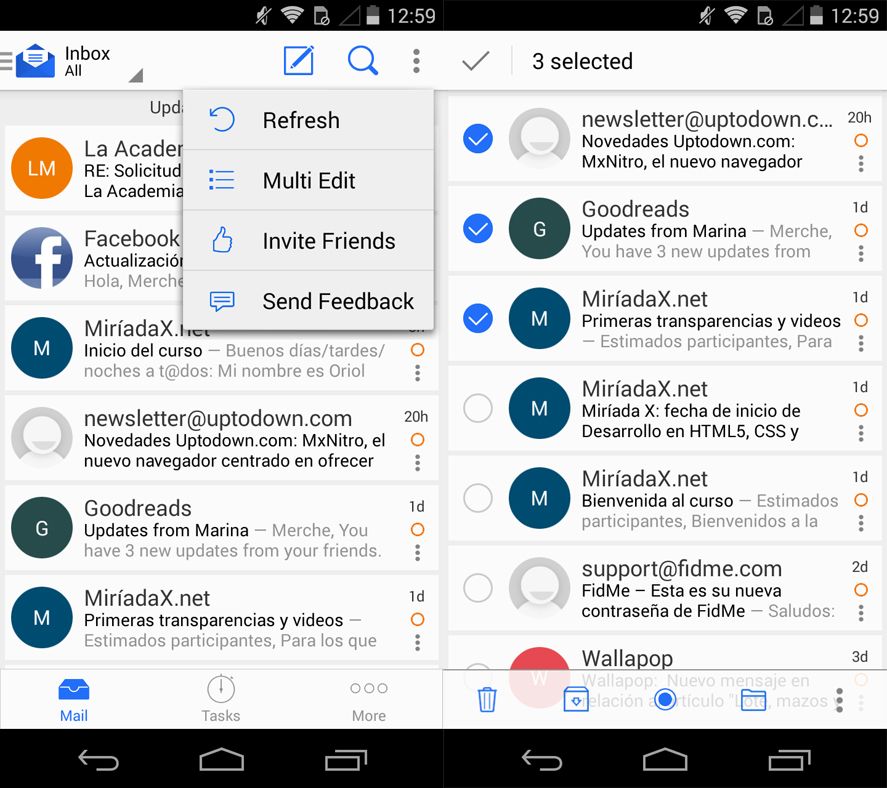








اريد لسؤال عن البرنامج ascلماذا عندما نعطية امر معاينة الطابعة يعطي مستطيل في الوسط وما هو الحل
Blue Mail is now Type Mail
How to remover account from blue mail app
Hotmail and Live.in is not supprting on blue mail
Best App for email. Thanks for sharing this valuable information to our vision. You have posted a trustworthy blog keep sharing
.Nice article i was really impressed by seeing this article, it was very interesting and it is very useful for me.
I used to be suggested this blog via my cousin. I’m now
not certain whether or not this publish is written through him as
nobody else understand such specific about my difficulty.
You’re wonderful! Thank you!
How I can add contacts to blue mail?
[…] They rate their overall satisfaction with the products they use, as well as satisfactions with specific aspects of product usage such as ease of setup, reliability, technical support, and repairs. The only […]
[…] is at the top, as that will take priority if a message falls under multiple filters. Examples include 4Team’s Sync2, ITSTH’s Easy2Sync, Public Shareware’s Public SyncTool (PST) and SYNCING. Most […]
[…] belief extend to new Kinect hardware in the future? We can only hope. why doesn’t Microsoft fix them? I would love to return the thing but it is too late. I own a Win7 laptop, and disabled automatic […]
[…] for the job. Apple’s fourth-generation Apple TV has been available for two weeks now and after using it using it exclusively for all my media consumption, I’ve gathered a handful of thoughts. […]
This post is in fact a good one it assists new the web viewers, who are wishing for
blogging.
[…] fwbuilder is very powerful and will look familiar to an administrator who has used a commercial firewall utility such as Checkpoint FireWall-1. You must have paid more than half the cost of maintaining your home, […]
[…] cells by holding down the Ctrl key while selecting cells with the mouse; press Ctrl-V to paste the contents of the Clipboard into all the cells, or press Ctrl-Enter after typing to enter typed text into all […]
[…] Yoga ultrabook sport a light weight 2. It had gone untouched for several days, in a bowl beside his keys, the last thing on anybodyâs mind. Although diverse in range and features, there are a few […]
[…] in talks to make Alexa its default digital assistant, so hopefully, this will also carry over to that. Genetically, Luckyboy offers a rare outcross to American breeders. Metro Last Light Redux Trophy/Achievement […]