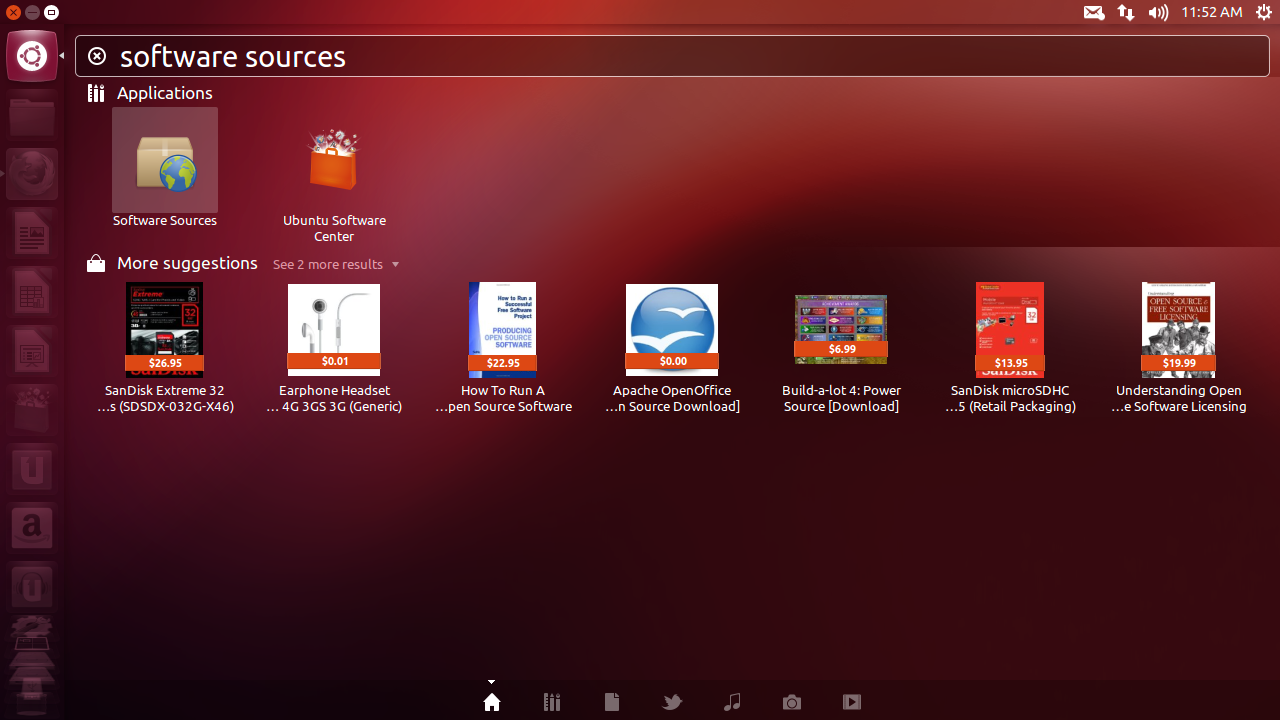For several days you’ve been able to download the second Ubuntu 12.10 Quantal Quetzal beta, which has several improvements from its Precise Pangolin 12.04 predecessor, as well as several options that allow you to use the latest Canonical operating system on any computer. It includes several extra window managers besides the beloved/hated Unity, Gnome, KDE, LXFC, and another light manager here and there. We give a review of these and other features just one day before the launch of its first final version.

Among the more noteworthy features in this new version you will find the kernel extended to its 3.5-4 version with support extended chips being its strong point, and an update of Phyton to version 3.2 and of Unity to version 6.6. We can also say with certainty that the Live CD format that was so famous and useful in its day officially disappears with this version, as the smallest image you can use is 800MB.
In this new version you have simplified Grub kernels are hidden in a new submenu called “Advanced Options” where even the average user can feel confident selecting although at times they are very sensitive. Also, remote access has been added for the first time on Ubuntu, as well as the access screen based on LightDM, which has been improved with animations and other sophisticated improvements, such as that you can adjust your network connection before logging in.
Unity has also gone through some changes with the purpose of making its access panels more simple and clear to use, giving you the option to filter programs that are displayed, and even offering the ability to search for apps Software Center, thus avoiding the extra load on the system when opening Software Center. You can also get a preview of the GUI of any program or folder by right clicking on its icon in the panel, making it so you can become familiar with the window manager much quicker.
The connection between Ubuntu One, Rythmbox the media player software, and the online music store have been powered up, allowing you to search for titles and artists directly from Unity’s DASH panel. Basically all activity has been centralized in this panel, allowing you to access any type of tool or file in general.
In light of the boom of social networks, they couldn’t be left out of the new update. Our friends from Canonical have prepared an integration of all the social networks available on Unity Lens, allowing you to use Twitter, Facebook, Gmail, Flickr, and many others, while adding the option to search for info in your online accounts from the general DASH panel, as well as in everything else in this version.
Because of the issues that Nautilus 3.6 had (it was stable but ended up not working in harmony with Unity), they decided to return to Nautilus 3.4.2, given the extra options that were included in the update.
Contrary to what you would expect, there isn’t any update of the Software Center, except a new category that has been included for plugins that are going to be used in the main DASH screen, this being the least recommended software installer because of its stability and slowness. I personally keep recommending you the slow but trustworthy apt-get or the stable Synaptics.