Cell phones have become an object that you always carry with you, whether it be in your pocket, your backpack, or in your purse. Unfortunately, smartphone loss and theft happens all too often, even more if you include going on vacation, when a bit of absent-mindedness can end up cost costing you a pretty penny.
Generally, what people worry most about when their cell phone is lost or stolen is its economic value, but when you stop and think about everything you had in it, you may start to worry: the SIM card, saved passwords, personal info, and photo gallery.
iPhone and Windows Phone users don’t have to fret as much about this, as the phone itself comes with an integrated feature to control it remotely. However, since your Android doesn’t have this feature, you can install one of these three “antitheft” apps on it so you can use it in the event of loss or theft.
Kaspersky Mobile Security
The same company famous for its Kaspersky antivirus brings us its version for Android smartphones, which includes a series of tools that are especially useful for helping you avoid theft – not of your phone, but of your digital identity. Users can remotely control their device and can block or delete its data, or even track it via 3G or Wi-Fi. This app allows you to even identify the thief, as the “Photo Identification” feature allows the owner to activate the device’s camera, and then take and upload photos of the thief to their website.
Download Kaspersky Mobile Security on Uptodown
Version for Android | http://kaspersky-mobile-security.en.uptodown.com/android
Cerberus
This app comes with features that are very similar to the previous one, which also allow you to locate and track your phone from the service’s official website, delete all the content on the memory card, and block the device with a special code. But if you also want to alert everyone that the person who has your phone should not be trusted, you can activate an alarm on the device, which will be played at the highest volume level, even when it is in silent mode. Cerberus also takes a photo with the front-facing camera whenever the thief incorrectly tries to unlock the screen.
Download Cerberus on Uptodown
Version for Android | http://cerberus.en.uptodown.com/android
Avast! Mobile Security
Another great app that was born from a popular antivirus program is avast! Mobile Security, an app that takes care of protecting your device from all different kinds of threats (infected links, or hacking attempts), blocks the phone using a simple SMS, and tracks it via GPS if it gets lost. A great feature of this antitheft app is that it allows you to hide the app so that the thief can’t find it and delete it, which will give you more time to remotely block the phone.
Download avast! Mobile Security on Uptodown
Version for Android | http://avast-mobile-security.en.uptodown.com/android
Likewise, apart from having one of these apps installed on your phone, you shouldn’t forget to follow the standard procedures: call your phone company and block the line, and ask them to block the device using the IMEI code—written next to the battery or SIM card—to make sure that it is completely deactivated, and no one can use it. Avoid being an easy target for thieves (or your absent-mindedness) with any of these apps. Enjoy your vacations without worrying about losing your phone.

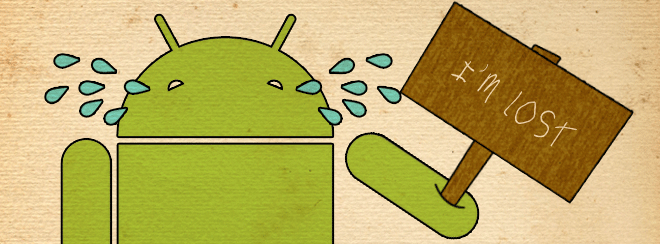
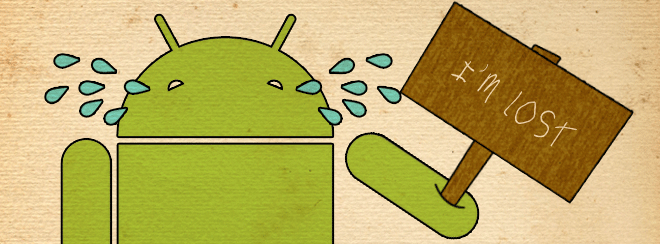










[…] given that prevention is always better than cure, the best thing to do is to protect your mobile with one of these apps to reduce the risk of it falling into the wrong […]