One of the most-used, non-Google Android calendars available has always been Sunrise Calendar, a smart organizer loaded with exclusive features and acquired by Microsoft in February 2015. As usual for this type of acquisition, the company’s plans were to shut down the service to integrate its features into its own tool, Outlook. Well, that day has come, and as of Wednesday, Sunrise Calendar will no longer function and will make way for its successor. This makes it an ideal moment to check out the available calendar alternatives for Android.
Business Calendar
Usually in software development an application doesn’t get to be the best by being able to do more things than the competition, but by by being able to do them really well. Business Calendar falls into that category: a versatile calendar that lets you create, edit, and add extra info to your calendar entries. Its clear interface has several viewing options, and its ease of use lets you browse through all its features without getting lost in the process. Highly recommended.
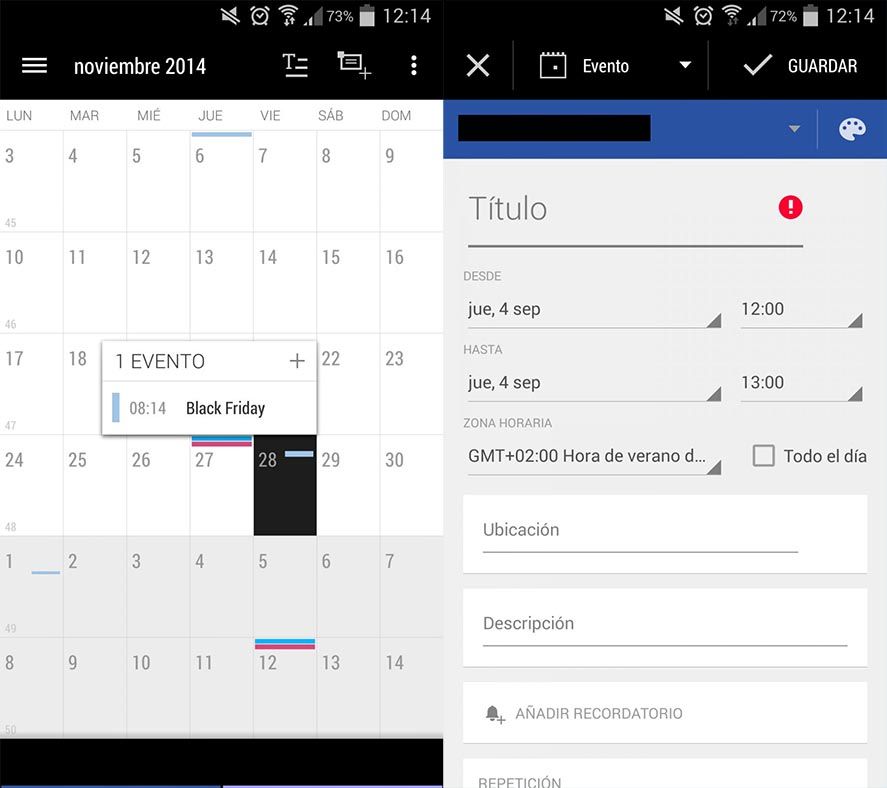
Google Calendar
We have no choice. We have to mention the godfather of all calendars, which calls the shots simply by virtue of being the one used on your Google account and installed by default on most devices. It has full integration with all the services you can imagine, as well as details included in the now-defunct Sunrise Calendar such as custom icons and images on your appointments according to the names you give them. For example, if you create an entry called “Doctor’s appointment” you’ll get a little drawing attached to it. These are the small joys that Google can provide.
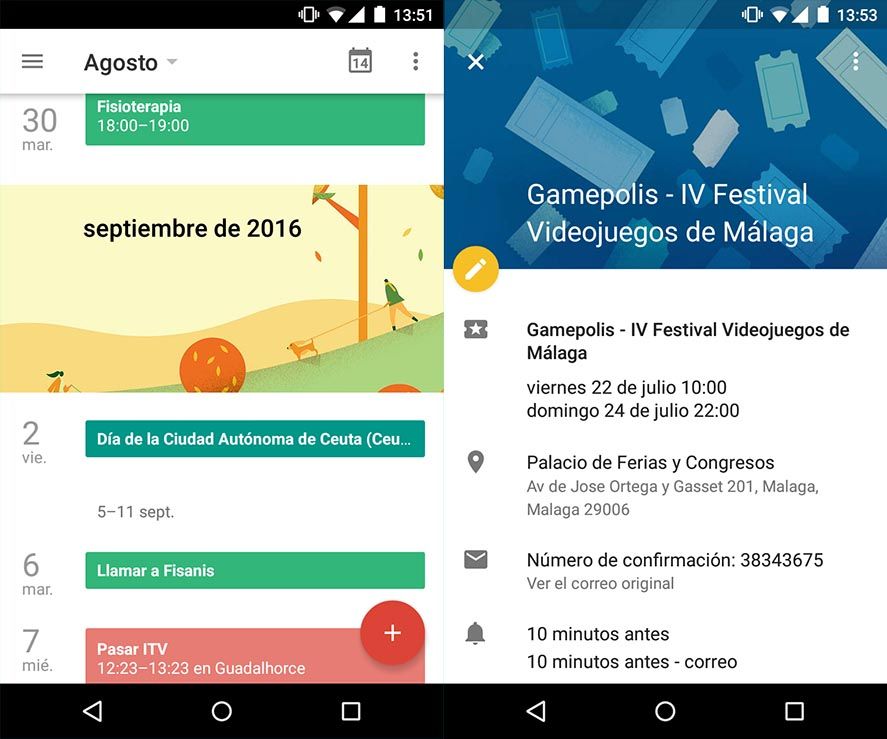
DigiCal
No doubt about it, DigiCal is very, very pretty. Using its widget on your device home screen is a joy, and its different screens to display days, months, and custom task lists are very elegant after its embrace of Material Design in one of its latest updates. The rest is the usual: syncing with Google Calendar, Outlook, and Exchange. Sober and functional.
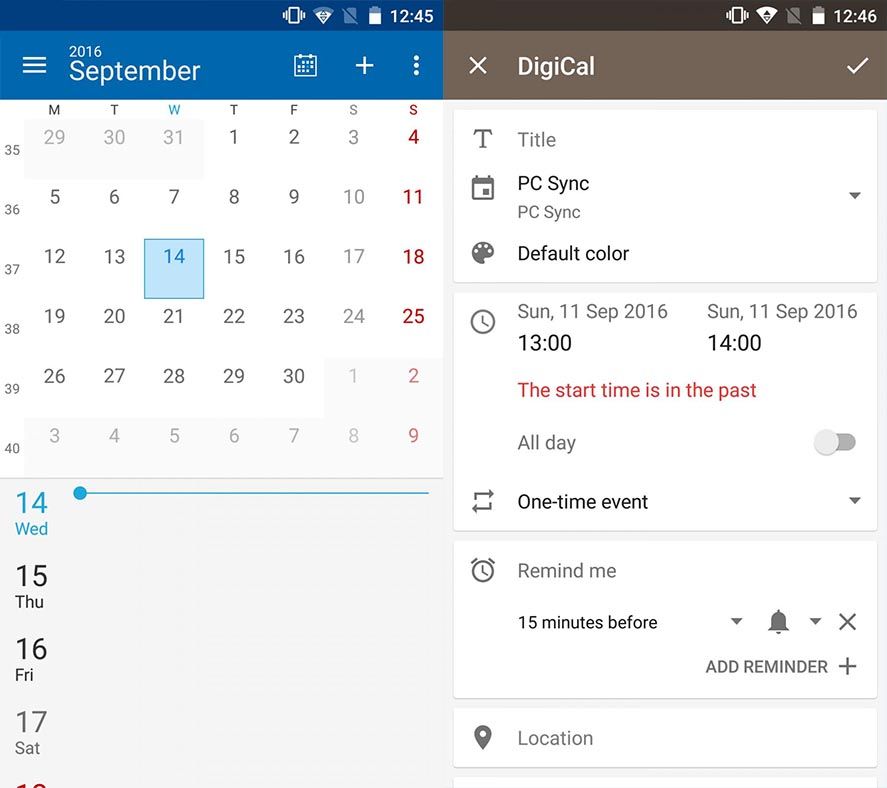
aCalendar – Android Calendar
The calendar your dad would pick. Sober, intuitive, and with no more features than necessary. While its appearance seems to be taken from the days of Outlook for Windows XP, the fact that it includes no ads and seems by all accounts robust make it an interesting alternative for those who look for no tricks beyond jotting down important dates and receiving custom reminders.
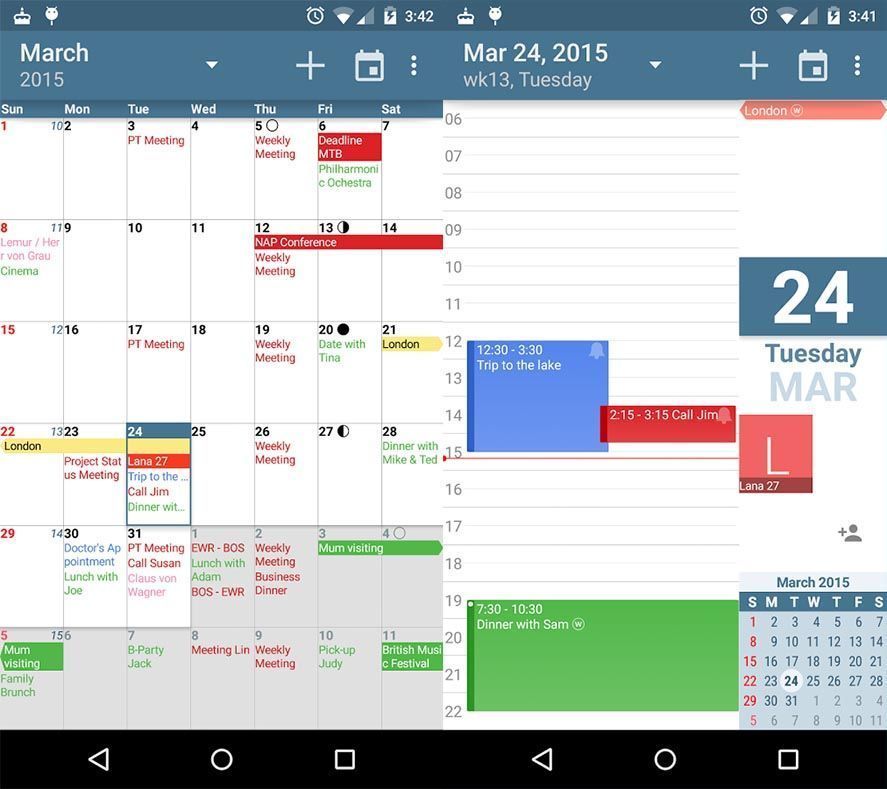













[…] One of the-used, non-Google Android calendars obtainable has all the time been Dawn Calendar, a sensible organizer loaded with unique options and purchased by Microsoft in February 2015. As normal for such a acquisition, the corporate’s plans have been to shut down the service to combine its options into its personal device, Outlook. Properly, that day has come, and as of Wednesday, Dawn Calendar will no longer function and can make means for its successor. This makes it a really perfect second to take a look at the out there calendar options for Android. Read more […]