There are lots of ways to live-record audio using professional multitrack sequencers, but when it comes to recording podcasts there’s really no need to muddy your feet with such elaborate programs. Spreaker Studio is a tool that lets you easily put together podcats or audio recordings of any other sort thanks to its array of integrated tools.
The program, available for both Windows and Mac as well as Android devices, lets you create local recordings for subsequent broadcast as well as live broadcasts that anyone can tune into via an autogenerated URL. You can select the audio capture sources and balance each independently. In addition, although ideally when it comes to recording a podcast all participants would be physically in the same place, you can record conversations remotely thanks to a module that lets you capture Skype calls.
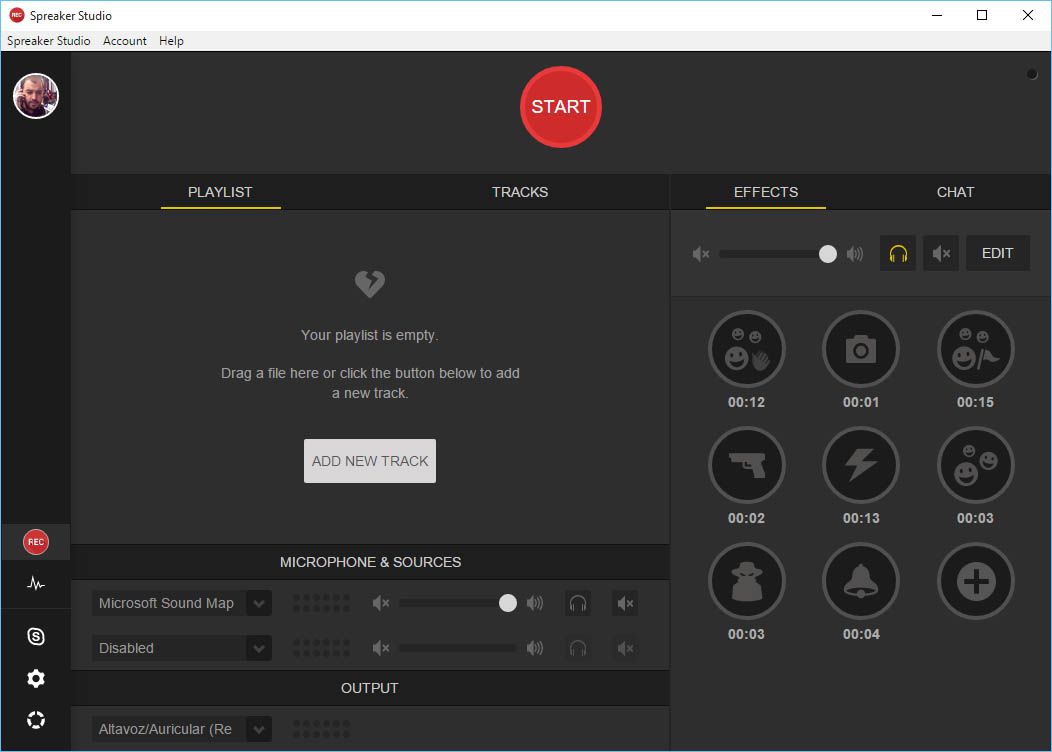
But what makes Spreakers Studio truly interesting is the number of options available: you can create a playlist of songs to play in the background while you talk, either automatically or starting tracks yourself manually on a sort of miniturntable with two channels. You’ll also have a button console to play other sorts of audio tracks, mostly sound effects (canned laughter, yay!).
One interesting thing about the live broadcasts is its social component: you can interact directly with listeners in an integrated chat room created exclusively for the broadcast. The only limitation in this regard is that the free version of the program only allows you to record up to 30 minutes a day and save up to 10 hours of your broadcasts in the cloud, although there are lots of different subscription plans. If you record your production locally there’s no daily limit.
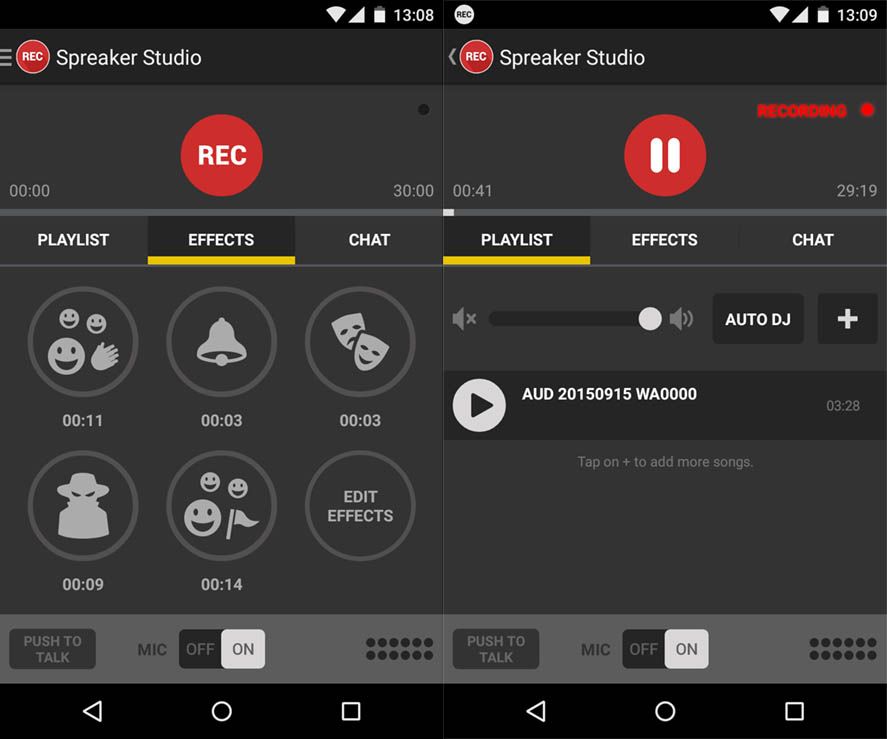
Spreaker Studio is an interesting tool to simplify podcasting, and a good complement the studio’s other application to link all the podcasters who use it and those who listen on their mobile devices.







Hi
malocom
>:-o
quite an aphasia!
Alima Buliani
APPLE