The radio isn’t what it used to be. You no longer need to be near the appliance at a certain time to enjoy your favorite show. Nowadays, you can listen to your favorite radio shows wherever and whenever you want. Choosing what you listen to as well as when to pause the show is what we call radio on demand. There are podcasts that talk about all kinds of topics and there are also apps that you can use to listen to your podcasts with your smartphones, either live or previously downloaded.
What is a podcast?
Overall, a podcast is an audio show that airs regularly. That’s the most basic definition since current podcasts can be a bunch of different things. It can be part of a radio station or a recorded conversation between a group of friends. The possibilities are practically endless and the topics are limited to your imagination.
Podcasts have changed the way we listen to the radio. Besides allowing you to listen to the radio whenever are wherever you want, you can also listen to the specific part of the show that interests you. Last, but definitely not least, podcasts can be downloaded and enjoyed even if you’re offline.
There is an infinite number of apps to listen to podcasts and to record them as well. We’ve made a list of the best apps, depending on your preferences.
Android apps to listen to podcasts
If you’d like to discover new podcasts or continue listening to the ones you’re already familiar with, here are a couple of apps for you. There’s an endless list of shows so you can find podcasts that range from mainstream to independent radio stations. Basically, you can find something for everyone.
Ivoox Radio & Podcast
Ivoox is one of the best apps to listen to podcasts out there. The app stands out because it allows you to download the podcast as well as listen to it live. Plus, the app is free and you can subscribe to as many podcasts as you want. Ivoox also notifies you whenever one of the stations you’ve registered to has posted a new podcast. And, if you previously download any of the podcasts, you can listen to them offline while you’re on the go.
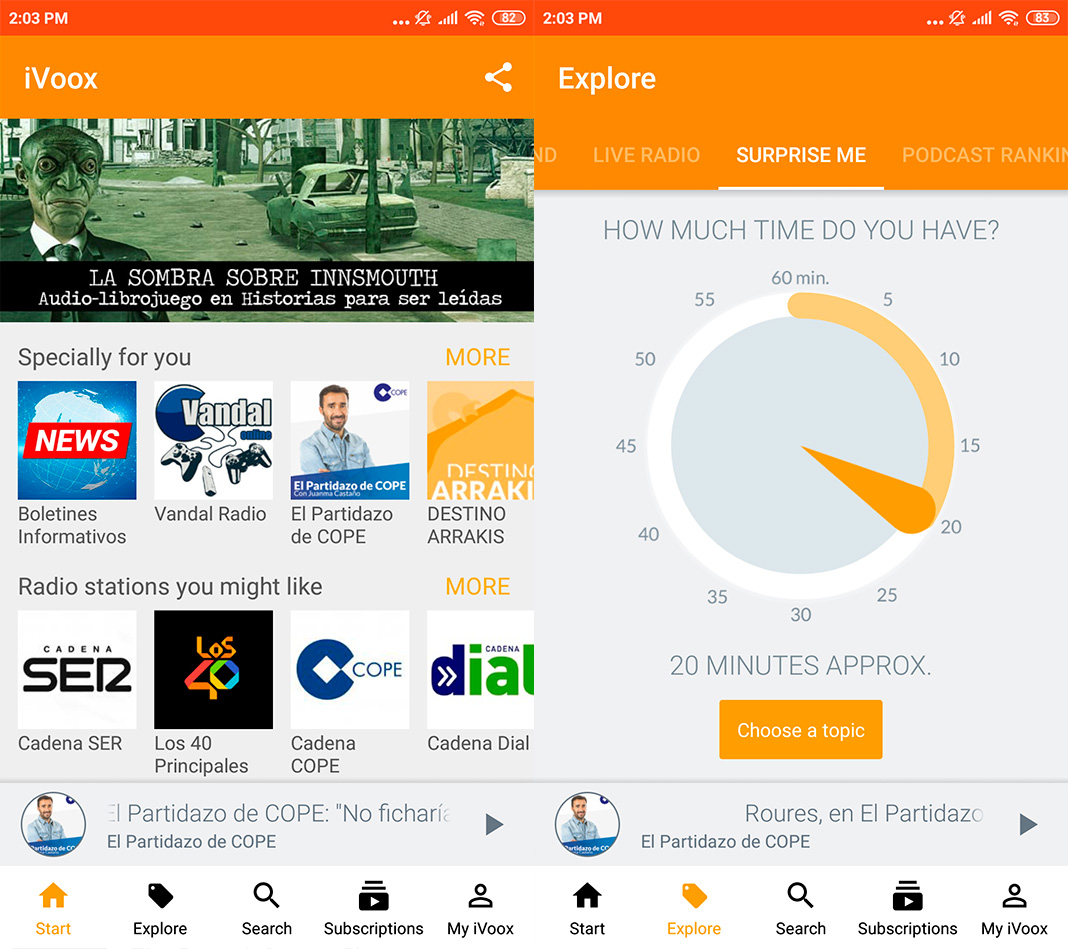
You can easily find any type of podcast inside one of the categories by using the browsing tab. But that’s not all, you can also view other podcasts that are related to the shows that you regularly follow. Ivoox is definitely one of the most complete apps for listening to podcasts out there, and it includes features that make it stand out from the rest: you can regulate the speed, volume, activate the car mode when you’re driving, etc.
Ivoox for Android available in Uptodown [APK] | Download
Podcast Go
Another really great app is Podcast Go, and it’s one of our favorites. It includes a really simple interface which makes it easy to find any topic and directly access the content. The tool includes basic options that help you find the most popular podcasts or discover new categories. Like with most other similar apps, you can download them previously and listen to them offline.
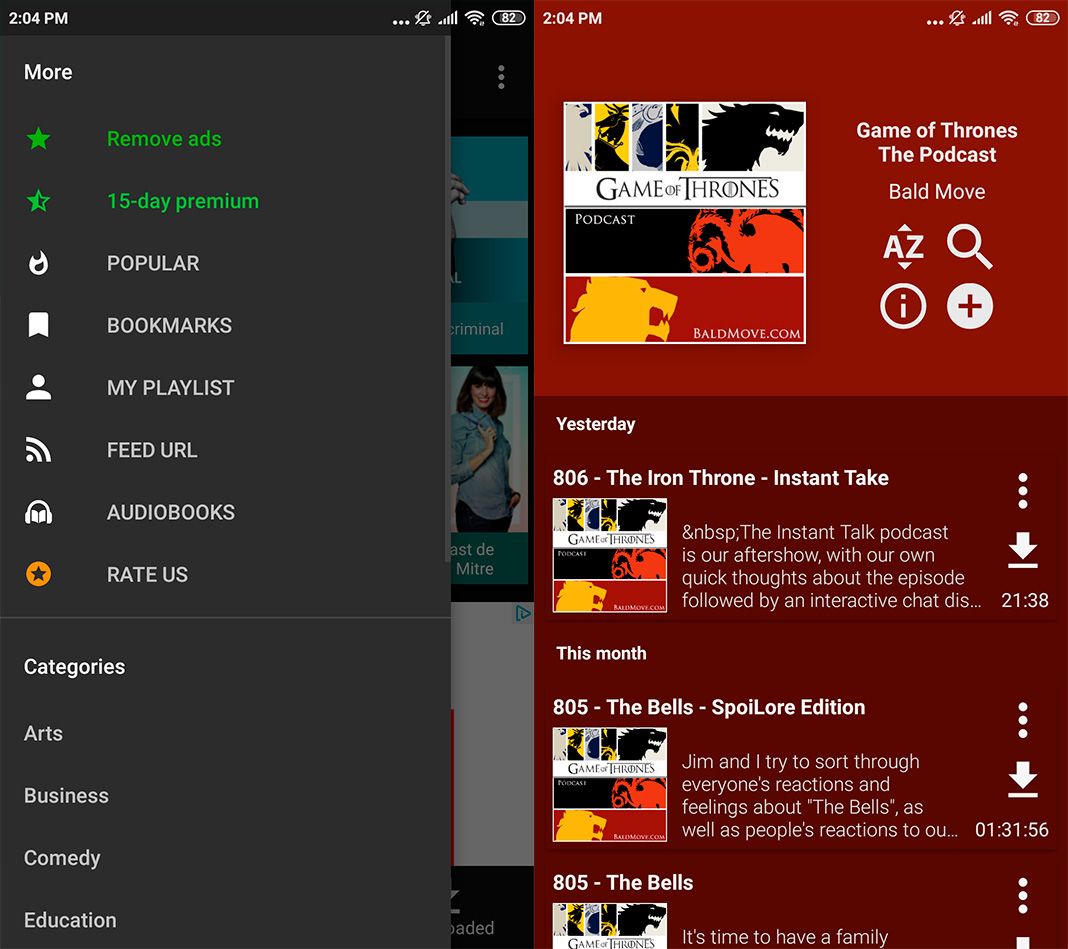
Podcast Go lets you change each podcast’s speed, as well as set up the timer so the podcast stops when the countdown stops (which is ideal if you’re falling asleep). You can also create your very own playlists as well as subscribe to podcasts so you get notifications. We’re talking about a simple and complete app.
Podcast Go available in Uptodown [APK] | Download
CastBox
CastBox proudly boasts about their more than one million different podcast channels which include stations from around the world. You’ll find shows and episodes in any language you can think of, as well as any topic. Discover all types of content using the “Featured Content” tab, but you can also access the browsing tab to find any type of show. You can also browse through the more than 16 different categories to find any type of content that fits your preferences and needs.
Just like the before-mentioned apps, CastBox lets you download the podcasts so you can listen to them when you’re offline or stream them online.
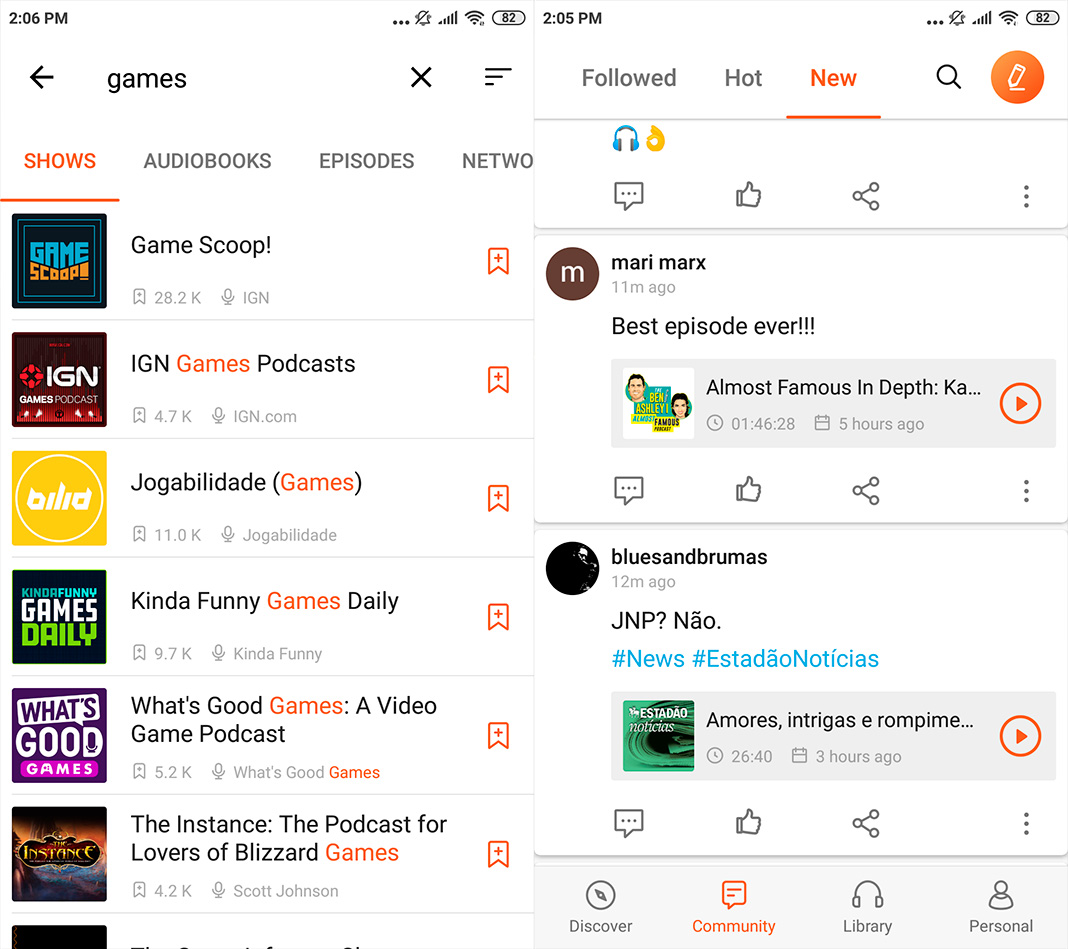
It is really easy to browse around because it has a really sleek and user-friendly design, no hassles. You can create playlists, share your favorite shows with others and send customized recommendations according to the listening history or subscriptions.
CastBox for Android available in Uptodown [APK] | Download
Android apps to record podcasts
If you want to record podcasts, you can easily do so using your Android. Recording podcasts from the comfort of your home and without having to use a professional recording studio is easier than you might imagine. There are a bunch of different apps that allow you to record podcasts using your Android.
Anchor
Anchor is an app that you can use to create your own radio station. You can talk and talk and talk from the comfort of your smartphone or tablet. Others get to listen to you, so all you have to do is decide the content that you want to create. Download the app and tap on the red button on your screen to start recording. You can edit the content using Spotify music as well as introduce radio slots in order to increase the quality of your broadcasts.
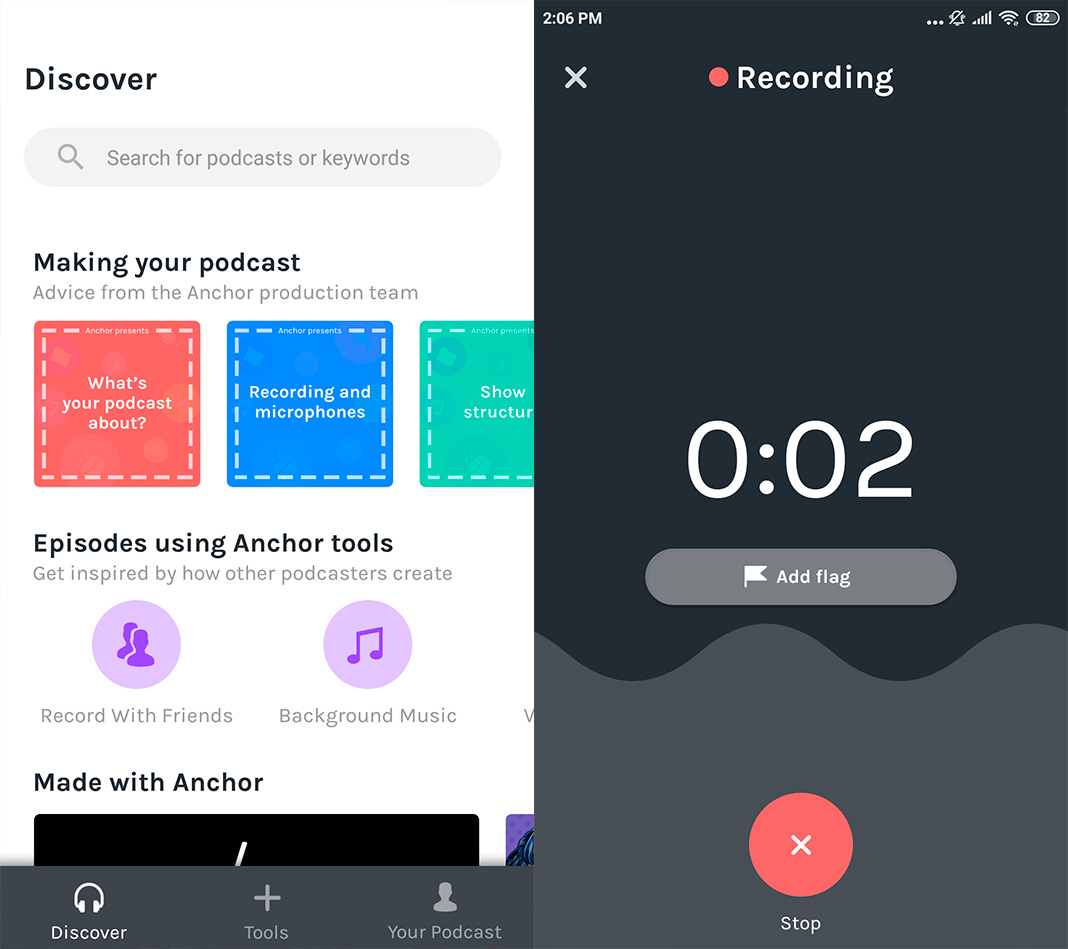
The advantages of this app don’t stop there, you can also use it as a social network. This feature helps you potentially capture a wider audience. Just keep in mind that your content will disappear in 24 hours, much like Instagram Stories do. The thing to remember is that your audience will have access to your content during an entire day.
Besides creating your own podcasts, you can also discover others’. The topics are incredibly varied, so you’ll never get bored.
Anchor for Android available in Uptodown [APK] | Download
Spreaker Studio
This is a more professional way to record podcasts. Spreaker Studio lets you record your content using your Android to then broadcast it on the app. There’s a large podcaster community waiting for you.
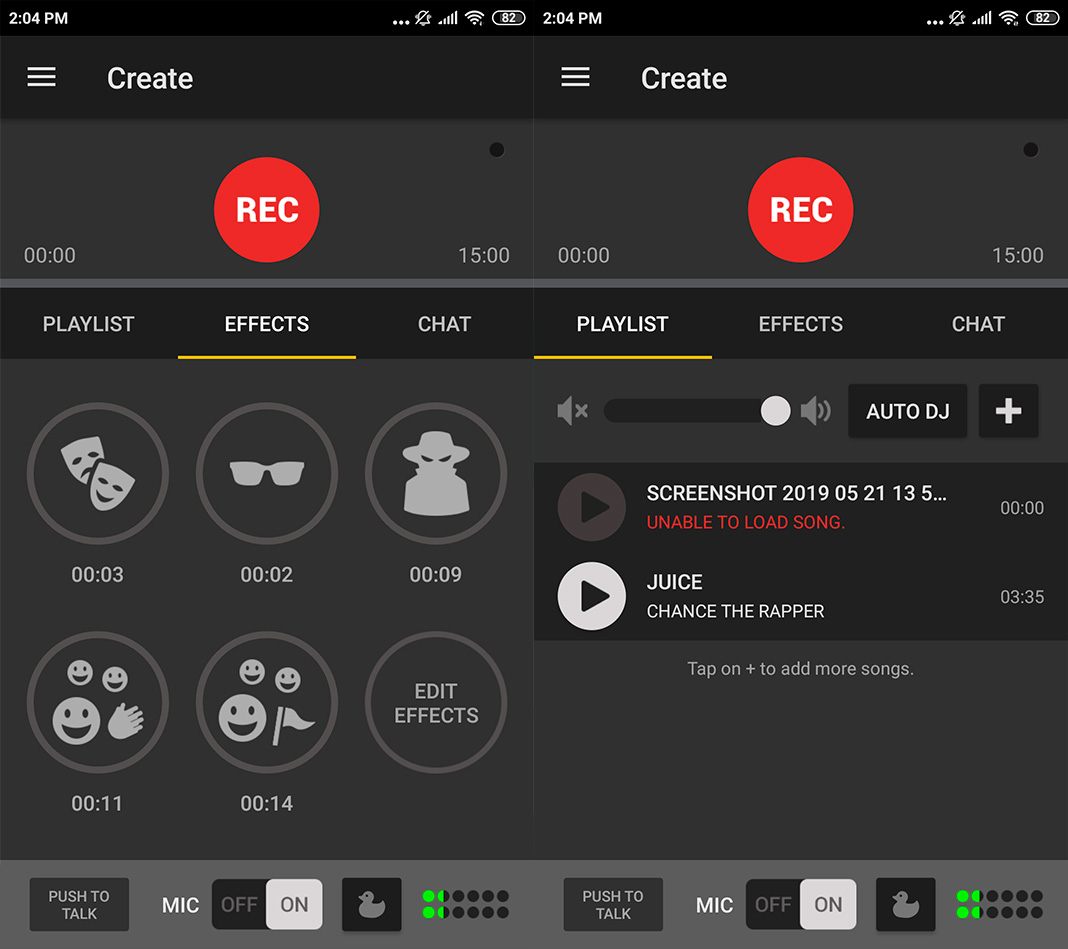
The app includes different categories and you can add all kinds of effects that’ll make your content sound a lot more professional and realistic. All you have to do is install the app, choose one of the categories and start recording. Spreaker Studio lets you add applause or laughter effects, and even external audio so your podcast sound as similar to a professional radio show as possible. Although the app is super complete, it’s very user-friendly which means that anyone can record their podcast using their smartphone.
Spreaker Studio for Android available in Uptodown [APK] | Download
Podbean
Podbean lets you find all kinds of trending podcasts as well as create your own. You can browse through the latest, trends, categories and topics. You can also let Podbean work its magic and show you a playlist based on your play history.
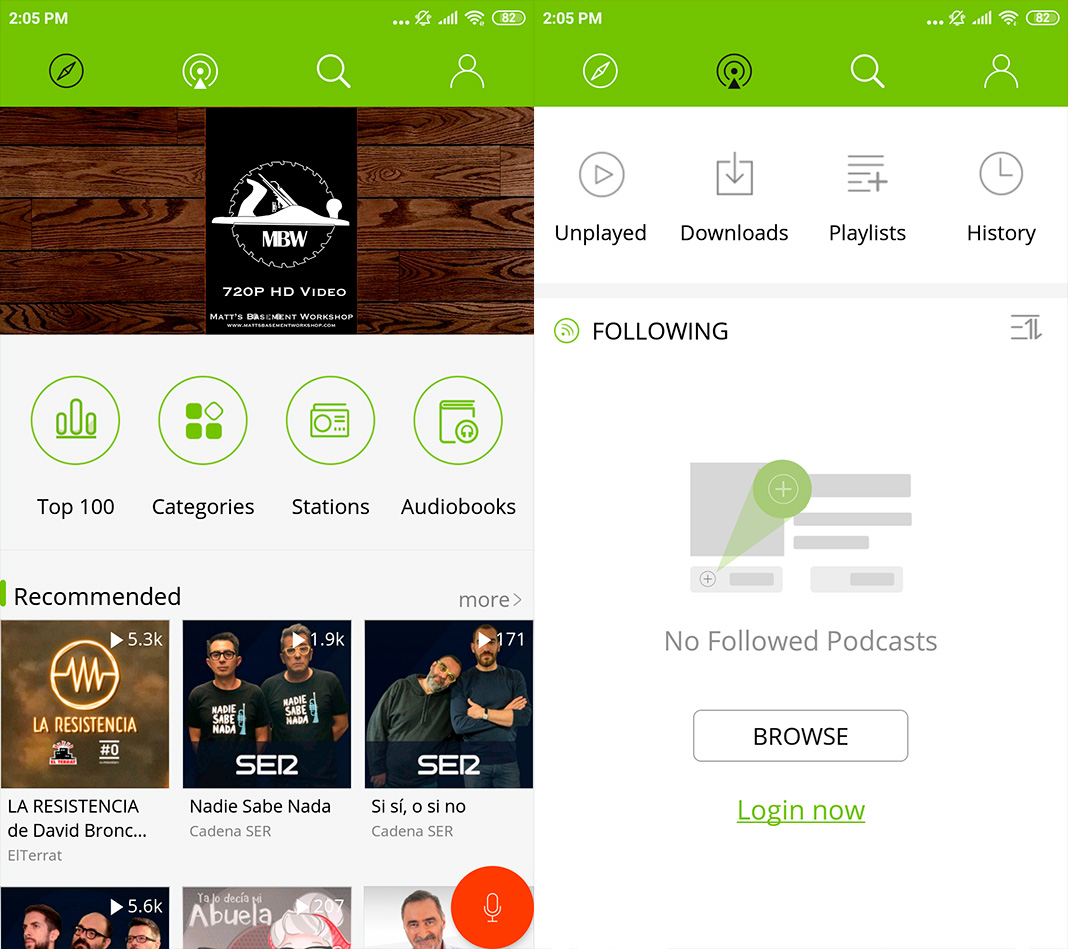
But, the best part about Podbean is that you can record your own podcasts in a super easy way. Its sleek and user-friendly interface lets you record easy-to-use podcasts. Choose between a bunch of songs to use as your background sound or mix your voice with sound effects included in the app. You can also edit, divide, fuse or export your recordings in order to achieve super professional sounding podcasts.
Podbean for Android available in Uptodown [APK] | Download







