Losing one’s smartphone is probably man’s greatest fears, at least top 2%. Having that feeling of not knowing what to do when your smartphone is not in your backpack or in your purse. Let us help you by providing you with at step by step guide on how to recover your smartphone or what to do if you’ve lost your smartphone, it’s been stolen or you just can’t remember where it is.
First things first, don’t despair. Remain calm and follow these simple steps to figure out where your smartphone is. Once you’ve found it or unfortunately realized it’s definitely gone, there’s a couple of steps you’ll need to follow. It’s important to keep these steps in mind to make sure your information isn’t stolen.
Locate your smartphone
There are apps to help you locate your smartphone on a map and in real time. You can watch it as it moves, in case someone stole it or you left it on the bus or taxi. You can also use these apps to figure out whether you left it at a restaurant, the library or any other establishment so you can recover it. Worst case scenario, you can follow the steps of the person who stole it.
Google Find my Device
The Google Find my Device feature helps you locate your smartphone, regardless of where it is. You can figure out where you left it (if you’ve unintentionally lost it) or if it’s been stolen. The best part is that you can also remotely delete information in case you can’t get it back.
Before you can use this feature, you’ll need to activate it using your smartphone’s settings. Access the Settings > Security and Privacy > Find my Device. Activate the service and you’ll always be able to locate your smartphone on a map.
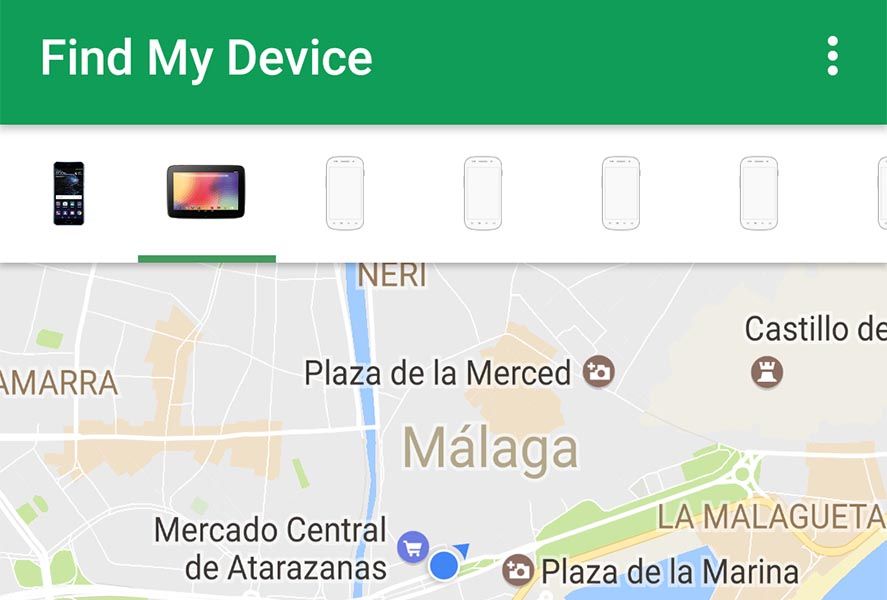
Recover your smartphone using the Google Find my Device app. Download the app using another smartphone or tablet and access the Google account that’s linked to your smartphone. Once you’ve accessed your account, you can see all the devices linked to that account in real time and their last recorded location.
The app includes a map where you can view the device’s location as well as check out other details such as last internet connection or the device’s WiFi network connection. You can also check the battery remaining (to figure out how much time you have left to find it), the smartphone’s IMEI code (which you need in order to file a police report) or the time of the last internet connection.
Another really great feature included in the Find my Device app for Android is that you can activate a sound, in case it’s somewhere in your house or you’ve lost it somewhere else. This feature works even if you’ve silenced your phone. You can also lock it to make sure that no one else accesses your information. That’s right, you can lock your smartphone remotely and display a message that includes a phone number or a place where it can be returned. In order to unlock it, all you’ll need is a PIN or the phone’s unlocking code.
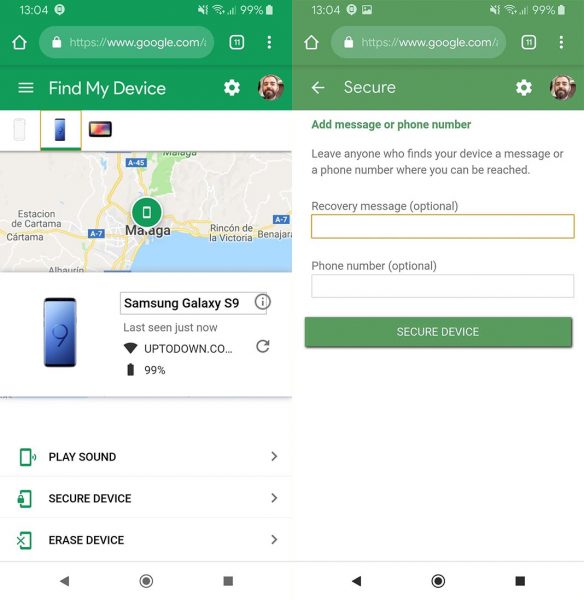
If you’ve tried everything but you don’t think you can recover your device, you can always delete all your information remotely, including all your Google accounts. [Download]
Find your smartphone with Cerberus
Cerberus is one of the most complete tools when it comes to finding your lost or stolen smartphone. It’s always a good idea to keep it in your app drawer in case something like this happens. You can control the app through its official web page (www.cerberusapp.com) using any PC that has internet access or via SMS in case your smartphone is no longer connected to the internet.
Cerberus helps you locate your smartphone on a map. You’ll view its current location and its location history. Just like with Google’s service, you can activate your smartphone’s ringtone or remotely delete all your personal information if you think it’s necessary. It should be noted that before you delete all the information, you can make a backup copy using Google Drive or Dropbox even if you’ve lost your smartphone.
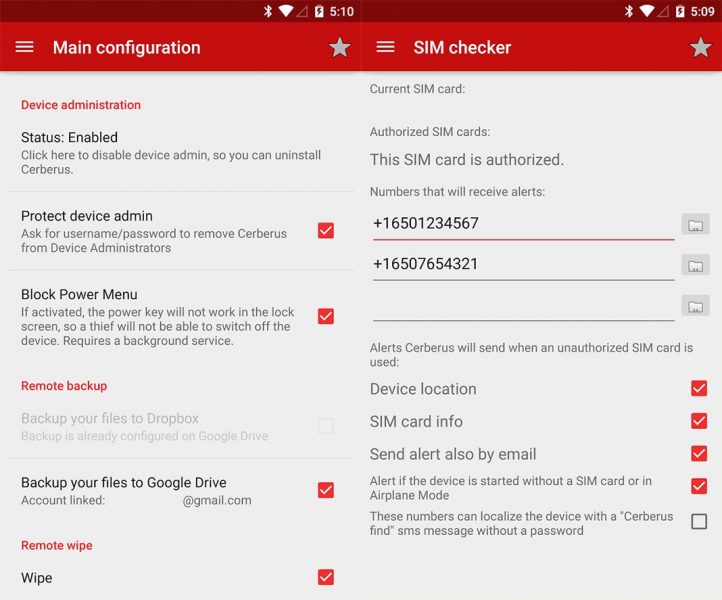
You can also make sure the app takes pictures of the person who’s in possession of your smartphone and identify the possible thieves. The picture will be taken automatically as soon as they enter a wrong unlocking pattern or when they ignore the Cerberus warning messages. [Download]
Prey Anti Theft
Prey is an app that protects your smartphone if its ever lost or stolen. You can keep an eye on it using another smartphone by checking out its location on a map and in real time. You’ll watch as the possible thief moves or view the location where you’ve misplaced your smartphone.
Besides the map, you can take pictures with your misplaced or stolen smartphone or take screenshots that can help you figure out who stole it. You can also activate an alarm in case you’ve left it somewhere in your house like under your car seat, your couch, etc.
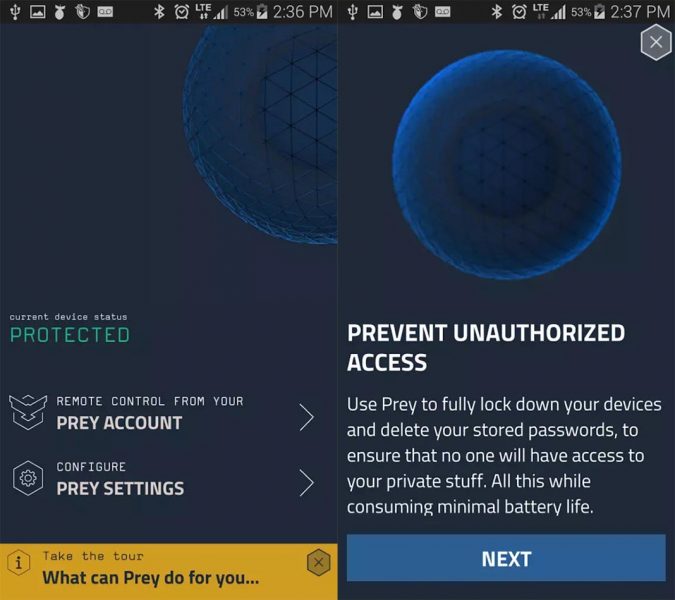
You can link up to three different devices to your Prey Anti Theft account and control them from any location in the world. Much like the other apps, you can access a map and view your smartphone’s current location and location history as well as access all your smartphone’s IMEI number, among other details. [Download]
Lock your smartphone
The first thing you need to do as soon as you enter all the above-mentioned apps is to lock your smartphone until you’ve actually located it. If anyone else has it, you can at least make sure they don’t access your private information. Using Google Find my Device will allow you to temporarily lock it and access it with your password once you’ve recovered it.
Cancel your SIM card
Make sure you cancel your SIM card, otherwise, someone else could easily impersonate you. Contact your phone company to cancel your SIM card. Sometimes, you can even lock your phone line using your phone company’s app and entering your personal account. You can then unlock your account as soon as you recover your device.
Apunta el IMEI
Write down the IMEI which you can find using apps such as Find my Device. This piece of information is essential if you have to report the incidence with the police or your phone company. If you’re curious about it and you’d like to write it down now, access the Settings>System>About Phone.
Notify the police
If you’ve used any of the apps above and figured out that your smartphone was stolen, you’ll have to notify the police. Keep in mind that they’ll ask you all kinds of information about your smartphone: brand, exact model, color and the IMEI. A bunch of these details can also be found in the previously mentioned apps.
Delete your information
If you’ve come to the unfortunate conclusion that there’s really nothing you can do to recover your smartphone, then you need to get rid of your information remotely. Cerberus lets you create a backup copy in the cloud so you can confidently delete your information from your smartphone.









Find My Phone and other apps to find the phone are all on the phone that has been lost. So how can you find your phone?
So, I go to a friends PC or a Public PC to look for my phone. But how?
I can’t log into my google account because dual authenticator is also on the lost phone? So you don’t have the dual authentication code so you can’t access your google account on a public/friends PC. What to do now?
Your IME is stored on the lost phone. It could be in ‘Google Keep’ You can’t see it?