A long-awaited feature that was not natively available on Android until now was the option to record video in real time, and you had to root your device if you wanted to use an external tool to do so. Luckily, Android 5.0 Lollipop now allows this, at least via its development kit. You can save yourself the need to transfer the SDK by using AZ Screen Recorder, a completely free, ad-free, and fully functional Android app that lets you record high-quality videos.
Typical problems with this sort of program involve the frame rate recorded per second, but AZ Screen Recorder gives a lot of leeway in this regard, allowing you to select both the resolution (up to 1080p!) and the bitrate (between 2 and 15 Mbps) of the recording, with variable FPS depending on the on-screen stream rate.
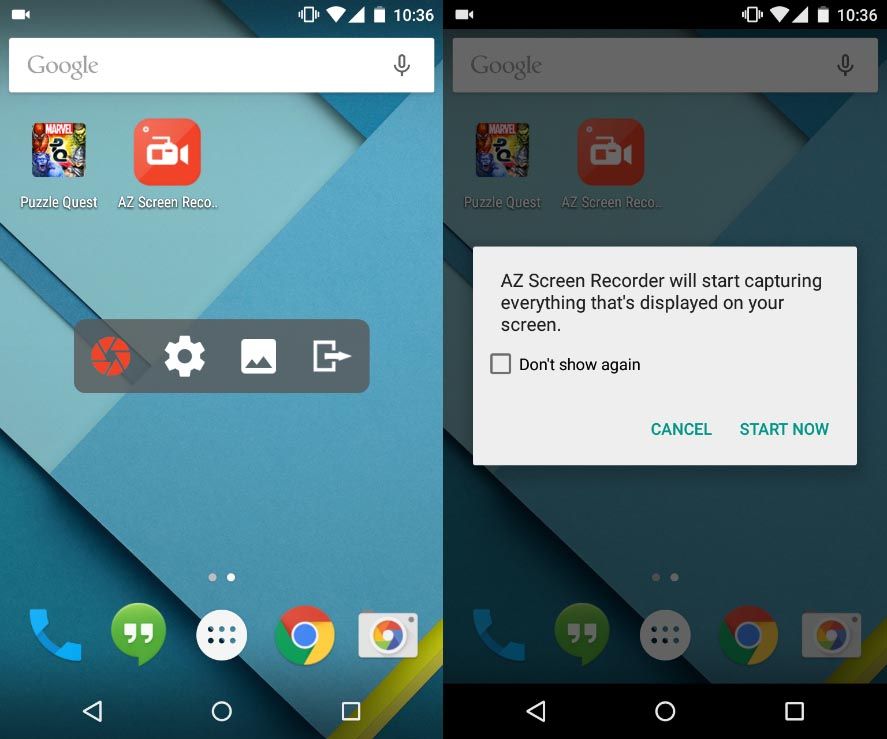
From the settings menu, accessible from the bar superimposed on your home screen once you run the app, you can enable or disable gesture commands, enable audio recording from the integrated microphone, or set up a time limit for the recording. Once you’ve set up your recording parameters, click on the red camera icon to start.
In the notifications bar you’ll see the message that the program is running, and can also stop the recording from there or pause/resume it to squeeze all the pieces into a single video file. The output format will be MP4, and you can select the default folder where the file will be saved, although it will automatically appear in your image gallery.
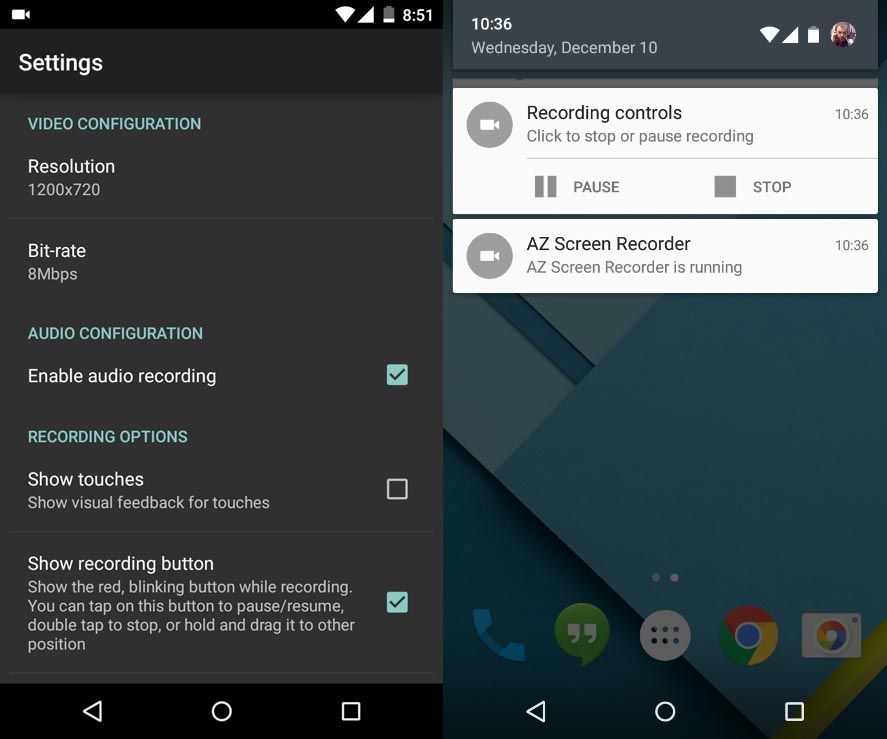
The app is totally free, but as mentioned, you need to have Android 5.0 Lollipop installed. If you have a prior version, your best bet is either to turn to the Recordable app (although the free version leaves a watermark and the frame rate is not very good), or unlock the device’s administrator permissions (with Towelroot or any other tool for that purpose) and buy one of the commercial options available such as Rec. (Screen Recorder).

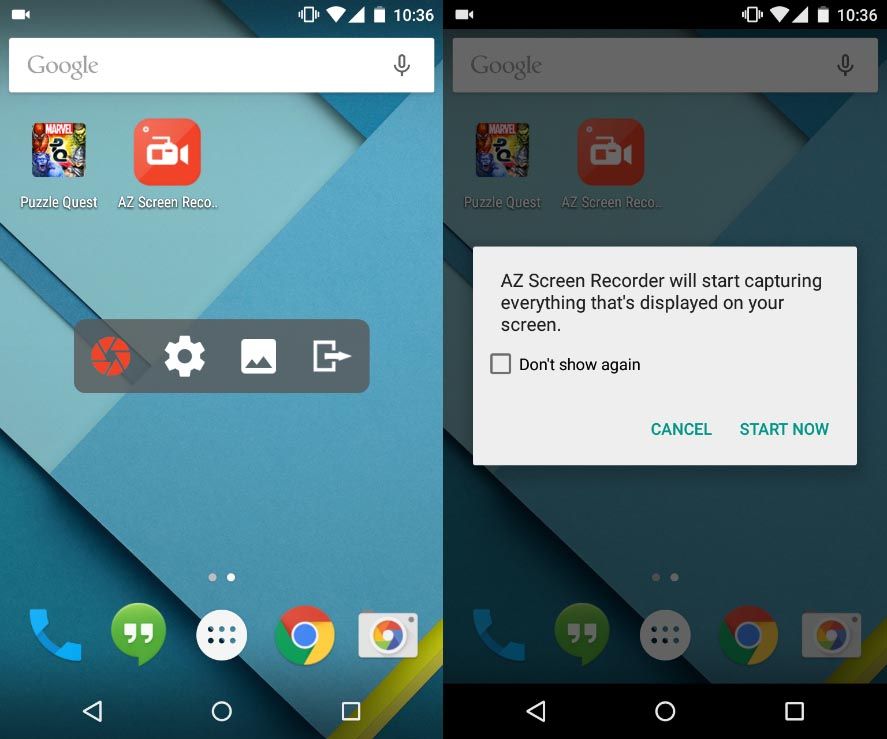






Admiring the effort and time you put into your site and detailed
information you present. It’s good to come across a blog every once in a while that isn’t the same old spun information. Fantastic
post! I’ve bookmarked your site as well as I’m adding your RSS feeds to my Google
account.
I know this web site provides quality based articles and extra information, is there
any other web page which provides these kinds of information in quality?