Nowadays, it’s becoming easier and easier to play in the cloud. The arrival of new high-speed connections and the commitment of big companies to this type of service make video game streaming a very real alternative for anyone who doesn’t have a computer or a state-of-the-art gaming console. Thanks to technology like Xbox Cloud Gaming, included with the Xbox Game Pass Ultimate subscription from Microsoft, it’s incredibly easy to play on your smartphone without having to download or install the games. If you want to know how, then keep on reading.
What is Xbox Cloud Gaming?
The cloud service from Xbox, known as Xbox Cloud Gaming or simply xCloud, is a service that allows users to play Xbox games on mobile devices (like phones or tablets) online, without having to download or install the video games. So, if you’re an Xbox Game Pass service subscriber, you can access a wide selection of Xbox games through the Xbox Game Pass catalog and play them on your mobile device using touchscreen controls or a traditional gamepad.
It should be noted that this service is not the same as Xbox Game Streaming for Android, an app that lets you stream games from your Xbox console to your phone but doesn’t give you access to the Xbox Game Pass streaming service.

What do you need in order to play in Xbox Cloud Gaming?
To play games in the cloud using Xbox Cloud Gaming on your phone, you’ll need a subscription to the Xbox Game Pass Ultimate service, as well as a supported device and a good connection. If you meet these requirements, you’ll be able to access all the games in the xCloud-compatible catalog for free without having to purchase, download or install them.
Here are the requirements to access Xbox Cloud Gaming on your phone:
- Have the Xbox Game Pass app installed on your phone.
- An Xbox Game Pass Ultimate subscription (standard membership isn’t enough).
- A device with Android 6.0 (or later) or iOS 14.4 (or later).
- A good Internet connection (minimum 7 Mbps for Android, 10 Mbps for iPhone and 20 Mbps for iPad) via a 5 GHz WiFi network (recommended).
- It’s also recommended, but not essential, to have a gamepad to connect via cable or Bluetooth 4.0.
Can you use xCloud without an Xbox Game Pass Ultimate subscription?
No, as a general rule, it’s not possible. To use the Xbox Cloud Gaming technology, you need to have a subscription to Xbox Game Pass Ultimate—you can’t even access this technology if you have the standard plan. However, there is one exception: Fortnite. This popular battle royale can be played in the cloud through Xbox Cloud Gaming without paying for a subscription. This is totally free and a good way to check how xCloud works before deciding whether you want to pay for it or not.

How to play Xbox games on your phone with Xbox Cloud Gaming
Once you make sure you meet the requirements, playing Xbox games on your phone via the cloud is as simple as downloading the Xbox Game Pass app, logging in and accessing the catalog of video games supported by this technology. Here’s a step-by-step guide:
- Make sure you have an active Xbox Game Pass membership. If you don’t already have a subscription, you can subscribe on the Xbox website or from the Xbox app on your device.
- Download the Xbox Game Pass app on your phone via Uptodown.
- Sign in to the Xbox Game Pass app with your Microsoft account.
- Once you’re signed in, you’ll see a list of games available to play on your phone via xCloud.
- Select the game you want to play and tap the “Play Now” button. xCloud will launch the game.
- You can choose to play with touchscreen controls or connect to a compatible gamepad via Bluetooth 4.0.
- That’s it! You can now play Xbox games on your phone with Xbox Cloud Gaming.

What games are supported by Xbox Game Pass?
The Xbox Game Pass catalog has tons of video games available for free to subscribers, although not all of them can be played on the cloud. However, there’s a huge selection of titles supported by Xbox Cloud Gaming, and most of Microsoft’s greatest hits are available through this technology. This means that you’ll be able to play all the latest installments from franchises like Halo, Gears of War, Fable and The Elder Scrolls.
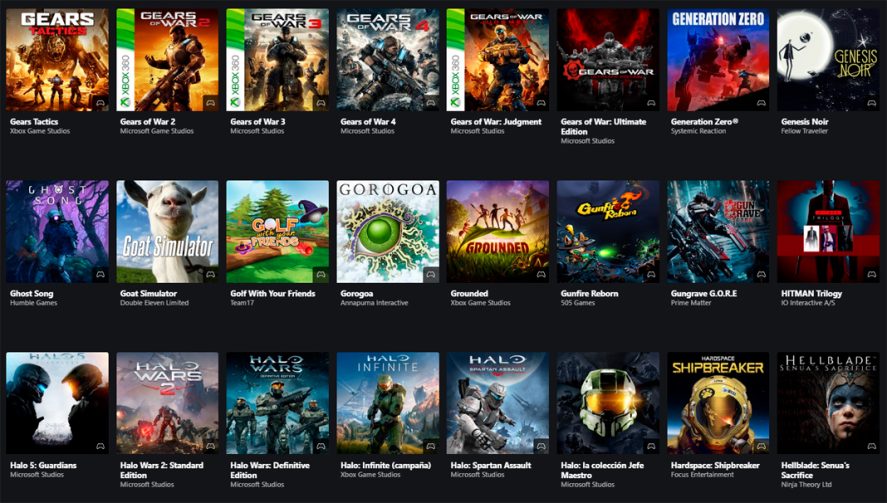
However, you’re not only going to find Xbox exclusives—you’ll also find popular titles such as Assassin’s Creed Odyssey, Far Cry 5 and LEGO Star Wars: The Skywalker Saga, as well as many other independent games such as Inside, Hollow Knight and Dead Cells. All of these are accessible through the Xbox cloud, some of them even compatible with touch controls, and all of them will let you keep your progress if you want to switch between different platforms.
Translated by Sarah Odebralski






