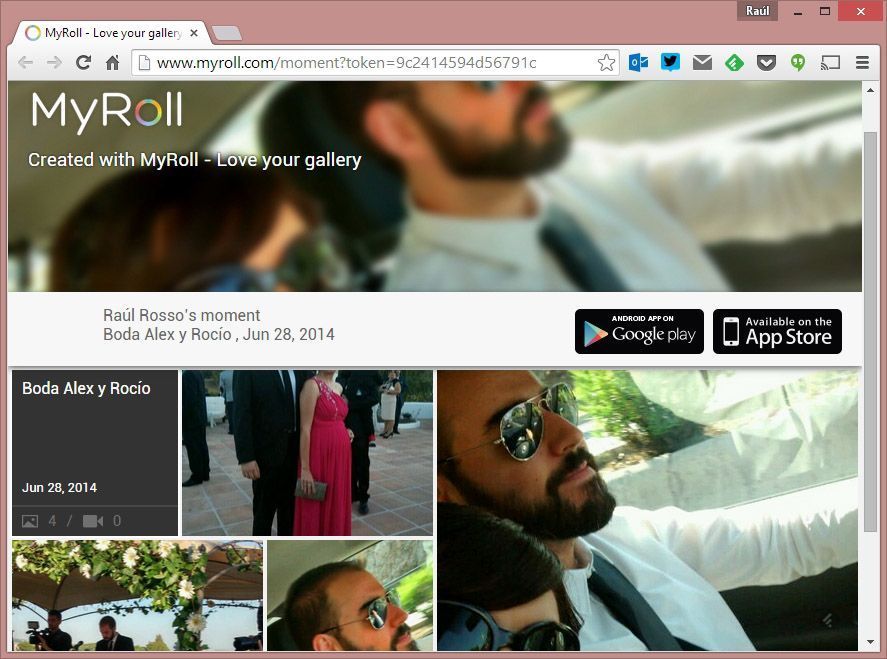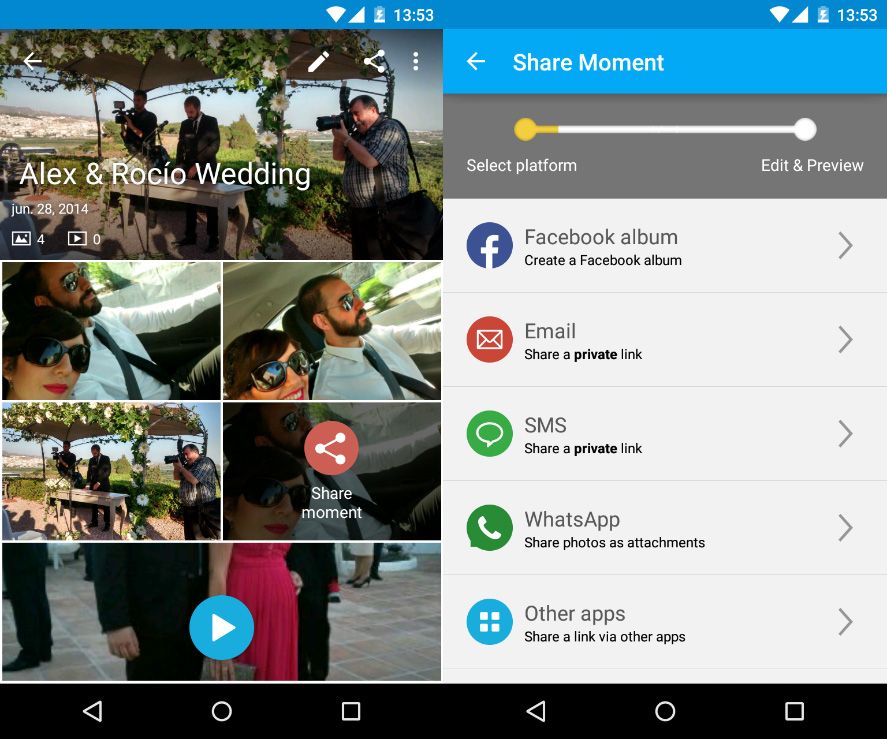Searching through images on your Android can get a bit chaotic given how many photos you probably tend to accumulate over time. MyRoll solves this problem thanks to an automatic system to organize groups of images by ‘moments’ that cover a certain day or event, with the added benefit that you can easily share them with friends in interactive galleries.
The idea behind MyRoll is very similar to Google ‘stories’: to turn the act of viewing photos into a more appealing experience than just a simple succession of static images. The first time you start the app, it will do a search of your photo and video gallery and automatically create folders. By analyzing the image’s date, time, and content, the program can gather similar photos into groups that you can view individually via animated mosaics. In fact, you can view them just as you would a multimedia presentation.
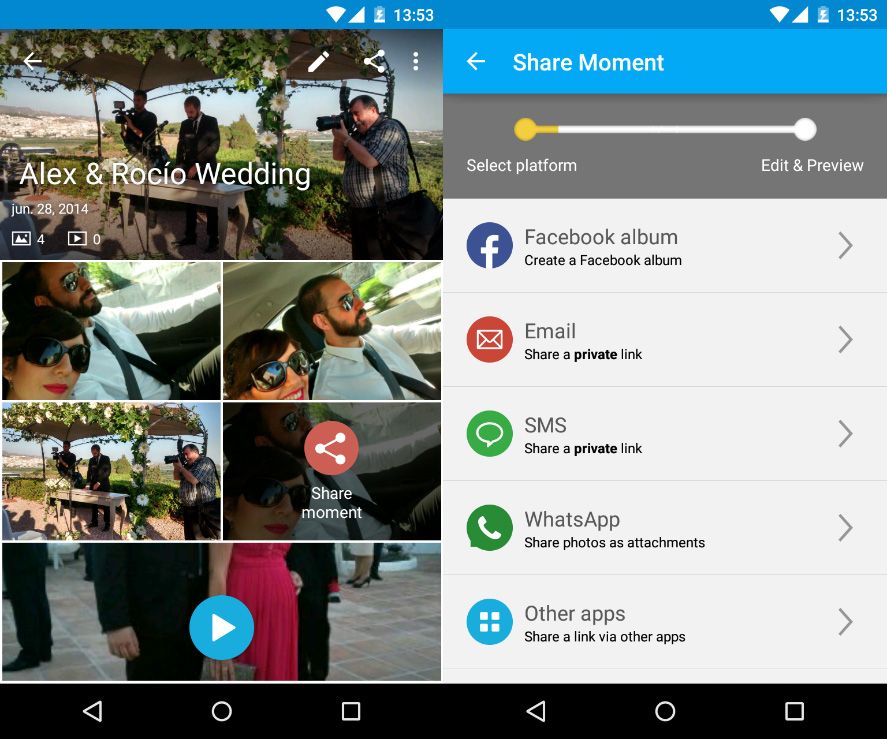
The gallery will display the number of photos and videos as well as the date they were taken, and you can choose your own title for the event itself. If you click on the ‘Share moment’ button you can send the entire gallery to your friends via almost any service, including Facebook, WhatsApp, email, or even SMS. The recipient will get a link to open on either a desktop browser or their smartphone and display all the content via an appealing interface.
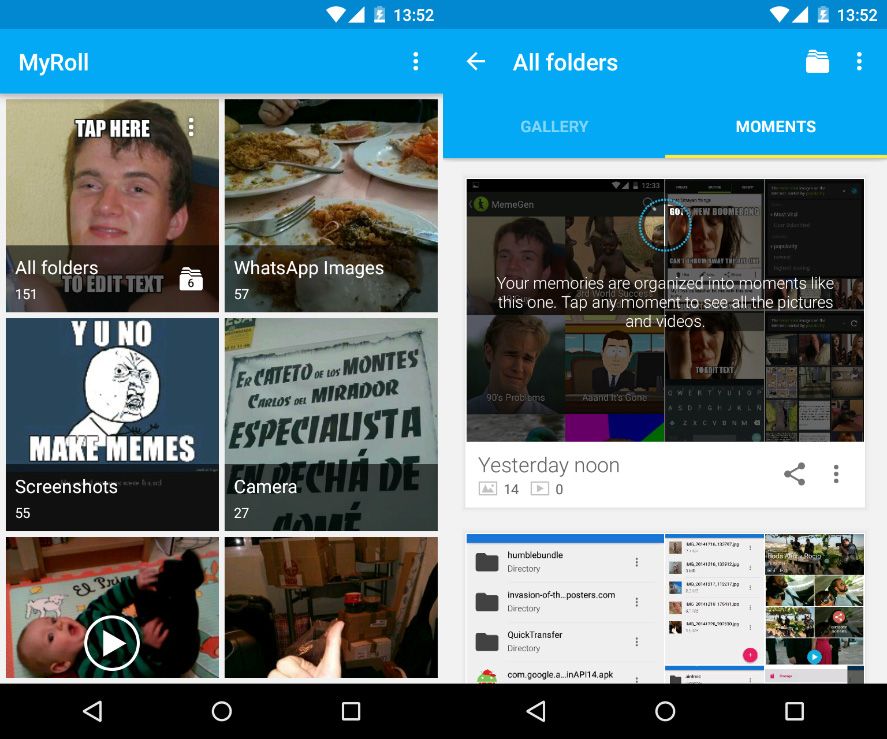
But MyRoll, besides this star feature, is also a very good substitute for the image gallery app on Android, on the level of other awesome apps like QuickPic that allow you to browse the different albums created by your various installed apps as well as hide those you don’t want.