Let us guess, you’re used to iOS but you’ve just bought an Android smartphone because you think it’s better, it’s more powerful or it has a better camera, and you can’t just get used to the Android look. Sounds familiar? Don’t worry, Phone X Launcher turns your Android into a smartphone that you can use as an Apple (or something really similar).
A launcher is a graphic interface that lets you interact with your smartphone. It can change your screen’s appearance as well as the type of features included in your smartphones such as the design and the desktop’s layout. In other words, and in this case, you can have an Android smartphone on the outside, but a device that’s very similar to an iPhone on the inside. The best part is that you get to keep your Google apps.
That’s basically what Phone X Launcher is all about. Letting you have an Android smartphone with the looks of the Apple operating system. That changes everything: notifications, apps, the icons’ appearance, and even the background, which will be a usual one from the brand Cupertino.

The iOS look
It’ll seem like you’re actually using an iPhone X. The icons and apps look iOS, the search bar looks exactly like it does on any Apple smartphone, you can choose between different iOS wallpapers, and you can even add a notch that’s identical to iPhone X’s. Slide your finger downward to open the Apple search bar and suggested apps, just as if you were using an iPhone X.
You can access the Control Center using the top bar, just like you would in iOS 12, to control the smartphone’s basic features. For example, you can activate or deactivate the airplane mode, WiFi, location or Bluetooth, night mode, flashlight, and control the level of brightness and music player.
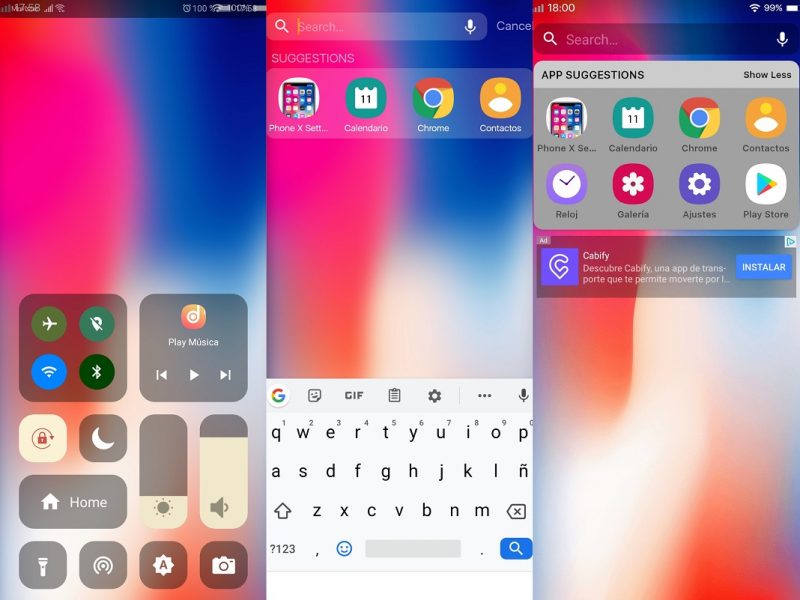
We think it should be mentioned that accessing the Control Center using an Android is not the most convenient thing in the world because when you slide the top menu downward, you’ll see the original Android notification bar. In other words: you’ll actually have the Android operating system even if you install the launcher.
Options and settings
You can fully customize Phone X Launcher’s interface using the settings. Choose the number of app columns on the screen or the size of the icons. You can also choose the type of scroll or decide what appears when you swipe the screen downward (either the search bar or the control center).
Hide apps
Another really useful feature that Phone X Launcher includes is that you can hide apps when you don’t want them to appear on the screen. All you have to do is access the launcher’s settings, access the Hide App option, and choose the apps that you want to hide. This feature lets you keep your screen clear of apps that you don’t use often. If, however, you want to put them back where they were, just repeat the process and uncheck them.
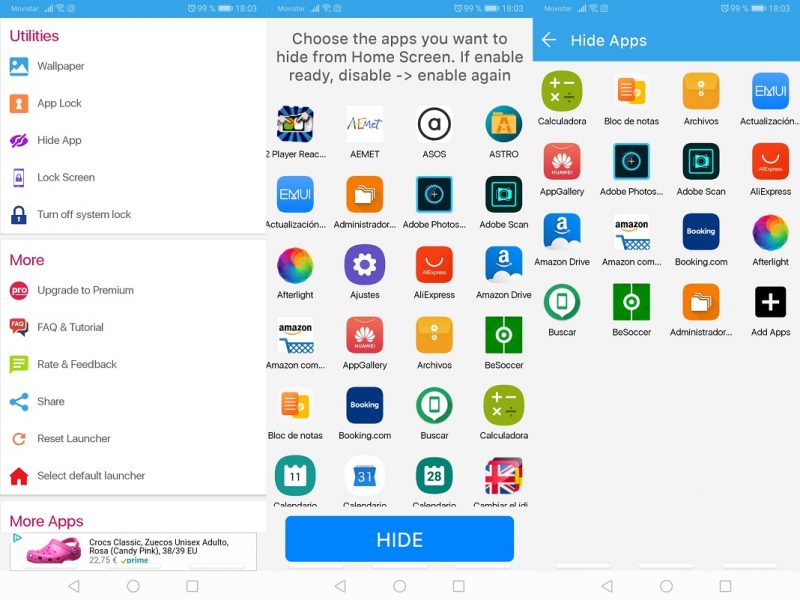
Locking patterns
You can decide if you want to have an unlocking pattern or not. Either way, you’ll see what you would see using an iPhone. You can choose between a PIN code, a locking pattern or your fingerprint. You can also choose not to lock the device and access it without having to unlock the screen.
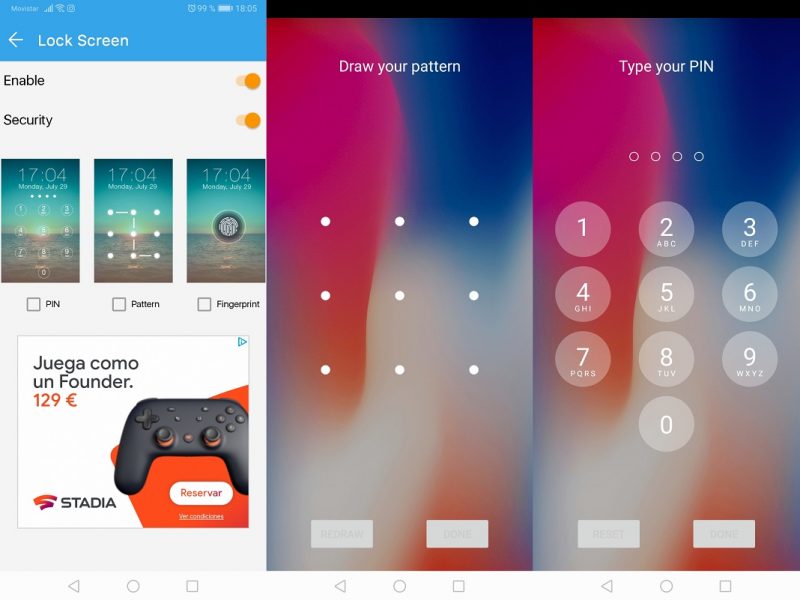
Icons and apps
The apps installed will continue to be the same as they were before you installed the launcher. In other words, Instagram won’t become Instagram for iOS just because you installed Phone X Launcher. The apps will continue to be the Android version. However, they will have the usual iOS icon, so they’ll look different on the screen. You can organize the folders much like you would on an iPhone, move them around, etc.

Bottom line
The app isn’t super handy if what you’re looking for is a complete Android launcher. There are better options such as Nova Launcher, for example. But, if you want to have the iOS look or check out what it would be like, then you might find the app useful. Plus, the app includes a bunch of ads (especially in the settings). However, you can always try the Pro version, that requires a one-time payment to get rid of all the ads.
Phone X Launcher for Android, available in Uptodown | Download







Wow its really nice mobile and I hope this mobile is always remain in here i’m really happy to see this mobile and I hope you will also happy like me its very difficult than other wow fantastic