There is little room for maneuver in the realm of virtual keyboards for Android. Swype was a giant step in terms of speeding up typing with text prediction, and was snapped up by many developers to create increasingly sophisticated and minimalist text-entry systems. Minuum takes that idea to an extreme with an ultracompact keyboard that’s much smaller than the tradition QWERTY and apt for users with fat, unprecise fingers. With all due respect to people with fat hands.
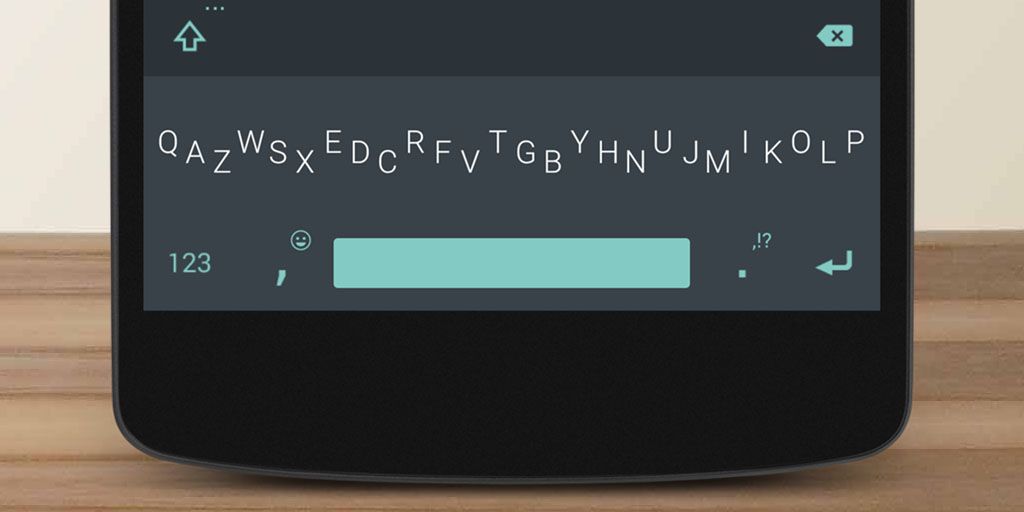
The change in paradigm is so big that the keyboard itself offers a tutorial to show you how to use it. All the characters are situated in a single line. When you tap one of them, a window opens with all the adjacent characters, which you can type manually or let the text prediction build the word automatically according to context and situation. Also, to use the equivalent of the space bar, you swipe horizontally, and to return swipe upwards. It sounds complicated (and to start it actually is) but it’s still an interesting alternative that could be more comfortable for certain people. In any case, you can also easily alternate between that and the QWERTY layout.
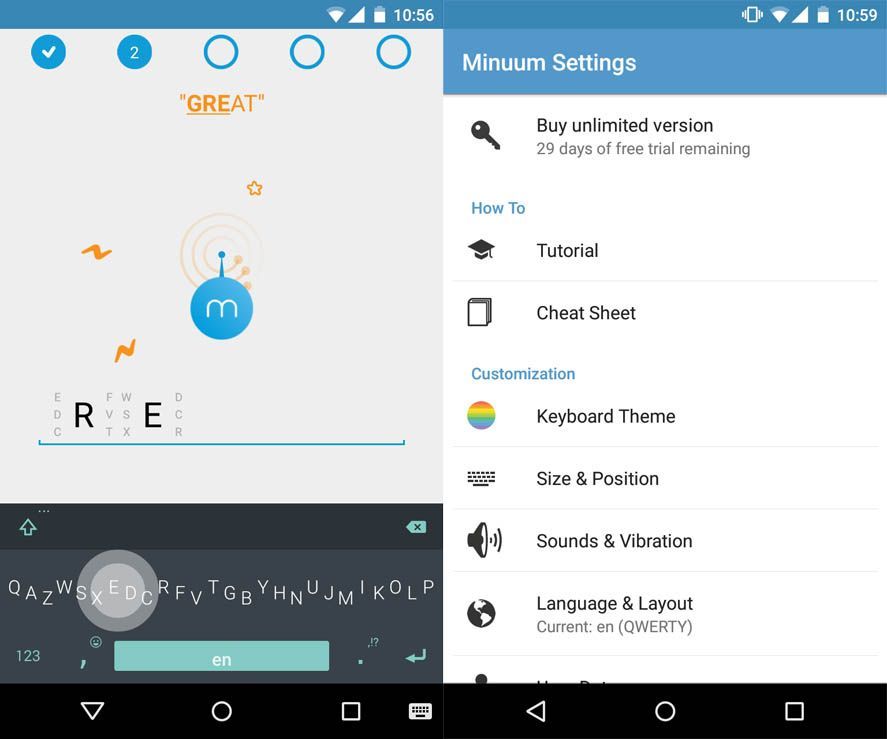
How to activate Minuum Keyboard
Minuum is initially associated with an English dictionary for automatic typing, but you can also download other language packs. The way to install the keyboard is the usual for these cases. Go to Settings > Language and text input > Current keyboard and then select it. Still, the keyboard will also install an icon in the settings panel from which you can customize it or access the aforementioned tutorial, among other things.
The only sticking point, given how poorly accustomed we are to paying for anything in the Android ecosystem, es that the free version lasts for just 30 days. After that you’ll need to update to the paid version.
Official Website | http://minuum.com/







