When you’re thinking about free image editors the first thing that always comes to mind is Gimp, whose interface is both loved and hated by some. As we’ve already seen, there are many freeware tools in this sphere. Until now, Krita was a complete multipurpose digital editing and image creation suite exclusive to Linux, but recently it has become available for the first time on Windows.
People tend to shy away from what they don’t know or what breaks lifelong habits. In this regard, Krita Desktop has a very accessible learning and adaptation curve, as its interface strongly resembles other tools like Adobe or Corel. If you’ve taken your first steps with Photoshop, Illustrator, or Draw, you shouldn’t have any problems.
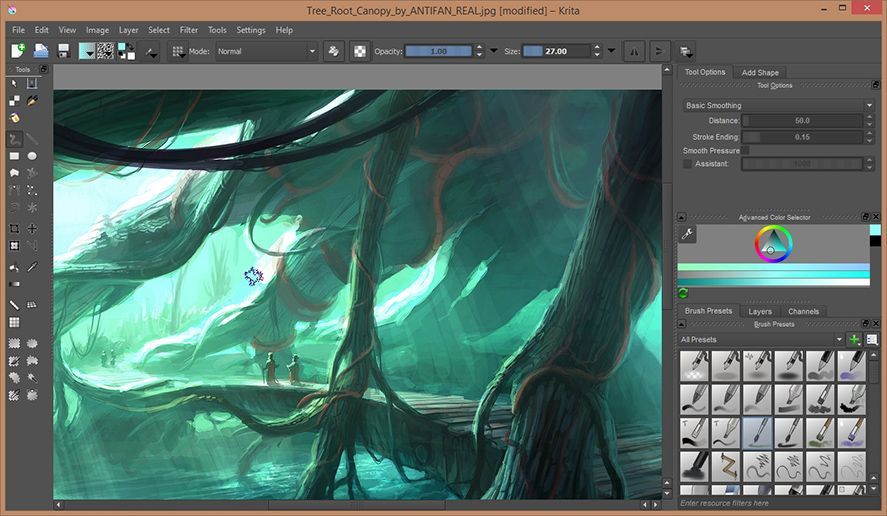
With regard to its features, it can handle various different types of projects. Although its use was initially focused on functioning as a digital painting tool, it’s also perfectly suited to manipulating vector images, retouching photographs, or creating graphics for any web project. An all-in-one that can rival other already-renowned alternatives but that, unfortunately, is not as well-known as it should be.
Krita includes endless drawing tools with all sorts of brushes, many of them with attractive special effects, as well as crop and transform options of various types. Gradients, patterns, textures, color-palette management, and a practical and accessible system of layers, as well as a library of post-process effects.
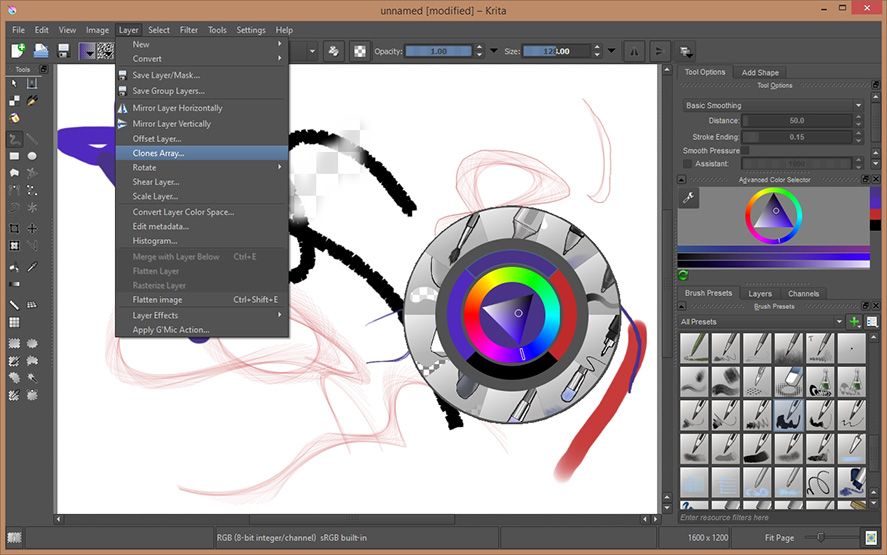
Every option and section is totally flexible when it comes to its position on the interface, and each has its own work module with different layouts to manage your toolbars. Visual themes, personalized desktop presets, macros to record chains of actions. In fact it’s surprising how many features it has. With regard to import and export formats, its compatibility list is more than respectable and it also has its own project format.
- Import: Photoshop PSD, PNG, BMP, GIF, JPEG, JPEG 2000, EXR, PNM, EPS. PDF, OpenDocument ODG, OpenRaster, Camera RAW, TIFF and XCF.
- Export: Photoshop PSD, PNG, BMP, JPEG, JPEG 2000, EXR, PNM, OpenDocument ODG, OpenRaster, Camera RAW and TIFF.
As we’ve already mentioned, Krita is a free, GNU-licensed tool born for Linux and later taken to Windows, although there is also a paid professional version. In addition there is a version of the program that, strangely, is only available on Steam platform at a much more accessible price, and it allows you to work directly with the touchscreens of tablets and ultrabooks.





