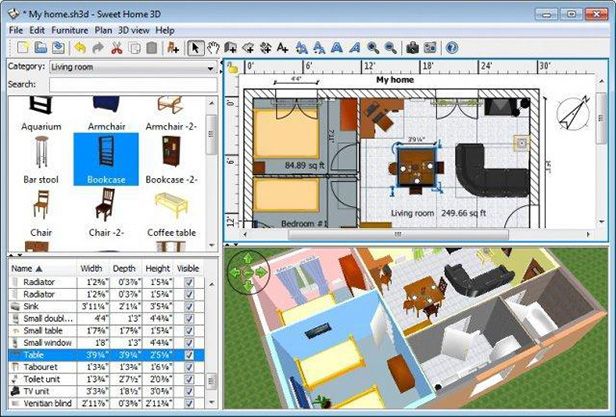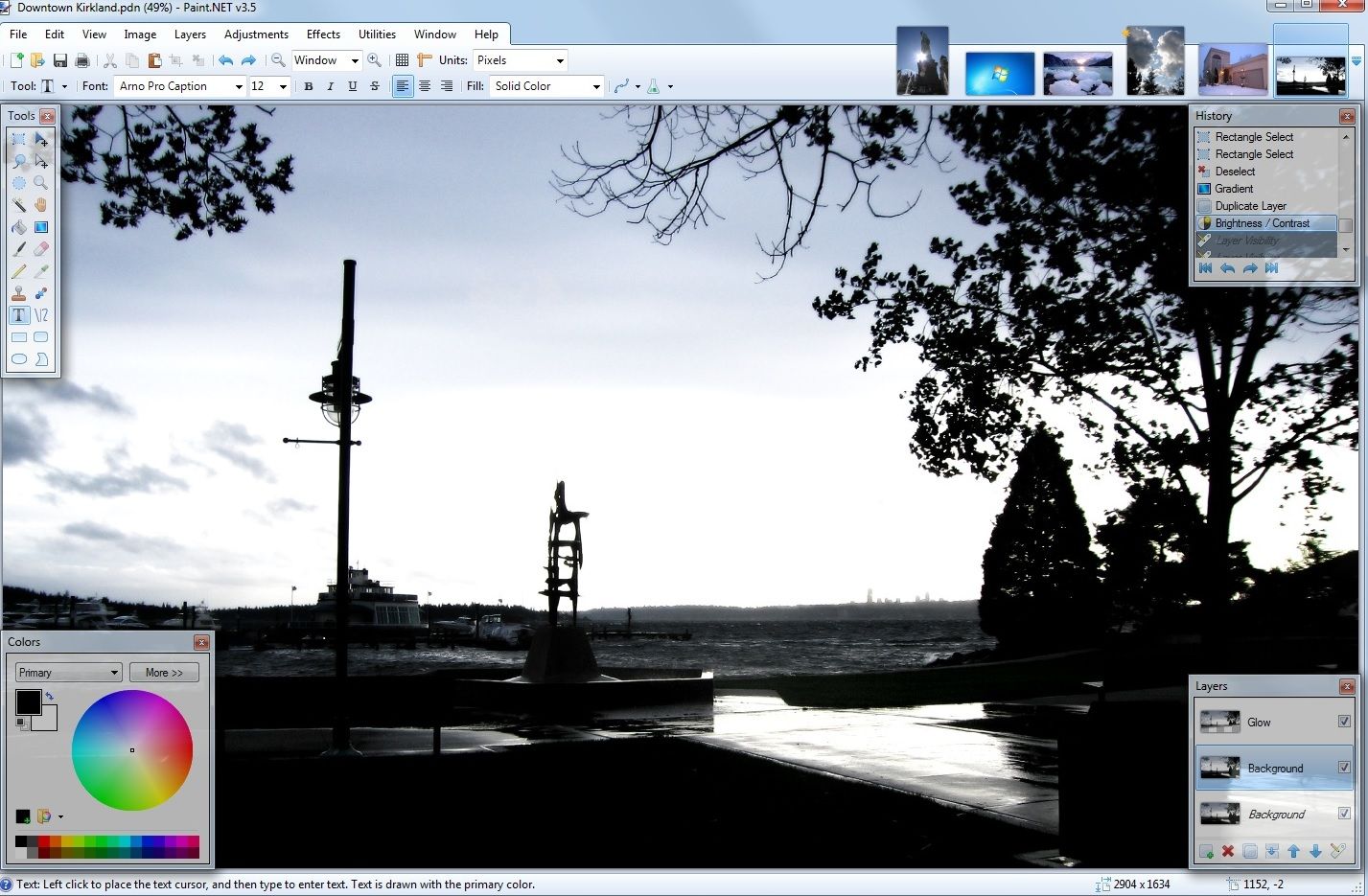The best-known design suites also tend to be expensive: Corel, Adobe, Autodesk… renowned brands that for many people might seem irreplaceable, but that’s not necessarily true. There are freeware programs for working in almost any area of graphic design, from photo retouching to 3D modelling to tools for creating pixel art or drawing using digital tablets. These are 10 of the best free tools for graphic design that you can find.
Paint.NET (Windows)
One of the most robust and practical free image-editing tools out there. Its interface is ideal both for rotouching images and as an editor for pixel art graphics. It can work with layers, and includes all the basic tools that other graphic design suites have. One of our top programs.
GIMP (Windows, Linux, Mac OS)
The iconic freeware alternative to Photoshop and standard in its field for Linux-based operating systems. With nearly two decades of constant updates at its back, the tool has a huge array of features: paintbrushes, smart-cropping tools, layers, macros, support of Photoshop’s PSD files… If you can get over the small hurdle of the slightly different interface compared to the Adobe software, this is another essential piece of software.
Blender (Windows, Linux, Mac OS)
In the field of 3D, Blender rules the roost. It lets you model, create lighting systems, render, and animate three-dimensional graphics. With an enormous community of users behind it, there are hundreds of tutorials and examples on the web to get your feet wet with this comprehensive, free multiplatform tool. Even with its enormous possibilities, it’s also appropriate for beginners, as you can see in our tutorial on how to create 3D logos.
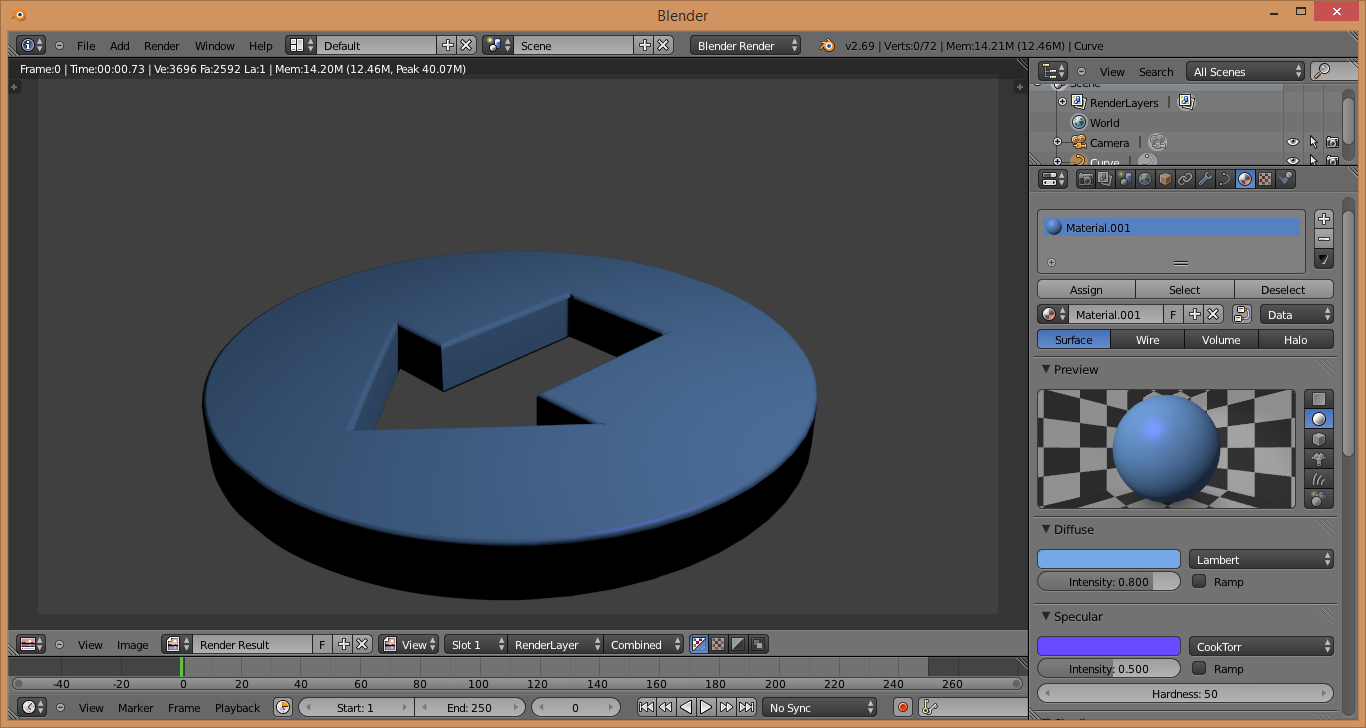
Inkscape (Windows, Linux, Mac OS)
Possibly the best freeware SVG graphics editor out there. It has most of the features of commercial programs like Illustrator, Freehand, or CorelDraw suite, allowing you to draw all sorts of shapes, paths, text insertions, transformations, and gradients.
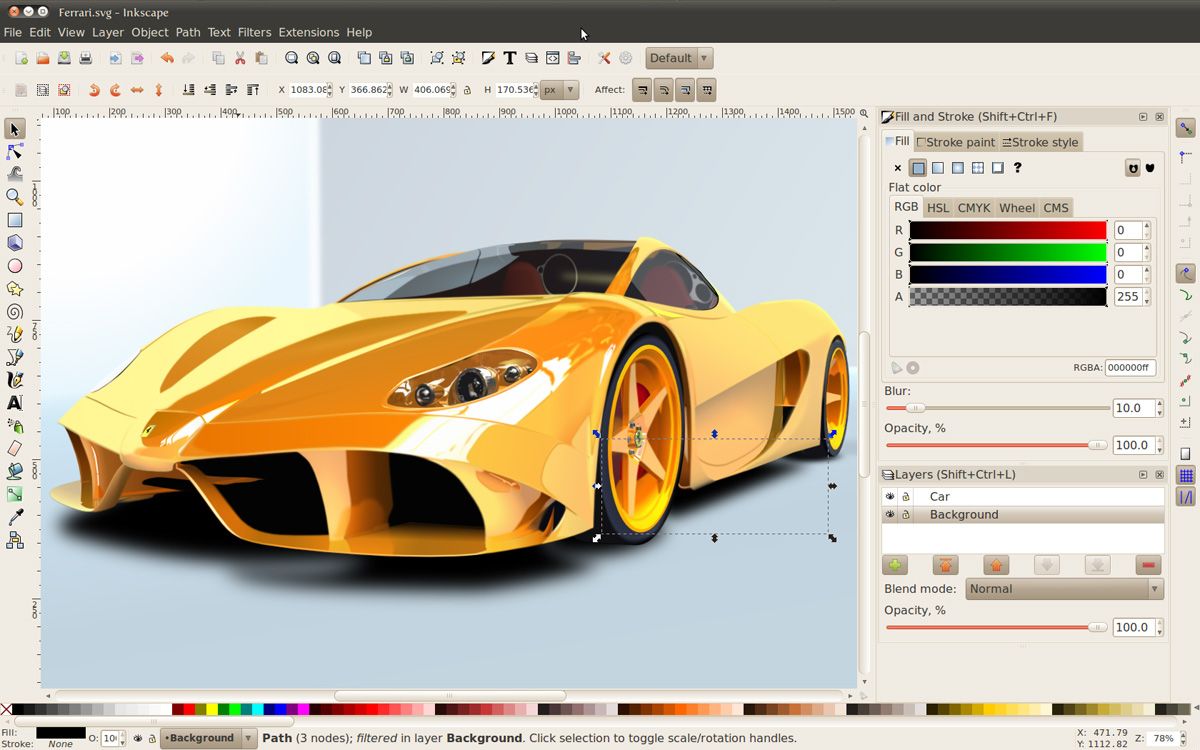
Sculptris (Windows, Mac OS)
In this case, Sculptris focuses on a particular area of 3D graphics creation: modelling. The tool is designed so that starting with simple geometric figures you can create complex figures as if you were modelling with clay. It lets you then detail the figures with colors or textures you upload yourself, as well as export your creations in .obj or Zbrush format.

Photoscape (Windows, Mac OS)
If you’re not that handy when it comes to image editing and you want a simple editor that does the hard work for you, Photoscape is an ideal option. Besides serving as a cataloguer and image viewer, it lets you make all sorts of changes and basic retouches at the color, brightness, and contrast levels, in addition to including countless filters and templates to create many different types of compositions.

Infogr.am (Web)
Web tools allow you to work with image editing programs without leaving your browser. For instance, one of the most annoying and time-consuming tasks is creating diagrams and infographics to illustrate your projects. Luckily, there are sites like Infogr.am, which gives you a set of basic templates to work over. You can also find other similar alternatives such as Easel.ly and Visual.ly.
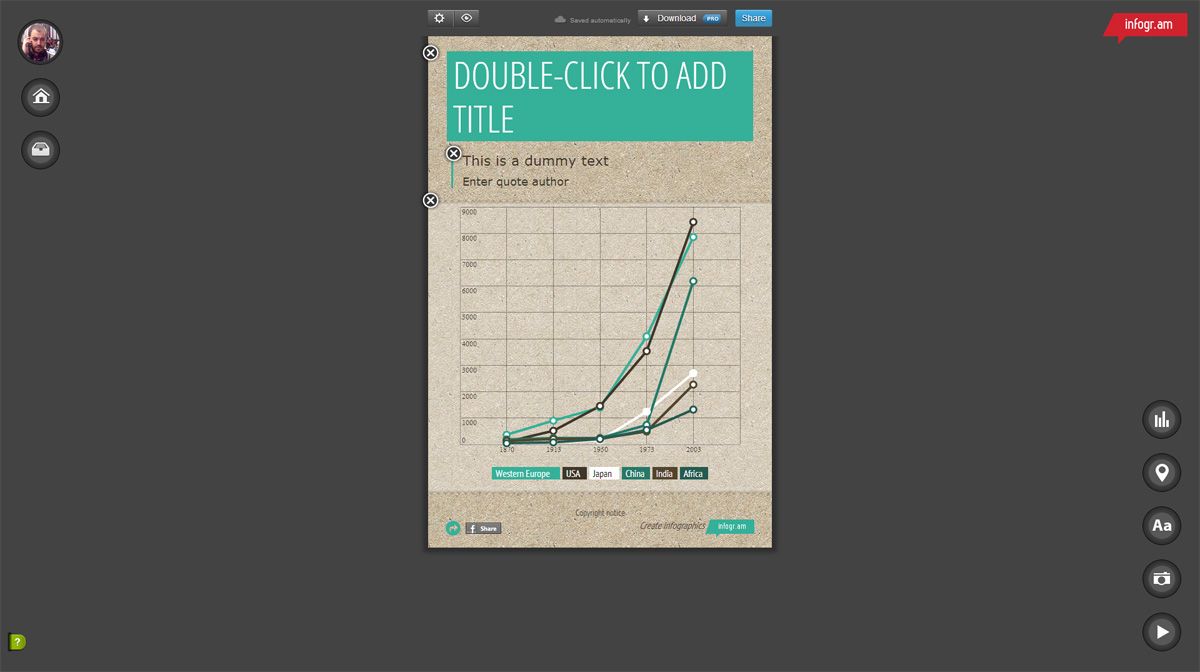
IcoFX (Windows, Mac OS)
With IcoFX you can kill two birds with one stone. The point of the program is, as its name indicates, to create and edit icons, but thanks to an interface designed to work with low-resolution images, it’s an ideal program for creating pixel-art graphics. Although recently the program has become paid, the Portable version (despite corresponding to an earlier version) is still free and fully functional.
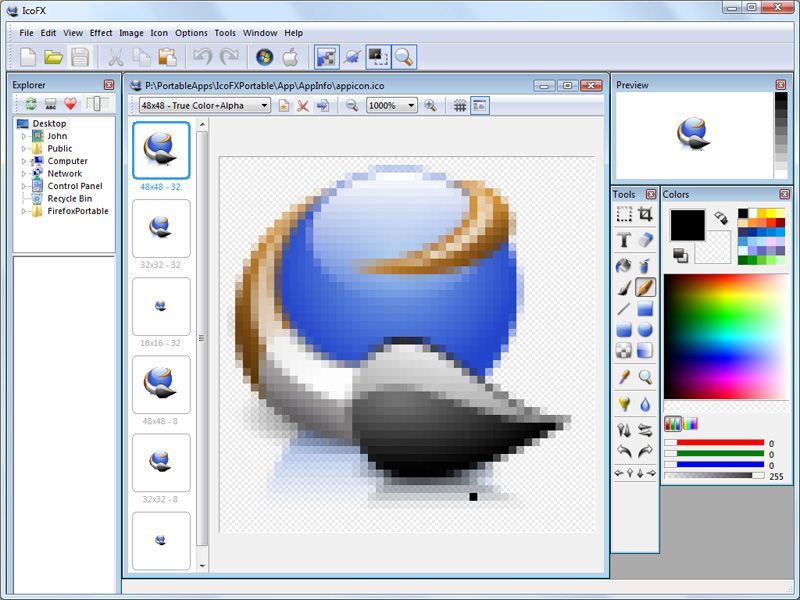
MyPaint (Windows, Mac OS)
This tool is aimed at digital drawing tablets, meaning its paintbrush tools are sensitive to pressure and have a wide array of customization options. Digital painting techniques aim to make the drawing experience as “credible” as possible, to the point that you can hide the entire toolbar interface and leave just the canvas you’re working on.

Sweet Home 3D (Windows, Linux, Mac OS)
Although interior design and professional CAD tools could make up a long list on their own, Sweet Home 3D deserves to appear on our list here thanks to its enormous possibilities and ease of use when it comes to creating three-dimensional spaces. It lets you import models and textures, as well as render screenshots in different image formats.