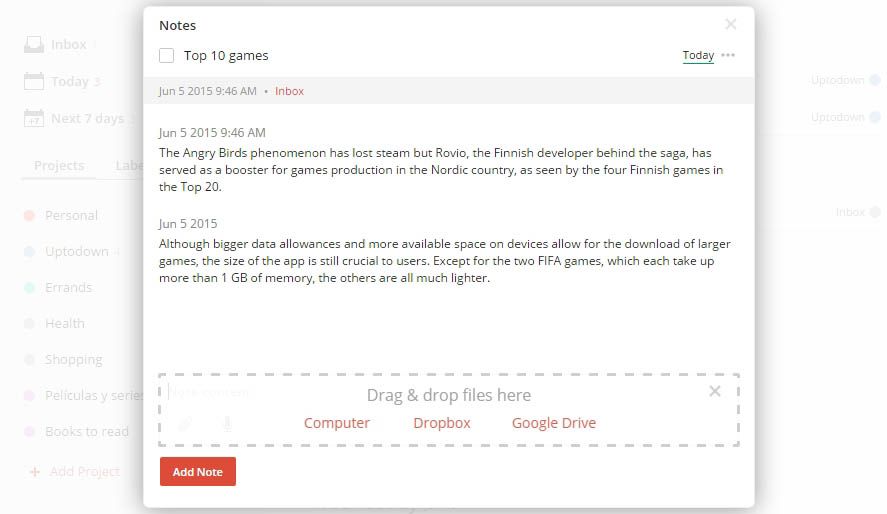We’ve already talked here before about Todoist, a useful multiplatform tool to create all sorts of notes and reminders. Todoist’s surprisingly simple interface hides beneath it an elaborate set of configuration options that make it a very versatile tool. One of its biggest perks is that it integrates with third-party services of all stripes, and the compatibility list should now lengthen even more thanks to new changes in its API to interact with Evernote, Google Calendar, and Github. These are some of the many external tools to use with Todoist.
Outlook, Thunderbird, and Gmail
This one’s a must. Adding the corresponding extension will integrate the Todoist menu into your email client so that they can interact in both directions: you can automatically convert notes into email messages and schedule messages for certain dates and times. Likewise, in Gmail you’ll have a button to automatically pull out your task list.
Google Drive and Dropbox
When you create a note you can attach files from one of your local drives, as well as cloud file hosting services like Dropbox and Google Drive without having to leave the manager.
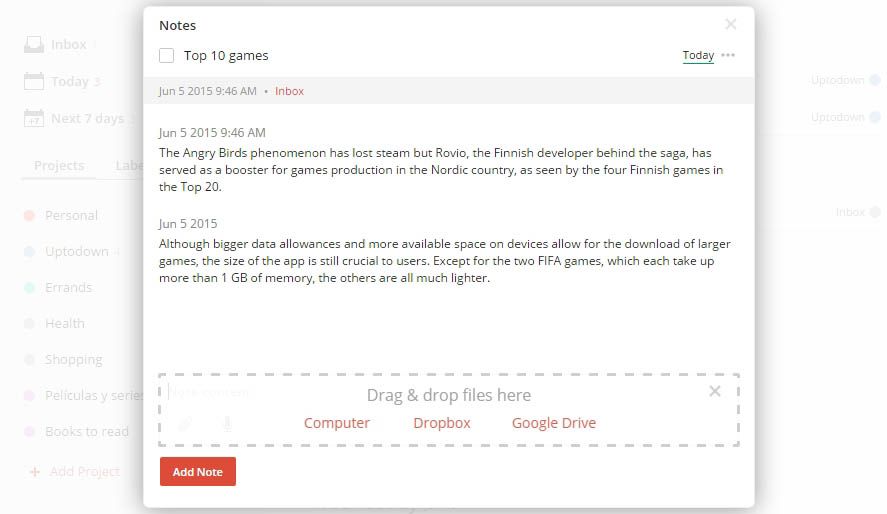
Google Maps and Apple Maps
One of the most interesting features for the mobile client is the option to send notifications from the device’s GPS. By enabling Location Services you can set a trigger to get a Todoist notification when you arrive to a certain place. You can also view the last ten visited locations to make it easier to find your recurrent routes.
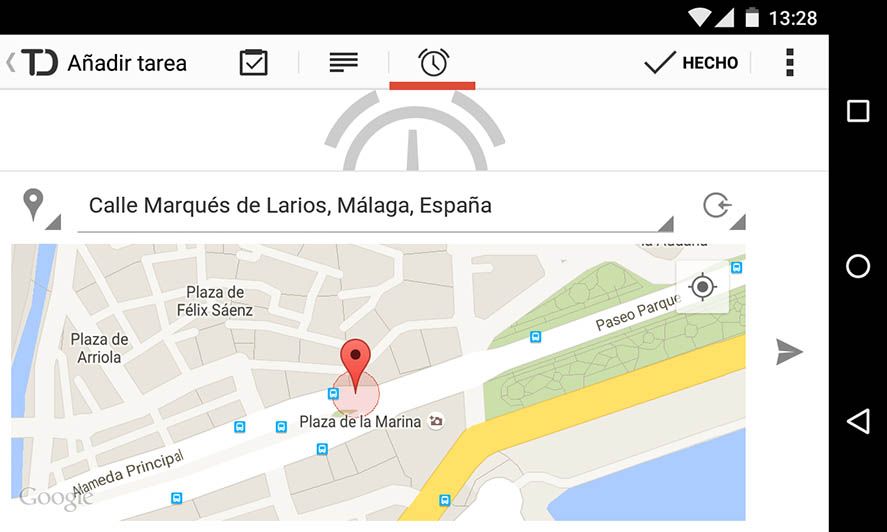
Toggl
We’re living in the days of extreme digitalization and monitoring of our daily habits. Toggl is a Chrome extension that lets you keep track of exactly how much time you’re spending on each task, activating a new option in your task inbox where you can set a counter that runs constantly, regardless of whether you have the client open. It logs all your hours worked on a particular task from start to finish.
IFTTT
The super-useful recipes used in IFTTT can also be applied to Todoist. Using the simple system of conditions that trigger actions and effects, you can include Todoist in IFTTT workflows. We’ve already talked here on the blog about this brilliant tool to automate routine tasks.
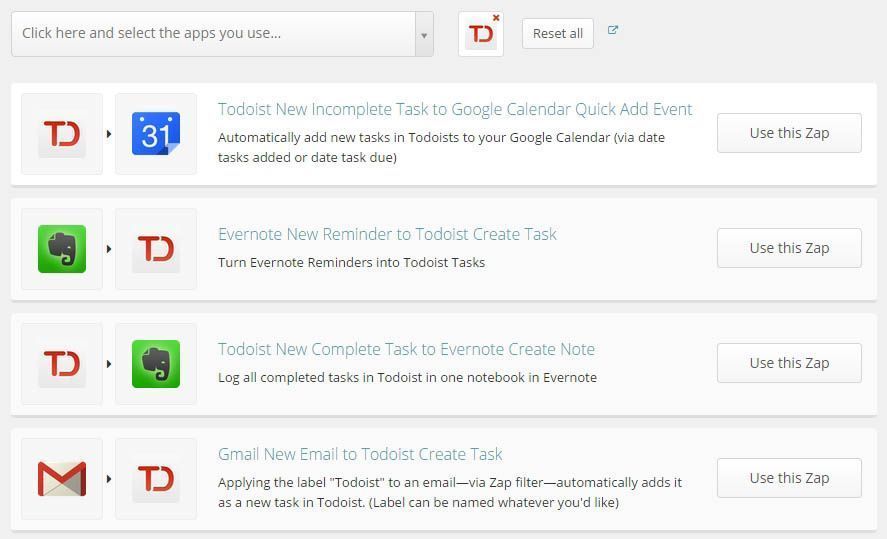
Google Calendar and Sunrise
Todoist now includes its own calendar displaying all your tasks and the times you’ve assigned to them. You can add all this info to your usual calendar if you want, at least if you use the Google or Sunrise calendars. You can add a layer of events to either of them via an external URL generated by the note manager.
Google Now
Google’s voice assistant integrates automatically as soon as you install Todoist on your Android (requires version 4.4 or higher). When you ask Google Now to create a reminder and the window pops up to do so, it will be sent to Todoist if you set that app as your default for the task.