Developers seem to be clueing in on the fact that users like using their smartphones with one hand. Tricky as this seems on hardware with giant 5.5-inch screens, software can provide solutions so you’re not obliged to break out both thumbs. Radial menus are a popular option for this, and in the case of Swiftly Switch you can kill several birds with one stone as its pullout side menu includes your virtual buttons plus your app shortcuts in one place.

The app design revolves around a series of fully customizable concentric menus that let you access any item on your device, whether it’s your installed apps or system features like the flashlight or WiFi manager. Plus it’s got a separate drawer to fill with your own app picks. The outer circle shows your navigation buttons, which activate when you lift instead of press your finger, so you can use small dragging gestures from the edge of the screen to move around the phone interface.
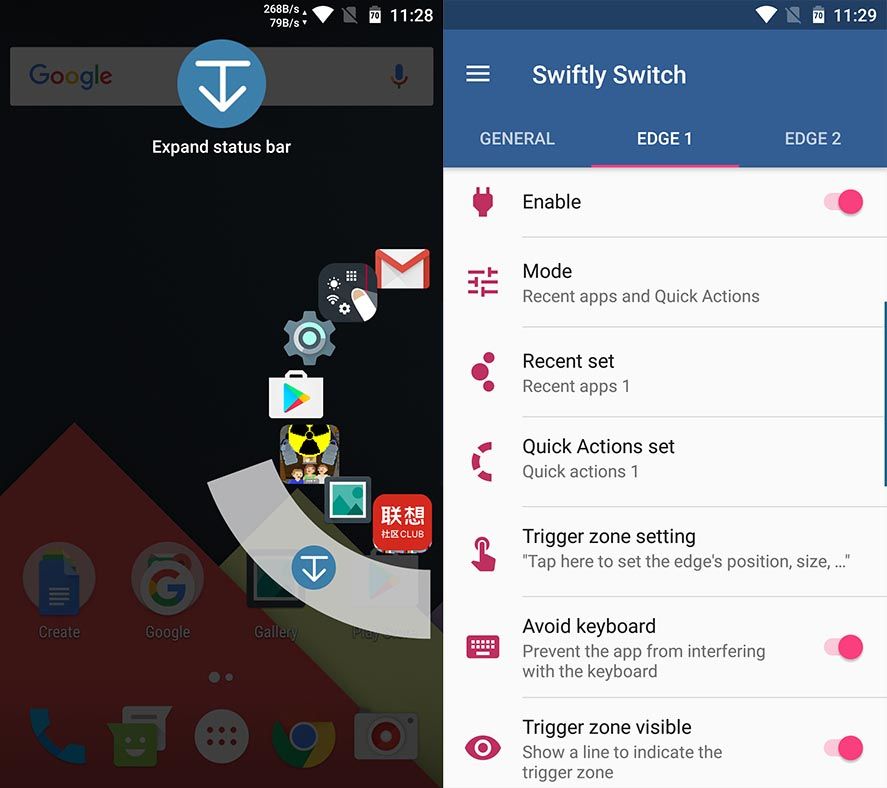
Given that the ideal layout is such a subjective consideration and every user is a world unto herself (your correspondent has spent many years using Handy Soft Keys and has never found an app to top it), Swiftly Switch lets you adjust the ring’s positioning, size, and sensitivity to suit your own needs. That said, if you want to use more than one concentric ring of shortcuts you’ll have to fork out for the paid version. Beyond that, the free version is fully functional and lets you use all the aforementioned features with no limits.
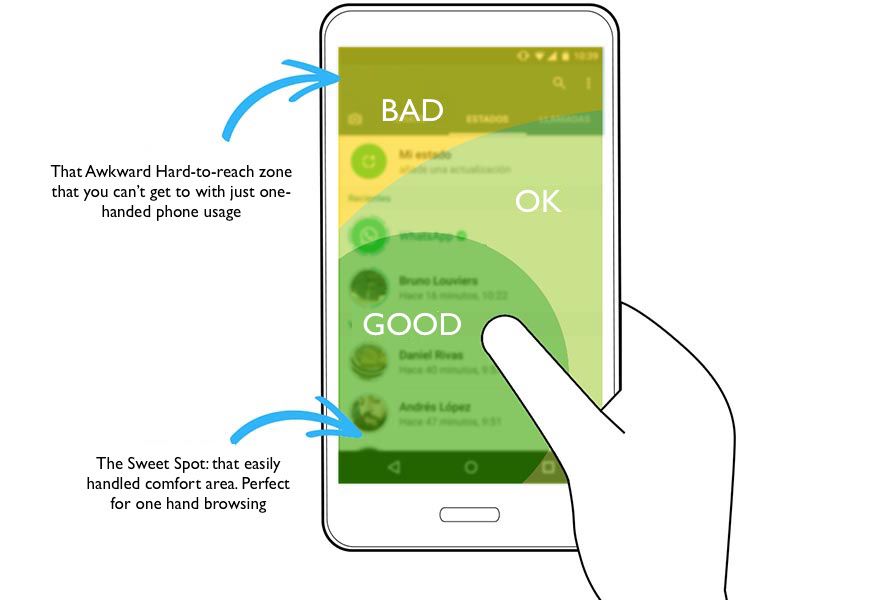
Obviously this isn’t the only option, but definitely one of the most complete ones. Other equally helpful alternatives include Circle Sidebar with its dynamic “roulette,” the rather more elaborate FooView, or pull-out menus for exclusive use with the navigation buttons as in the case of Simple Control.






