We never get tired of saying it: there’s life beyond the big-name browsers. Halo Browser is an interesting alternative for Android that’s light, fast, and intuitive and can compete with the market heavyweights in lots of aspects. We review the features and analyze their performance in comparison with the most popular smartphone browsers.
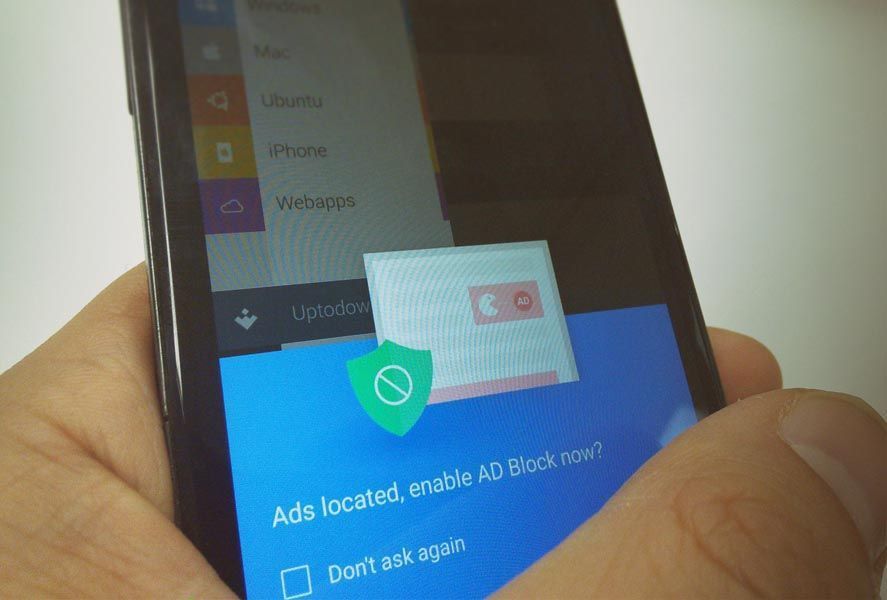
Halo Browser features
Its appearance is highly reminiscent of the interface on the popular UC Browser, but luckily it doesn’t include the excess of features included in that Chinese browser. Its menus are clean and comfortable with a system of tab previews for full webpages and an options menu in the part with shortcuts to the main features: an integrated ad-blocker, incognito mode, quick view mode, screen brightness control, desktop view mode, support for local page downloads, as well as the standard history, browser, and downloads manager options. In terms of page loading, we haven’t run into any problems. Both the rendering and the browsing are super fluid without making an obvious dent in the device performance, but we could almost call Halo Browser a Lite browser.
Performance analysis
We’ve applied the same parameters here that we use for our Android browser comparison of the most popular apps of the past year: Chrome, Firefox, UC Browser, Opera. In terms of the space taken up by the app, it uses a skimpy 13.20MB (and 1.21MB in data), way less than any of the ones from our comparison and right down there with minimalist browsers like Opera Mini.
To calculate how long it takes to open up we’ve again rolled out the DiscoMark app, which launches several iterations of the app and calculates the average opening speed. In this case it takes 0.226 seconds, even faster than Firefox (0.311 seconds), which came out winner in our latest comparison. The RAM it uses is where Halo Browser stands out. We monitor that with the Simple System Monitor tool and find that with three or four open tabs, Halo Browser uses just 225MB RAM on average, and it doesn’t change even when you open more pages or use extra features like the incognito mode or a search bar anchored to your notifications bar.

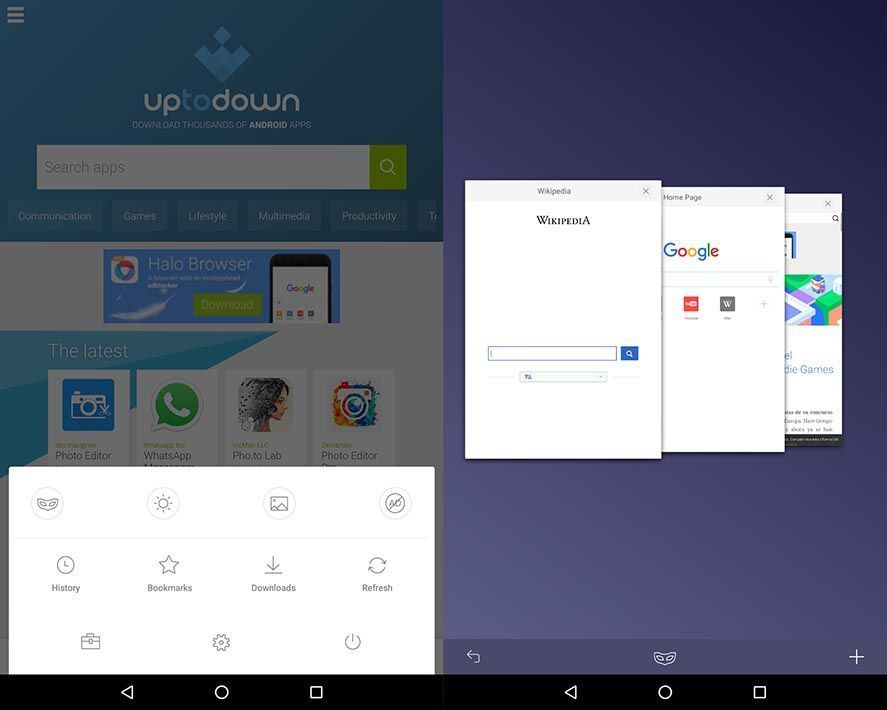





please label all menu items. I finally found the image toggle. the kbd hides the reply box so I cannot see what I am typing at your site
please provide a link within the app to descriptions of what menu items do. is clean incognito? eye protection appears to be brightness. not at all clear what most other icons stand for esp unlabeled ones. which is the ad blocker? can I disable JavaScript or cookies?