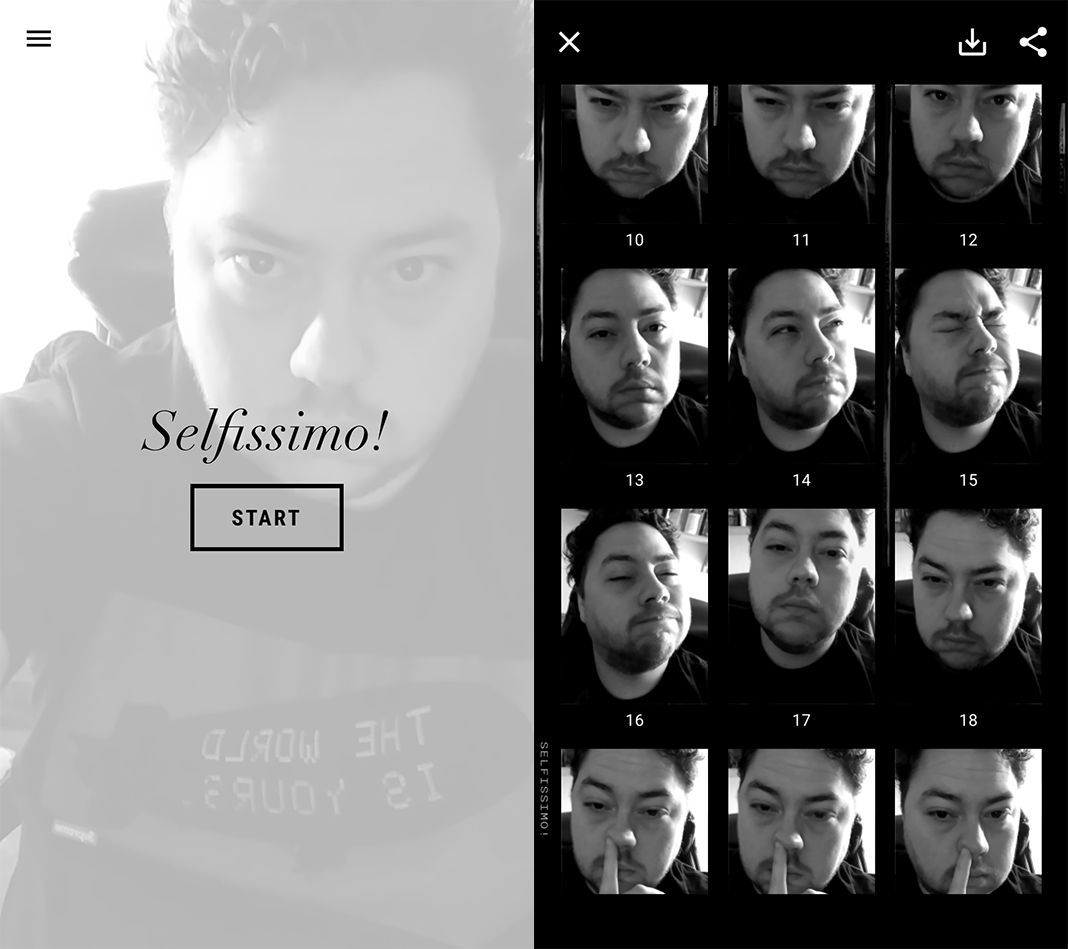Google has been dabbling with the development and release of interesting little apps for a while now. We’re already familiar with Motion Stills, and now Google has done it again with three new photo apps. Unfortunately, we can only enjoy two of them on Android, since Scrubbies is currently only available on iOS. But the two “appsperiments” as Google calls them, that we have available are the coolest: Storyboard turns videos into comics and Selfissimo! makes it super easy to take the ultimate automatic selfie photo session.

Storyboard turns your videos into comics
If you’ve always dreamed of creating your own comics but just never found the motivation to actually get started, Storyboard could solve your problem. The new Google app converts the videos you have on your smartphone or tablet into comics. And best of all, it’s so simple to use that you just have to load the video and wait for the app to work its magic. After a few seconds, you’ll have a page of panels showing different frames from the video.
The results are pretty impressive, and you can always switch them up by swiping downwards. Every time you do so, the page will change completely, with a different layout and style. That said, you have no control over the result. When you find a page you like, all you have to do is save or share it. And when you load another video, you get to start all over again. Don’t forget, you can also load GIFs in the app, as well. [Download]
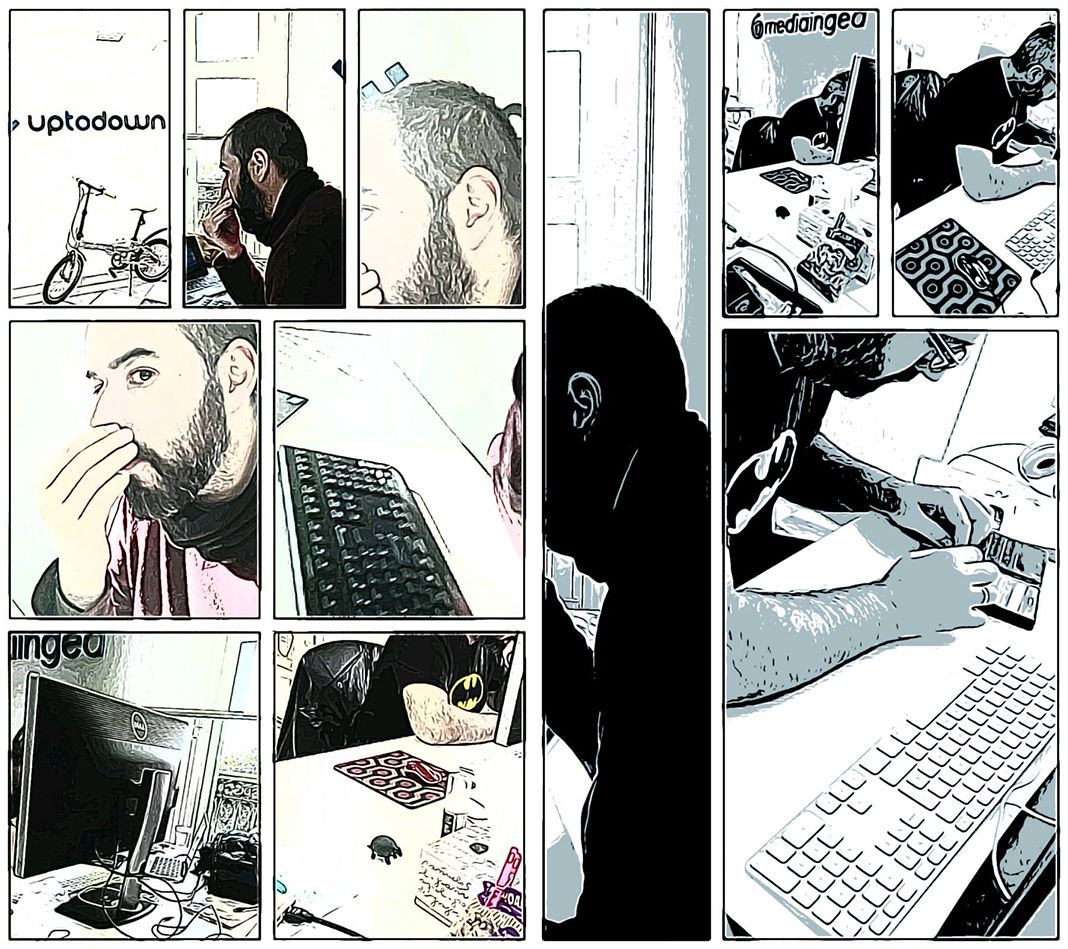
Selfissimo!
This experimental app from Google takes selfies to the next level, letting you star in your very own photo session the instant you open the app. The idea of Selfissimo! is to take as many black and white selfies as you want, until you get bored with it. All you have to do is open the app and it will automatically take a picture every time you change your pose. The funny thing about the app is that it randomly throws out motivational messages after every few takes, doing its best impression of a stereotypical photographer. When you’re ready to end your personal photo session, all you have to do is tap the screen.
All the selfies that you take with the app are available in a gallery where you can choose the photos you want to save to your device. You can look at them one by one or save the entire session by tapping the button found in the upper right corner of the screen. Selfissimo! is a pretty interesting app that makes it quick and easy to take your own improvised photo sessions. So go ahead and strike a pose! [Download]