One of the most annoying and time-consuming processes for setting up your Android just how you like it is adding words to your virtual keyboard so they can be detected by the spellcheck and the autocomplete system. Luckily, with the latest version (4.1) of Google Keyboard, it’s now possible to sync your custom dictionary to all your devices.
This new features comes disabled by default. To set it up, go to Settings > Input Language > Google Keyboard > Accounts and Privacy. From there you can select the email account you want to use on all the devices to associate with the dictionary by activating the Google Keyboard Sync option. Likewise, you can sync the data manually as you go or delete entries stored previously.
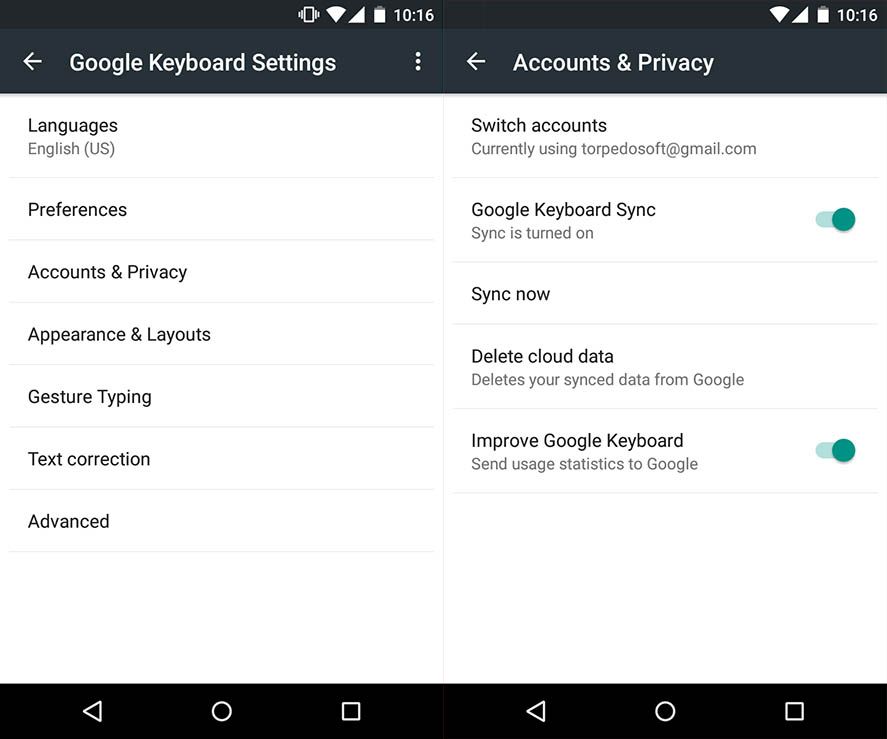
To activate this service on another device, you’ll have to do the same thing: go to the same section and enable synching (having already updated the application, of course). The changes will be multidirectional, meaning if you save a word on the virtual keyboard from any one of your Android phones or tablets, the change will automatically be available on all the others. If you want to find out which words or phrases you’ve already added to your dictionary, you can view the full list in Settings > Input Language > Personal Dictionary.

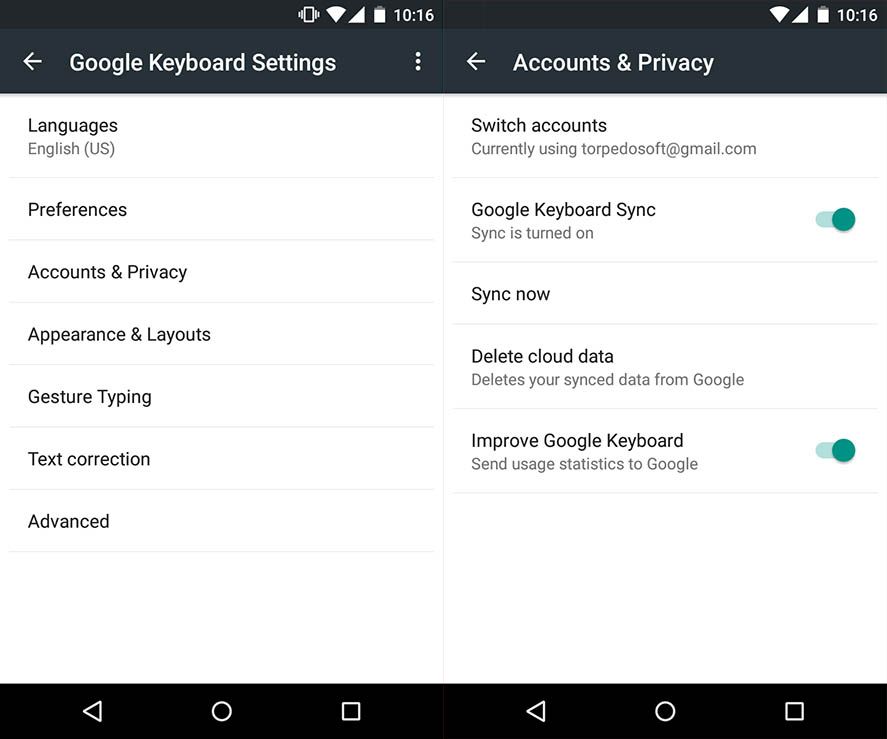










Okkkkkk
Sex
نسنسدف
دفسجنسد
Wood turning initiatives in a spindle orientation will provide the mandatory increase in maintaining previous abilities and refining them to an skilled level.