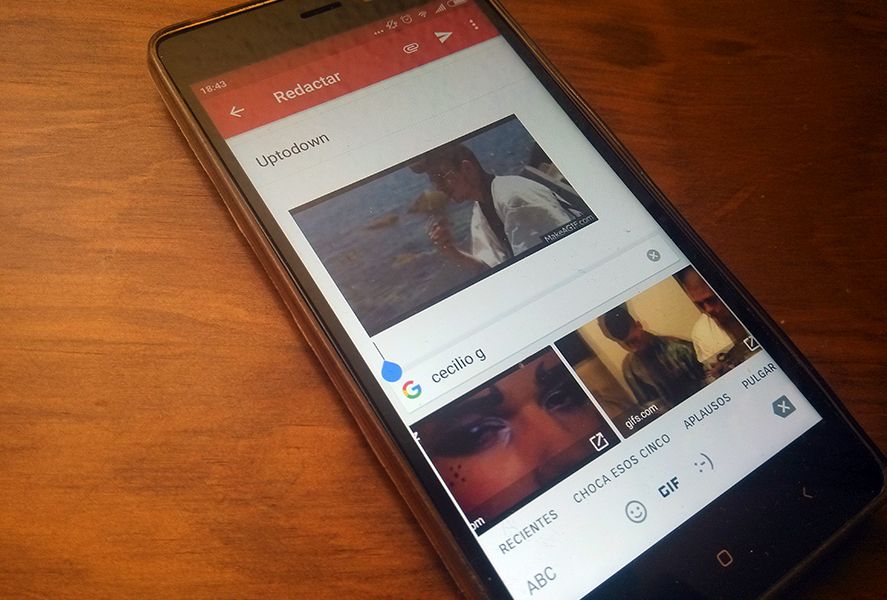Gboard is slogging on with the slow process of adding new apps that can use GIFs with the virtual keyboard and this fun add-on has just made it to Gmail. It might seem a bit strange that such a popular function has taken so long to roll out on Gmail – and even more so considering that Google’s the brains behind both operations. But now’s no moment for complaints. We’re all smiles at this news.
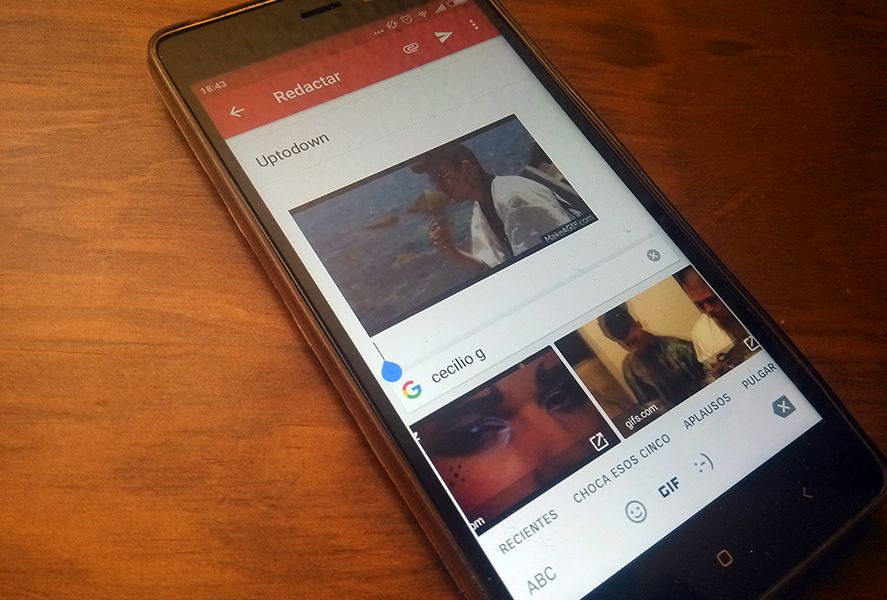
Relatively recently we mentioned that you could use the Gboard GIFs on WhatsApp and this expansion has now made it to Google’s email app. People who’ve already used this feature should have no problem sprinkling a bit of animated flair into their emails and newbies will figure it out easily enough: just go into the GIFs tab stuck in beside the one for emojis and tap your selected GIF to put it in the body of your email.
The best thing about this feature is that it offers a nearly inexhaustible supply of GIFs because it uses the ever-glorious GIPHY – the place to go if you need a moving snippet. If a quick browse of the categories doesn’t reveal exactly what you’re looking for, you can always just search as there tends to be an answer for almost everything.
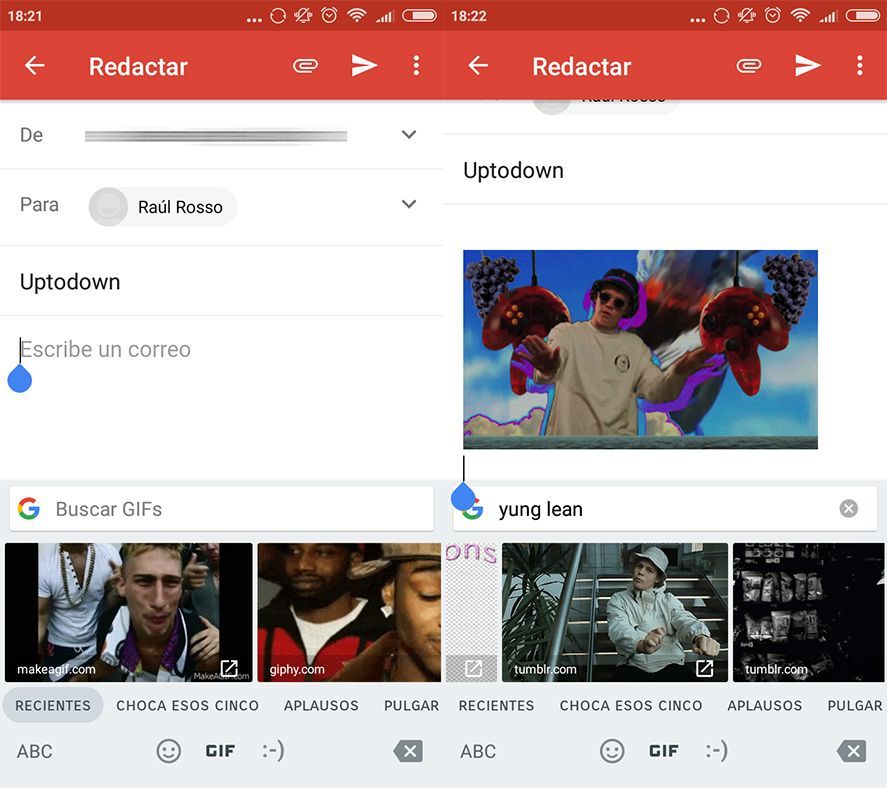
Besides turning your emails into a party, this new Gmail update also lets you send and request money by email instantly, though for now that bit only works in the United States. That said, careful who you’re sending the GIFs to as your company president may not find your fave cat animation so hilarious at the bottom of a work email.
Gmail for Android on Uptodown [APK] | Download
Gboard for Android on Uptodown [APK] | Download