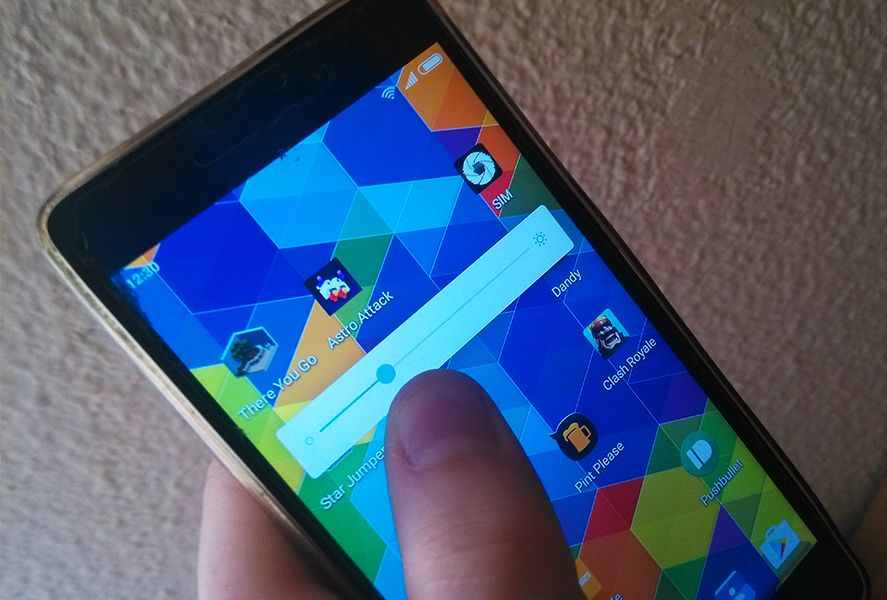You’d be amazed at how much time I spend fiddling with the brightness on my screen every day. I’m a bit maniacal about this and I’ve been pleasantly surprised by an app called Darker (Screen Filter). This simple app lets you meticulously control the brightness of your device, focusing particularly on making the screen darker than you could probably imagine possible within the limits of visibility.
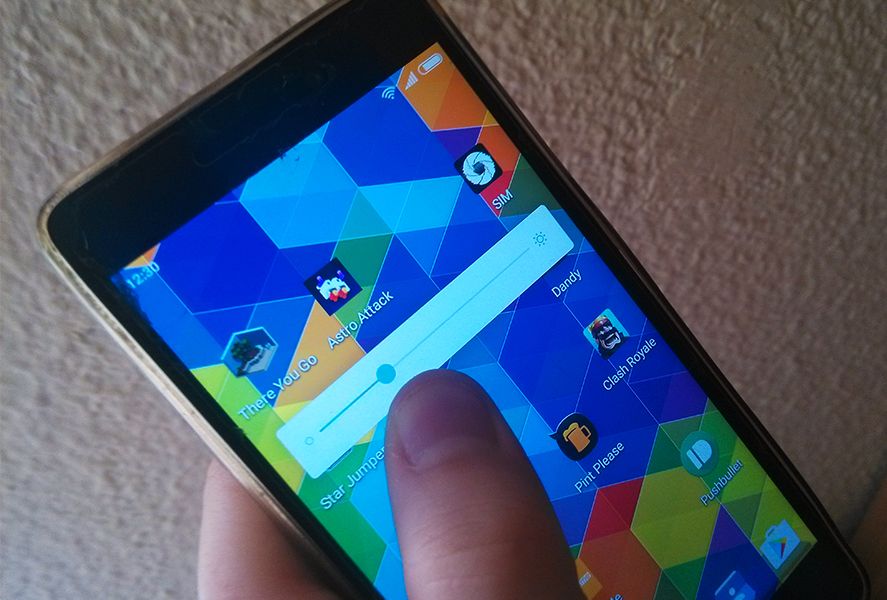
Darker’s particular focus is on reducing brightness at night to help avoid tiring your eyes. Chronic eye tiredness from too much screen exposure is a problem and Darker offers a simple solution: it reduces brightness by up to 20% in its free version.
This drastic reduction is fully configurable and you can test it out till you find the setting that suits you best. And not only can you modify the screen brightness, but also use filters in different colors to relieve the burden on your eyesight. These filters are fully configurable with a simple intensity bar. Indeed, ease of use is the basic appeal of this app, as it can be calibrated with a few taps to the screen. Still, if you want to complicate things a bit, you can always pay for the Pro version, which comes with a bunch more options.
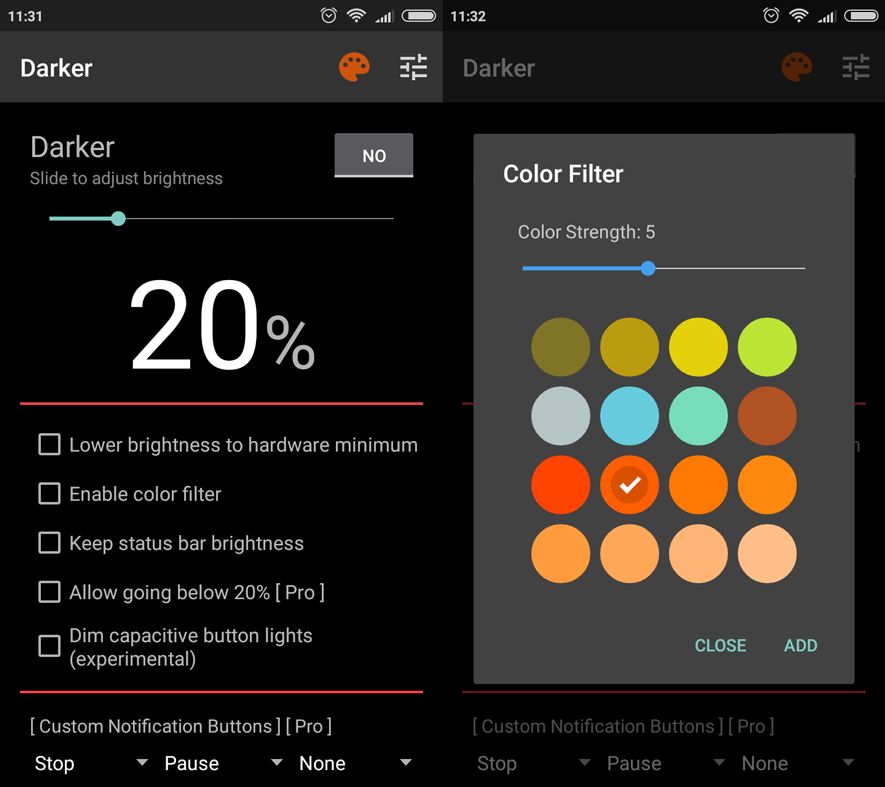
Darker (Screen Filter) is a lighter app focused solely on letting you reduce the screen brightness on your Android, but it does its job perfectly. Plus there’s an option to keep the notifications bar illuminated all the time in case you need a luminous point of reference – or you just think it looks cool. The app has no ads of any kind and will help you relieve your tired eyes for a bit.
Darker (Screen Filter) for Android on Uptodown [APK] | Download