ES File Explorer is one of the most complete and efficient file managers you can find for Android. Its version 3 brought several additional features, such as the option to use it as a browser, photo viewer, video player, and cloud file manager. Now the release of the beta of version 4.0 has brought aesthetic and organizational improvements to make it an indispensable app that by itself offers the features of a dozen or so external tools.
We’ve talked before about the many good things ES File Explorer offers just as an explorer, with features as interesting as the possibility to access folders remotely and even reproduce online content via FTB and SMB connections or a local network. But that’s just the tip of the iceberg. The new layout of the left pull-out menu makes the app a nerve center of activity, with default shortcuts to most of Google’s basic services and social networks like Facebook via an integrated browser. Scrolling through the menu will reveal sections to take you to your online media libraries (and even an app uninstaller), local storage, and other tools of various types.
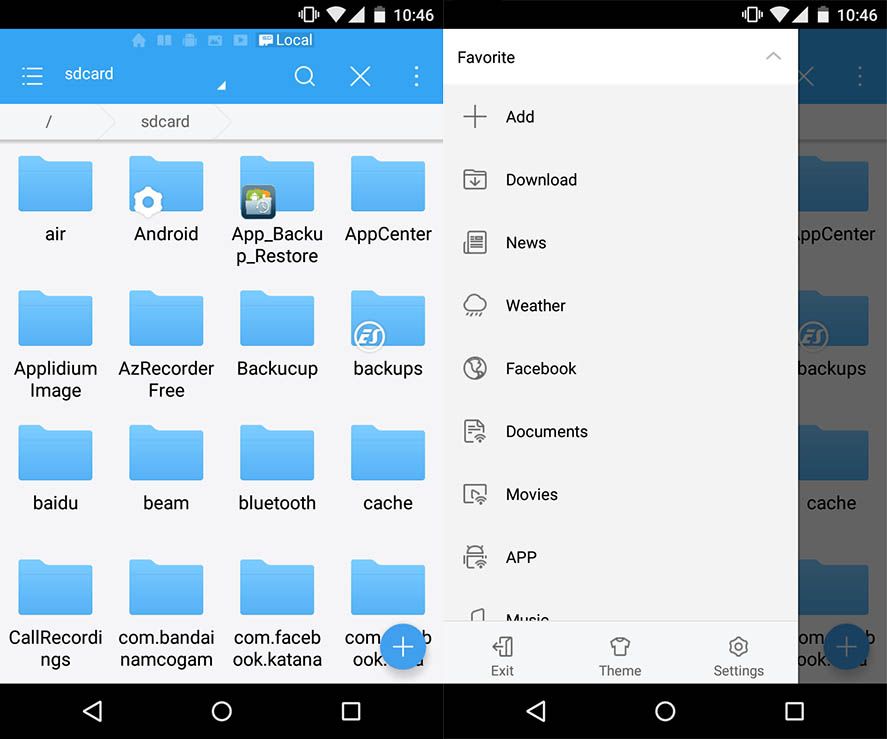
The app’s Home screen is, in fact, more complete than what’s offered on your device normally, with a quick view of local content, the amount of internal storage available and access to the main management tools. This is the appeal of the app – it’s a viable replacement for and even an improvement over what lots of other installed tools do. A good example is its photo viewer, which is quite a lot faster than the insufferable Google Photos and in this case IS compatible with the pics you have uploaded to your online account. Not to mention the super-fast integrated music and video players.
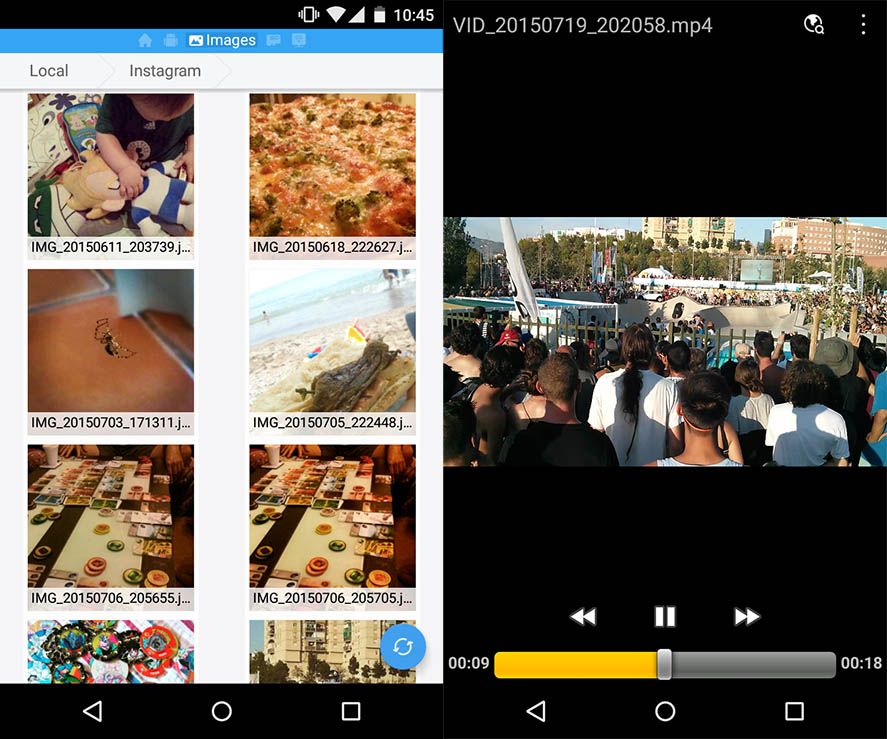
Its stacked tab system, together with the gesture commands, has gained a lot from the new icons on the menus, although for use on a smartphone the elements on the upper bar are still a bit small. The beta of version 4.0 is still not available on Google Play, but its APK can be downloaded and installed with no problems here on Uptodown.
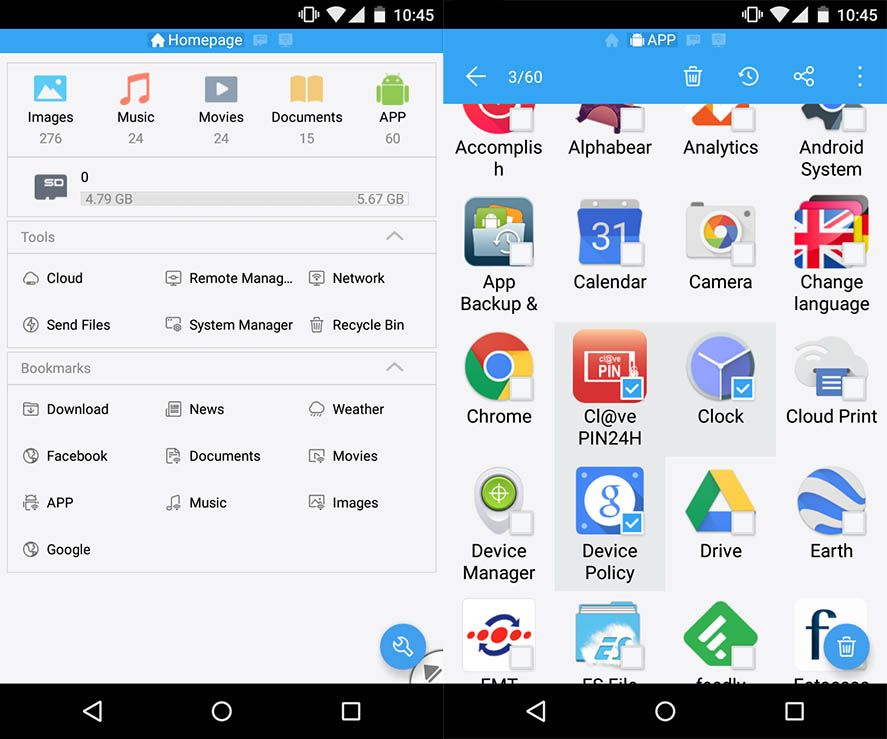

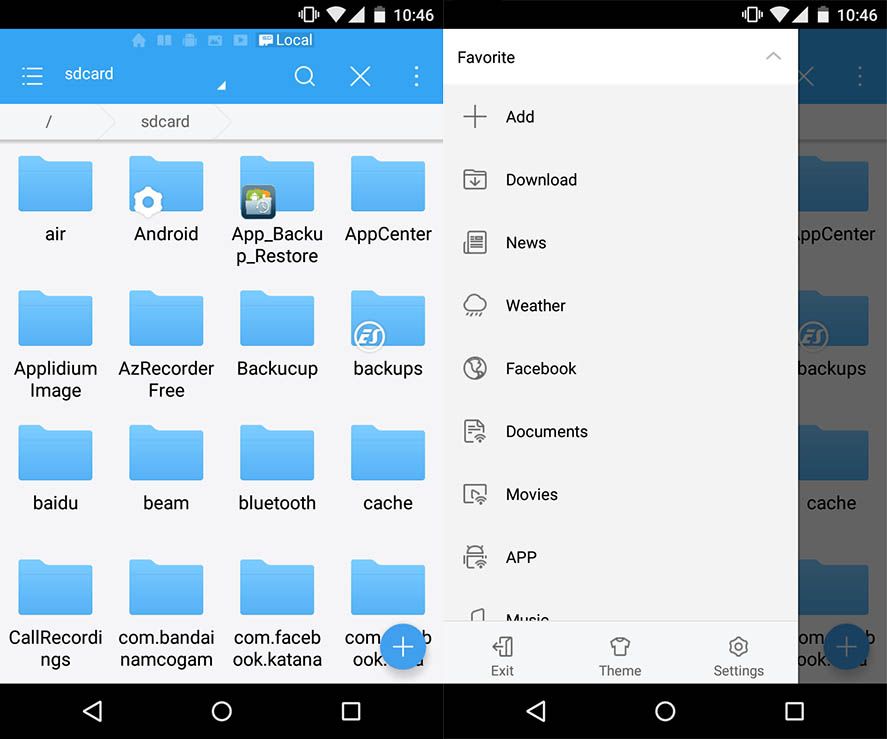









[…] ES File Explorer 4.0 Beta for Android now availableES File Explorer is one of the most complete and efficient file managers you can find for Android. Its version 3 brought several additional features, such as the option to use it as a browser, photo viewer, video player, and cloud file manager. Now the release of the beta of version 4.0 has brought aesthetic and organizational improvements to make it an indispensable app that by itself offers the features of a dozen or so external tools. Read more […]
Latest version please
Commonty
The best file manager application that must be installed…
Has anyone ever suggested having the ability to change the color scheme? On all of my Android items (Firestick 4K, Fire Cube, Fire TV, & SuperBox Pro) it’s virtually impossible to see where/what clicking select will result in doing. There needs to be a more visible contrast showing where the cursor/focus is.