The fourth installment of The Sims is just around the corner, and to celebrate it, Electronic Arts has rolled out the red carpet and is giving away The Sims 2 with all of its expansions to all users via the Origin platform. To get it, you just have to be registered on the downloads platform and type in a simple code. Here we explain how to do it.
It’s not the first time that EA is giving away games to promote its web client, and in fact a few weeks ago offered the one and only Battlefield 3 for free. The new promotion now offers the second part of The Sims (in its Windows version) alongside the DLCs that came out in its time, among them: University, Nightlift, Open for Business, Pets, Seasons, Bon Voyage, FreeTime, and Apartment Life. These are the steps you need to follow:
- The first and most obvious thing is to have the Origin client installed on your PC. If you haven’t created an account, you can do so directly from the program itself when you go into it for the first time.

- On the main menu you should go to the upper menu to the option Origin > Insert product code…
- In the text box type in the code I-LOVE-THE-SIMS.
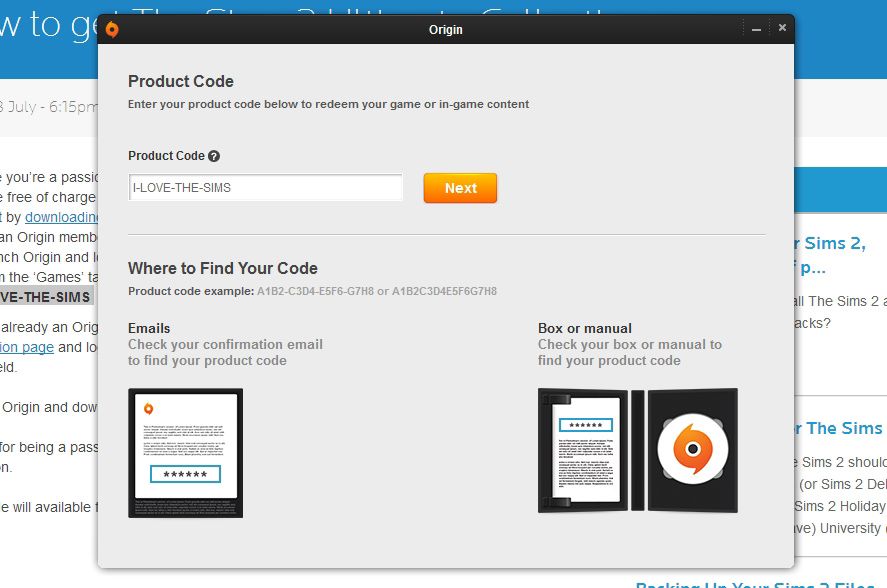
- Click on the Next button and voila—you’ll have The Sims 2 in your games library.
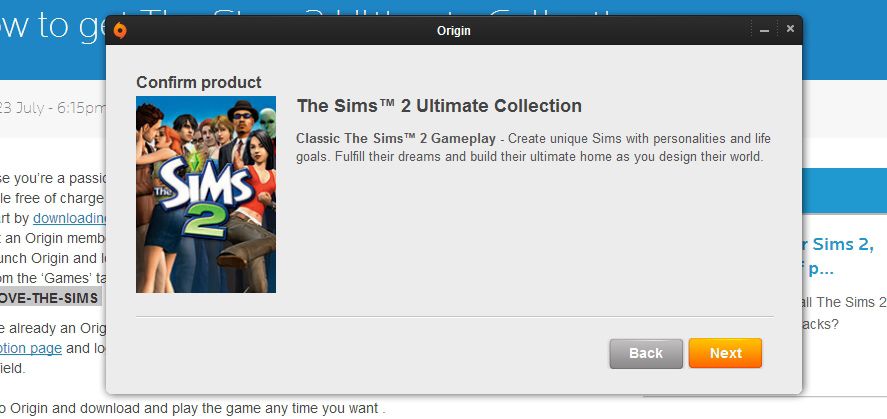
The only thing to keep in mind is that the promotion will only be available until July 31. That said, once you have the game, you’ll have it in your games library forever. In addition, it’s not the only game is giving away: Peggle is also available for free right now.







