Spending so much time every day on your Android device, it’s very possible that sooner or later, you’ll end up getting bored with seeing the same background images on your phone all the time. That’s why it’s useful to know how to change your screen’s wallpaper whenever you want. In just a few seconds, you’ll have the option to switch up your wallpaper whenever the mood strikes. Here’s the perfect tutorial to go along with one we posted a few weeks ago about changing your wallpaper in your WhatsApp chats.
Change your wallpaper in seconds
It’s worth mentioning that from the settings menu, you can do more than just change your screen’s background. You also have the possibility to change the image on your lock screen, To customize either one of these, you just have to follow a few simple steps:
- Access the Settings on your device.
- Select Display.
- Tap Wallpapers.
- If you have a recent version of Android, you’ll see two screens in the upper part. If you tap the left one, you’ll change the lock screen wallpaper and if you select the one on the right, you’ll change the desktop background.
- The last step just requires you to select the wallpaper you like best from the ones shown in the lower part of the screen, and then just tap Save.
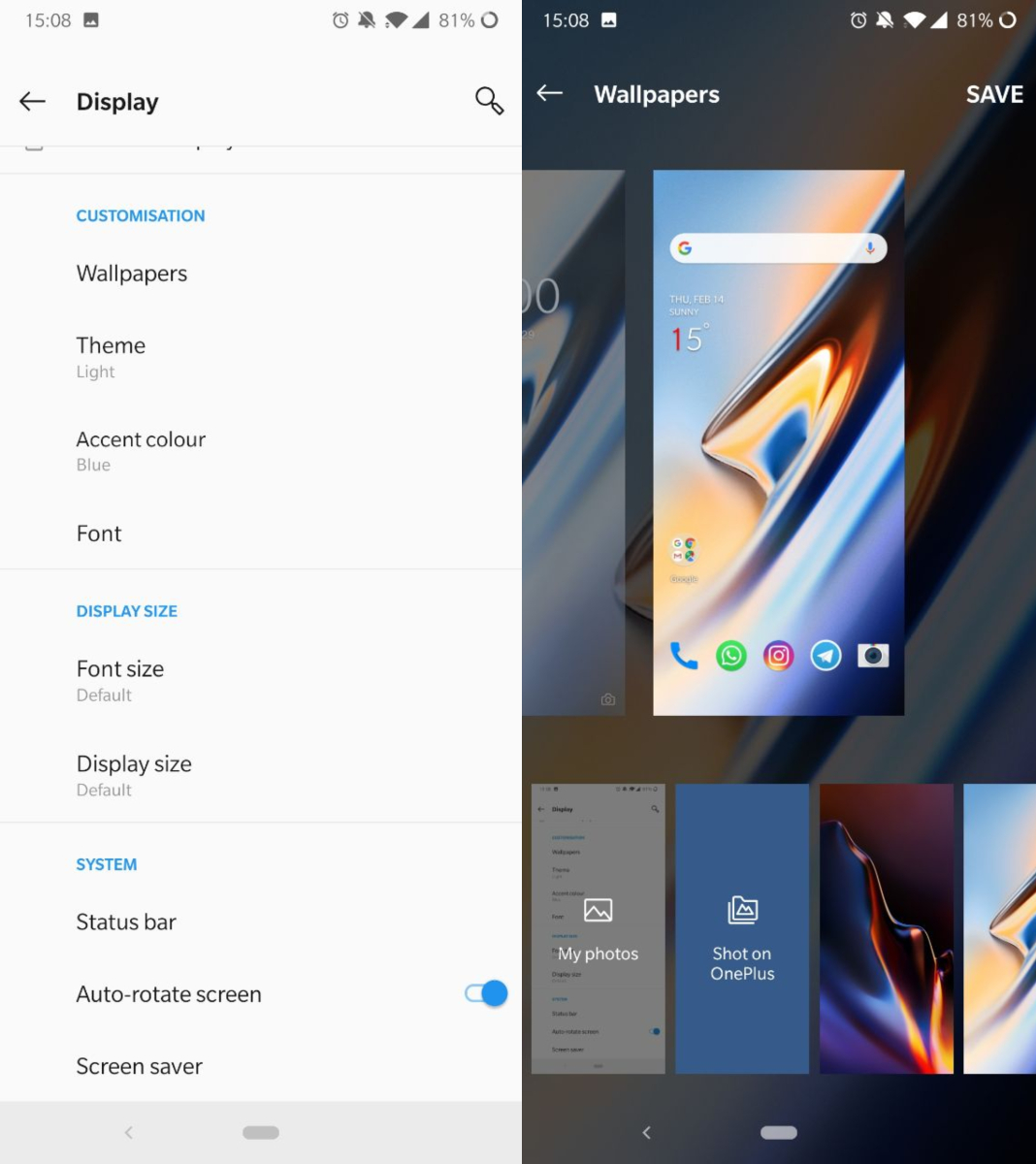
It’s also worth mentioning that you can also import any photo you have stored on your device to the wallpaper gallery. This way, it’s incredibly easy to customize your smartphone with any of your personal photos.
PaperSplash offers you new wallpapers daily
There are other ways to change your phone’s wallpaper than going through the Android settings. There are tons of apps that let you download and apply hundreds of images on your device. In fact, in the Uptodown catalog, we have loads of these types of tools and one really interesting one is PaperSplash.
PaperSplash offers an extensive gallery of high definition images provided by photographers from all over the world. The app created by Jonatan Lindemann receives tons of new images every day that are added to its catalog. This means you just have to search for your favorite image and set it as your wallpaper directly from the app. Plus, when you select each image, you’ll see the name of its author.
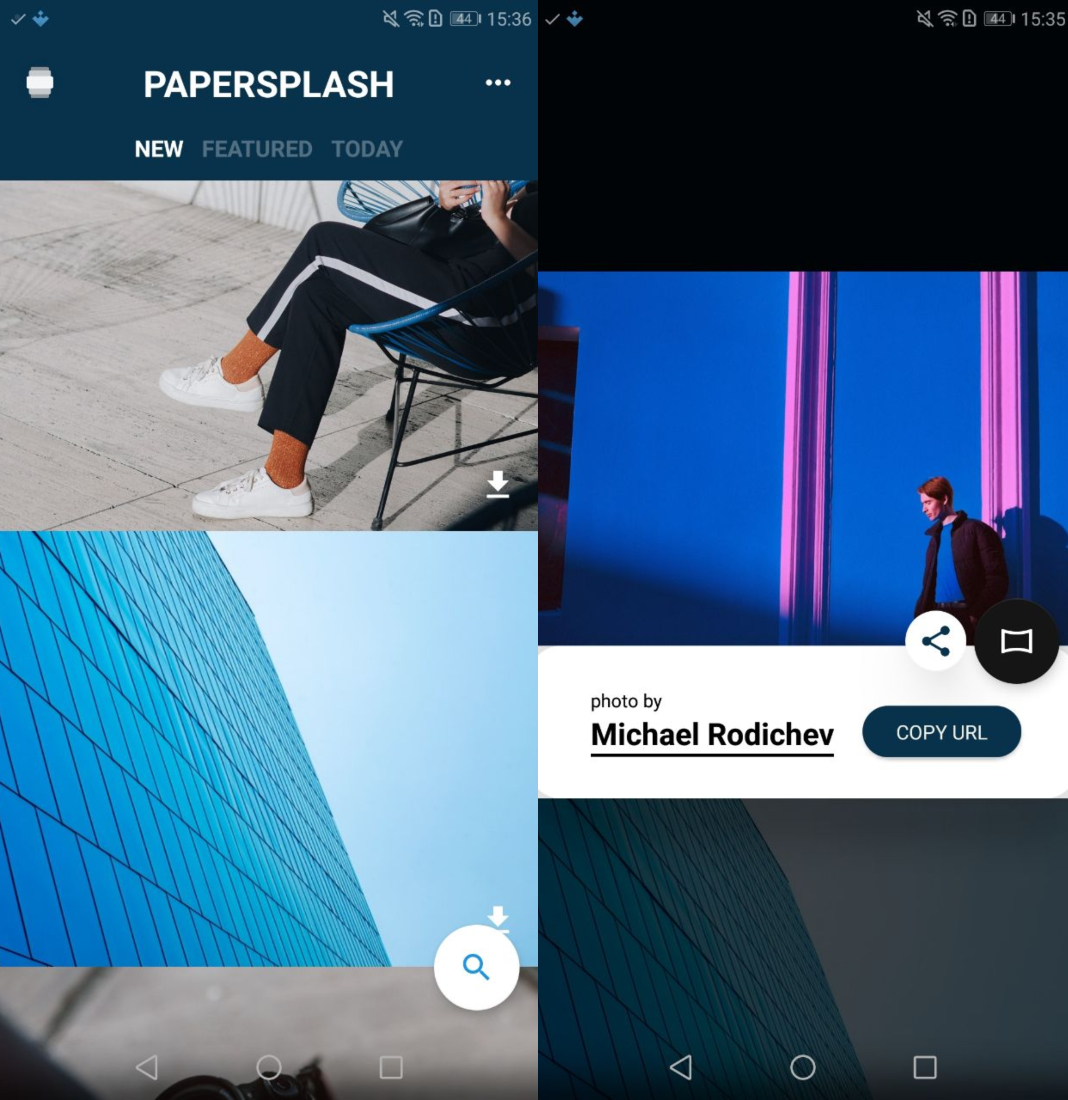
PaperSplash for Android [APK] | Download













