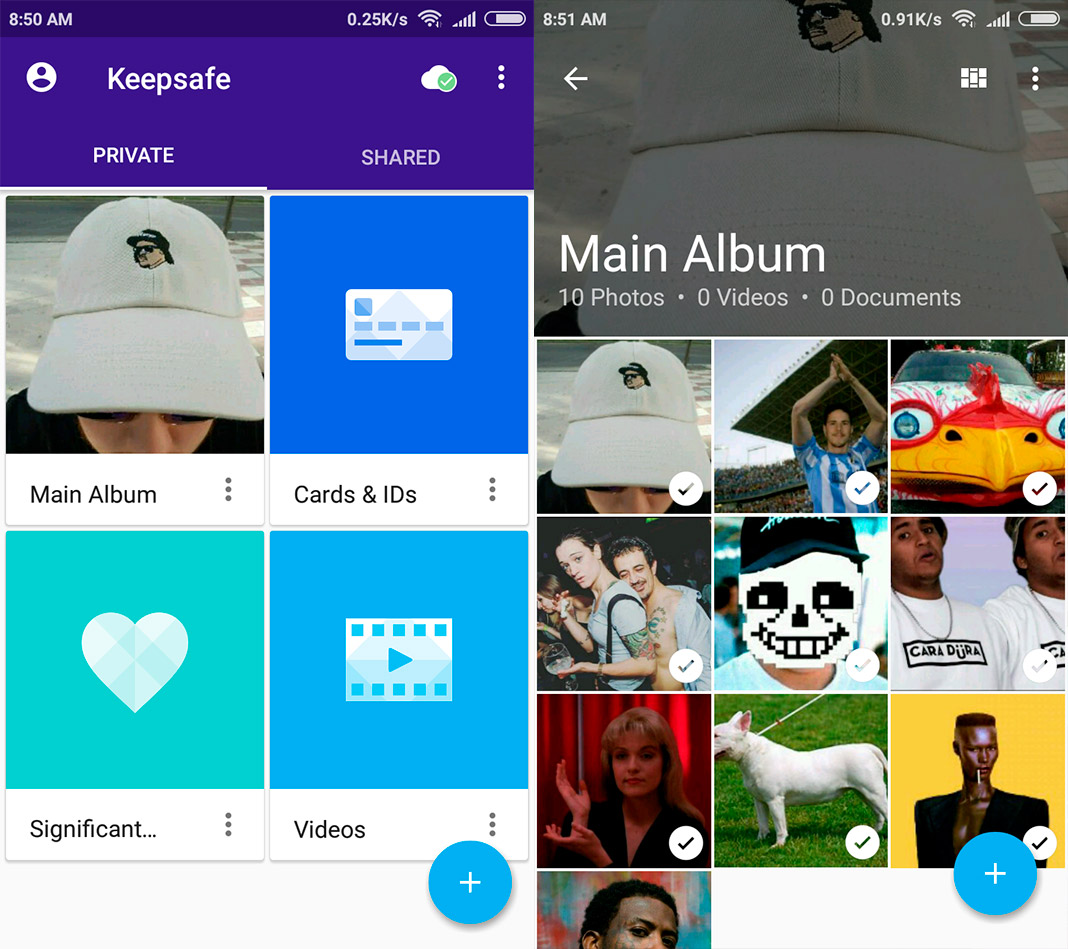Maintaining privacy on your smartphone is something that can be difficult beyond all comprehension. Not only because people can access your device illegally, but also because sometimes when you’re showing someone your photos you can swipe one too many times and reveal something you didn’t want to show. Or you can accidentally send a video to someone you didn’t mean to. There are all kinds of things can go wrong after a simple mistake, but fortunately the Android ecosystem has several solutions. We’ve selected five free apps that can help you maintain your privacy by hiding your photos and videos with ease.

Photo Locker
If there is anything that’s a constant in all of the apps that protect your pictures, it’s the use of a four digit PIN code. Photo Locker adds yet another layer of security by sending a confirmation code to your email address. The app is super easy to use and can safeguard your pictures quickly and securely. [Download]
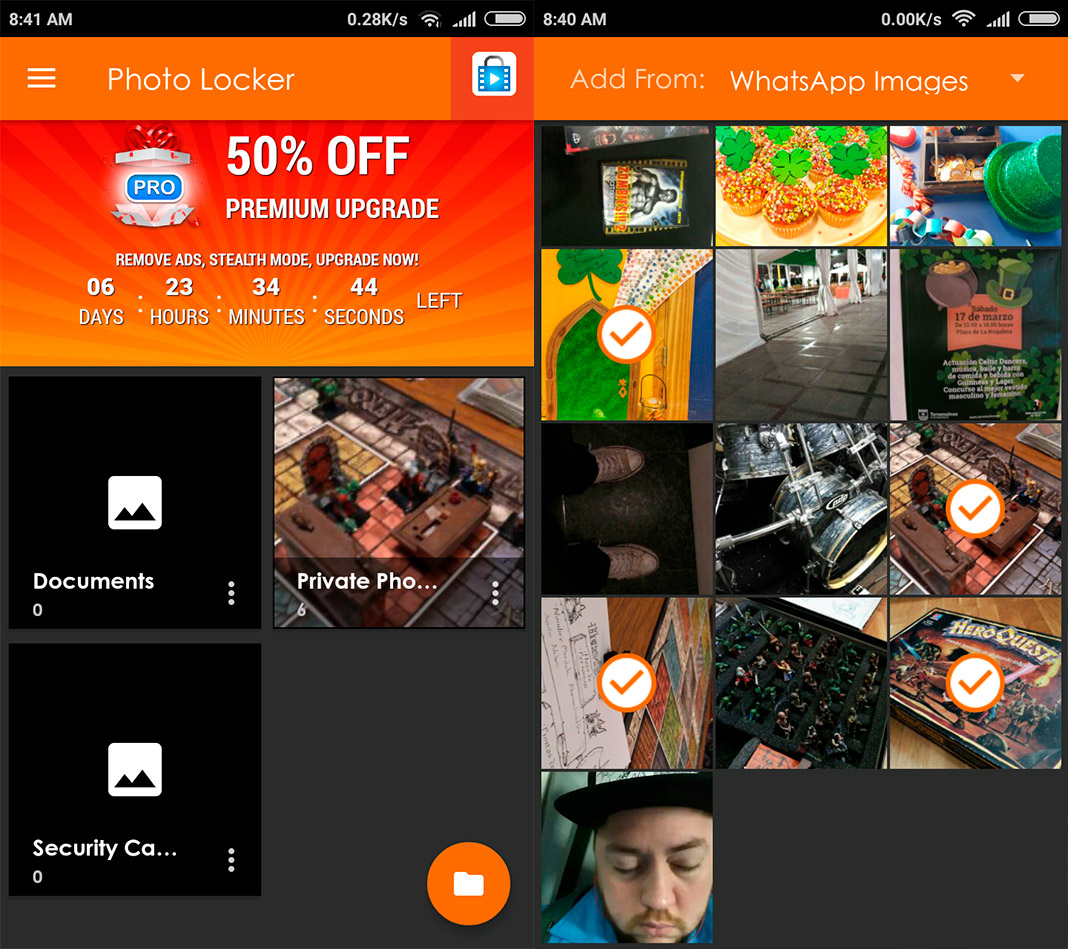
GalleryVault
In addition to hiding your photos and videos, GalleryVault comes with several extra features that make it stand out. One is the use of a private browser, and another is the ability to save your files to an SD card. It’s a very complete app with several other attractive features like hiding the app itself so that no one can see it exists, or even adding a fake PIN that gives access to a folder of pre-selected photos to fool any intruders. [Download]
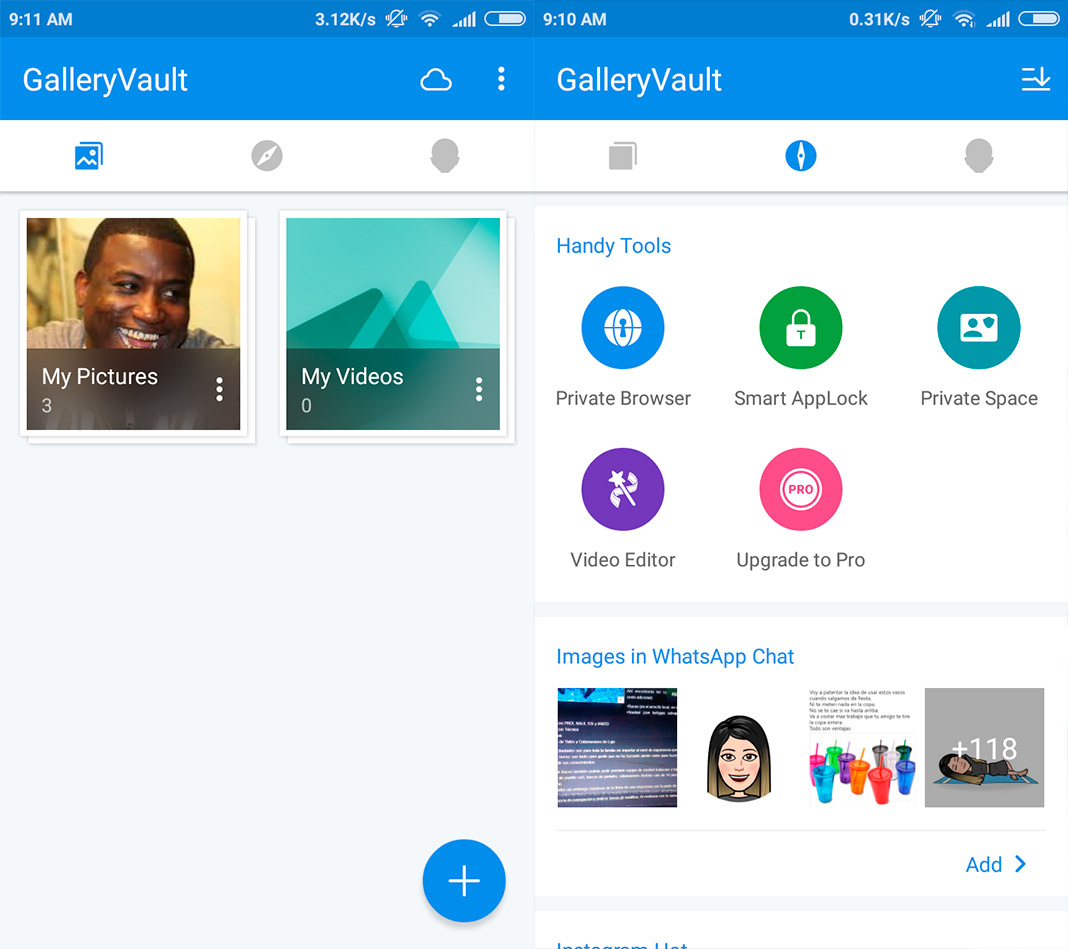
Piktures
At first glance, Piktures seems like a conventionally gallery of images. And to be fair, its great interface based on gestures is definitely one of its strong points. But after giving it a second look, Piktures lets you create secret folders where you can save pictures and videos that you want to hide. On top of traditional PIN security, you also need confirmation via email in order to access the secret multimedia files. [Download]
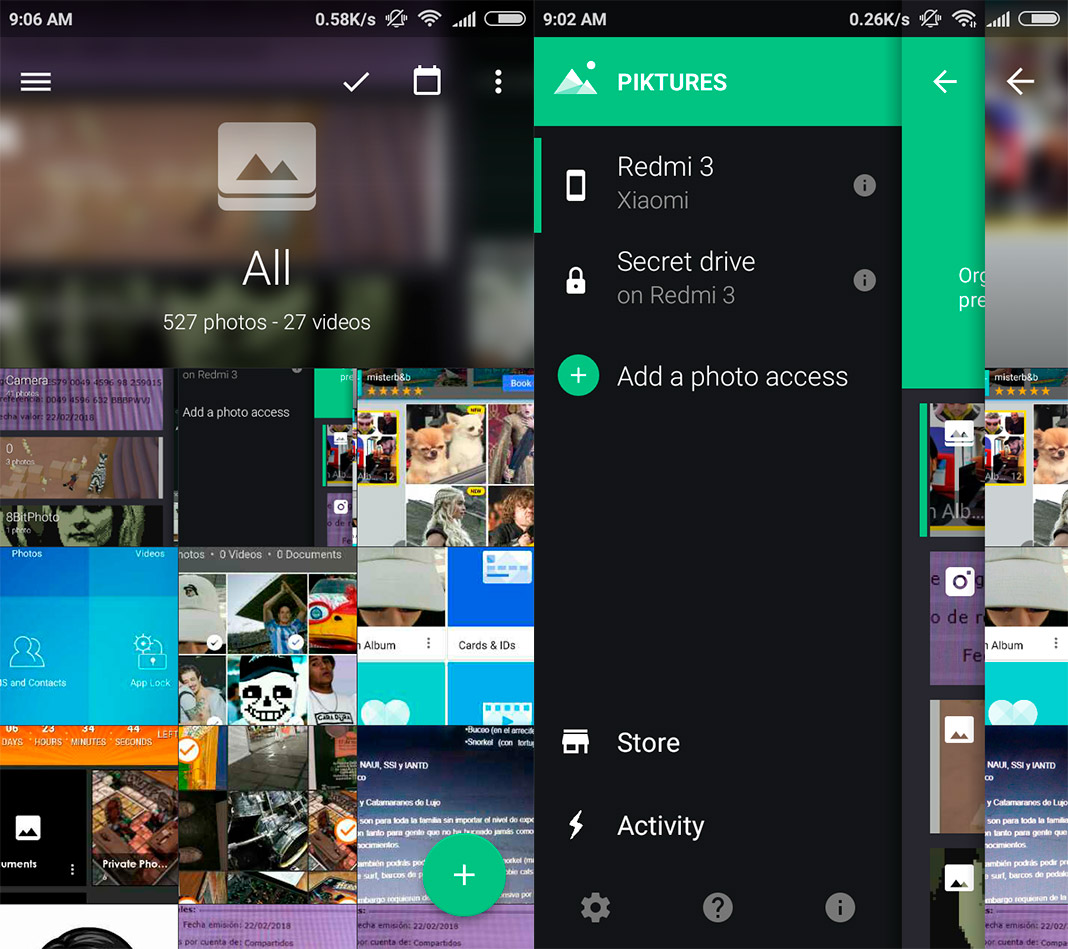
Vault-Hide SMS, Pics & Videos
What makes Vault different from the rest of the apps on the list is that it lets you protect all kinds of different files: pictures, videos, SMS, contacts, call histories, apps… You can create completely secure spaces on your phone and even use a private browser that leaves behind no trace of your activity. And the security measures don’t end there, since you can also choose an image to display when someone enters the wrong password while trying to access your device. [Download]
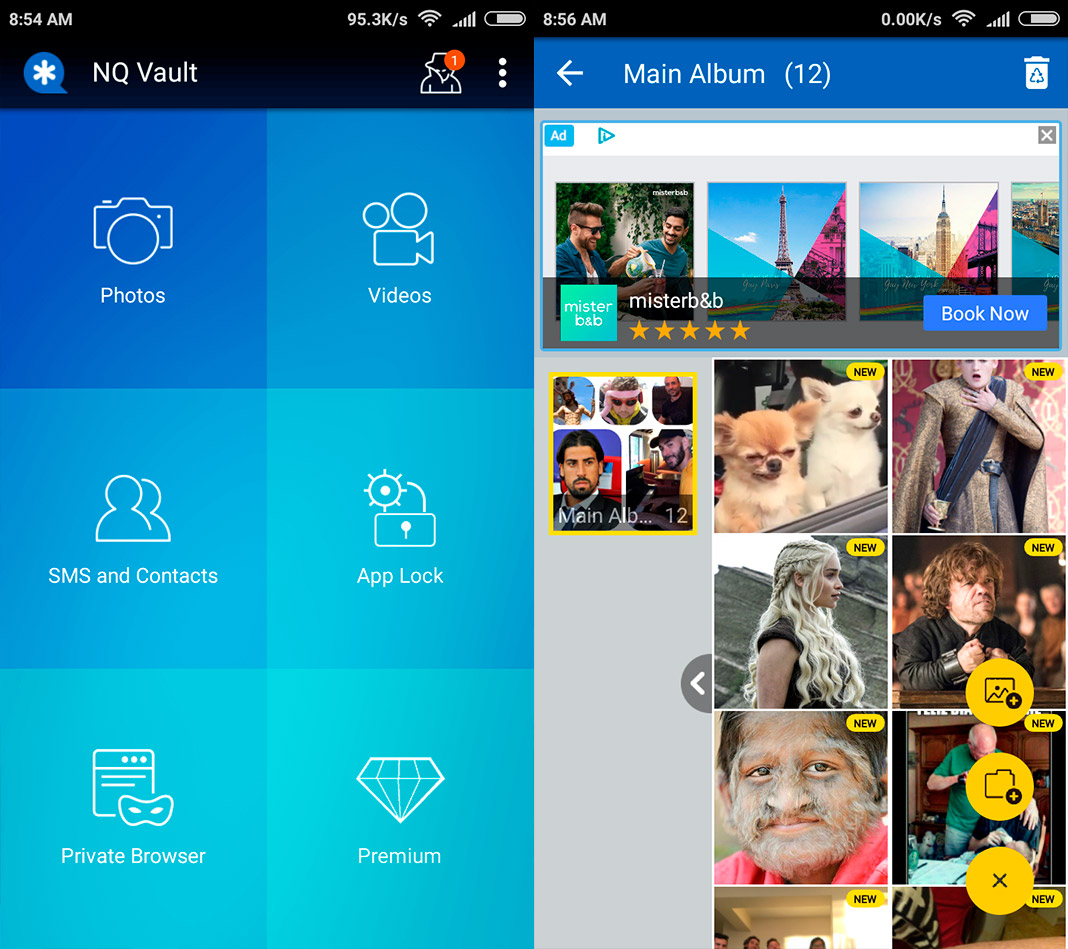
KeepSafe
KeepSafe might be the the most recognizable app on the list, and that’s because it has many of the same features as the other apps on the list, plus an elegant and functional interface. When you first start the app, you have to create an account the synchronizes all of the files you want to keep secret. One of its best features is the ability to create shared folders where you can send photos and videos that you want to share with whomever you choose, which will automatically be deleted once they’ve been opened. Security first. [Download]