Throughout today lots of Twitter users have been getting a notification advising that they can now use the 280-character limit in their posts. As it’s a feature that already exists in the system, several scripts and tricks are proliferating in Internetland to allow any user to access this change. Here are a couple of them, although undoubtedly the most interesting one is the first one explained below, in which TweetDeck stars prominently.
Using TweetDeck
This is the easiest way to do this – though at the moment it only works on desktop computers. Although there are already ways to run a Javascript code to enable it over Chrome’s integrated web editor, a user has simplified the task by converting this script into a link that you can save in your bookmarks. The sole annoyance is that you’ve got to tap that button just before you tweet. The process is as follows.
- Copy the following code and drag it to your Chrome bookmarks bar.
javascript:(function()%7BTD.services.TwitterClient.prototype.makeTwitterCall%3Dfunction(b%2Ce%2Cf%2Cg%2Cc%2Cd%2Ch)%7Bc%3Dc%7C%7Cfunction()%7B%7D%3Bd%3Dd%7C%7Cfunction()%7B%7D%3Bb%3Dthis.request(b%2C%7Bmethod%3Af%2Cparams%3AObject.assign(e%2C%7Bweighted_character_count%3A!0%7D)%2Cprocessor%3Ag%2CfeedType%3Ah%7D)%3Breturn%20b.addCallbacks(function(a)%7Bc(a.data)%7D%2Cfunction(a)%7Bd(a.req%2C%22%22%2Ca.msg%2Ca.req.errors)%7D)%2Cb%7D%3BtwttrTxt%3DObject.assign(%7B%7D%2Ctwttr.txt%2C%7BisInvalidTweet%3Afunction()%7Breturn!1%7D%2CgetTweetLength%3Afunction()%7Breturn%20twttr.txt.getTweetLength.apply(this%2Carguments)-140%7D%7D)%7D)()
- Open Tweetdeck: tweetdeck.twitter.com
- Click the bookmark you just created. Now open the tab to post a tweet and you’ll see that your new limit is 280 characters and not 140.
- Click the bookmark you’ve just created. Now open the tab to post and you’ll see that the limit is 280 characters instead of the usual 140.
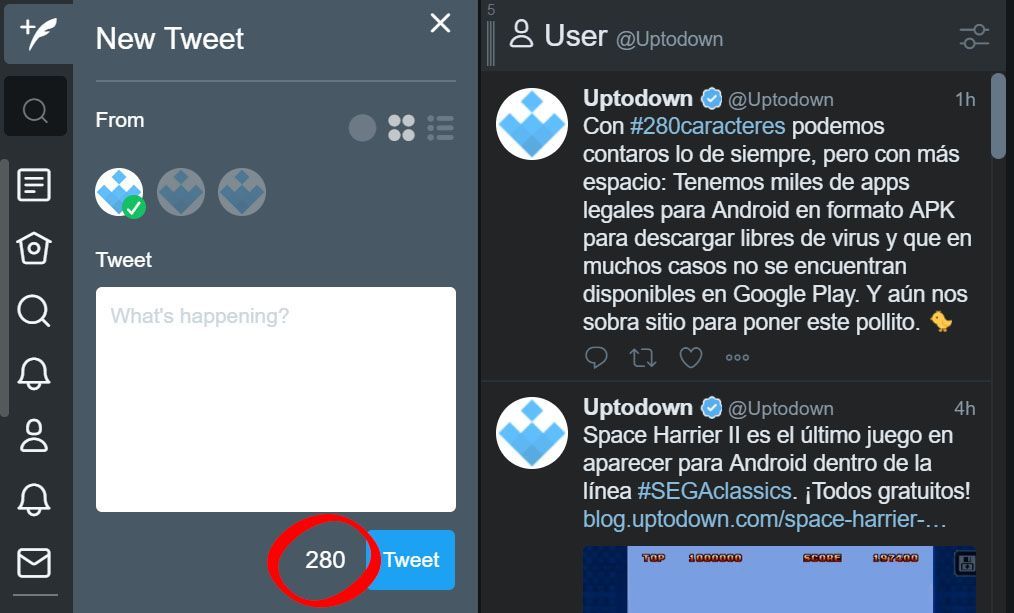
Using a Chrome extension
If you want to use the original Twitter client you can always turn to another method that makes use of a Chrome extension. It’s massively more annoying than the previous process but unlike the other one, it’s permanent.
- Install the Chrome extension Tampermonkey, which is simply a tool to inject Javascript code into your browser and manage which scripts you have activated.
- Now go to this GitHub page and send the Tampermonkey code by tapping the button that says RAW.
- Now you can go to Twitter and proceed to write a tweet as usual. It shows the same limit of 140 characters as usual, but you can carry on typing until the color turns red.

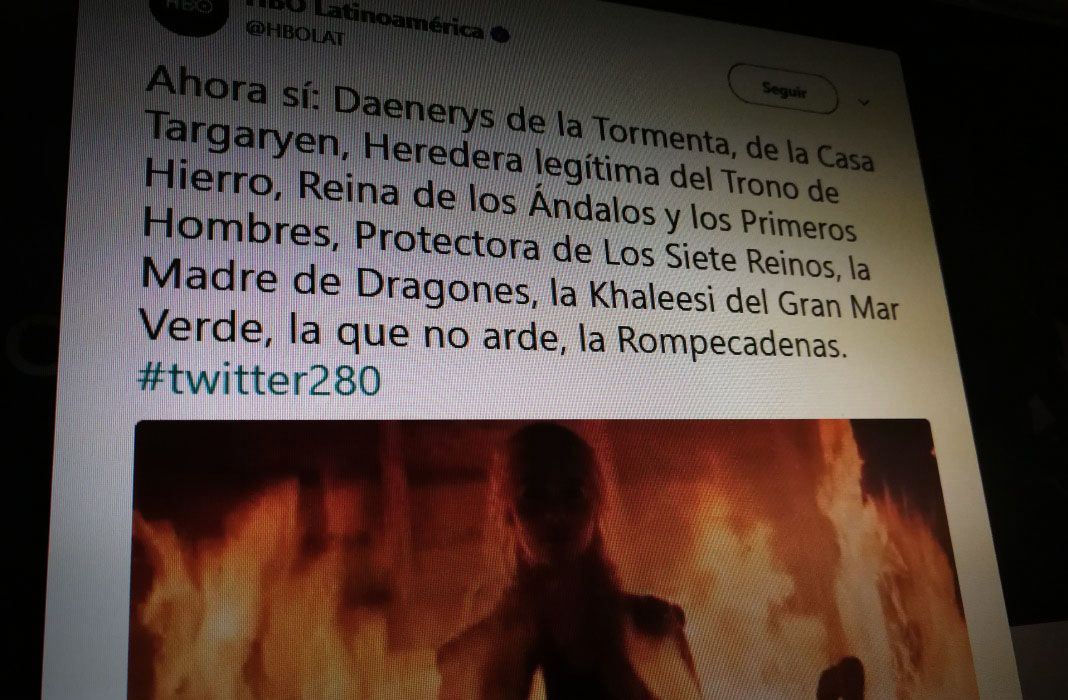
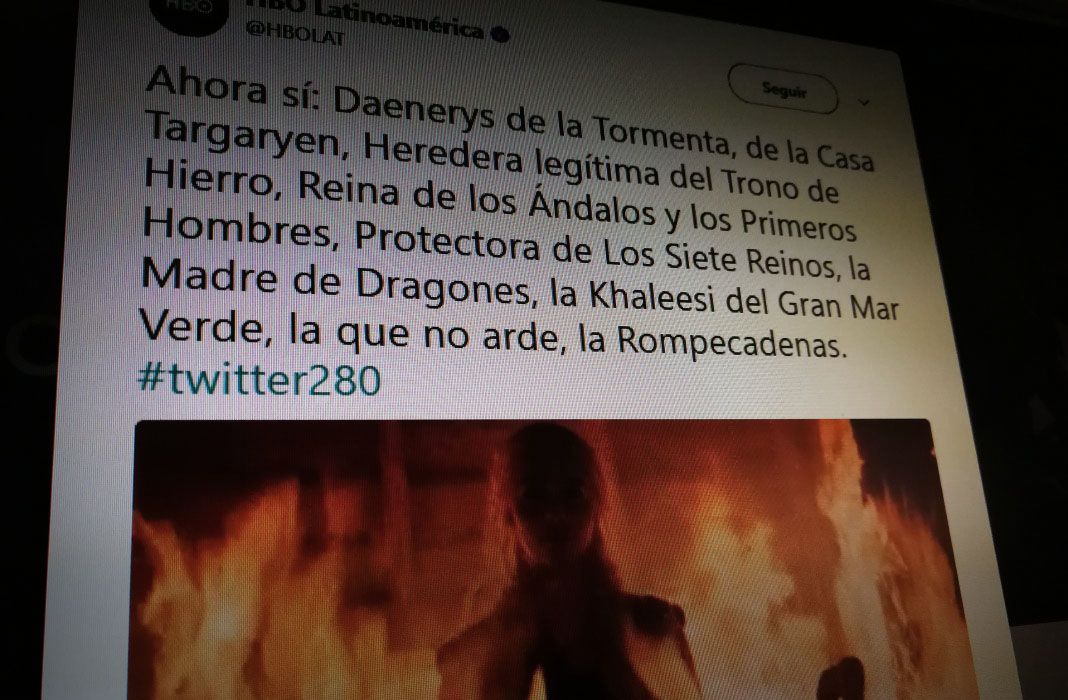











cool … thanks for sharing .. i blog at http://caffinegeeks.com
Awesome tweak! make sure to check out my blog (https://frolonic.com/).