We’ve already set out in search of alternatives to Android’s default photo app after the withdrawal of the simple but functional Gallery app. For many (including your correspondent), Quickpic became the perfect substitute. But since then new options have appeared like Piktures, which elegantly organizes your image folders thanks to a smooth interface and inventive cataloguing options.
The basic structure offers the same as usual: photo-viewing from folders arranged by image source, although in this case to browse the folders you’ll need to pull out a sidebar with the name and photo/video contents of each. But its gallery view and tile design trumps other alternatives, allowing you to select which image you want to use as the cover for each folder, not to mention the alternative filtering and search modes.
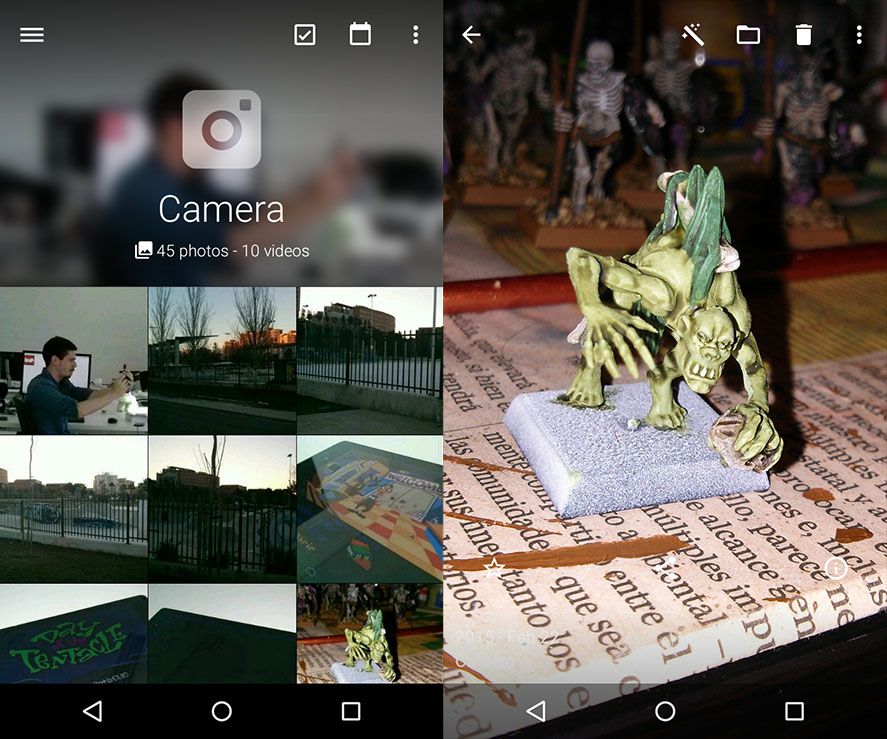
It’s possible to mark images as favorites and view just those, or set up filters or groups by location for photos with attached geographic metadata. Most interesting of all, it has a calendar viewing system where you can easily view all the photos you’ve taken in a specific day.
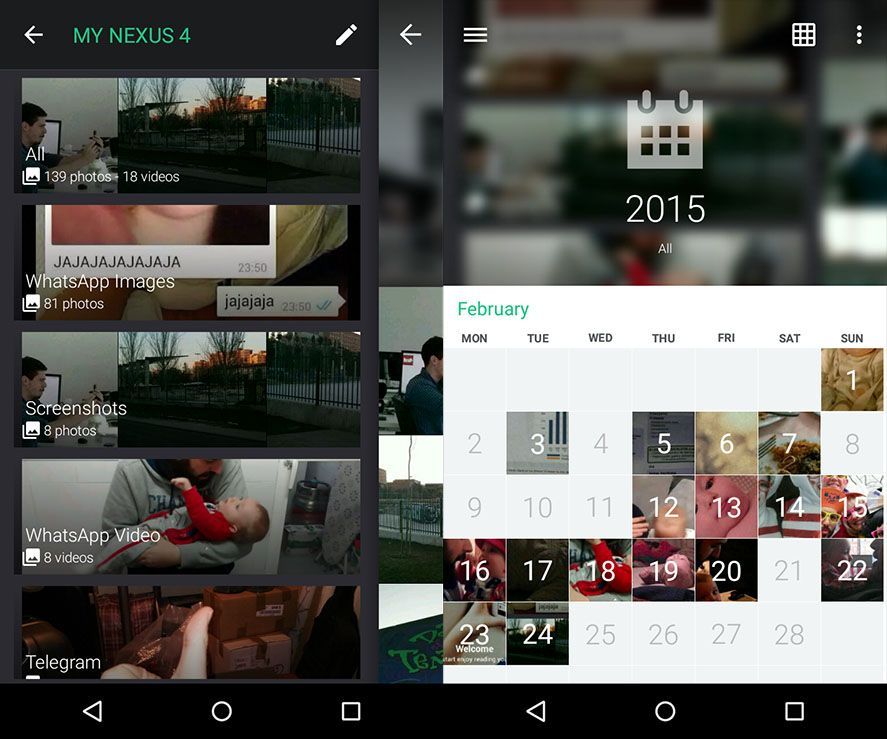
Besides all this, Piktures includes other features such as options to hide certain galleries or use images as your wallpaper, support for animated gifs, and a system to resize images before sharing them. Makes you want to try it out, right?









M
Hi