Your hard drives are your adoptive children that you need to care for meticulously for the sake of your saved data. Although there are exceptions to every rule, you have to keep in mind that a hard drive has a limited lifespan, meaning it’s worth your time to crunch the numbers to see if your unit has lived out the useful phase of its life cycle. To check the number of operational hours left in your drive, there are programs such as CrystalDiskInfo.
For magnetic HDD discs, there are several related studies that pinpoint certain key periods in the life of your device. Although each manufacturer claims a different lifespan for its products, on average a hard drive usually lives for between 5 and 7 years, although this depends on how you use it: it’s not the same thing to use it a few hours a day as to keep it switched on for very long stretches of time. Thus, the best way to measure this is by number of hours in use.
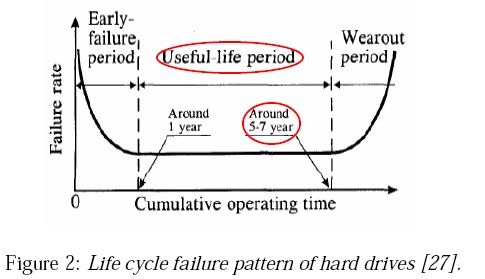
In net hours, a hard disk has a useful life of 20,000 hours, meaning that if you leave it turned on constantly, it will last a bit longer than two years. Another thing to keep in mind is that the greatest failure rate occurs in the long tails: during the first year of use and after the fifth.
With the arrival of SSD (solid-state drives), the lifespan of drives has considerably increased, although there is still a lot of fine print on this issue given that this technology is practically still in nappies. The life of a Flash drive depends on your level of use, the amount of information stored on it, and obviously the quality of the drive itself, with an abyss yawning between standard SSD discs and those used in servers. Nevertheless, their life cycle is estimated at more than 10 years, many users have seen their drives’ reading and writing speed reduced after only two years.
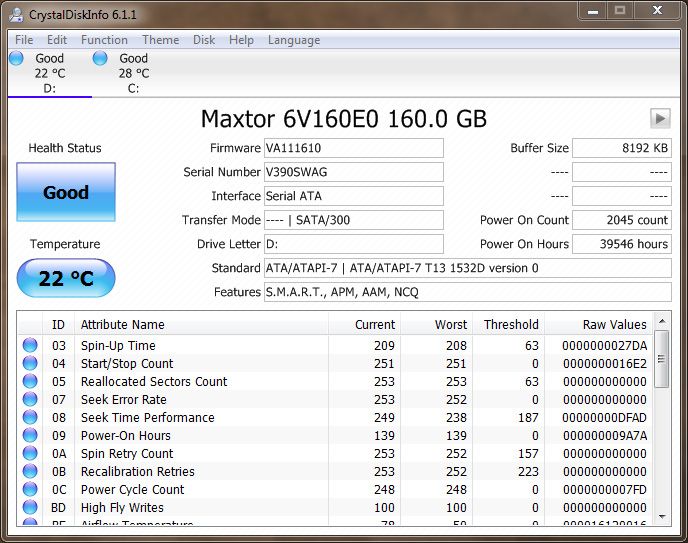
Now that you’re terrified, don’t you want to know how many hours your own drive has been working? CrystalDiskInfo is a free app that tells you exactly the number of hours your drive has been working, as well as other data such as the number of sections replaced or the time of startup, values that serve as a barometer of the status of your drive. And as we’ve already mentioned in our previous article on defragging your drives, you can turn to the program SSD Life, which is also free.








I think it’s the opposite, it’s ssd that don’t last as long, I had hdd with 150.000 hours and it was ok.
In my experience I have had hard drives in the 20,000 hours still working great and others with 4,000 hours that up and died. I generally feel laptop drives and external drives have a more hostile environment to work in and are subject to more shock and temp fluctuations. Desktop drives are obviously benefiting from a better environment and are not faced with space constraints. I’ve had zero problems with my 7200rpm desktop drives one at 20,000 hrs and one at 12,000hrs. I do have to say from several reliable sources that it appears after 15,000 hours of use or 4 years you are on borrowed time. I would say its better to be safe and replace the drive before experiencing a major failure. Many times data recovery in such cases is either impossible, or very expensive to achieve. I have not had much experience with long term SSD use, but the consensus is mostly that they only have so many read/write cycles and that they age differently depending on quality of drive. Most will probably outlast spin drives and are better in laptops because they don’t suffer from g force drops or temp issues.
The person above me talking about ssds not outlasting hdds COULD NOT be more wrong lol
I have two 500GB WD Cavier Greens running in RAID 0 on a Z77 system, installed in Sep. 2012. Yes, the WD’s with the infamous “intellipark” 8 second head-parking “feature”. I set it to 300 secs (5 minutes) with ‘wdidle’ soon after installing them. They’re now at 39,200 hours, i.e. running for net 4.485 years (4300 power on counts). No re-allocated sectors on either. Always behind fans so never more than 6-8 degrees above ambient. I guess one of them has to die soon.
It depends on a lot of factors.
– Heat (Well ventilated, AC or is it always near 45 degres or more in a hot computer case with no fan)
– Use (Main hard disk of your os (Windows) or just a storage drive that is always on)
Read and writes creates more wear.
– Speed the disk is turning. 7200 rpm drives tends to run 10 degres C hotter than 5400 rpms drives.
Energy saving
I my humble opignion disk drives are like diesel leave them running cool (not cold) and they will last. Don’t stop them every two mins to save energy. If you want to say battery usage, buy an SSD. I have many hard drives that are past the 100 000 hours mark and run great.
P.S: Good SSD are expensive and they last.
But most people buy the ones that have rebates on them…. these rarely last 5 years.
The average for desktop mechanical hard drives is between 40,000 to 45,000 hours.
The average for laptop mechanical hard drives is usually much less. I would replace a laptop hard drive around 25,000 hours.
I got curious about an old 320gb hard drive I have lying around. It started life in a Lenovo laptop; now it’s in an external case and used fro backups.
CrystalDiskInfo claims this drive has 1,428,911 Power On Hours. Not sure I believe it, but if true… holy crap!
Naw! Couldn’t be. That would make it 163 years old. They didn’t make hard drives that big back then. :)