Usually, if you want to keep your computer optimized and free of malicious software so that it performs at its best, you have to install and fiddle with several programs, each specialized in a different area. But given that not everyone in the world is an IT expert, solutions like the free suite from Glary Utilities let you do all these tasks from within a single program in a straightforward and practical manner.

The Glary Utilities maintenance software aims to safeguard the optimum functioning of your machine. To do this it includes nearly 40 tools for cleaning, optimizing, securing, and improving the performance of your system, no matter what condition it’s currently in. Among other things, Glary Utilities can delete temporary files and empty your trash, defrag and debug your system registry, speed up your startup processes, improve the use of RAM, analyze possible errors on the hard drive, protect your documents’ privacy, and completely uninstall any application.
One great thing about Glary Utilities is that you don’t need to know much about system maintenance or how to configure the advanced options, since with the “1-Click Maintenance” feature you just have to click on “Search for problems” and the program does everything automatically. Once all bugs have been detected and you’ve viewed the proposed changes to be made, you click on the “Fix problems” button and the program will start to resolve each issue.
The advanced tools in this suite are classed into 11 distinct modules, each one focused on a specific functionality, which makes it possible to resolve any problem on your PC if you can pinpoint where it comes from. Meaning that in addition to being practical, the suite has advanced tools. Below I’ll explain how to use all these options.
Windows registry
This section is divided into four options: Repair, defrag, back up, and restore. With these four functions you can repair any structural errors that occur in the Windows registry, whether through an analysis, a startup defrag, or a system restore to an earlier date when everything was working properly.
Disk space
The buildup of excess files in your hard drive leads to an unnecessary reduction in disk space. With the four tools in this module you can get rid of all the clutter by giving your hard disk a thorough clean, specifically by deleting copies of files, empty folders, and shortcuts that don’t work. You can also analyze the space that your data is taking up to see if any enormous files are eating up your hard disk space.
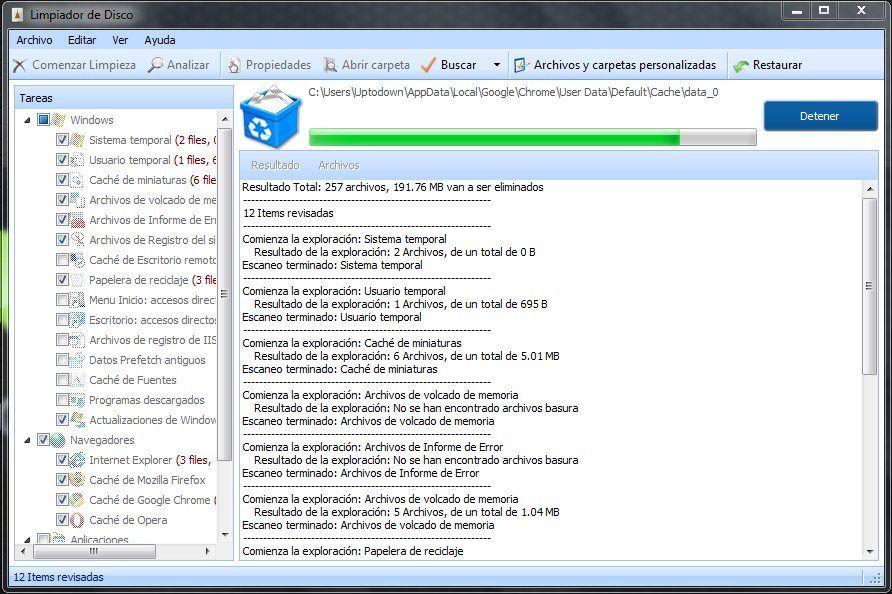
System adjustments
This block is composed of two very easy-to-use tools dedicated to freeing up system memory and clearing out temporary browser files. Glary Utilities will detect the browsers you have installed on your computer, providing tools to delete plugins, toolbars, extensions, search engines, and cookies, among other options.
Anti-Malware
Any malicious software that infiltrates your machine without authorization can cause problems ranging from small annoyances to extreme damage. This means you should assiduously analyze your system to make sure it’s free of intrusions. With the Malware Eliminator, you can scan your PC and delete anything that Glary Utilities deems suspicious.
Privacy
Deleting files from your computer serves two purposes: to either free up disk space or to definitively delete data and make it irrecoverable by any program dedicated to restoring deleted files. In any case, the privacy module has three features to delete content that could compromise your personal information: the history eraser, the file destroyer, and the free space cleaner. In addition, it offers a fourth tool that encrypts files so you can password-protect anything you don’t want to fall into the wrong hands.
System control
From this module you can manage all the elements that open during startup, as well as control Windows services, with the options to pause them, stop them, or restart them. You can also program tasks, manage context menus, and control the processes open on your PC.
System status
This section is dedicated to supplying user reports on the status of your machine, such as memory usage or the bandwidth used by your network. In addition, it includes two options to directly access Windows tools to create system backups and repair system files.
Hard drives
Neglecting to deal with possible scripting errors on your hard disk does nothing for the performance of your computer and could in fact put all the information on the drive at risk. To this end, doing a hard disk defrag and error evaluation will keep you from losing big chunks of data, as well as bumping up the speed of accessing files.
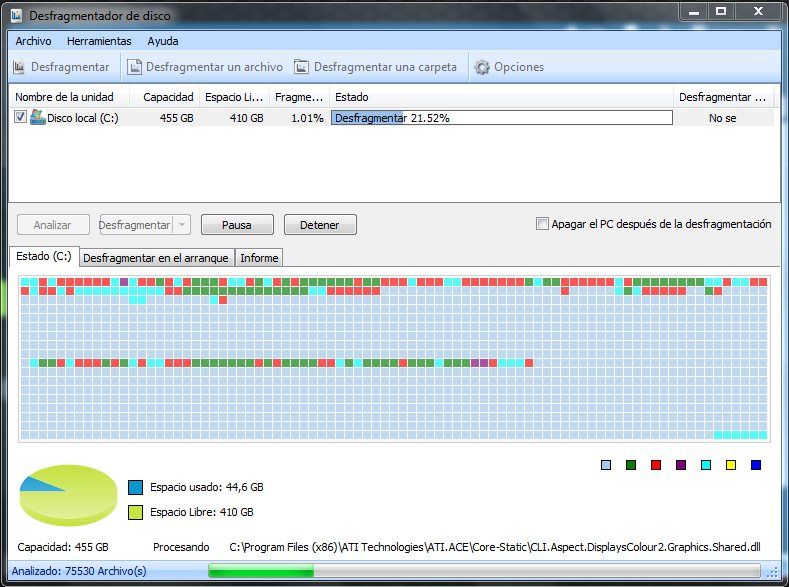
Devices
Glary Utilities’ devices feature offers three options for managing them: copying, restoring, and uninstalling the devices that you need to recover or that you’re not going to use anymore. Doing this is very simple: you just have select the device that you want, such as the mouse or the keyboard, and click on “Restore” or “Uninstall,” depending on the option you need. A big complement to the classic Windows Device Manager.
File management
Any time you lose a file or don’t know where to find it on your computer, you can access Glary Utilities to find it using its “Rapid search” or “Restore deleted files” functions. With the first you can filter searches according to the file extension: image, document, or music. With the second you can recover files you’ve deleted by accident. In addition, another tool included in this module is the “File divider,” which lets you cut up very large files into several parts to transfer them on a small-capacity flash drive or burn them onto several DVDs.
Programs
Finally, this module manages the programs installed on your machine and lets you completely delete them or search for updates to the programs you use.
Download Glary Utilities on Uptodown |
http://glary-utilities.en.uptodown.com/

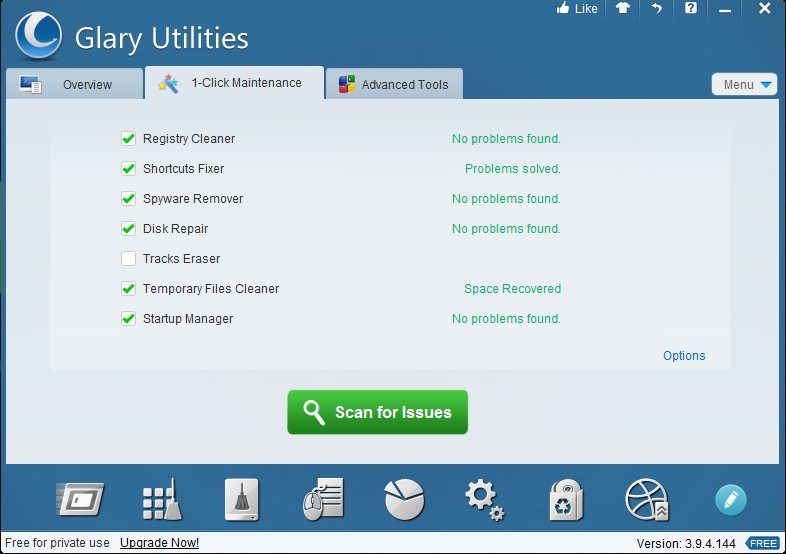
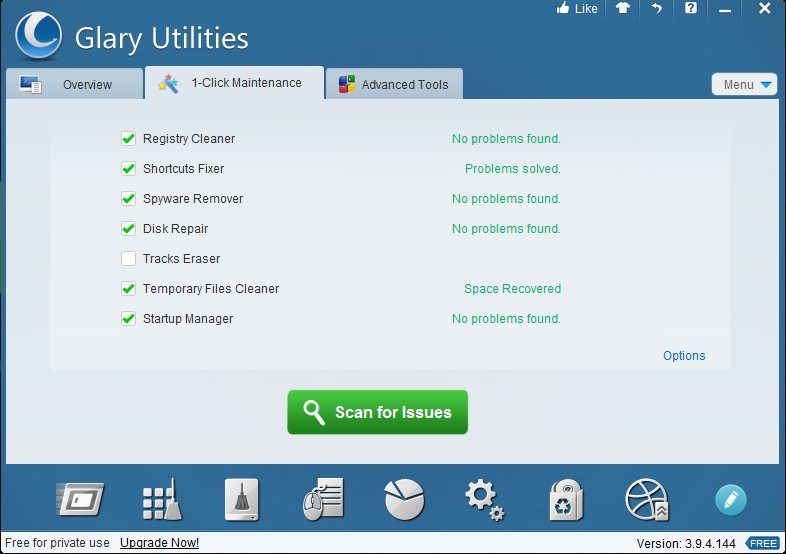
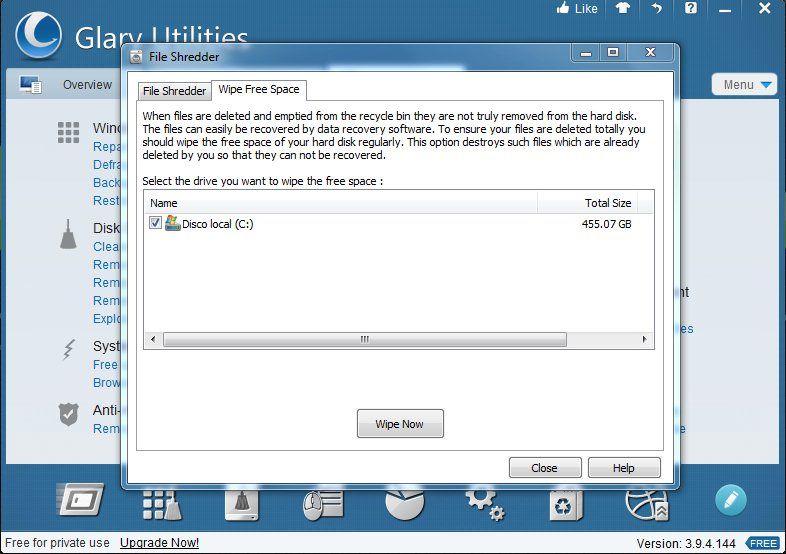








[…] To give all these issues a good once-over nothing can top programs like the maintenance suite from Glary Utilities and the always useful CCleaner. Just what the doctor […]
[…] This complete suite can, among other things, delete temporary files, clean your system registry, correct registry errors, speed up your start-up process, improve the use of RAM, analyze possible physical errors in the hard drive, protect the privacy of your documents, and definitively uninstall any app. We’ve already done a full analysis of the program here. […]
Forex traders are often the most profitable binary possibility traders,
as their trading type may be very similar and easily adaptable for binary choice buying and selling.