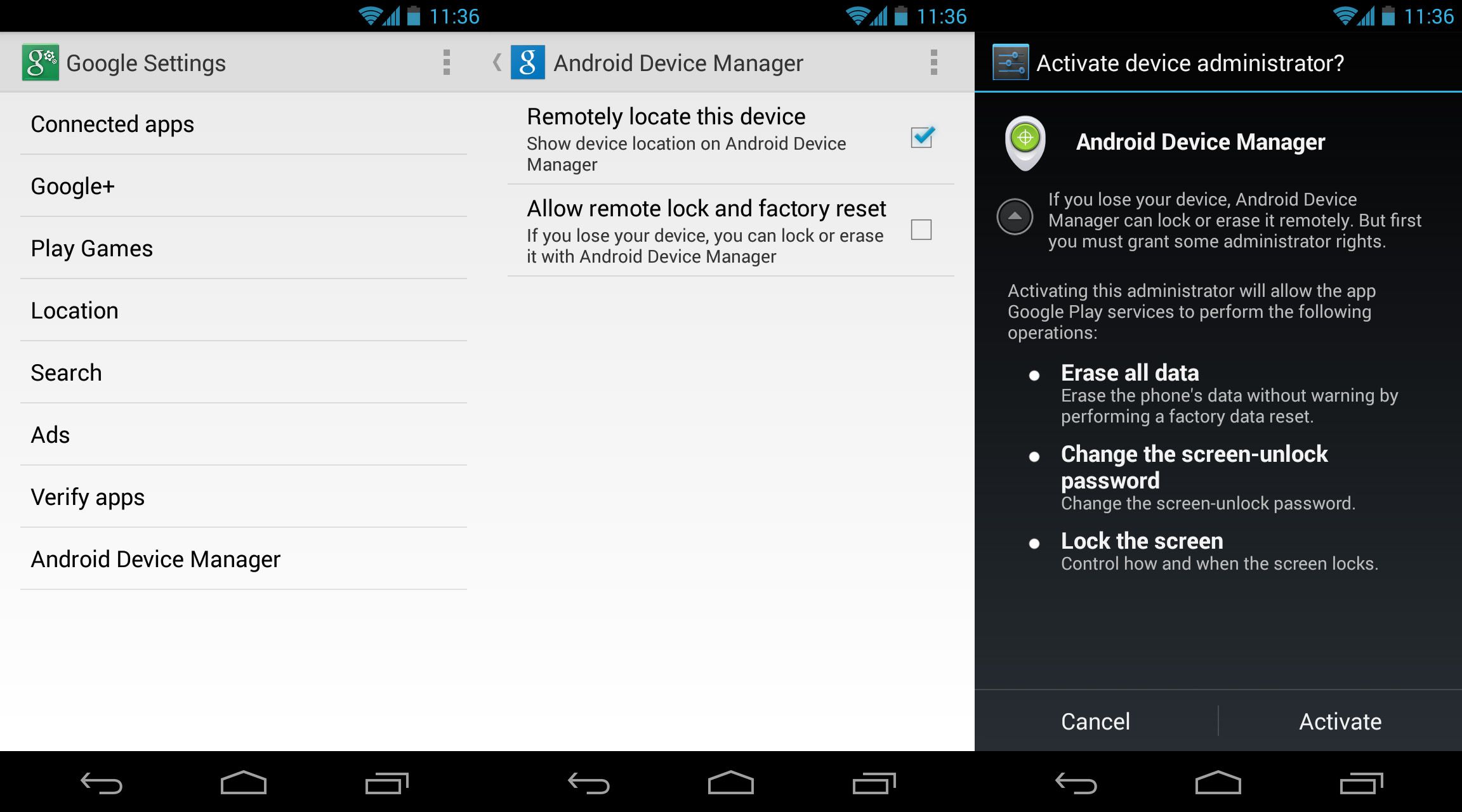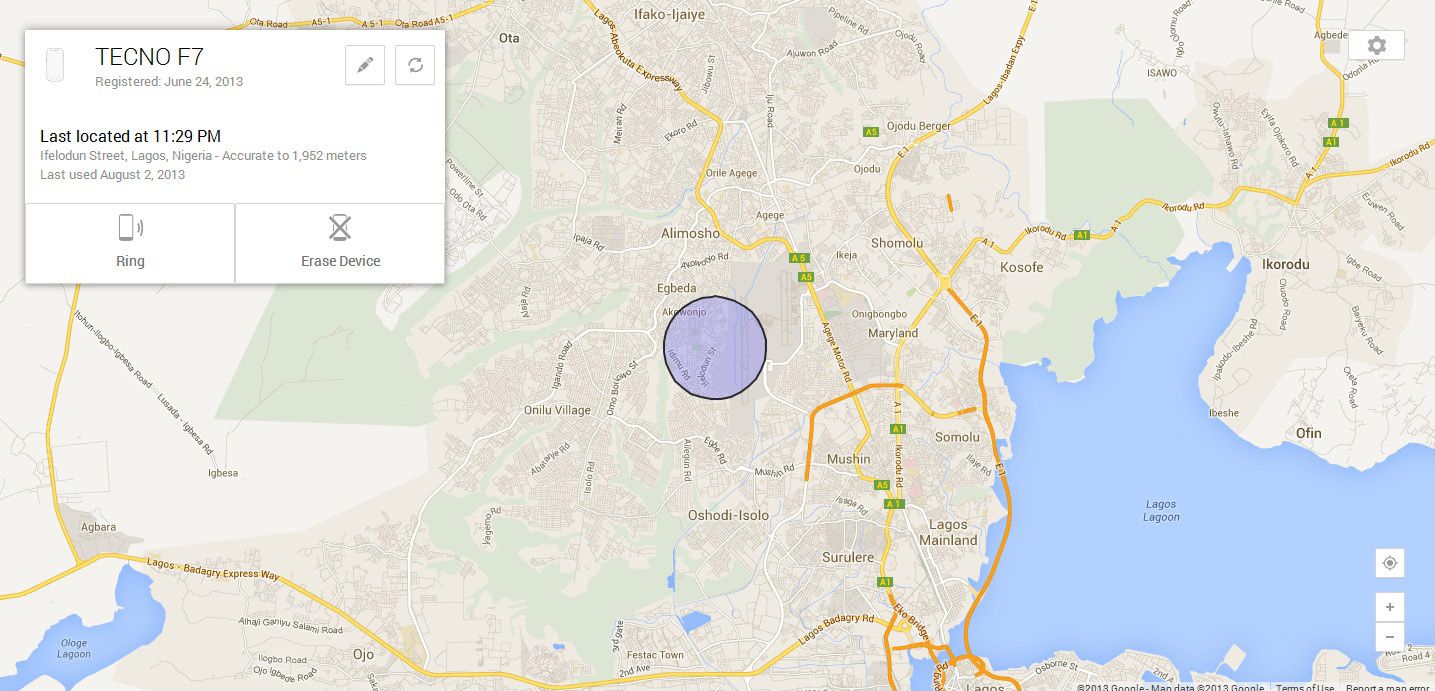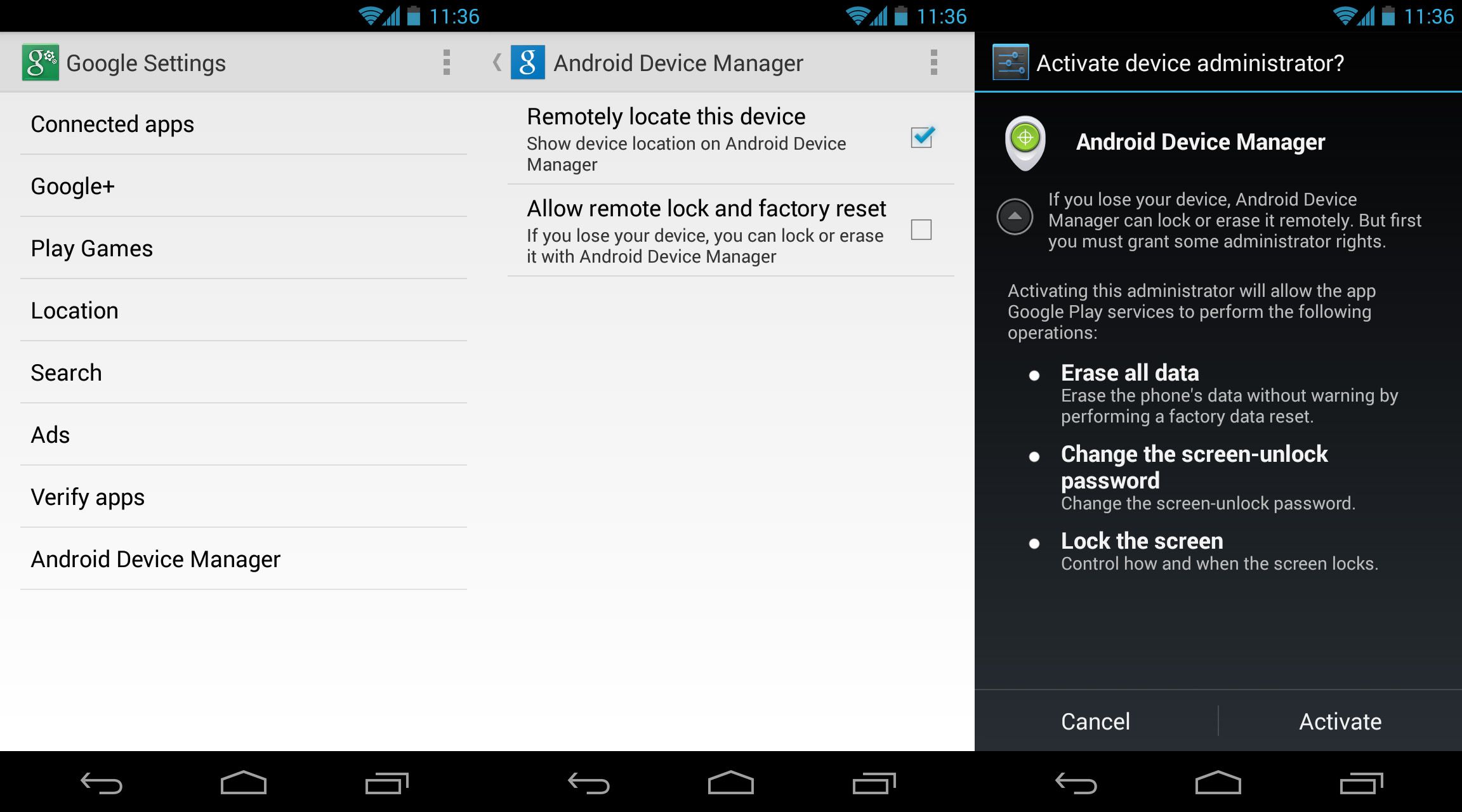When you’ve lost your cellphone or someone has stolen it you may think that finding it is an impossible mission, but there is actually a way you can locate your Android device. In the same way that Apple has “Find My Phone,” the Android Device Manager app lets you track your device to a certain location with a very small margin of error. In addition, in case you find it impossible to recover the device, you can completely erase all data on the phone so that it is not used by third parties.

To make use of this service, you need to have Android 2.2 or higher and link it to your Google Play account—no extra app is necessary on your phone, since the tool works through the browser. To link your account, just follow the instructions that you’ll find on Device Manager page.
When you then access the webpage https://www.google.com/android/devicemanager, you’ll see a box with the devices associated with your account, as well as the location of each on the map.
Once you open the application, your phone’s exact position, with a precision of between 25 and 30 meters, will appear in a matter of seconds. You can then find out if someone has stolen it from you or if you’ve simply left it in the last place you were.
In case of loss, you can make the telephone sound even if it is on silent or in vibrate mode by simply clicking on “Make It Ring.” This will make your phone play a melody for five minutes, as you will be informed with a little message that pops up when you click on the button.
If the phone has been stolen you can remotely erase all the data on it, including all your photos, music, documents, emails, apps… absolutely everything, so you can make sure no one can access your personal information.
To enable this option you have to navigate on your device to Google Settings > Device Administrator > Allow remote blocking to reset to factory settings.
Once you’ve ticked that box you’ll be able to remotely erase all data directly from your PC.
But given that prevention is always better than cure, the best thing to do is to protect your mobile with one of these apps to reduce the risk of it falling into the wrong hands.
Access Android Device Manager from Uptodown | http://android-device-manager.en.uptodown.com/webapps