One of the biggest problems with modern tech devices, such as smartphones and tablets, is undoubtedly their short battery life. These devices allow you to do practically anything that up until recently would have required a desktop computer. This requires that you use apps that need an Internet connection, or that work from your phone’s web browser, thus causing you to use more RAM memory and CPU, which expending your battery life. You can find apps on Google Play that will help you prolong your usable battery life, regardless of what you want to use it for.

Battery Drain Analyzer
This sophisticated app allows you to follow up on how your Android device is using energy with a great deal of detail, and tells you which tasks are consuming the most. Battery Drain Analyzer displays a report about the apps that consume the most energy, whether it be the display, a specific app, or your 3G or Wi-Fi connection, and lists them according to the percentage of battery life they are taking up.
It also estimates the available battery life, and provides stats on your most frequently-used apps, and different graphs about how much they consume, in addition to a widget to make it faster and easier to use.
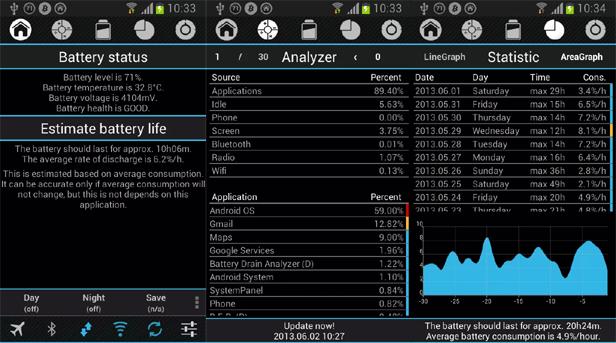
Download Battery Drain Analyzer on Uptodown
http://battery-drain-analyzer.en.uptodown.com/android
Battery Doctor
This app comes with options that you can’t find in any other similar app. The user interface is very simple at first glance, which displays the percentage of battery you have left, just as the rest of apps of its type. However, it also estimates the remaining battery life based on an analysis of your daily use, which even shows to what degree the apps that you don’t even use, but want to include in your arsenal, will affect it.
The best thing about this app is without a doubt its “doctor” abilities, as it acts as a doctor, telling you when to recharge your device to maximize the usable battery life, and allows you to enable and disable Android processes on your phone.

Download Battery Doctor on Uptodown
http://battery-doctor-battery-saver.en.uptodown.com/android
Wakelock Detector
One of the biggest problems with Android devices are the so-called “wakelocks,” which are apps that don’t shut down when you lock your phone’s screen, and that can cause increased battery consumption. Wakelock Detector displays a list of apps that have cause some kind of wakelock since the last restart, including information about how long you have kept your phone on, and how much battery each app has consumed.
Once you know what each app is doing, it allows you to restrict them, close them manually, or even looks for other apps that are designed better to substitute the problematic one. In addition to this fine information, Wakelock also shows you a lot of detailed info about your system, and even lets you compare an app against itself to see if it is running or resting. Just as the rest of the competition, Wakelock Detector has a widget for controlling it from your home screen.
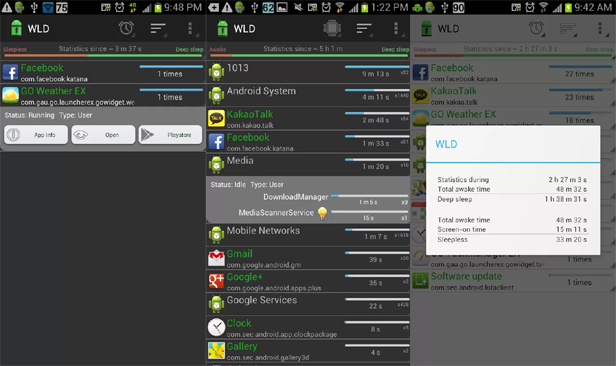
Download Wakelock Detector on Uptodown
http://wakelock-detector-save-battery.en.uptodown.com/android
AVG Tuneup
This app can optimize your phone in different ways, depending on what you want to do. AVE tuneup allows you to increase the battery performance just as you would with Battery Drain Analyzer, but also allows you to do the opposite – you can maximize the phone’s resources for situations in which you need greater performance or speed, and you can free up storage space on the internal memory or RAM.
AVG tuneup also has a widget that allows you to always be in control of the status of your Android, and change one setting to another quickly.
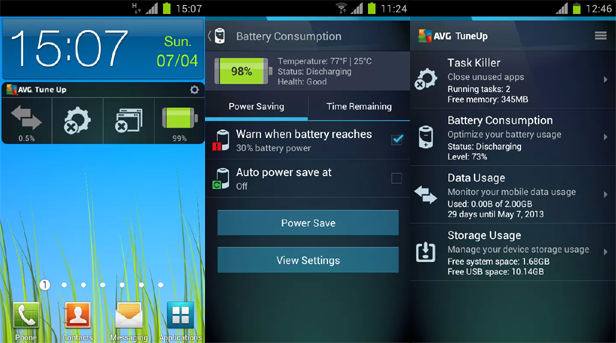
Download AVG tuneup on Uptodown
http://avg-tuneup.en.uptodown.com/android
JuiceDefender
JuiceDefender is another one of the most popular apps of this type, which, in addition to offering the same analysis tools as those of its competitors, has the ability to do so automatically according to a series of preset settings in the event that you don’t want to have to spend time configuring and restricting each app that causes you problems. If you have rooted your device, JuiceDefender can also control your processor’s speed, and decrease it when the phone is resting.
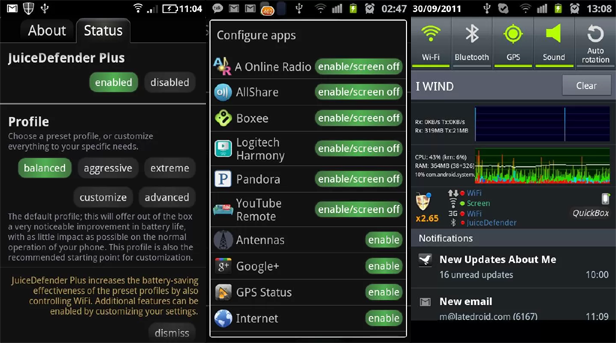
Download Juice Defender on Uptodown
http://juicedefender.en.uptodown.com/android







hello fellas…