Recently we explained how to set up and customize the navigation bar on your Android, and now we’re moving up your Android screen to find the subject of today’s how-tos. The notifications bar is your number-one go-to tool on Android, so customizing it to your needs is likely improve your usage experience quite a lot. And this is exactly what Notification Toggle does. This useful app brings new life to your Android.
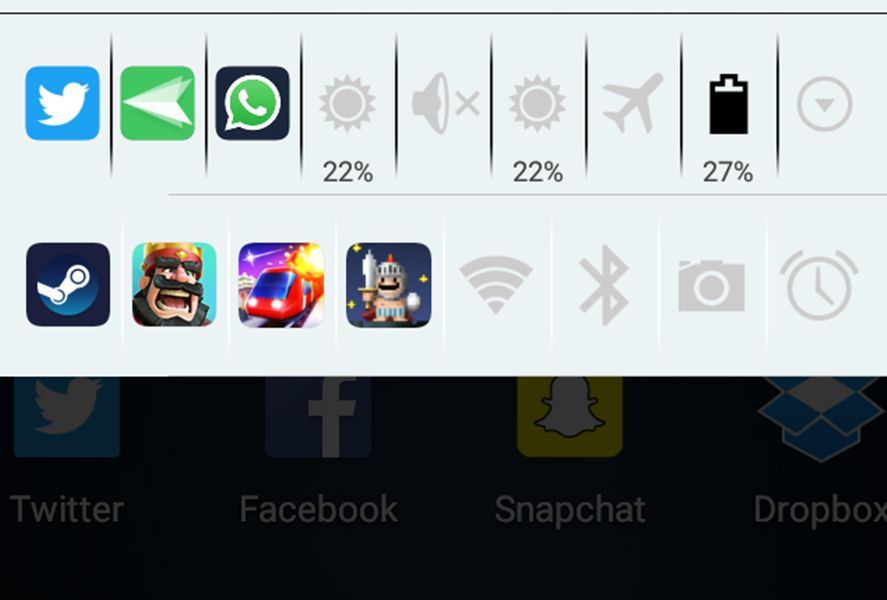
Notification Toggle lets you create shortcuts to the different tools you use on Android. It’s an excellent way to get faster access to your camera, brightness options, WiFi settings, and more. It would be silly to spell out all the options and tools as it’s got everything you can imagine. To give you a highlight, you can set up quick access to the back camera flash to turn your phone into an efficient lantern without too many steps in between.
But not only can you add different device settings – there are also options to add shortcuts to your apps. Yes indeed, you’ve already got them on your home screen and in the search panel for recent updates to your Android apps, but it’s always helpful to have your fave apps as close to hand as possible. When every second counts, Notification Toggle lets you optimize your time in an outstanding way.
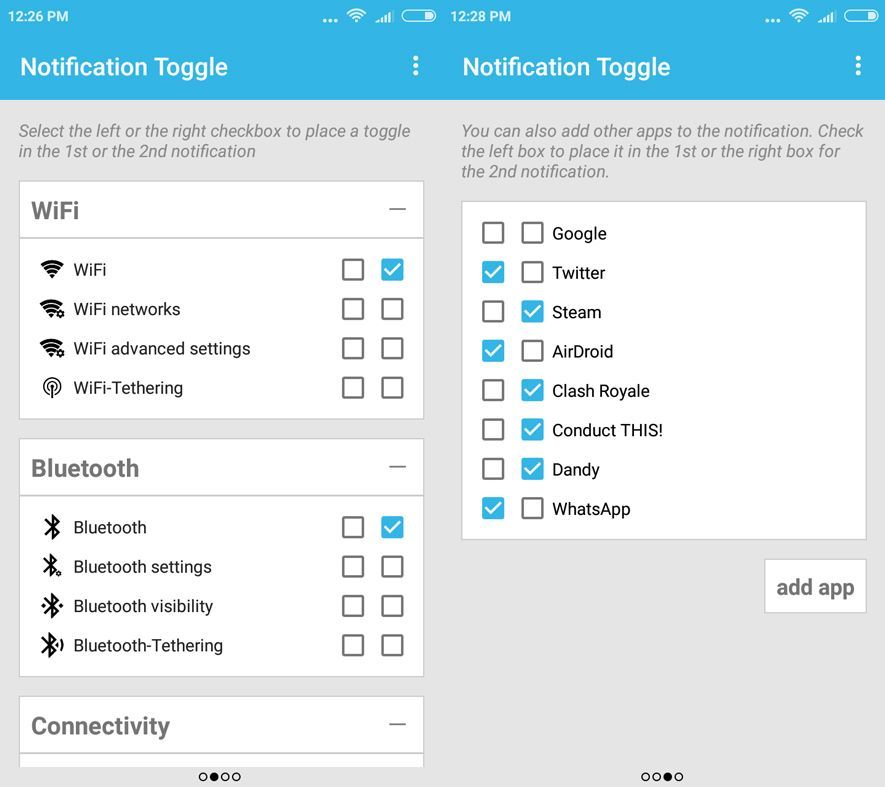
This useful tool stands out for its high level of customization. It’s possible not only to add 1,001 things to your notifications bar, but also to tweak them down to the tiniest detail: from switching up the app icons to optimizing their size, changing the color and transparency of the bar itself, setting different priority levels for your notifications… you can fiddle with the options on Notification Toggle to your heart’s content. That said, not all the options work on all devices, though I personally haven’t run into any problems with my mid-range phone.
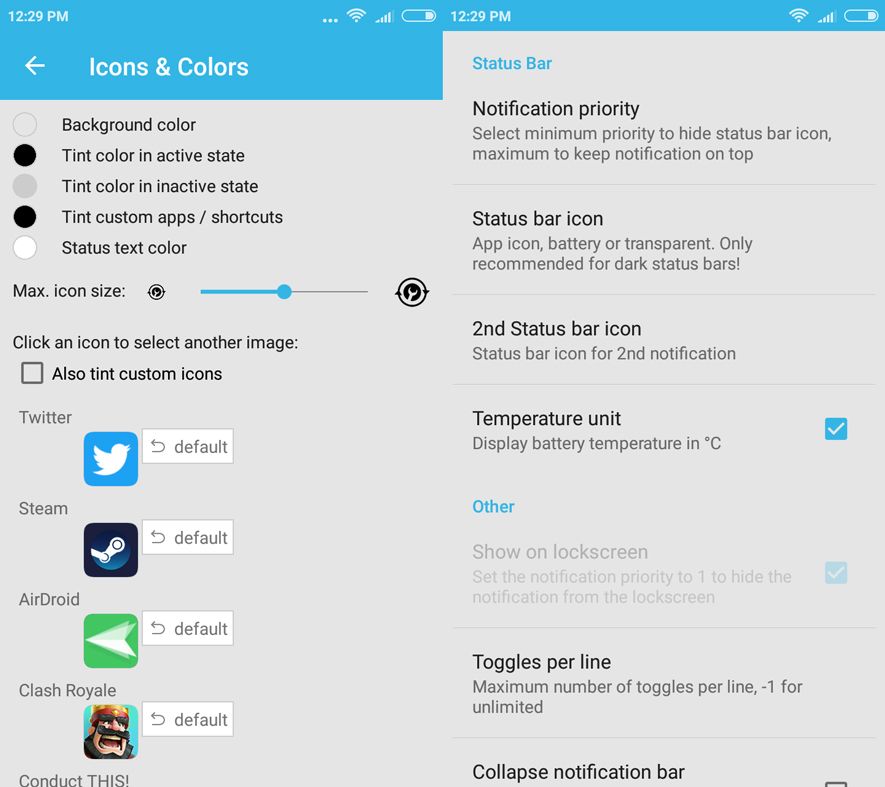
The idea behind Notification Toggle is to make your life simpler and we’d be lying if we said it didn’t. Having two different, customizable spaces in your notifications bar gives a new dimension to your device. Once you’ve got this app, you probably won’t be able to live without it.
Notification Toggle for Android on Uptodown [APK] | Download






